Intota: Removing Databases from your Intota Profile
- Product: Intota
How do I remove a database from my profile?
Remove a database that is in your profile by clicking Resources on the menu bar and then selecting Databases in the submenu, this will display your list of databases.
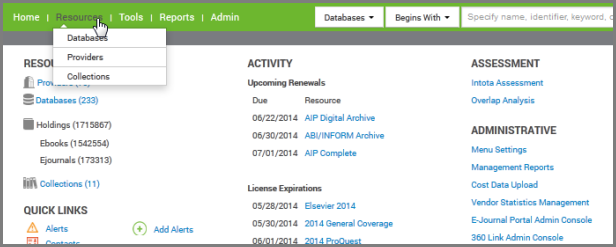
Another option is to use the Intota search box in the top right of the page to search for the database you want to remove.
Either way, use the left side check box to select the database and use the Status drop-down menu to change the status to Not Tracked.
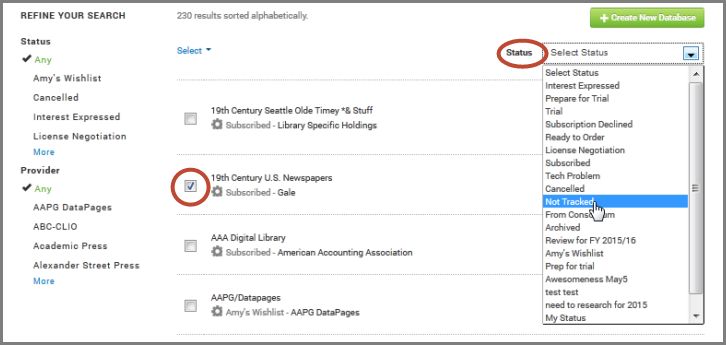
These changes will appear immediately in your profile, but it may take up to 24 hours for the resource to no longer be visible in your discovery services due to the data refresh process.
- Date Created: 24-Jun-2014
- Last Edited Date: 24-Jun-2014
- Old Article Number: 10959

