Intota: Collection Details Page
- Product: Intota
What do the fields mean on a Collection Details page in Intota?
When you click on a collection name in Intota you are taken to the Collection Details page where you can view detailed information about the group of resources and make changes to the information being maintained.
Lets say your library creates a collection for managing your Asian Studies resources. Below the collection name are additional sections such as About and Administration, and along the right side of the screen you have quick access to related actions and information. Note the '+' icon, providing the ability to attach new or existing Notes/Licenses/Contacts to the collection:
Lets say your library creates a collection for managing your Asian Studies resources. Below the collection name are additional sections such as About and Administration, and along the right side of the screen you have quick access to related actions and information. Note the '+' icon, providing the ability to attach new or existing Notes/Licenses/Contacts to the collection:
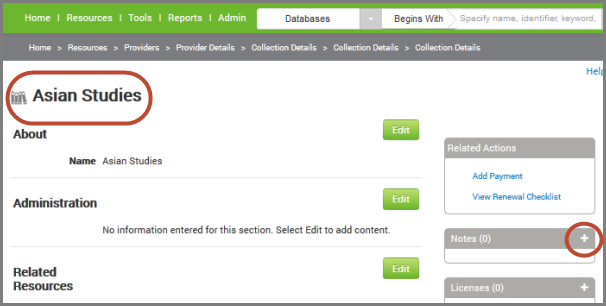
The sections on the left side of the page contain many fields that are described below. By default, the fields that display are those fields that are populated; click Edit to view all available fields in a section.
About Section
Collection Name: The name your library has chosen for this collection.
Description: Helpful information you might add that explains the purpose of this collection.
Administration Section
See the Administration section of Administration and Renewal Details for your Resources for information about the fields.
Related Resources Section
Displays resources that your library has associated with this collection. Click Add Resources to search the 360 KB knowledgebase for resources you want to associate with the collection.
Renewal Details Section
See the Renewals section of Administration and Renewal Details for your Resources for information about the fields.
Costs
If your library has added Cost Data it will display in this section. Click on a payment to view Payment Details. Descriptions of cost and payment fields are available in the Payment section of the Intota resource management glossary.
- Date Created: 23-May-2014
- Last Edited Date: 29-Mar-2015
- Old Article Number: 10773

