Primo VE July 2020 Release Notes
Features
Expose Webhook for Searching External Indexes
July 2020 URM-116084
Search Webhook enables you to enhance the standard Primo VE search engine with your own search engine functionality, using the standard Primo VE services and view. This functionality allows sites to create multiple search webhooks, where each one is designed to work with a different external search engine (such as a regional search index). For more details on this functionality, see Search Webhook in the Ex Libris Developer Network and Primo Search Webhook.
Currently, you are not permitted to blend Search Webhooks with your local Primo data or any other Search Webhooks.
Configuration Options
The following table lists the configuration options associated with the integration of External Search Webhooks with Primo VE.
| Option | Description |
|---|---|
|
Define Primo VE Webhook Search Scope page (Configuration Menu > Discovery > Search Configuration > Search Profiles) |
This page allows you to define search scopes for your Search Webhooks. To add a search scope:
|
|
View Configuration page (Configuration Menu > Discovery > Display Configuration > Configure Views) |
From the Search Profile Slots tab, you can add a Search Webhook index to search profile slots in your view. For more information, see Configuring Discovery Views. |
|
Facets Code Fields Labels code table (Configuration Menu > Discovery > Display Configuration > Labels) |
This table allows you to customize and translate the facet labels for Search Webhooks. |
|
Search Profile Labels code table (Configuration Menu > Discovery > Display Configuration > Labels) |
This table allows you to customize and translate the subheading for related electronic and digital records:
|
Reload No Harvest Option for External Data Sources
July 2020 URM-122364
This enhancement adds the Reload option to the Import Profiles page for external data sources (Configuration Menu > Discovery > Loading External Data Sources > Discovery Import Profiles) so that you can reload all records from an external data source without having to harvest files from the external data source. This is useful if you need to apply indexing changes to existing records.
For existing Discovery Import Profile jobs, this option will reload only records that were harvested after the June release.
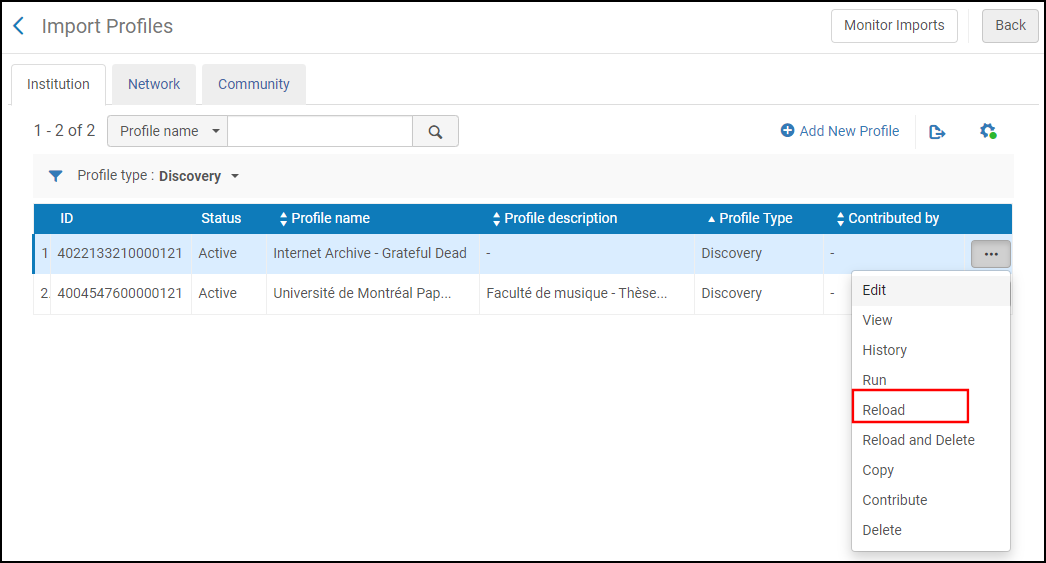
Display Related Digital MARC Representations
July 2020 URM-114551
This enhancement allows a title's related digital representations to be displayed under the View It/View Online section on the record's Full Display page. When this functionality is enabled, all related digital representations will appear in the new Services for Related Titles subsection under the View Online > Digital Version(s) Availability section.
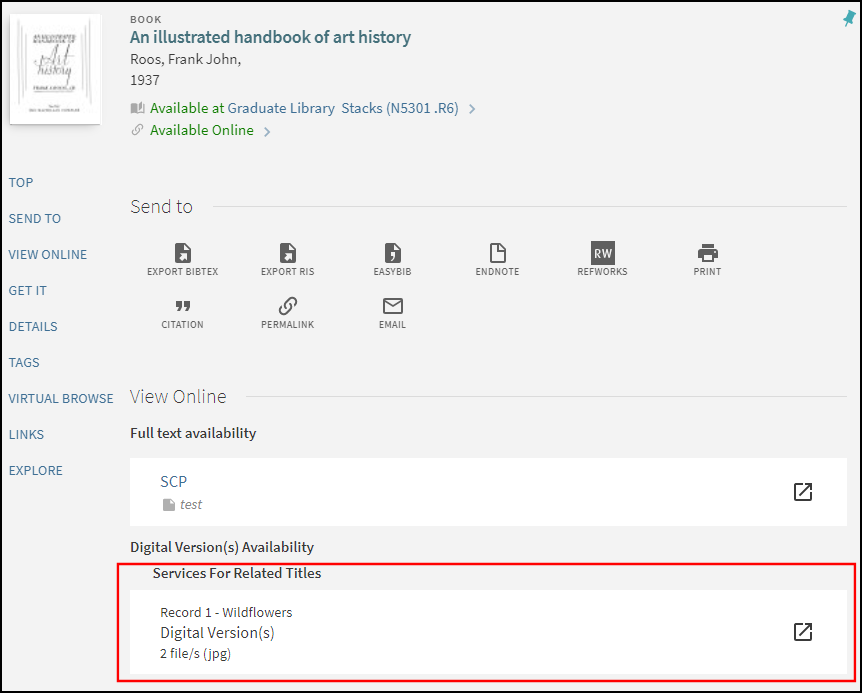
To display related digital representations for a record, the record must contain either electronic (Alma-E) or digital (Alma-D) inventory. It cannot have only physical inventory.
Configuration Options
The following table lists the configuration options associated with this functionality.
| Option | Description |
|---|---|
|
Related Record Services Configuration page in Alma (Configuration Menu > Fulfillment > Discovery Interface Display Logic > Related Record Services) |
To allow related digital representations to appear under the View Online section, clear the Display Related Record Services for Digital field. |
|
Metadata Editor (Resources > Cataloging > Open Metadata Editor) |
The Metadata Editor in Alma allows you to add MARC linking fields to your record, which allow you to link to other records, such as digital representations. Examples:
|
|
ViewIt Labels code table (Configuration Menu > Discovery > Display Configuration > Labels) |
This table allows you to customize and translate the subheading for related electronic and digital records:
|
Display Place in Queue on Request Forms
July 2020 URM-102642
If the new Calculate Queue button is enabled, it will been added to the hold, booking, and digitization request forms so that users can determine their place in the queue before sending a request for the item.
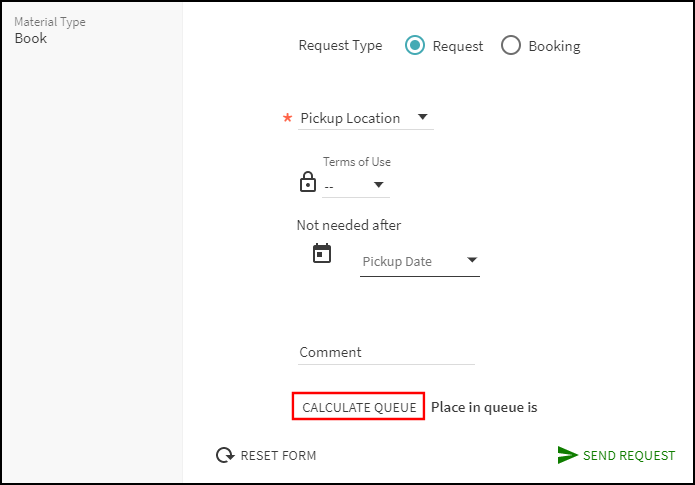
Configuration Options
This functionality is disabled by default. Refer to the following table for information on how to configure this enhancement.
| Option | Description |
|---|---|
|
Digitization Optional Parameters mapping table (Configuration Menu > Discovery > GetIt Configuration > Digitization Request) |
In the new calculateQueueButton mapping row, set its Display to Public field to Yes to display this button on the Digitization Request Form. |
|
Request Optional Parameters mapping table (Configuration Menu > Discovery > GetIt Configuration > Hold and Booking Request) |
In the new calculateQueueButton mapping row, set its Display to Public field to Yes to display the Calculate Queue button on the Hold and Booking Request Form. |
|
Request Labels code table (Configuration Menu > Discovery > Display Configuration > Labels) |
This table allows you to customize and translate the labels associated with this functionality:
|
Configure Languages for Voice Search Assistant
July 2020 URM-121663
For the new UI only, this enhancement allows you to configure the list of supported languages and the default language that appear after selecting the Microphone icon in the Primo Search box.
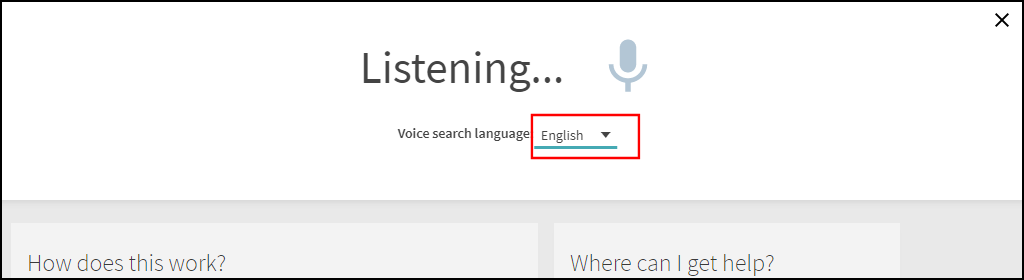
Configuration Options
This functionality is disabled by default. Refer to the following table for information on how to configure this enhancement.
| Option | Description |
|---|---|
|
View Configuration page (Configuration Menu > Discovery > Display Configuration > Configure Views) |
The Use Voice Search field will continue to be used to enable the Voice Search feature, but you will now have the following options:
|
|
Voice Search Supported Languages code table |
This table allows you to customize and translate the customized list of languages, which appear in the Language drop-down list for Voice Search if added to the Supported languages field on the View Configuration page. The codes and languages are based on the supported languages for the Voice Search Languages API. For more details, see Supported Languages from GitHub. |
Support the Configuration of the Search Box's Focus
July 2020 URM-125796
For desktop applications only, this enhancement allows you to place the focus in the search box by default when various pages (such as Library Search and Journal Search) are opened in Primo VE. This allows users to type their queries directly into the search box without having to select the search box first. This is already the case for the classic UI.
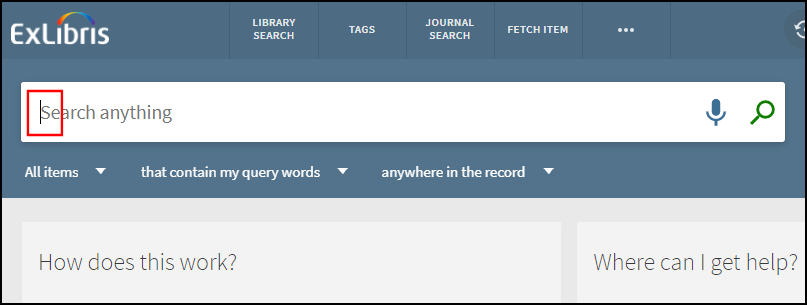
Configuration Options
To enable this functionality, select the Set focus on search box field on the General tab of the View Configuration page (Configuration Menu > Discovery > Display Configuration > Configure Views). By default, this functionality is disabled.
Collection Discovery Enhancement - Add More Sort Options
July 2020 URM-125635
Since the launch of Collection Discovery, it is apparent that many customers configure their Collection Discovery pages to show only collections or items. With this in mind, we have added separate sort drop-down lists for sub-collections (Sort sub-collections by) and items (Sort items by). This allows users to independently sort sub-collections and items on a collection's discovery page. For sub-collections, users can sort by relevance and title only, and for items, users can sort by author, date (oldest and newest), relevance, and title. The default sort type is now configurable with top-level collections in Alma (see Configuration Options).
Only relevant sort drop-down lists will appear on the collection's discovery page. Since the collection has only items in the following example, the page displays only the Sort items by drop-down list for the listed items in the collection:
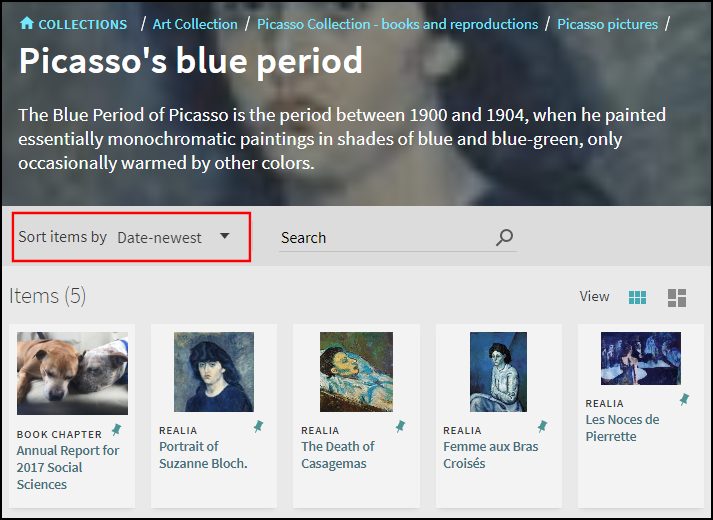
If the collection contains both items and sub-collections, the page will display both Sort by drop-down lists to allow each section to be sorted independently.
Configuration Options
This functionality is enabled by default. The following table lists all configuration options associated with this functionality.
| Option | Description |
|---|---|
|
Collection Resource Editor page in Alma |
On the Discovery tab, you can set the default sort option in Collection Discovery by selecting one of the following options from the Sort titles by drop-down list under the Display section on the Discovery tab: Relevance, Title, Author, Date - oldest, or Date - newest. If no option is selected or the selection is not relevant to sub-collections, the default sort is Relevance for Collection Discovery in Primo VE. |
|
Collection Discovery Labels code table (Configuration Menu > Discovery > Display Configuration > Labels) |
This table allows you to customize and translate the labels associated with this functionality:
The following codes were updated to allow for the display of the number of collections and sub-collections in Collection Discovery. If you have customized these codes, make sure that you add the placeholder.
The following codes are no longer in use:
The options for the Sort by filters are customized with the Sort Values Labels code table. |
Index Additional Title in MARC 800 Field
July 2020 URM-100433
Previously, only the f, k, l, m, n, o, and p subfields were indexed from the MARC 800 field for additional title searches. With this enhancement, the t subfield is also indexed from the MARC 800 field for additional title searches.
This change is applied automatically to new records added after the July release. All other records added prior to the July release will be re-indexed in August with the planned Primo VE semi-annual indexing.
Add Discovery to Scheduled Jobs Status Widget
July 2020 URM-123108
The Scheduled Job Status widget in Alma allow you to monitor scheduled jobs based on various categories. With this enhancement, you can now view the status of the scheduled jobs that are specific to Discovery (such as the Creates DB Categories File job). For more information, see Viewing Scheduled Jobs.
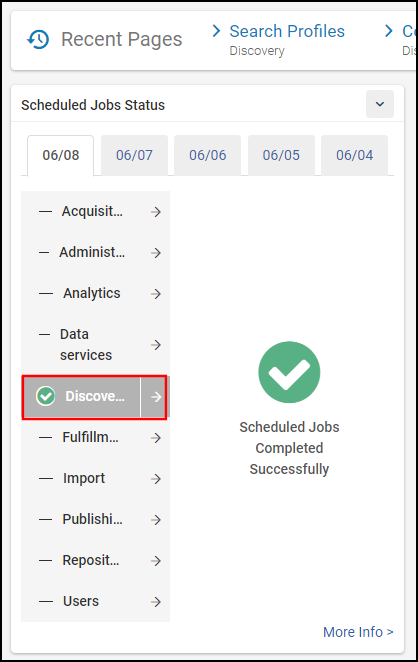
If you need further details, select the right arrow next to the Discovery option to display the Discovery jobs that were executed on the selected day.
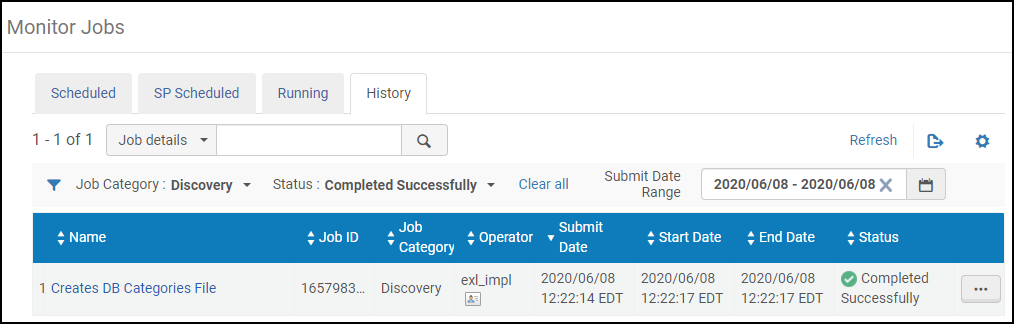
Support Popular Hebrew Acronyms
July 2020 URM-91987
To support searches with popular Hebrew acronyms and to align with Primo, popular Hebrew acronyms have been added to Primo VE. For example, searches for the Hebrew acronym רמב"ם will return results that match both רמבם and רמב"ם.
Get JWT Public Key REST API
July 2020
This service returns a public key that can be used by external systems to verify JWT authentication tokens issued by Primo VE. For more information on this API, see the Public Key API in the Ex Libris Developer Network.
For a use case example, see the Alma - PayPal Integration in the Ex Libris Developer Network.
Normalization Rule Changes for July
July 2020 URM-115315
The following UNIMARC rules were updated for July. If you have customized your rules and want to apply the updated rules, you can either copy the rules below or restore the rules to their out-of-the-box settings. For more information regarding the new actions wrap subfields and replace wrapping delimiters, see Configuring Normalization Rules for Display and Local Fields.
-
Title display field (UNIMARC) – A semicolon will be prefixed to each appearance of subfield a (except for the first appearance). For example, if the UNIMARC 200 field is defined as follows in the source record:
$$a First title $$e Other Title Information $$f First Statement of Responsibility $$a Second title $$e Other title info $$f First Statement of Responsibility (for the second title)Its output will appear as follows in Primo VE:
First title : Other Title Information / First Statement of Responsibility ; Second title : Other title info / First Statement of Responsibility (for the second title)rule "Primo VE Display title 200"
when
MARC "200" has any "a,b,c,d,e,f,g,h,i,v"
then
set TEMP"1" to MARC."200" sub without sort "a,b,c,d,e,f,g,h,i,v" wrap subfields
replace wrapping delimiters (TEMP"1","a"," ; ","")
replace wrapping delimiters (TEMP"1","b"," [","]")
replace wrapping delimiters (TEMP"1","c",". ","")
replace wrapping delimiters (TEMP"1","d"," = ","")
replace wrapping delimiters (TEMP"1","e"," : ","")
replace wrapping delimiters (TEMP"1","f"," / ","")
replace wrapping delimiters (TEMP"1","g"," ; ","")
replace wrapping delimiters (TEMP"1","v",". ","")
replace wrapping delimiters (TEMP"1","h",". ","")
replace wrapping delimiters (TEMP"1","i",". ","")
remove leading and trailing spaces (TEMP"1")
remove substring using regex (TEMP"1","^(/|:|;|=|,)+")
remove substring using regex (TEMP"1","(/|:|;|=|,)+$")
remove leading and trailing spaces (TEMP"1")
replace spaces (TEMP"1"," ")
remove string (TEMP"1","<<")
remove string (TEMP"1",">>")
create pnx."display"."title" with TEMP"1"
end -
Publisher display field (UNIMARC) – In addition to subfield c, the Publisher field now displays subfield a for UNIMARC field 210. For example, if the UNIMARC 210 field is defined as follows in the source record:
$$a Roma $$c Associazione italiana per le ricerche di storia del cinema $$a Bologna $$c Persiani $$d 2014Its output will appear as follows in Primo VE:
Roma : Associazione italiana per le ricerche di storia del cinema ; Bologna : Persianirule "Primo VE Display - publisher 210"
priority 20
when
Latin display MARC."210" has any "a,c"
then
set TEMP"1" to MARC."210" sub without sort "a,c" wrap subfields
replace wrapping delimiters (TEMP"1","a"," ; ","")
replace wrapping delimiters (TEMP"1","c"," : ","")
remove leading and trailing spaces (TEMP"1")
remove substring using regex (TEMP"1","^(/|:|;|=|,)+")
remove leading and trailing spaces (TEMP"1")
replace spaces (TEMP"1"," ")
remove string (TEMP"1","<<")
remove string (TEMP"1",">>")
remove string (TEMP"1","\\(")
remove string (TEMP"1","\\)")
remove string (TEMP"1","\\[")
remove string (TEMP"1","\\]")
remove substring using regex (TEMP"1","(/|:|;|=|,)+$")
set pnx."display"."publisher" to TEMP"1"
end
Resolved Issues
- July 2020 URM-96153 SF: 579623, 657171, 831314
Duplicating a view resulted in a corrupted current customization package. This has been fixed. - July 2020 URM-98378 SF: 598826, 607840
Searches with and without apostrophes returned different results. This has been fixed. - July 2020 URM-100767 SF: 609605, 625998
Signed-in users that closed and opened a new browser tab were signed out but received request options on the Full Display page. This has been fixed. - July 2020 URM-102549 SF: 603994, 636423, 839547
Unable to delete import profiles. This has been fixed. - July 2020 URM-108417 SF: 672095, 696698, 711487, 741963
Creation date was not consistent with facet. This has been fixed. - July 2020 URM-108547 SF: 676409, 685906, 725011, 727866, 742433
Several dc:identifier values were displayed on a single line in the UI. This has been fixed. - July 2020 URM-108592 SF: 661684, 677937, 747393, 799392
Custom holdings display fields were not working. This has been fixed. - July 2020 URM-109179 SF: 682205
"Expand results by default" was not working on the Newspaper Search page. This has been fixed. - July 2020 URM-111209 SF: 686569, 753492, 754556, 758537, 814431, 818974
Some UNIMARC records showed the main author twice in the citation. This has been fixed. - July 2020 URM-114621 SF: 704449
Searches with some Traditional Chinese character variants did not find any results. This has been fixed. - July 2020 URM-115315 SF: 687680
The order of the subfields for the UNIMARC 200 and 210 fields were not displayed as they appeared in the source record. This has been fixed with the addition of the following normalization rule actions: wrap subfields and replace wrapping delimiters. For more information, see Normalization Rules Changes for July. - July 2020 URM-116409 SF: 720510
The User 'password_regex' parameter was not effective. This has been fixed. - July 2020 URM-116438 SF: 709286, 712616
Angle Brackets in the OpenURL caused a SAML error. This has been fixed. - July 2020 URM-116932 SF: 725135
Staff could not view second page of Custom Local Data Scopes page. This has been fixed. - July 2020 URM-117851 SF: 725558, 751139, 756385, 832538
Authentication note did not display HTML links correctly. This has been fixed. - July 2020 URM-117948 SF: 730036, 815616, 837260
Facets failed when specific searches contained asterisks and quotation marks. This has been fixed. - July 2020 URM-118107 SF: 722809, 724739
For Newspaper Search the date facet did not start before 1900. This has been fixed. - July 2020 URM-118255 SF: 728825
The Request link displayed after an automatic logout due to timeout. This has been fixed. - July 2020 URM-118571 SF: 734445
Recently added collections were missing Online link. This has been fixed. - July 2020 URM-118872 SF: 736486, 755424
Item-level booking requests were not accurately displayed in the Check Availability calendar. This has been fixed. - July 2020 URM-119521 SF: 789789, 829756
Saved Searches Alert failed to send emails. This has been fixed. - July 2020 URM-121608 SF: 662877, 814496
Syndetics Unbound thumbnail template did not apply cover images. This has been fixed. - July 2020 URM-121948 SF: 787759
Solr error was returned for facets containing quotation marks (""). This has been fixed. - July 2020 URM-122157 SF: 728827, 755200
Request form did not include all locations. This has been fixed. - July 2020 URM-122250 SF: 754647, 785574, 785578, 809759, 811684, 815309
For resource sharing requests, the Delivery Location was switching to the alternative address. This has been fixed. - July 2020 URM-122399 SF: 797240
When the Include member institution physical inventory in facets option was enabled, the available_d records of members were not shown after selecting the available_e facet. This has been fixed. - July 2020 URM-122697 SF: 736206
Terms of use was not aligned with Primo when requesting an item. This has been fixed. - July 2020 URM-124813 SF: 757643, 810150
On the Resource Sharing Request Form, the pickup location options were not translated. This has been fixed. - July 2020 URM-125339 SF: 652247
In some cases, camel-casing displayed for local facets. This has been fixed. - July 2020 URM-125355 SF: 795316
The Related Title label was missing from the code table. This has been fixed. - July 2020 URM-126918 SF: 815214
The Alternate contributor was overriding customized normalization rules. This has been fixed. - July 2020 URM-127134 SF: 811514
The book_chapters type had an extra space, which affected the icon file. This has been fixed. - July 2020 URM-127486 SF: 791896
The nui.header.LogoAlt code was missing from the View Labels code table. This has been fixed. - July 2020 URM-127687
The improved Email Template created bad links when sent from IE and Edge. This has been fixed. - July 2020 URM-127827 SF: 826742
The Arrows to move Search Profile Slots do not work on first click. This has been fixed. - July 2020 URM-128018 SF: 828199
A clickable link was not appearing for the MARC 866 $$z subfield. This has been fixed. - July 2020 URM-128052 SF: 824516
Summon over Alma: Add support for Series. This has been fixed. - July 2020 URM-128073 SF: 810983
The display fields were not translated on the Full Display page. This has been fixed. - July 2020 URM-129093 SF: 821139
The Base URL for Summon over Alma links is null. This has been fixed. - July 2020 URM-132015 SF: 00850708, 00852380, 00853939, 00855401
In some cases, the View It section was empty for Dedup records when the group contained both electronic and physical records. This has been fixed.

