How is it possible to modify any text label on Primo?
- Product: Primo
- Product Version: 4
- Relevant for Installation Type: Multi-Tenant Direct, Dedicated-Direct, Local, Total Care
Question:
I see a label that I would like to modify on my Primo interface. What can I do in order to quickly modify the label?
Answer:
Modifying a label in Primo is quick and easy. First you must locate what code is behind the label you see:
1. Open Primo and get to the page where you can see the label:
2. Right click on the label and select "Inspect Element"
3. Within the window that overlaps your browser, you should see the text that appears in the Primo Front End. On the same line, the code appears. For example, on the screenshot below, I inspected the text label "Please sign in to request or to see other options" that appears before the Sign In button in the 'Get It' section of the Full Display. See the code in the red box.
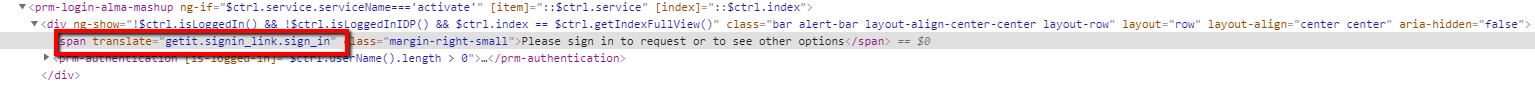
4. Copy this code only (in our example above the code is "getit.signin_link.sign_in").
5. Open the Primo Back Office, then Primo Home > Advanced Configuration > All Code Tables.
6. There you have a possibility to search within the Code Tables for either a code or a description. Insert your code and the label that appears in the Front End (or only one of these two options), and you should locate the code you are willing to modify. See below a screenshot of the example taken above:
 7. Modify the code table, save and deploy the Code Tables.
7. Modify the code table, save and deploy the Code Tables.
Additional Information
In case two Code Tables appear and you are not sure which is the correct one, or in case you have a doubt regarding what you are currently doing, feel free to open a case at Ex Libris Support.
In general, it is always better to test in the Sandbox environment to avoid issues on the Production environment.
Total-Care customers should open a Case through the Support Portal to have the code tables modified by Primo analysts.
- Article last edited: 15-Jun-2020

