Primo local search field (LSR) cannot be found
- Product: Primo
Question
Why are no results returned for a search term defined in lsrXX? (e.g. No results found for a term that is in the PNX in section lsr33)
Answer
The number of indexed lsr's is configured in the back office:
1. Go to: Primo Home > Advanced Configuration > Search Engine Configurations
2. Click on 'Result Threshold'
3. Adjust the 'Number of active local fields in search section'.
4. Click Save
5. Deploy the Search Engine Configuration
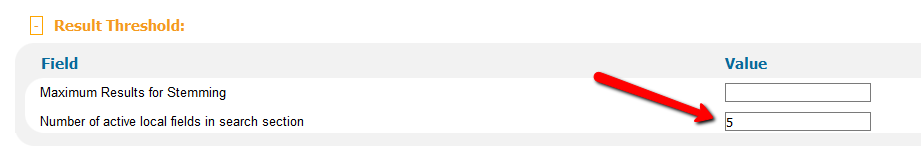
User must have installation-level permissions to view and modify this field. If you cannot see this field, please open a case to Support.
What number should I use for 'Number of active local fields in search section' field?
For example, if you have defined five local fields lsr01, lsr02, lsr05, lsr06, and lsr07 and this field is set to 5, the search will include only local fields lsr01, lsr02, and lsr05. Therefore to include all lsrXX's used, specify the highest number used.
Additional Information
For more information: Search Engine Configurations
- Article last edited: 05-Jul-2018

