How to disable actions in the "Send to" area on the Full Display page in the new UI?
- Article Type: General
- Product: Primo
- Relevant for Installation Type: Multi-Tenant Direct, Dedicated-Direct, Local
Question
How to disable "Send to" actions that appear on the Full Display page in the new UI?
Answer
You can disable which "Send to" actions appear on the Full Display page in the Actions List mapping table (Primo Back Office > Advanced Configuration > All Mapping Tables).
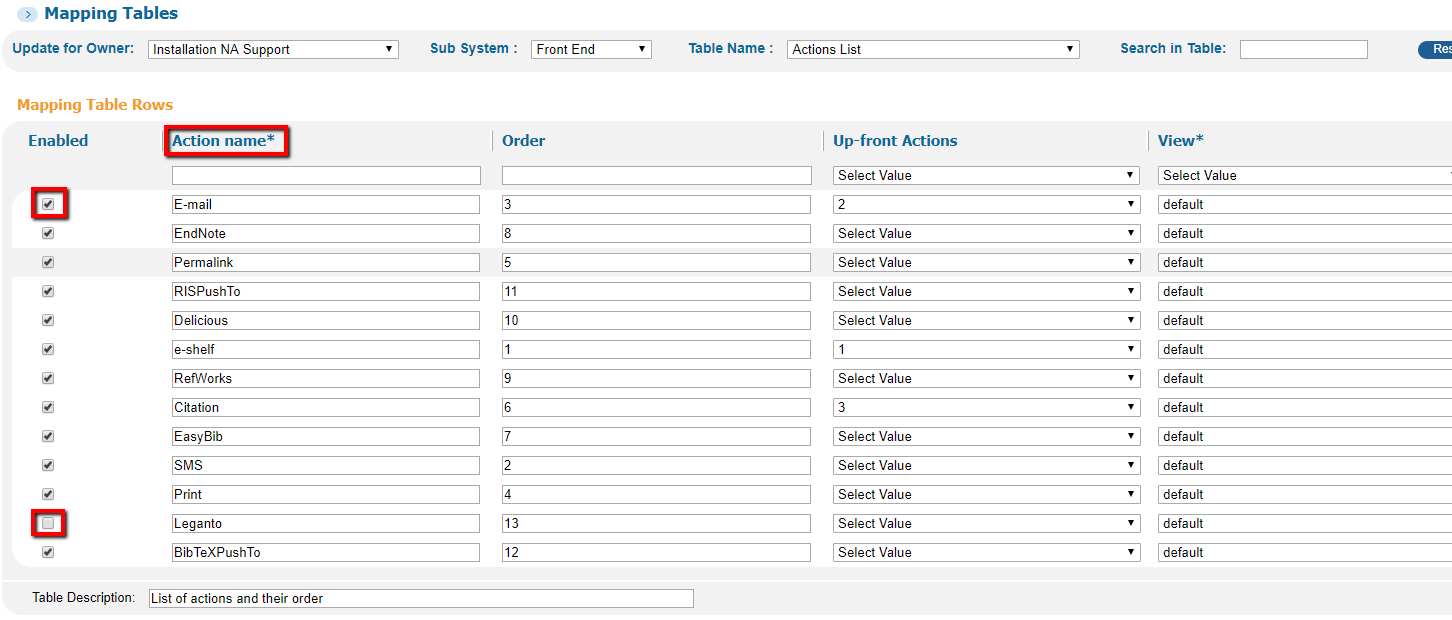
Simply clear the "Enabled" check box next to the row of the action that you want to disable or hide, save your changes and then click on "Deploy" on the next page.
Additional Information
More information about configuring the Send To actions can be found in the documentation below:
Configuring the Send To Actions
- Article last edited: 23-Dec 2018

