Configuring the "May Also Be Held By" Service in Primo VE
Introduction
The "May Also Be Held By" service enables you to add links to other institutions, campuses, and libraries that may also provide services for a title. When enabled, records that contain the configured linking information present links in the May Also Be Held By section of the record's full display. This may be useful for consortia that have blended environments in which one or more of their member institutions are non-Alma environments.
In the following example, additional services may be found at Additional Library by selecting its link:
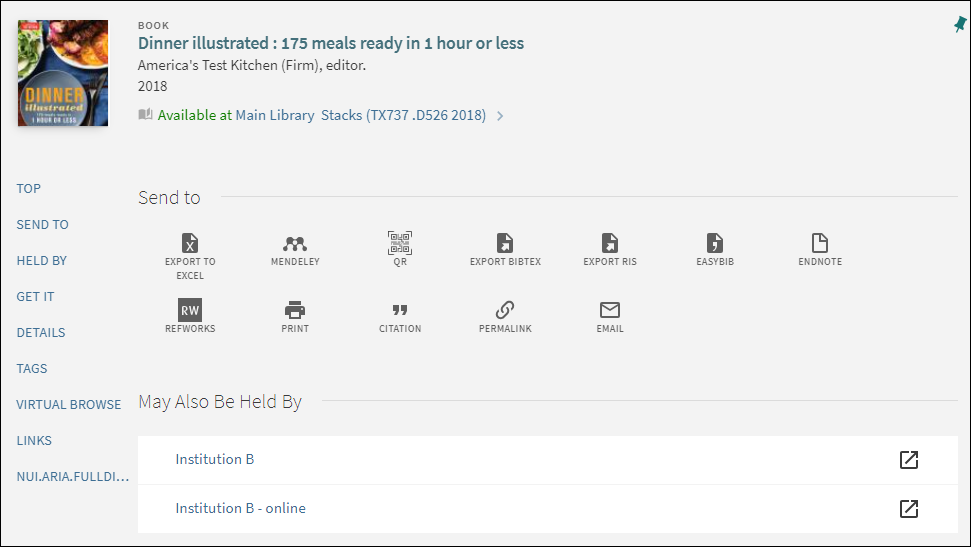
Enabling the Service for Your Institution
To enable this functionality and to allow the configuration of the links used for each additional location, you must set the marc_field_for_additional_service in the Discovery Customer Settings mapping table (Configuration Menu > Discovery > Other > Customer Settings). In this parameter, specify the MARC field and subfield that hold the code used to link to services at another location. For example, 998#a
Configuring Linking Information for Additional Locations
The May Also Be Held By mapping table enables you to configure the linking information for each location to which you want to link on the Full Display page.
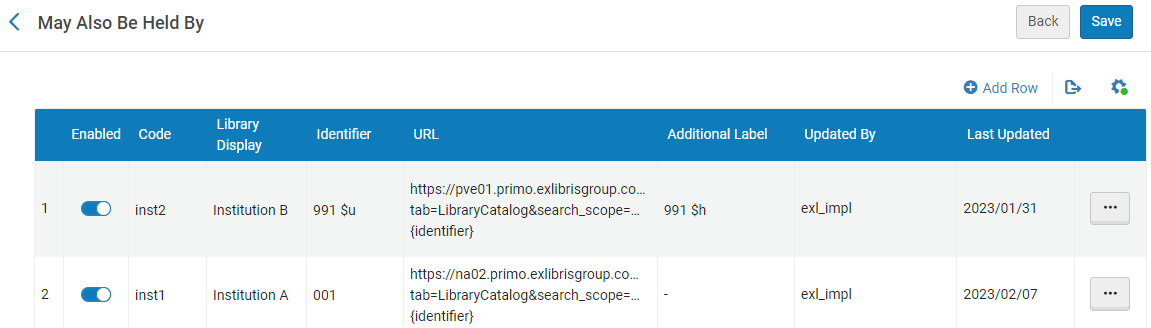
This mapping table is not accessible in the Discovery Configuration Menu until you configure the marc_field_for_additional_service customer parameter and then sign out and sign back in to Alma.
-
Open the May Also Be Held By mapping table (Configuration Menu > Discovery > GetIt Configuration > May Also Be Held By).
-
Select Add Row to open the Add Row dialog box.
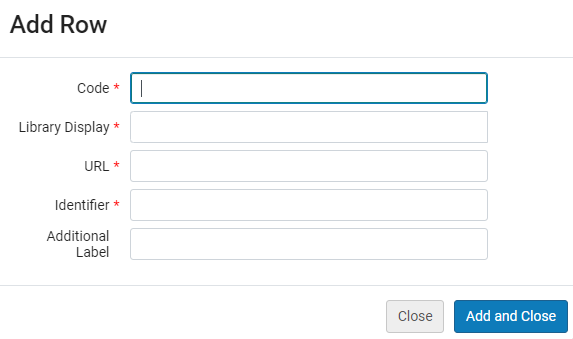 Add Row Dialog Box
Add Row Dialog Box -
Specify the following fields:
-
Code – Specify a unique code for the location. This is the code that you use to add a link for this location in your bibliographic records.
-
Library Display – Specify the label that will appear for the location's link in the record's Full Display.
-
URL – Specify the linking template for records at the new location. The template must include the {identifier} parameter. For example,
https://myInst2.cat/record={identifier}
-
Identifier – Specify the MARC field in the bibliographic record that holds the record's identifier—for example, 991 $u or 001.
-
Additional Label – Specify which MARC field/subfield contains the second label for the link—for example, 991 $h. The label displays only if the MARC field/subfield is populated in the bib record.
-
-
Select Add Row to save the linking information for the new location.
Adding Locations to Bibliographic Records
After configuring each location's linking information, you must update your bibliographic records to display the May Also Be Held By section on the record's Full Display page.
-
Edit the record in the Metadata Editor (Resources > Cataloging > Open Metadata Editor).
-
Add the MARC field that you specified in the marc_field_for_additional_service customer parameter (Configuration Menu > Discovery > Other > Customer Settings). In this example, we are using the MARC 991#a field.
-
For each location to which you want to link, you must specify its code defined in the May Also Be Held By mapping table (Configuration Menu > Discovery > GetIt Configuration > May Also Be Held By).
In the following example, the record is taken from the $$u subfield and two links (one each for online and physical items) are configured for the same institution:
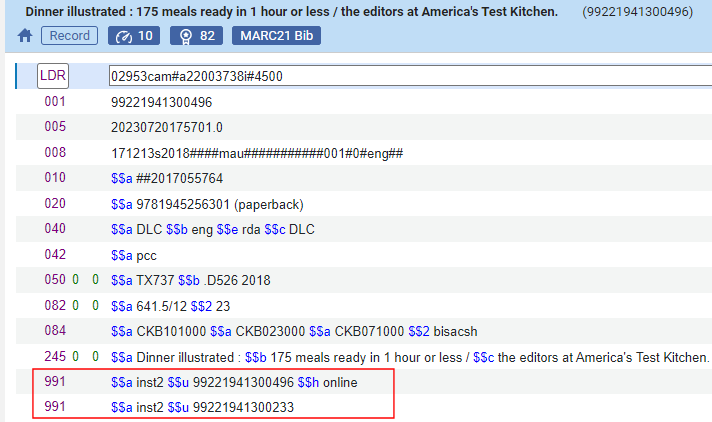 Bib Record Configured to Display Links to Institution B
Bib Record Configured to Display Links to Institution BIn the following example, the record is taken from the 001 field and links to two locations have been specified:
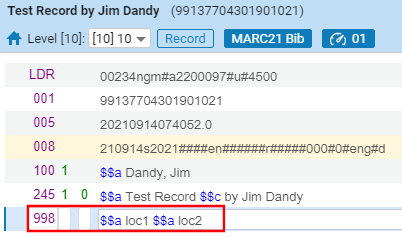 Bib Record Configured to Display Links to Additional Locations
Bib Record Configured to Display Links to Additional Locations
Additional Configuration Options
Refer to the following table to configure additional options associated with this feature.
| Option | Description |
|---|---|
|
Enable/disable this functionality at the view level. |
Full Record Services tab on the View Configuration page (Configuration Menu > Discovery > Display Configuration > Configure Views) The mayAlsoBeFoundAt code allows you to enable/disable this section on the Full Display page. By default, it is enabled for your view. |
|
Customize/translate the labels for this functionality on the Full Display page.
|
GetIT! Tab1 Labels code table (Configuration Menu > Discovery > Display Configuration > Labels) The following codes define the label associated with this service on the Full Display page:
|
|
Customize/translate the labels for the locations in the May Also Be Held By section on the Full Display page. |
Links and General Electronic Services Labels code table (Configuration > Discovery > Display Configuration > Labels) A code is generated for each row on the May Also Be Held By page to enable customization and translation of each location. The following format is used for each code: fulldisplay.mayAlsoBeHeldBy.<Code> Examples:
|
|
Add a thumbnail for each link that displays in the May Also Be Held By section on the Full Display page. |
Manage Customization Pack tab in View Configuration (Configuration > Discovery > Display Configuration > Configure Views) Edit your customization package and save your thumbnails under the img folder. Use the following naming convention: MayAlsoBeHeldBy_<Code>.<format> Examples:
|
Analytics
To support this functionality, the following action is included in the Action Usage subject area:
| Group | Subgroup | Action | Description |
|---|---|---|---|
| Document | Tab | May Also Be Held By | User selected the May Also Be Held By tab on the Full Display page. |

