Configuring Sitemap Files for Primo VE
Primo VE enables you to expose your library's unique materials to search engines (such as Google) so that users are directed back to your Primo VE interface. Sitemap files enable Web crawling tools (such as Google) to find Primo records that are dynamic (as a result of search queries) and to index them. The following publishing profiles enable you to define up to three sitemap files that enable you to create back links to different views or domain names within your Primo VE environment:
-
Publish Primo VE records to Google – I
-
Publish Primo VE records to Google – II
-
Publish Primo VE records to Google – III
Each of the above jobs create or update the following files on your UI's server:
-
robots.txt – This is the main file that Web crawlers (such as for Google) may use to index Web sites. It contains a link to your institution's siteindex.xml file that contains the links to your sitemap.xml files.
sitemap: https://myu.primo.exlibrisgroup.com/view/scholar/siteindex.xml
User-agent: *
enable: /
Example robots.txt FileTo view the contents of the robots.txt file, enter the following URL in your browser:
<Primo_VE_domain>/robots.txtFor example: https://mylibrary.primo.exlibrisgroup.com/robots.txt
-
siteindex.xml – This file contains links to each of the publishing profile's sitemap files, which contain links to records in Primo.
<?xml version="1.0" encoding="UTF-8" standalone="yes"?>
<sitemapindex xmlns="http://www.sitemaps.org/schemas/sitemap/0.9">
<sitemap>
<loc>https://myu.primo.exlibrisgroup.com/view/scholar/PrimoVE-I/sitemap?map=2</loc>
<lastmod>2020-05-20</lastmod>
</sitemap>
<sitemap>
<loc>https://myu.primo.exlibrisgroup.com/view/scholar/PrimoVE-I/sitemap?map=1</loc>
<lastmod>2020-05-20</lastmod>
</sitemap>
<sitemap>
<loc>https://myu.primo.exlibrisgroup.com/view/scholar/PrimoVE-II/sitemap?map=2</loc>
<lastmod>2020-05-20</lastmod>
</sitemap>
<sitemap>
<loc>https://myu.primo.exlibrisgroup.com/view/scholar/PrimoVE-II/sitemap?map=1</loc>
<lastmod>2020-05-20</lastmod>
</sitemap>
</sitemapindex>Example siteindex.xml FileTo view the contents of a sitemap.xml file, enter its URL in a browser. For example:
https://myu.primo.exlibrisgroup.com/view/scholar/PrimoVE-I/sitemap?map=2 -
sitemap.xml – These files contain the links to each record's full display page. Each sitemap.xml file holds a maximum of 10,000 URLs. To support multiple sitemap.xml files, each file contains a mapping index (map=1, 2, and so forth).
<?xml version="1.0" encoding="UTF-8" standalone="yes"?>
<urlset xmlns="http://www.sitemaps.org/schemas/sitemap/0.9" xmlns:xsi="http://www.w3.org/2001/XMLSchema-instance" xsi:schemaLocation="http://www.sitemaps.org/schemas/sitemap/0.9 http://www.sitemaps.org/schemas/site....9/sitemap.xsd">
<url>
<loc>myu.primo.exlibrisgroup.com/discovery/fulldisplay/alma991000604839702971/01MY_INST:TBD</loc>
</url>
<url>
<loc>myu.primo.exlibrisgroup.com/discovery/fulldisplay/alma991006851269702971/01MY_INST:TBD</loc>
</url>
<url>
<loc>myu.primo.exlibrisgroup.com/discovery/fulldisplay/alma991008042979702971/01MY_INST:TBD</loc>
</url>
</urlset>Example sitemap.xml File
-
Open the Publishing Profiles page (Configuration Menu > Discovery > Publishing > Publishing Profiles).
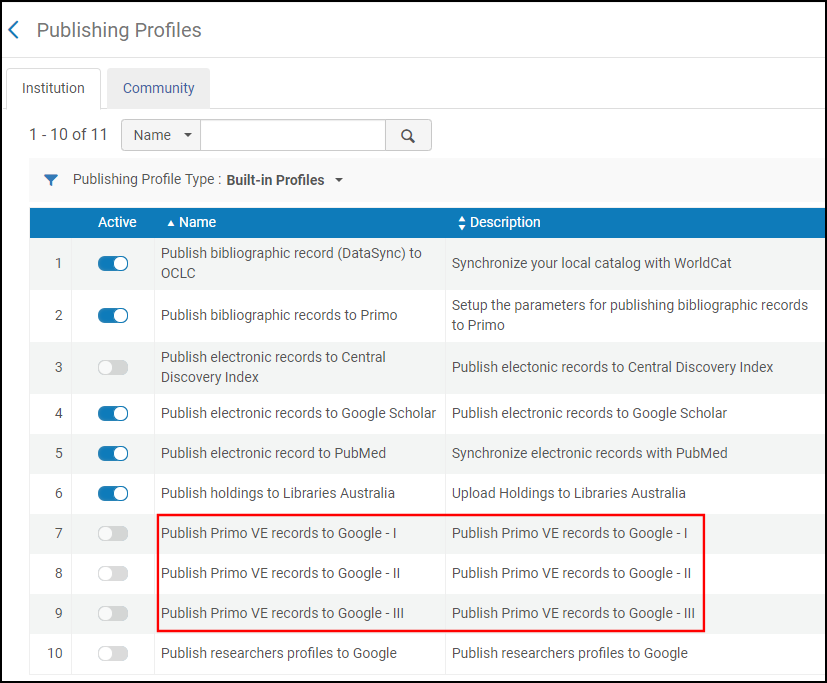 Publishing Profiles Page
Publishing Profiles Page -
Edit a Publish Primo VE records to Google – <x> publishing profile.
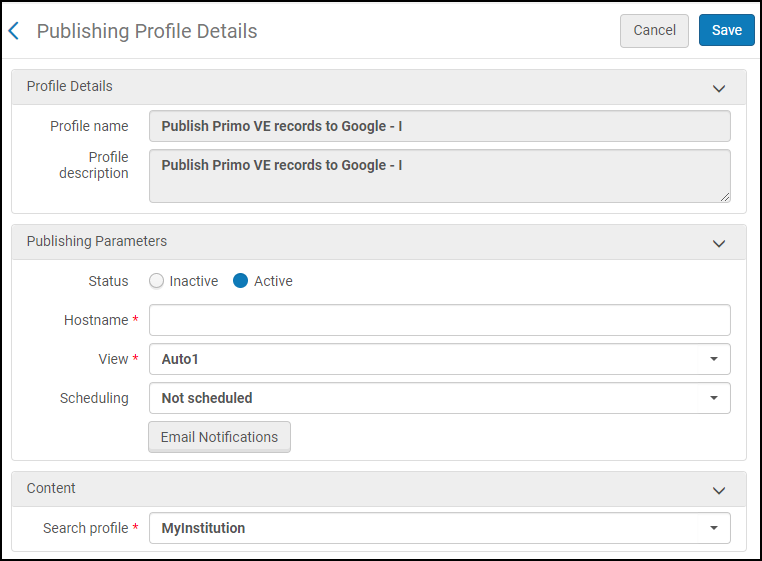 Publish Sitemap Files for Indexing by Internet Search Engines
Publish Sitemap Files for Indexing by Internet Search Engines -
In the Publishing Parameters section, specify the following fields:
-
Status – Select the status of the publishing profile job: Active or Inactive.
-
Hostname – Specify your Primo VE domain to which you want crawled and linked back to by search engines. Note that the domain must start with http:// or https://.
The domain must not end with a slash—for example, https://inst.primo.exlibrisgroup.com.
-
View – Select the view to which you want crawled and linked back to by search engines.
-
Scheduling – You must run the job manually as needed.
-
-
In the Content section, specify the following field:
-
Search profile – Select the search profile that you want to include in the sitemap file.
-
For consortia, include only search profiles from local institutions.
-
It is recommended to publish your library's unique materials (such as special collections, dissertations, and so forth) since search engines will most likely not publish your entire catalog.
-
-
-
Select Save.

