Accessing the Pipe Configuration Wizard
If you are working with Primo VE and not Primo, pipes are no longer needed since Alma and Primo VE are on the same platform. Most changes in Alma appear very quickly in Primo VE without having to run a job. In some cases, you may need to run a job yourself or open a ticket to have Support re-index your data. In addition, Primo VE provides out-of-the-box normalization for your data. For more details about normalization and its customization, see the following sections:
To access the Pipe Configuration wizard:
-
Click Ongoing Configuration Wizards on the Back Office's home page.
The Ongoing Configuration Wizards page opens.
-
Click Pipe Configuration Wizard.
The Pipe Configuration Wizard page opens.
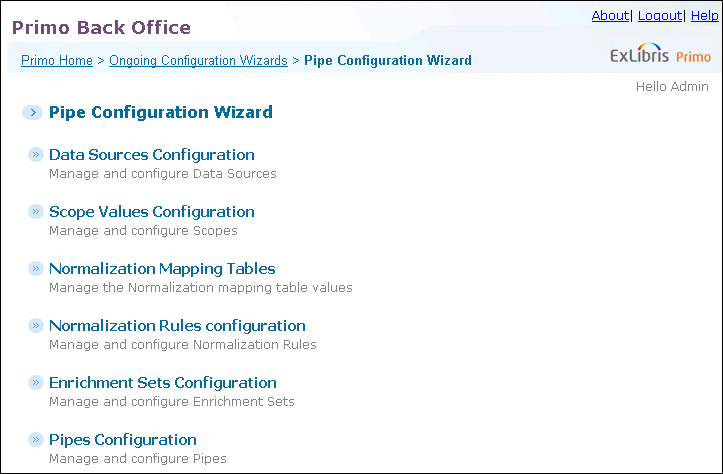 Pipe Configuration Wizard Page
Pipe Configuration Wizard Page

