Searching for Journals in Primo (Alma Only)
If you are working with Primo VE and not Primo, see Configuring Journal Search for Primo VE.
Alma Journal Search, which is also known as the A-Z List in the classic Primo UI, allows users to search for journals by title or ISSN or to browse for journals that start with either any number (0-9), a specific letter (A-Z), or all other non-Latin characters (OTHERS).
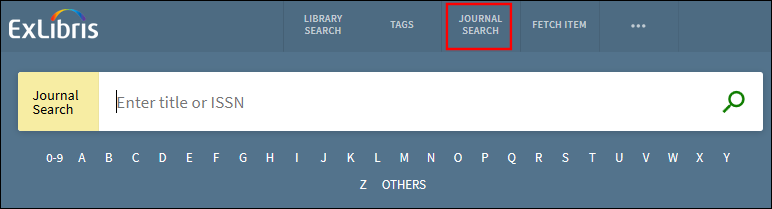
Alma Journal Search
The A-Z links are not provided for Journal Search in Primo VE.
The number of results per page is 20 (not configurable), and each result contains the following information: resource type, thumbnail, title, publisher, date, availability, and actions (such as Citation and Email).
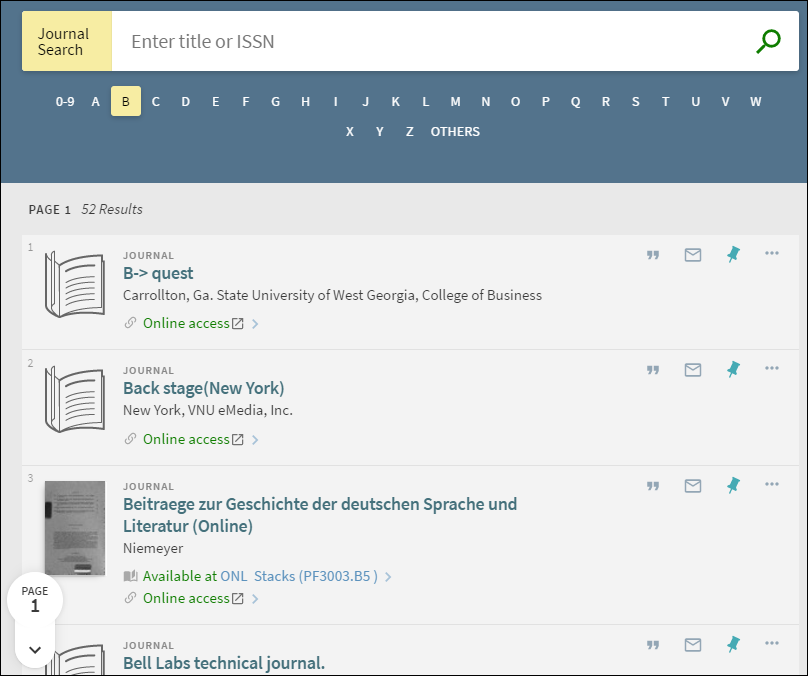
Journal Search Results Page

