Adding $$9ONLINE to Library Level Availability
A record that is available online may also have physical items. If the record contains both types, Primo allows you to assign a “virtual” delivery category of Physical Items so that the record can display two GetIt 1 links: one for the Online delivery category and another for the Physical Item delivery category.
Primo determines that an online resource is also physical if the PNX record includes locations in the display/availlibrary field. Because libraries frequently create holdings and item records for online resources (which creates display/availlibrary fields in the PNX), Primo cannot determine if these holdings and item records actually represent a physical item. For these records, you can indicate that the record is only an online resource by adding $$9ONLINE to the availlibrary field. If this is done, Primo will display only the delivery option for the online material in the View online tab and not display the physical material (which is displayed in the Request tab).
In most cases, the system can be determine whether a resource is only online by examining the location code or call number. Because this information depends on local data, these rules must be added locally.
The following example shows how to set up the normalization rules using the Aleph AVA source field, but any field can be used.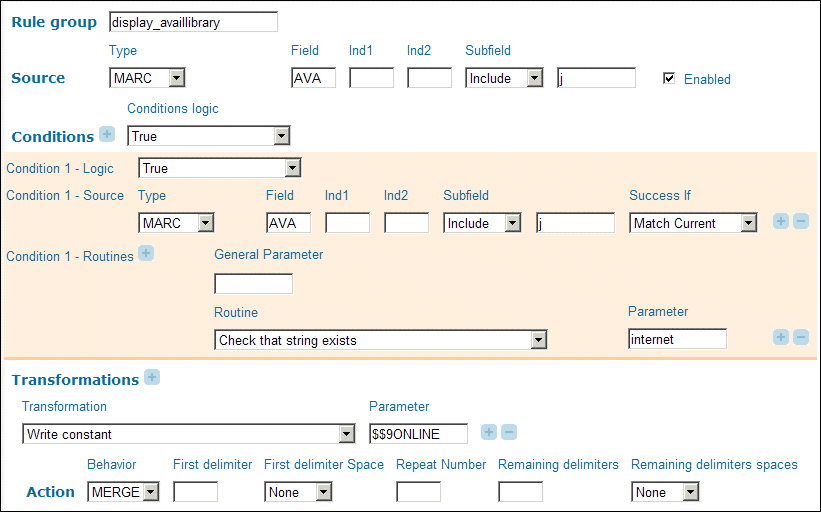
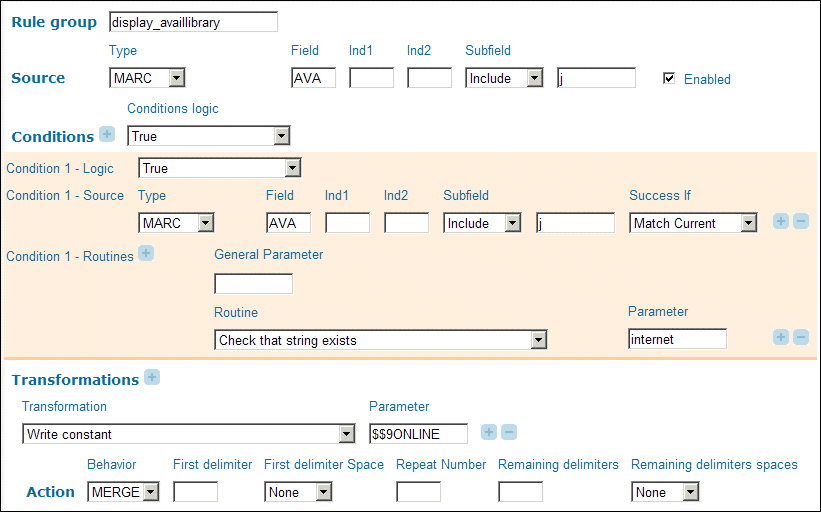
Adding $$9ONLINE in Normalization Rules Editor

