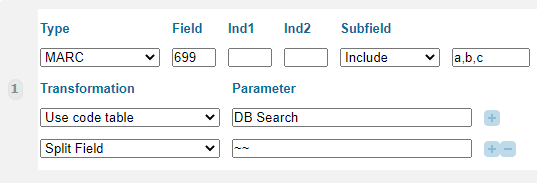Primo 2022 Release Notes
- Last updated
- Save as PDF
For information regarding Primo VE, see the Primo VE Release Notes.
Additional Information:
-
Click here to view the CDI-related updates at the bottom of this page.
-
Click here to view the monthly release and maintenance schedules.
Download the PDF for the Release Notes.
February 2023 Sneak Preview
-
Add "Starts With" Functionality to the Call Number in the Advanced Search (NERS)
-
Allow users search using item barcode from a new "Barcode Search" section in the Advanced Search (NERS)
-
User Settings for Persistent Search History – Continued to allow institution to determine the default status for the new user's toggles
Download the PDF for the Release Notes.
Upcoming Issues to Note
-
Upgrade to Angular 1.8 in Primo/Primo VE – We plan to upgrade from Angular 1.6.10 to Angular 1.8 in the Primo/Primo VE November 2022 release. This upgrade may impact your Angular customizations in Primo and Primo VE and may require you to adjust the customizations accordingly prior to the upgrade to ensure a smooth migration to Angular 1.8. In advance of the November 2022 release, please carefully review the following documentation/training to ensure that your Angular customizations are ready for the update in November:
-
Primo Classic UI Discontinued Notification - On Premises Customers – As previously announced in February, the classic Primo UI will no longer be available and all traffic will be directed to the new Primo UI with the August release.
November Sneak Preview
-
Added Options to Set Preferences for Link-in-Record Linking for CDI (NERS)
-
New action - Share
-
Give Us Feedback Improvements
-
Collection Discovery usage in Primo Analytics – NERS
Download the PDF for the Release Notes.
Upcoming Issues to Note
Upgrade to Angular 1.8 in Primo/Primo VE – We plan to upgrade from Angular 1.6.10 to Angular 1.8 in the Primo/Primo VE November 2022 release. This upgrade may impact your Angular customizations in Primo and Primo VE and may require you to adjust the customizations accordingly prior to the upgrade to ensure a smooth migration to Angular 1.8.
In advance of the November 2022 release, please carefully review the following document to ensure that your Angular customizations are ready for the update in November:
August Sneak Preview
-
Resource Recommender – Introduce new Banner resource type
-
Collection Discovery – Add option to define Collection Discovery per library/view (NERS)
-
Collection Discovery – Add Next and Previous to navigate the collection items from full display
-
Personal Details and Settings – Allow users to set their preference (for example, use my search history)
Download the PDF for the Release Notes.
Upcoming Issues to Note
Primo Analytics – The following activity is planned for April:
-
In light of community feedback, we plan to align the action dates reported in Primo Analytics to more accurately reflect user actions within a full day, for all time zones. This will resolve cases for time zones in which patron usage may be reported on the previous or next day.
-
Impact to note: After the update, Primo Analytics reports will reflect the data updated two days ago (instead of up to a day ago)—for example, a report that is run on Friday will reflect the data that was reported up to Wednesday.
-
Rollout plan: Canada data center on April 10th; All other data centers on April 24th.
CDI Rights processing – Advance notice:
Our development team is finishing work on reducing the time it takes activations in Alma/SFX to be reflected in CDI. The goal is to process the data within 48 hours. We plan to deploy the necessary changes at the beginning of March and then have a gradual rollout to ensure there are no service disruptions. We will provide additional updates once the rollout has started. No work will be required by you.
May Sneak Preview
-
View it enhancement to show all available links for CDI Records (NERS).
-
Advanced Search – Collapsing the search criteria form (NERS).
-
New tool for users to provide library feedback or report an issue (NERS).
-
Ability to expand search to include or exclude full text matches.
-
Resource Recommender Enhancement – Introduce new banner type.
.
Features
Share Export Action
November 2022 PRM-46051
The Share export action has been added to the Brief Display, Full Display, and My Favorites pages to allow users to share records with other users using social media applications.
After selecting the Share action, users can share the permalink using the following social media applications: WhatsApp, Facebook, Twitter, and LinkedIn. In addition, users can save record's permalink to the clipboard by selecting Copy.
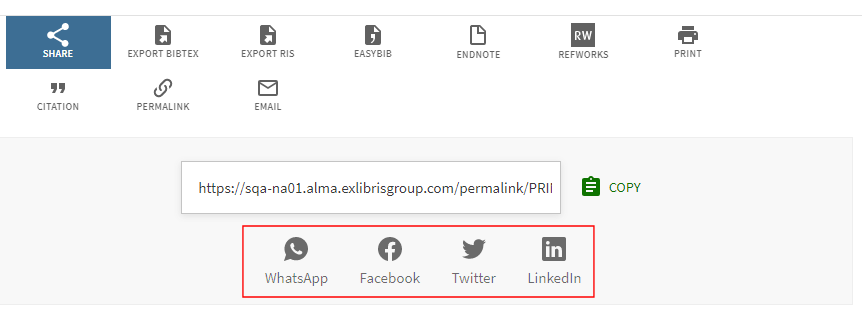
Analytics - Share Export
To support this functionality, the following actions have been added to the Action Usage subject area:
| Group | Subgroup | Action | Description |
|---|---|---|---|
|
Document |
Actions |
Share |
The user selected the Share export button. |
|
Copy permalink |
The user selected the Copy button while using the Share export action. |
||
|
Share to WhatsApp |
The user shared the record with users on WhatsApp. |
||
|
Share to Facebook |
The user shared the record with users on Facebook. |
||
|
Share to Twitter |
The user shared the record with users on Twitter. |
||
|
Share to LinkedIn |
The user shared the record with users on LinkedIn. |
Configuration Options
This configuration is disabled by default. The following table lists the configuration settings that are associated with this functionality.
| Back Office Element | Description |
|---|---|
|
Actions List mapping table (Primo Home > Advanced Configuration > All Mapping Tables) |
The Share mapping row has been added to allow you to enable the new Share export action, set its position, and set whether it is a top-level action. For more details, see Configuring the Send To Actions. |
|
Share Action Configuration mapping table (Primo Home > Advanced Configuration > All Mapping Tables) |
This new table allows you to enable/disable the supported social media apps and display order for the Share action. For more details, see Enabling the Social Media Apps for the Share Export Action. |
|
Keeping this item tile code table (Primo Home > Advanced Configuration > All Code Tables) |
The following codes have been added to support the customization and translation of the associated labels in the UI:
|
Give Us Feedback Improvements
November 2022 PRM-46631 URM-176574 URM-176567 PRM-46795
The following enhancements have been added to the Report a Problem tool:
-
Support the configuration of whether the following fields are mandatory or optional on the Give Us Feedback form: email address and description.
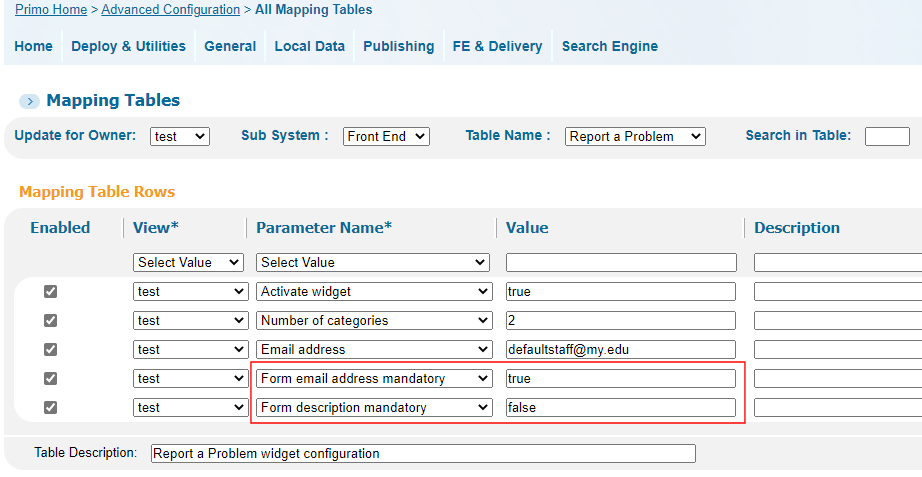 Define Mandatory Fields - Report a Problem Mapping Table (Primo Home > Advanced Configuration > All Mapping Tables)
Define Mandatory Fields - Report a Problem Mapping Table (Primo Home > Advanced Configuration > All Mapping Tables) -
Support the configuration of feedback managers per category. If an email address is not configured at the category level, ensure that a default is configured with the Email address parameter.
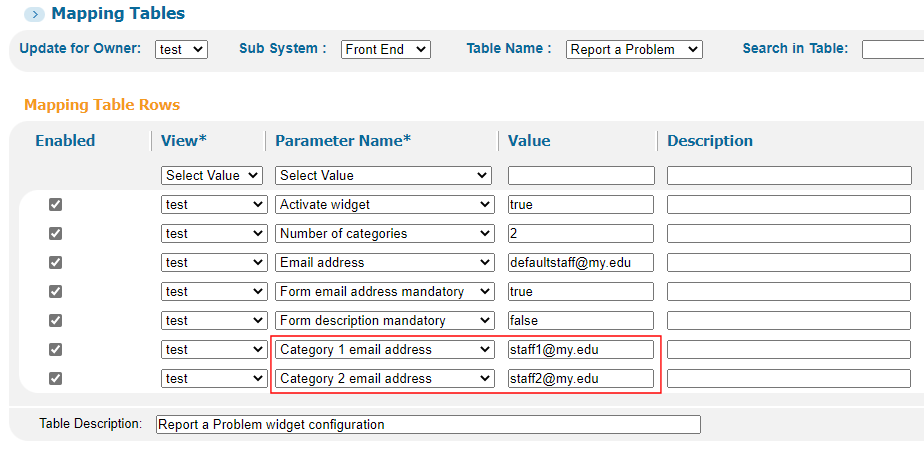 Add Email Addresses per Category - Report a Problem Mapping Table (Primo Home > Advanced Configuration > All Mapping Tables)
Add Email Addresses per Category - Report a Problem Mapping Table (Primo Home > Advanced Configuration > All Mapping Tables) -
In your customization package, support the customization of the Feedback icon and Send button, and in addition, support the ability to add links to the Give Us Feedback dialog box via directives.
For more details, see Configuring the Feedback Tool for the New Primo UI.
Disable Proxy for OA Links Provided by CDI
November 2022 PRM-45589
With this enhancement, Open Access is now handled at the link level instead of the record level for links returned from CDI. This allows Primo to disable the proxy for all links returned by CDI based on the Open Access indicator provided per link in the PNX Links section:
<links>
# Regular Link in Record Links:
<linktorsc>$$U<link>$$G<Provider>$$Hfree_for_read</linktorsc>
# All Links:
<linktorsradditional>$$U<link>$$G<Provider>$$Hfree_for_read</linktorsradditional>
# QuickLinks:
<linktohtml>$$U<link>$$G<Provider>$$Hfree_for_read</linktohtml>
<linktopdf>$$U<link>$$G<Provider>$$Hfree_for_read</linktopdf>
</links>
If the $$H field contains the free_for_read indication, the collection is considered Open Access, and depending on the Proxy settings in Primo, the proxy is added to the URL. For details regarding proxy settings, see the EZproxy field in the Institution Wizard.
Examples:
<linktorscr>$$Uhttps://www.doaj.org/ABC/123.pdf$$EPDF$$P1$$GDOAJ$$Hfree_for_read</linktorscr>
<linktorscradditional>$$Uhttps://www.doaj.org/ABC/123.pdf$$EPDF$$P1$$GDOAJ$$Hfree_for_read</linktorscradditional>
<linktohtml>$$Uhttps://www.proquest.com/docview/1882579091$$EHTML$$P50$$Gproquest$$Hfree_for_read</linktohtml>
<linktopdf>$$Uhttps://www.sciencedirect.com/science/article/pii/S0735109716008226?via%3Dihub$$GElsevier$$Hfree_for_read</linktopdf>
Provide Warning Message when Guests Add to Favorites (Idea Exchange)
November 2022 PRM-45846
Guest users will now receive a message when adding records to favorites to let them know that these records are temporary and last during the session only. By signing in, users can save their favorites between sessions.
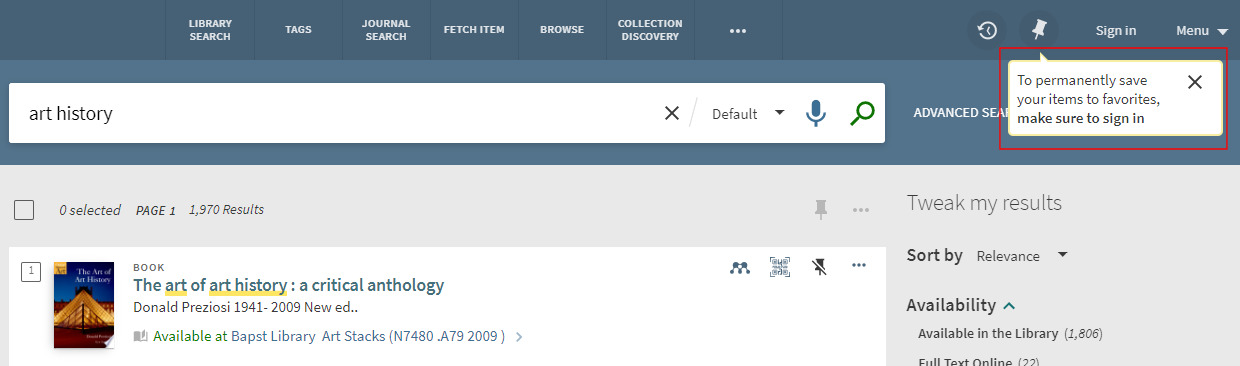
For mobile devices, the message appears at the bottom of the page.
Configuration Options
This enhancement is disabled by default. The following table list the configuration options associated with the functionality.
| Configuration Page | Description |
|---|---|
|
View Properties mapping table (Primo Home > Advanced Configuration > All Mapping Tables) |
Set the new enable_saveEshelf_message parameter to true to enable the display of the warning message. For more details, see Configuring View Properties. |
|
aria Labels code table (Primo Home > Advanced Configuration > All Code Tables) |
The following code was added for accessibility to indicate that the warning messages was closed: default.nui.aria.favorites.CloseMessage – Close message |
|
Favorites Labels code table (Primo Home > Advanced Configuration > All Code Tables) |
The following codes were added to support the display of the warning and message:
|
Allow Configuration of CDI Linking Preferences in Alma
November 2022URM-167299
You can now set the preferred order of links to the electronic full text in CDI (Link in Record and Quicklinks) if more than one link is available. Prior to this release, this configuration option was available only for links using the link resolver. Note that this setting is separate from the link resolver settings because preferences are configured at the collection level for the link resolver, while they are configured at the platform level for CDI.
-
This functionality will be fully supported with the CDI December 7 release.
-
For Primo-SFX customers, this feature will be available in March 2023.
Configuration Options
The new CDI linking preference options are configured with the new Central Index page in Alma (Configuration > Fulfillment > Discovery Interface Display Logic > Central Index) and applied to single link display (Link in Record links and Quicklinks) as well as multiple links display (see Display All Links setting). If no preference is set, the default provider preference is alphabetical by provider. For more details, see ViewIt.
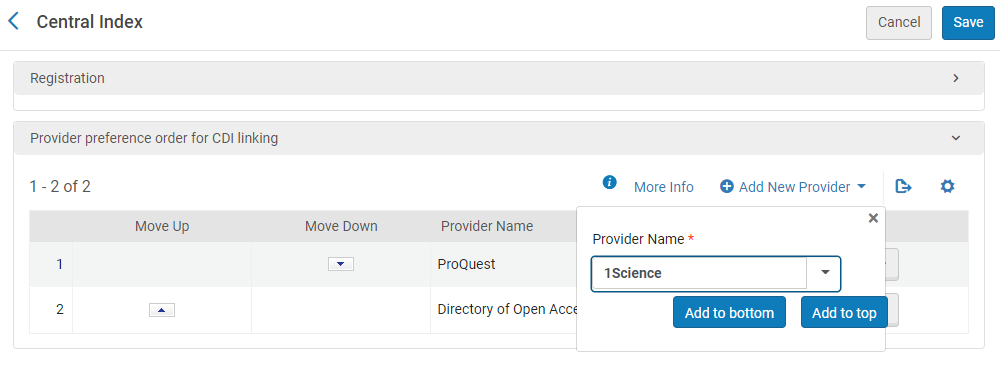
Display Collection Discovery for Specific Libraries / Institutions
August 2022 PRM-45816
Previously, there was no way to control the display of collections for institutions in a consortium or for libraries by view in a single institution. With this enhancement, collections are now filtered by library as follows:
-
On the Collection pages, only the collections/sub-collections that are associated with the relevant library are displayed.
-
When searching for items from the Collections Lobby page, only the items that are associated with the relevant library are displayed.
-
The collection path that displays for an item on the Full Display page, includes only the paths to collections that are associated with the relevant library.
-
The More from the same collection area shows only items that are associated with the relevant library.
Configuration Options
This functionality is disabled by default. Refer to the following table for configuration information.
| Configuration Element | Description |
|---|---|
|
Primo view to Alma libraries mapping table (Primo Home > General > Mapping Tables) |
Use this mapping table to map the views to libraries in your institutions. For more details, see Mapping Table Reference. |
New Resource Recommender Type - Banner
August 2022 PRM-46328
The Banner Resource Recommender Type allows libraries to display a persistent banner that spans the entire page and appears above all other recommendations, regardless of priority and persistence. The banner displays the following information: name, title, description, and link.
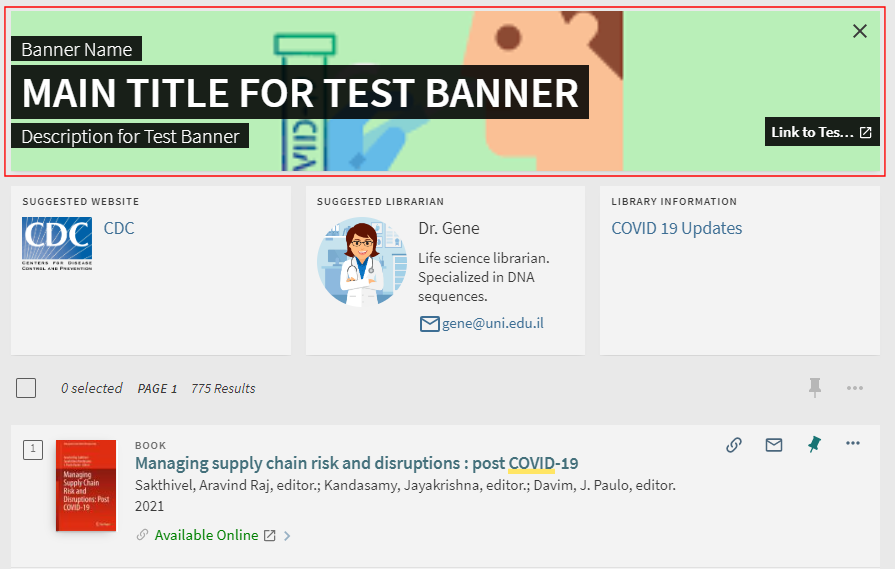
Users can click the X icon to dismiss the banner for the duration of the session.
If more than one banner is configured and active, only the first banner in the list displays above all other applicable suggestions.
Analytics - Banner Resource Recommender Type
To support this functionality, the following actions have been added to the Action Usage subject area:
| Group | Subgroup | Action | Description |
|---|---|---|---|
|
Exploration |
Resource Recommender |
Click on recommended resource - banner |
The user selected the banner or its link. |
|
Resource Recommender Banner appeared |
The user performed a search for which the banner appeared. |
Configuration Options
To support this functionality, the new Banner type has been added to the Resource Recommender page (Primo Home > Advanced Configuration > Resource Recommender). For more details, see Resource Recommender for Primo.
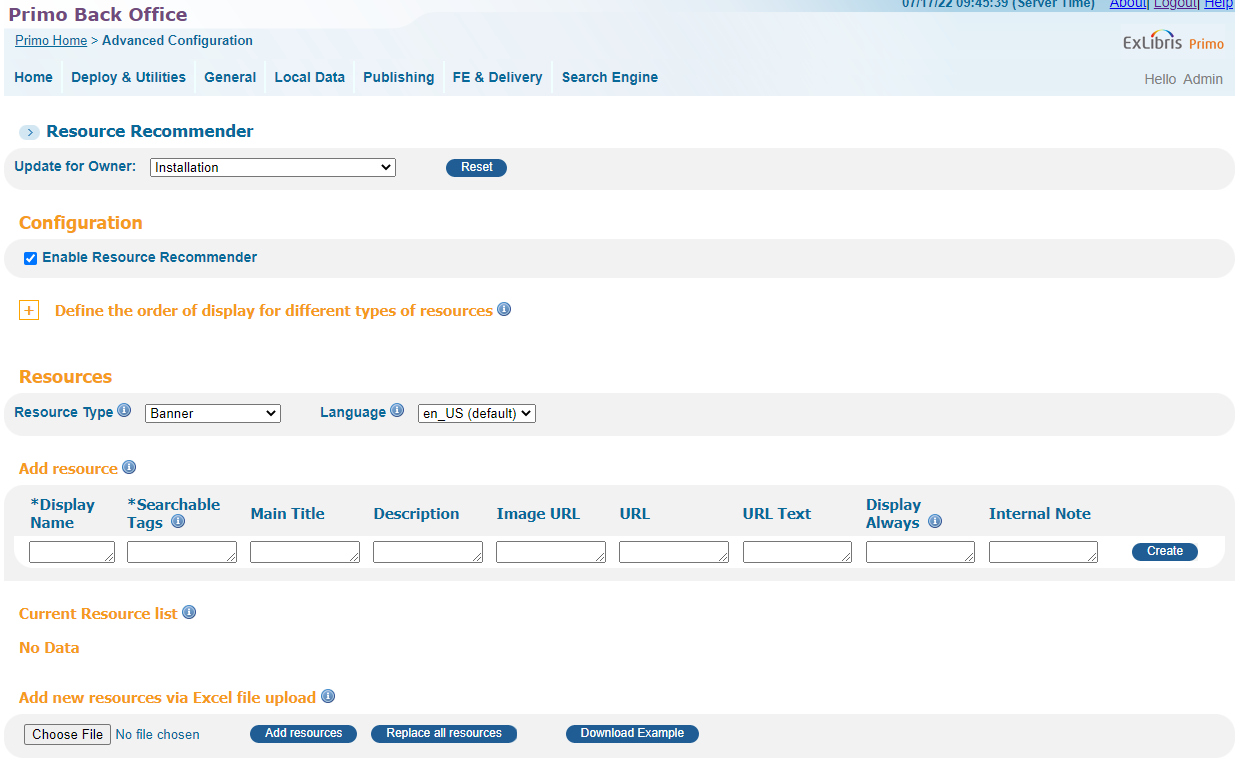
The following table lists additional configuration options for this functionality.
| Element | Description |
|---|---|
|
aria Labels code table (Primo Home > General > Code Tables) |
The following codes have been added to support this functionality in screen readers:
|
Exclude eBooks from CDI Results - Phase 2 (NERS #6702)
August 2022 PRM-45387
In November 2021, we added a configuration option to exclude eBooks from your CDI results. This option is useful if you prefer to use your own eBook catalog records (in your Primo local index) instead of the eBook records from CDI. Turning on this option filters all eBook records from the CDI results, both in the filtered and expanded searches.
With the second phase of this enhancement, we exclude CDI eBook records only for collections that have portfolios in Alma instead of filtering out all eBook records from the CDI results. Books from database collections will continue to appear in the CDI search results. For example, if you have active collections for Wiley or JSTOR books, these books are not returned by CDI, but the books from HathiTrust or other collections without portfolios in Alma are returned.
-
The functionality will change automatically in CDI with the August 2022 release.
-
When this option is turned on, the CDI books are removed from both the 'Filtered' and 'Expanded' searches for all collections that have portfolios in Alma. Only books affiliated with database collections that you have activated (for full text or search) are included in the CDI search results.
-
This option will still display duplicates when a book record is available from both a database collection and a collection with portfolios (and they are part of the same merged record), regardless of your institution's activations.
User Settings for Persistent Search History
August 2022 PRM-45337
Primo now allows signed-in users to configure whether a user's search history is retained between sessions and whether a user's search history is used for recent search suggestions. To enable this functionality, signed-in users can perform the following steps in the UI:
-
Select the new My Personal Details and Settings option in the User Area menu to open the My Library Card > Personal Details and Settings tab directly.
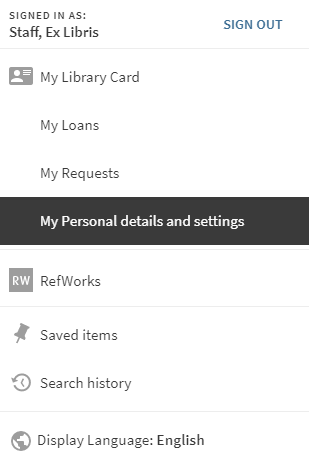 My Personal Details and Settings Option - User Area Menu
My Personal Details and Settings Option - User Area Menu -
In the new Personal Settings section, configure the following new options:
-
Allow saving my history – When selected, the user's search history is retained between sessions.
-
Use my search history for the recent search suggestions – When selected, the user's search history is used to provide recent search suggestions.
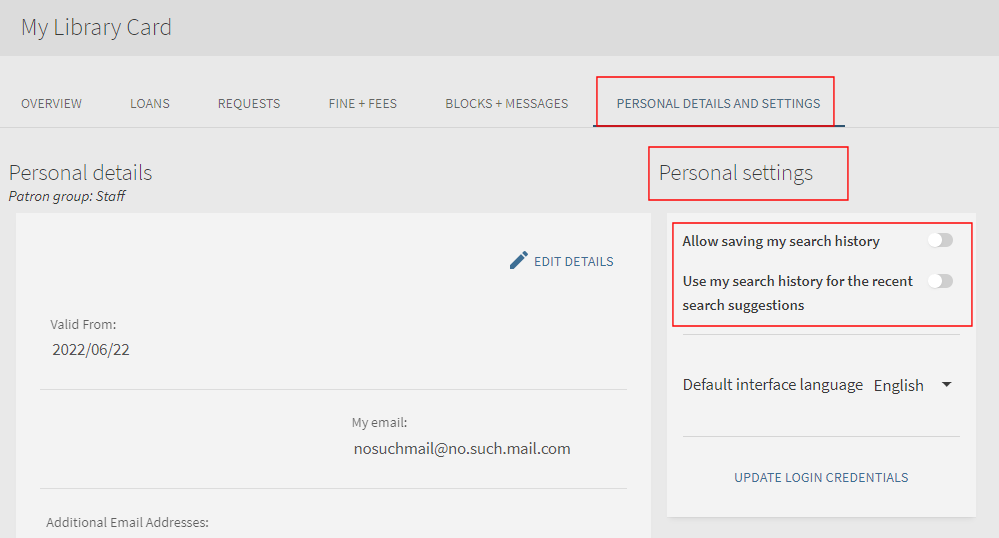 Personal Settings Options Enabled in My Library Card
Personal Settings Options Enabled in My Library Card -
Analytics - Persistent Search History
To support this functionality, the following actions have been added to the Action Usage subject area:
| Group | Subgroup | Action | Description |
|---|---|---|---|
| General | General |
Disable saving search history |
The user disabled the Allow saving my search history option in My Libray > Personal Details and Settings. |
|
Disable using search history for search suggestions |
The user disabled the Use my search history for the recent search suggestions option in My Libray > Personal Details and Settings. |
||
|
Enable saving search history |
The user enabled the Allow saving my search history option in My Libray > Personal Details and Settings. |
||
|
Enable using search history for search suggestions |
The user enabled the Use my search history for the recent search suggestions option in My Libray > Personal Details and Settings. |
Configuration Options
This functionality is not enabled by default and requires configuration at the institution level. To enable this functionality, set the new display_user_settings parameter to true in the Institution Properties mapping table (Primo Home > General > Mapping Tables). For additional configuration information, see Configuring the User Settings for Persistent Search History.
When this functionality is enabled, the default setting of the following personal settings is true: Allow saving my history and Use my search history for the recent search suggestions. In an upcoming release, we plan to add an option to set the default for the new personal settings.
reCaptcha Option for Give Us Feedback Tool
August 2022 URM-162953
Primo now allows you to add reCaptcha security for users creating alert emails for saved searches and while providing feedback with the Give Us Feedback Tool.
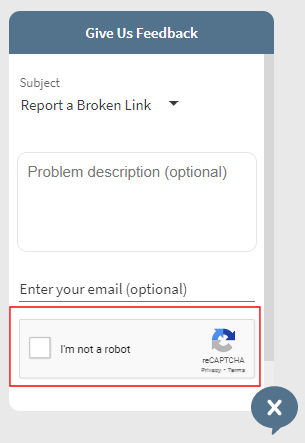
Configuration Options
reCaptcha is not configured out of the box. Please refer to the following table for configuration details.
| Configuration Element | Description |
|---|---|
|
For On-premises and Dedicated customers only: General Configuration Wizard (Primo Home > General > General Configuration) |
In the E-mail and SMS Configuration subsystem, configure the following existing fields if they have not been configured already for emails:
Prior to setting this information, you must first register your institution and create your keys by entering the following URL in a browser: https://www.google.com/recaptcha/admin/create
For more information on Google registration, see How to get reCaptcha keys. |
|
Send Email and Sms code table (Primo Home > General > Code Tables) |
The following existing codes allow you to customize/translate the labels associated with reCaptcha:
|
Persistent Expand/Collapse Setting for Search Criteria Section
August 2022 PRM-45816
Previously, after first opening the Advanced Search page or switching from Simple to Advanced Search, the Search Criteria section was always expanded.
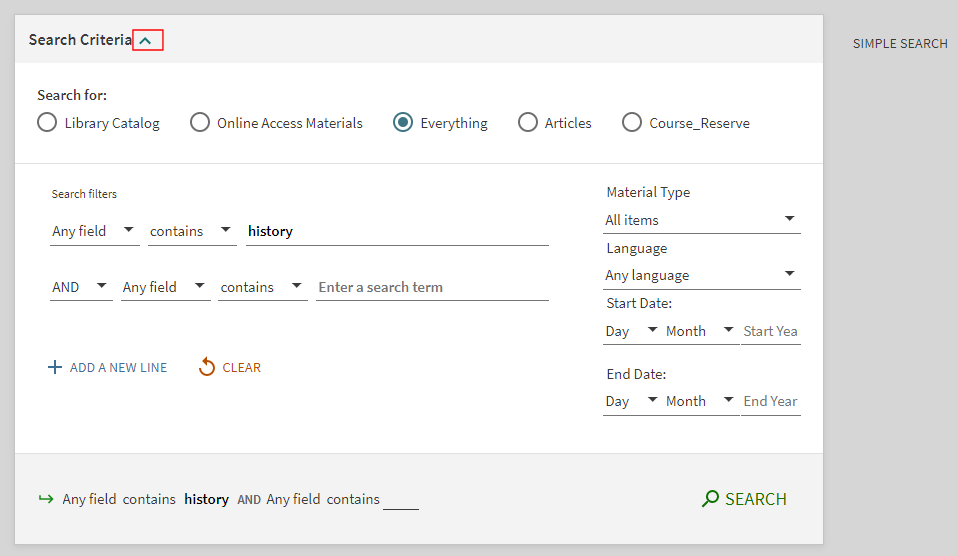
With this enhancement, whether the section is collapsed or expanded is determined as follows:
-
Selecting Advanced Search from the Simple Search page (with or without search terms) opens the Advanced Search page with the Search Criteria section expanded.
-
Selecting the Previous browser button to return to the Advanced Search page from any Primo page (without search terms) opens the Advanced Search page with the Search Criteria section expanded.
-
Selecting the Previous browser button to return to the Advanced Search page from any Primo page (with search terms) opens the Advanced Search page with the Search Criteria section expanded/collapsed based on the user's last setting. The default setting is to expand the section unless the user last collapsed the section. For signed-in users, this setting is saved between sessions.
For example, if the user last collapsed the Search Criteria section in the UI, it appears collapsed if the query includes search terms:
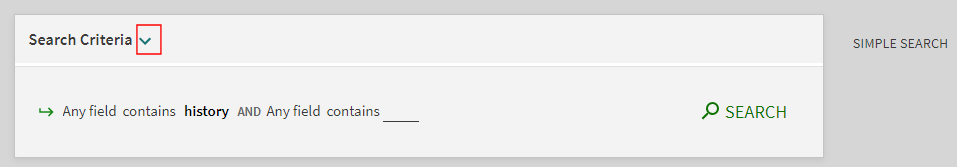 Search Criteria Section Collapsed on the Advanced Search Page (Search Terms Included)
Search Criteria Section Collapsed on the Advanced Search Page (Search Terms Included)Changing the search terms in the Summary line retains the expand/collapse setting of the Search Criteria section after selecting Search.
Analytics - Persistent Expand/Collapse Setting
In addition, the following Usage Actions have been added to support this functionality in Primo Analytics:
| Group | Subgroup | Action | Description |
|---|---|---|---|
| Search | Search | Advanced search collapsed | The user collapsed the search criteria section in Advanced Search. |
| Advanced search expanded | The user expanded the search criteria section in Advanced Search. |
Ability to Include or Exclude Full Text Matches in CDI
August 2022 PRM-46306
Previously, the ability to exclude full text matches in CDI defaulted to the following option for new and existing views: CDI_FullText_search: yes-always. With this enhancement, new and existing views now default to the following option, which always excludes full text search in CDI: CDI_FullText_search: no-always. For more details regarding these options, see Configuring View Properties.
If you previously configured a setting other than the new default setting for this field, there is no change in behavior for your views.
Give Us Feedback Tool (NERS)
May 2022 PRM-45818
Primo now allows end users to report an issue or provide feedback to the library. Once enabled, end users can perform the following steps to send a letter to the feedback manager at the library:
-
To open the feedback tool, select the feedback icon
 , which displays at the bottom right corner of the UI. For mobile devices, select Give Us Feedback after selecting the ellipsis at the top right corner.
, which displays at the bottom right corner of the UI. For mobile devices, select Give Us Feedback after selecting the ellipsis at the top right corner. -
Select the type of issue (subject) that you are reporting. The institution can configure and display a maximum of four issue types.
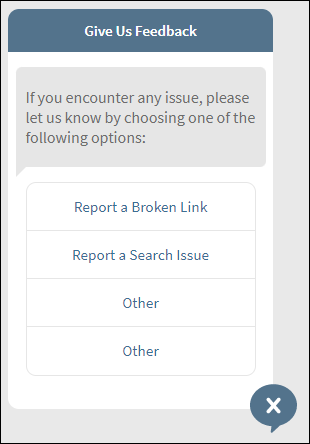 Select Issue Type - Four Issue Types Displayed
Select Issue Type - Four Issue Types Displayed -
Specify the following information:
-
Subject – Update the issue type if different from what was entered in the previous step.
-
Problem description – (Optional) Enter the description of the issue or feedback.
-
Email – (Optional) Specify your email address to allow the feedback team to get back to you in case more information is needed to resolve the issue or to just let you know that the issue has been received or resolved.
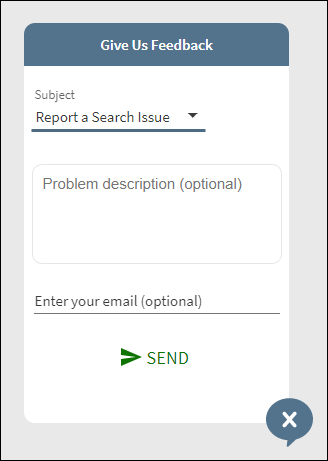 Specify Feedback Details
Specify Feedback Details -
-
Select Send to send the feedback. The following message displays if the feedback is successfully sent to the feedback manager.
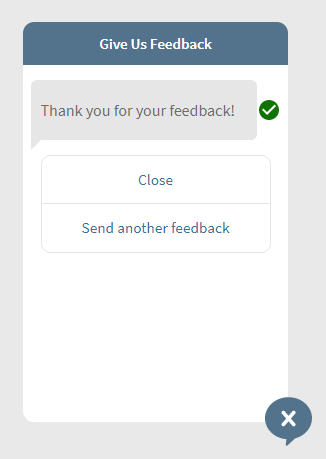 Feedback Sent Successfully
Feedback Sent Successfully -
To close the tool, select either Close or the X icon. If you want to send another feedback, select Send another feedback.
The feedback email includes the following information if provided: sender's email, description, UI page's URL, browser, and device. For example:
Subject: New feedback received from a Primo user - Report a Broken Link
Hello,
You got a new feedback from Jimmy.Johns@gmail.com.Problem Description: Link is broken in the first record of the search results.
Relevant URL: https://sqa-na01.alma.myinst.com/discovery/search?query=any,contains,covid%20therapeutics&tab=Everything&search_scope=MyInst_and_CI&vid=PRIMO_OAP_INST:Alma&lang=en&offset=0
Browser: Google Chrome
Device: DesktopThank you
* Please note we make the best effort to ensure that this message is error and virus free.
If you don't trust the sender of this message do not click on any of the above links, respond to the email, or provide any sensitive information.Sample Feedback from UserThe browser and device information is not included if the user does not provide a return email address in the feedback form.
Analytics - Feedback Tool
To support this functionality, the following action been added to the Action Usage subject area:
| Group | Subgroup | Action | Description |
|---|---|---|---|
|
General |
Report a Problem |
Click on Give Us Feedback |
The user opened the feedback tool. |
|
Choose category 1 |
The user selected category 1 (code = default.report.option1). |
||
|
Choose category 2 |
The user selected category 2 (code = default.report.option2). |
||
|
Choose category 3 |
The user selected category 3 (code = default.report.option3). |
||
|
Choose category 4 |
The user selected category 4 (code = default.report.option4). |
||
|
Send feedback |
The user sent a feedback. |
||
|
Send another feedback |
The user selected the Send another feedback option. |
||
|
Close the Give Us Feedback window |
The user closed the feedback tool by either selecting Close or the X icon. |
||
|
Send message was failed due to server error |
The user sent a feedback and received an error message. |
Configuration Options
This feature is not enabled by default. The following table lists the configuration options associated with this functionality. For more details, see Configuring the Feedback Tool for the New Primo UI.
| Element | Description |
|---|---|
|
Report a Problem mapping table (Primo Home > General > Mapping Tables) |
This new mapping table allows you to activate and configure this functionality at the view level only. |
|
Report a Problem Labels code table (Primo Home > General > Code Tables) |
This new code table allows you to customize and translate the labels and error messages associated with the Feedback Tool. In addition, it allows you to customize the content of the feedback letter. |
|
aria Labels code table (Primo Home > General > Code Tables) |
This code includes the codes that provide accessibility support for this functionality. |
Display Multiple Links in View It (NERS)
May 2022 PRM-45574
Instead of Primo displaying a single preferred link from CDI, this enhancement allows users to choose from other options to view full text in the View Online section of the record's full display. When this functionality is enabled and CDI returns multiple linking options to view full text, the Show More link appears under the preferred linking option.
The following example shows the preferred linking option with the group headings defined:
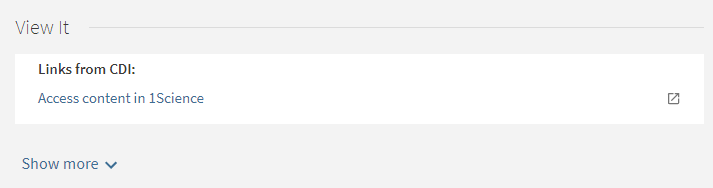
Selecting the Show More option displays additional link options that are grouped in the following order if they exist:
-
Direct links from CDI (excluding open access links) return in the following fields of the PNX:
-
links/linktorsrc field – Only one of these fields is permitted, and if provided, it includes either a Link in Record link or a special template.
and/or: -
links/linktorsrcadditional – Multiple occurrences of this field is permitted, and each includes an additional direct link from CDI.These links are sorted by provider, which is returned in the $$G subfield.
-
-
Link resolver:
-
OpenURL links from Alma/SFX return in the links/openurladditional field, which is limited to a single field.
-
OpenURL related services from Alma.
-
-
Open Access links from CDI return in one or more links/linktorsrcadditional fields. Open access records have the $$H subfield set to free_for_read. These links are sorted alphabetically by provider name, which is returned in the $$G subfield.
If the Do not proxy Open Access records option is enabled in the Institution Wizard (Primo Home > General > Institutions List) and CDI returns multiple links, Primo determines whether a link is open access only if the $$H subfield is set to free_for_read.
The following example shows all linking options with the group headings defined:
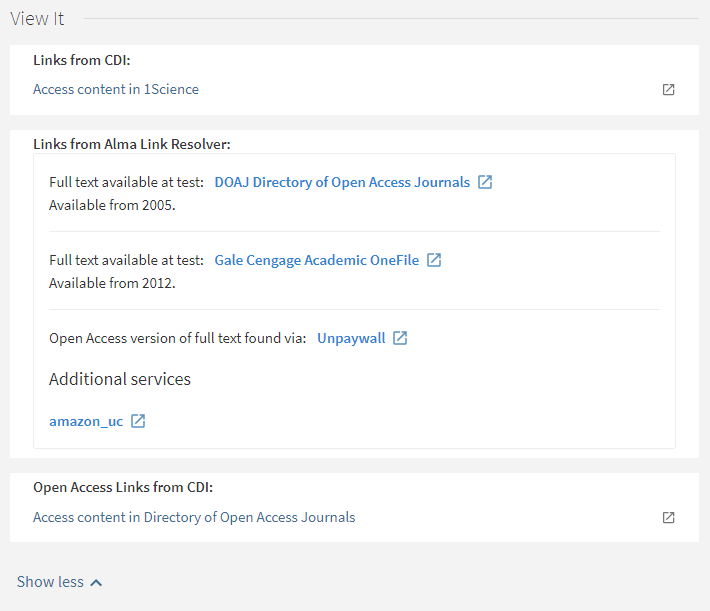
-
When this functionality is enabled and CDI returns multiple links, direct linking is disabled in the availability statement in the brief results. This means that users are taken to the full display of the record to see all linking options instead of being taken directly to the preferred record's full text.
Regardless of whether the feature is enabled, note that the format of the links in View Online/View it has changed slightly:
Old format:
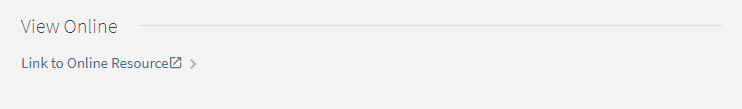
New format:
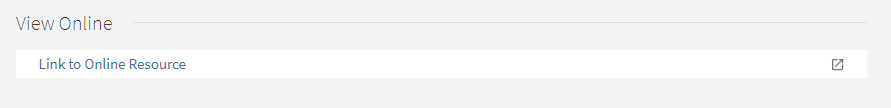
When this functionality is enabled and CDI returns multiple links, direct linking is disabled for the availability statement in the brief results. This means that users are taken to the full display of the record to see all linking options instead of being taken directly to the preferred record's full text.
Configuration Options
This functionality is disabled by default. For information on how to enable this functionality and configure related settings, see the following table.
| Configuration Page | Description | ||||||||||||
|---|---|---|---|---|---|---|---|---|---|---|---|---|---|
|
View Properties mapping table (Primo Home > General > Mapping Tables) |
When set to true, the new display_all_links parameter instructs CDI to return all available full text links so that they are selectable in a record's full display. If set to false, CDI returns only the preferred link. |
||||||||||||
|
GetIT! Link 1 Configuration mapping table (Primo Home > General > Mapping Tables) |
The following mapping was added to provide linking for the new functionality:
|
||||||||||||
|
GetIT! Tab 1 Text Configuration mapping table (Primo Home > General > Mapping Tables) |
The following mapping was added to provide the label for the link to access all full text links:
|
||||||||||||
|
GetIT! Tab1 Labels code table (Primo Home > General > Code Tables) |
The following codes define the labels for showing more or less links at a time:
The following codes allow you to add a section heading for each type of link:
|
||||||||||||
|
Aria labels code table (Primo Home > General > Code Tables) |
The following code are used for accessibility:
|
||||||||||||
|
Calculated Availability Text Labels code table (Primo Home > General > Code Tables) |
The following codes define the text labels for calculated availability:
|
Advanced Search - Improved Visibility of Search Results (NERS)
May 2022 PRM-45820
After performing an advanced search, the Search Criteria section is collapsed so that search results display more prominently on the page, especially for mobile devices, tablets, and smaller laptops. Users can quickly make changes to their current search by editing fields in the Summary line and then selecting the SEARCH button.
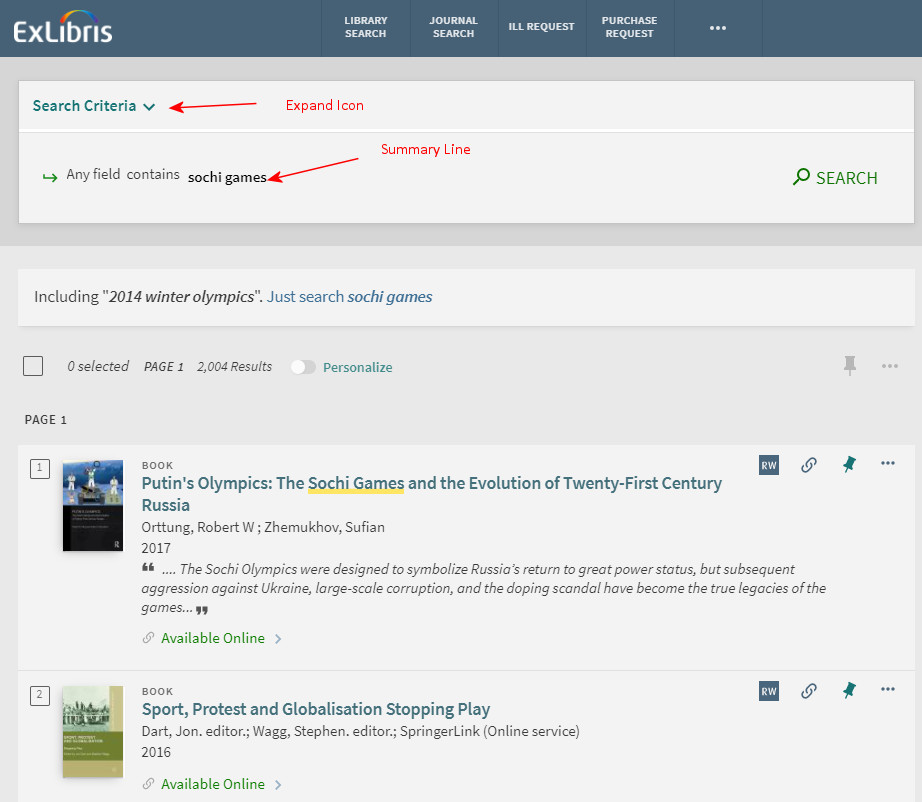
If users would like to make more significant changes to their search query, they can select the Expand icon to display the Search Criteria section as it was displayed previously.
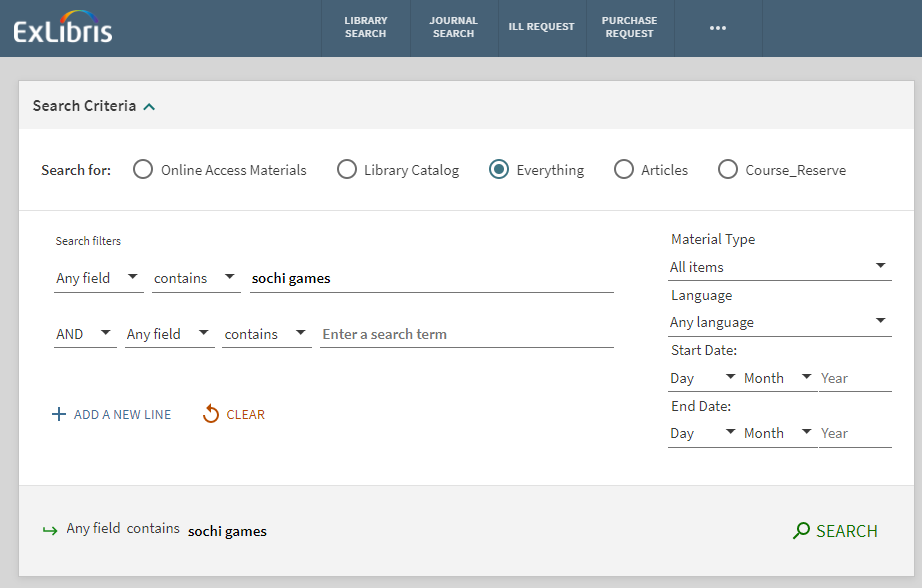
Configuration Options
This functionality is enabled for you. The following table lists configuration associated with this functionality.
| Element | Description |
|---|---|
|
Search Tile code table (Primo Home > General > Code Tables) |
The following code was added for the display label of the Search Criteria section on the Advanced Search page: default.nui.search-advanced.searchCriteria – Search Criteria |
|
aria Labels code table (Primo Home > General > Code Tables) |
To support accessibility, the following code was added for the display label of the Search Criteria section on the Advanced Search page: default.nui.aria.search.searchCriteria – Search Criteria |
Improved CSL Mapping - Differentiate Authors and Creators
May 2022 PRM-36608
Previously, there was no distinction made between Author and Contributor names when creating a record's citation. With this enhancement, the Citation export action now includes the role (such as editor or illustrator) if defined in MARC 100 or 700 subfield e so that the contributions of each author/contributor is indicated in the citation.
This functionality is applicable to all CSL styles.
For example, if the source record has the following authors and contributors:
100 1# $$a Cole, K. C. $$e Translator
700 1# $$a Martin, Debra L., $$e Editor.
700 1# $$a Anderson, Cheryl P., $$e Editor.
Its citation appears as follows in the MLA (8th edition) format:
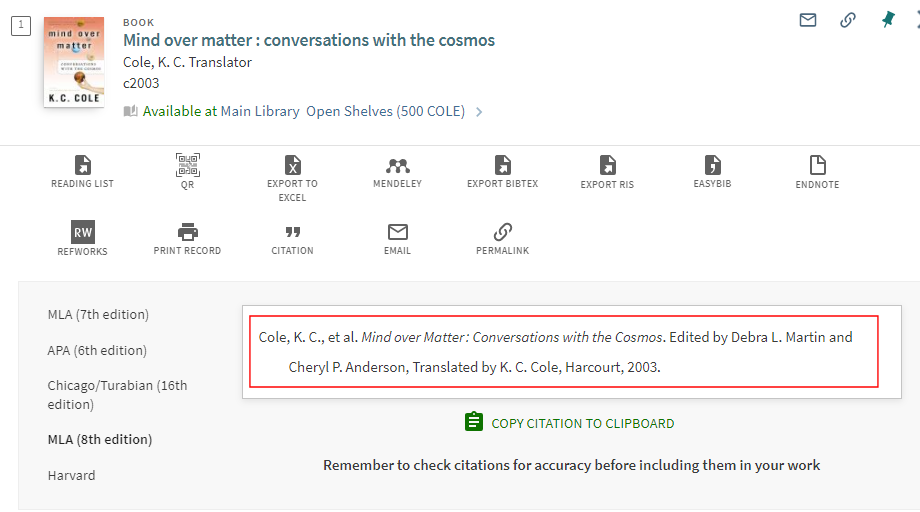
Configuration Options
This feature relies on the following configurations:
-
Update your Normalization Rules to include the creatorfull and contributorfull fields, which have been added to addata section of the PNX and are used to ensure that citation data is mapped correctly for creators/contributors and their respective roles. These fields include the following subfields and suggested mappings:
-
$$N - (Required) The full name of the creator/contributor.
 Add $$N Subfield to Creatorfull Field
Add $$N Subfield to Creatorfull Field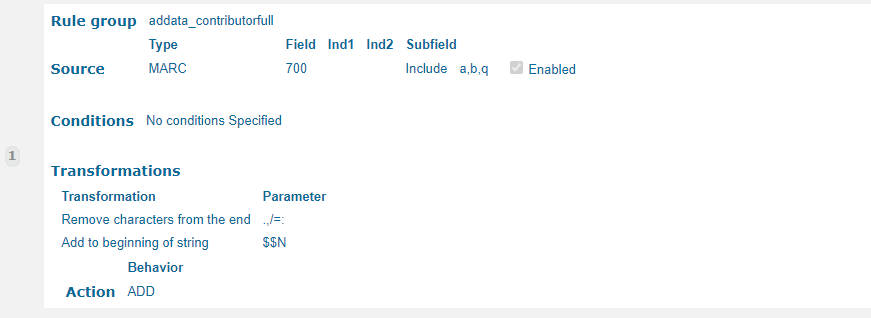 Add $$N Subfield to Contributorfull Field
Add $$N Subfield to Contributorfull Field -
$$L - The last name of the creator/contributor.
 Add $$L Subfield to Creatorfull Field
Add $$L Subfield to Creatorfull Field Add $$L Subfield to Contributorfull Field
Add $$L Subfield to Contributorfull Field -
$$F - The first name of the creator/contributor.
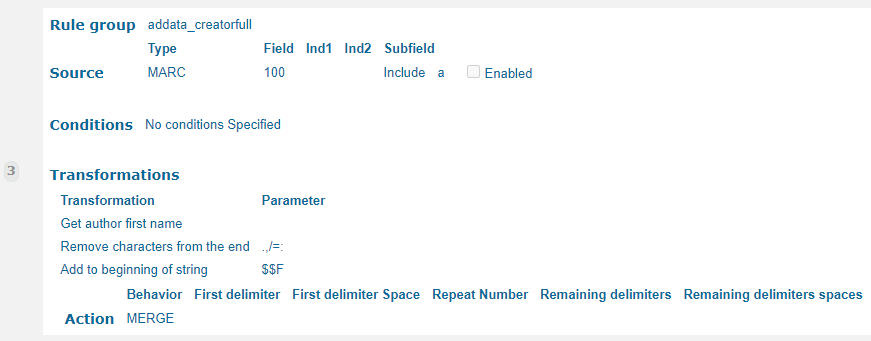 Add $$F Subfield to Creatorfull Field
Add $$F Subfield to Creatorfull Field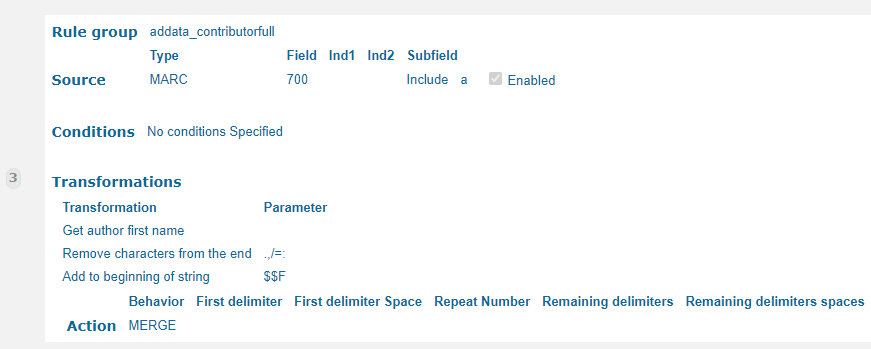 Add $$F Subfield to Contributorfull Field
Add $$F Subfield to Contributorfull Field -
$$R - (Required) The role of the creator/contributor, which is mapped using the MARC 100/700 subfield e in the source and the new CreatorContrib_full mapping table.
 Add $$R Subfield to Creatorfull Field
Add $$R Subfield to Creatorfull Field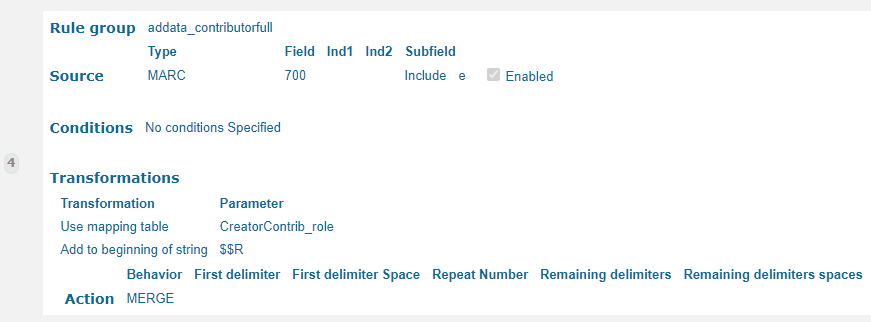 Add $$R Subfield to Contributorfull Field
Add $$R Subfield to Contributorfull Field
PNX example:
<Creator_full>$$NCole, K. C$$LCole$$FK. C$$Rtranslator
<Contributor_full>$$NMartin, Debra L$$LMartin$$FDebra L$$Reditor
<Contributor_full>$$NAnderson, Cheryl P$$LAnderson$$FCheryl P$$Reditor
-
-
Configure the CreatorContrib_role mapping table, which maps the role found in 100/700 subfield e to the $$R subfield in the creatorfull and contributorfull fields. The following table lists the out-of-the-box values:
Source Code (700/100 subfield e) Target Code ($$R) Writer of accompanying material secondary contributor Writer of added commentary secondary contributor Interviewer interviewer Illustrator illustrator Writer of preface secondary contributor Writer of added text secondary contributor Author author Writer of added lyrics secondary contributor Composer composer Editor editor Author of introduction, etc. secondary contributor Author of afterword, colophon, etc. secondary contributor Author of dialog secondary contributor Writer of supplementary textual content secondary contributor Translator translator Director director Author in quotations or text abstracts secondary contributor Writer of introduction secondary contributor Editor of compilation editor -
The case of the letters in the source (subfield e) must match the case specified in the Source Code column to return a Target Code in subfield $$R.
-
The supported target codes are author, composer, director, editor, illustrator, interviewer, secondary contributor, and translator.
-
Secondary contributors are not sent to CSL.
-
Contributors that do not have a role are treated as authors.
-
If no roles are specified, all contributors are considered authors and are sent to CSL with the aulast, aufirst, auinit, au fields instead of the creatorfull and contributorfull fields.
-
Ability to Include or Exclude Full Text Matches in CDI
May 2022 PRM-46058
Users now have the ability enable/disable searches within full text to increase performance and to provide a more focused results set. When end user selection is enabled for this feature, the Search in Full Text option displays for searches that include the Central Index scope .
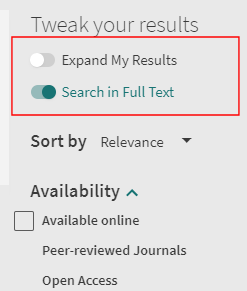
-
The user's setting of the Search in Full Text slider is persistent for the entire session and applies for all searches in CDI scopes even if the user signs in after changing this setting. If Primo's UI page is refreshed, this slider returns to its default setting.
-
In addition, the Expand My Results option has been changed from a checkbox to a slider.
Analytics - Include/Exclude Full Text Matching
To support this functionality, the following action been added to the Action Usage subject area:
| Group | Subgroup | Action | Description |
|---|---|---|---|
|
Results List |
General |
Search CDI FullText - Activate |
The user enabled searches in full text. |
|
Search CDI FullText - Deactivate |
The user disabled searches in full text. |
||
|
The name of the Expand CDI Results (Checked) action has been changed to Expand My Results - Activate because this action is now initiated with a slider. |
The user has elected to expand results to also include CDI records that do not have full text. |
||
|
The name of the Expand CDI Results (Unchecked) action has been changed to Expand My Results - Deactivate because this action is now initiated with a slider. |
The user has elected to limit results only to CDI records that have full text. |
Configuration Options
By default, this capability is disabled and full text is always checked for matches. The following table describes the configuration options to enable this functionality.
| Element | Description |
|---|---|
|
View Properties mapping table (Primo Home > General > Mapping Tables) |
The following options are supported for the new CDI_FullText_search parameter:
|
|
Results Tile code table (Primo Home > General > Code Tables) |
The following codes have been added to support the customization and translation of labels associated with this feature:
|
|
aria Labels code table (Primo Home > General > Code Tables) |
The following codes have been added to provide accessibility for this functionality:
|
Support Persistent Suggestions in Resource Recommender
May 2022 PRM-46033
Each resource type now allows you to display its recommendations for every search without having to match a searchable tag. These resources appear first, and if more than three suggestions are configured, you can view all persistent suggestions and the other matching suggestions by selecting the See all suggested resources link.
In the following example, the first suggestion on the left is persistent and appears first in the list of suggestions from Resource Recommender:
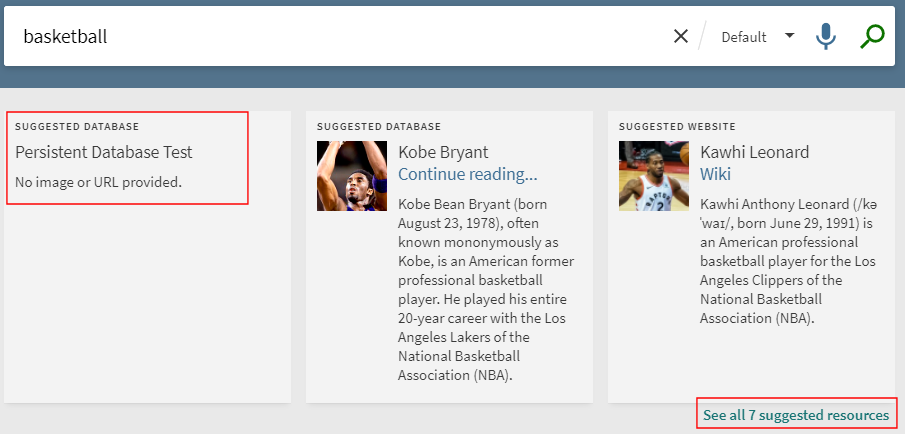
Configuration Options
To Support this functionality, the Display Always column was added to the Resource Recommender page (Primo Home > FE & Delivery > Resource Recommender). When set to true, the suggestion displays for every search. The order in which it displays in the suggested results is determined by the priority of the suggestion's resource type.
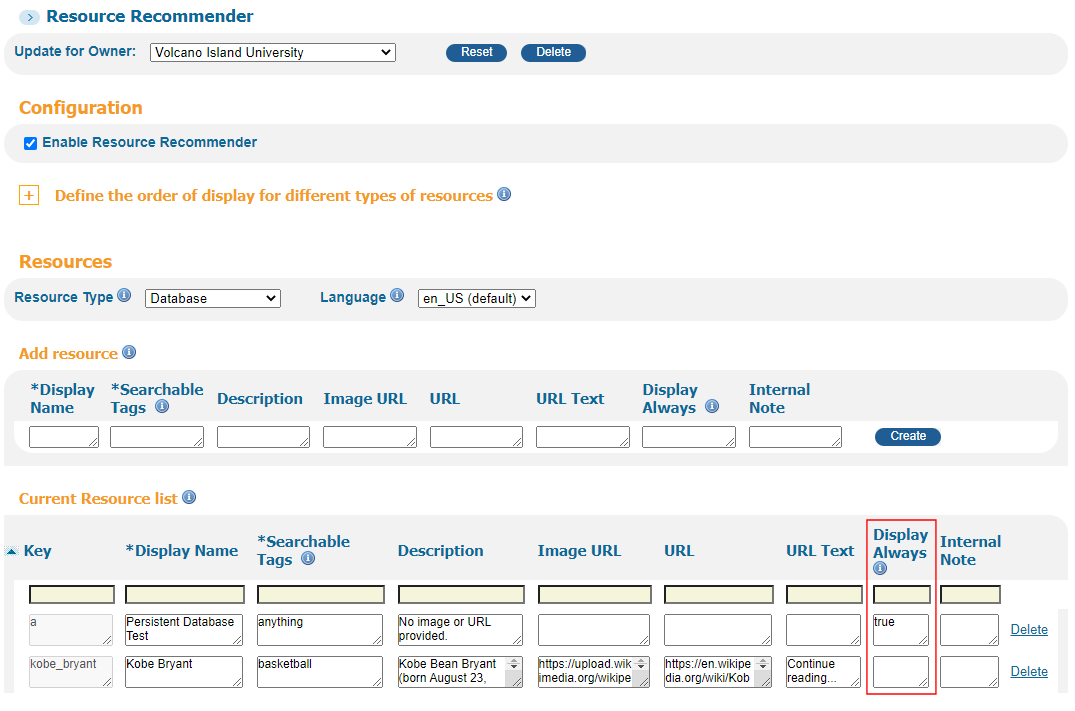
For more details, see Resource Recommender for Primo.
Quicklinks to Full Text for CDI Records
February 2022 PRM-44683
When enabled, this functionality embeds links to PDF/HTML full text for CDI records directly into the brief display to provide a convenient and quick way for users to access full text with a single click. Quicklinks provides links to both free to read content and paywalled content. For more details, see Quicklinks in Primo and Primo VE.
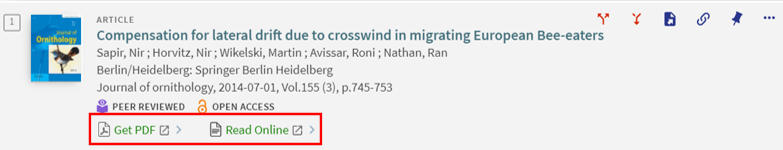
Configuration Options
This functionality is disabled by default. The following table lists the configuration options associated with this functionality.
| Element | Description |
|---|---|
|
View Properties mapping table (Primo Home > General > Mapping Tables) |
To enable this functionality, create and set the enable_quicklink_icons parameter to true for your view. |
|
Aria Labels code table (Primo Home > General > Code Tables) |
The following code is used for screen readers:
|
|
Full Display Labels code table (Primo Home > General > Code Tables) |
The following codes are used to customize and translate the display labels and tooltips for this functionality:
|
Analytics for Quicklinks
To support this functionality, the following actions have been added to the Action Usage subject area:
| Group | Subgroup | Action | Description |
|---|---|---|---|
|
Document |
Link |
Link to PDF fulltext using CDI Quicklink |
The user selected a PDF Quicklink. |
|
Document |
Link |
Link to HTML fulltext using CDI Quicklink |
The user selected an HTML Quicklink. |
Show Journal Coverage Dates in Brief Results and Journal Search (NERS #6718)
February 2022 PRM-44022
For electronic journals managed in Alma, you now have the option to display a coverage summary by year in its availability statement in the results on the Library Search, Journal Search, and My Favorites pages, reducing the need to view the journal's full display to get coverage information. The coverage summary will include a maximum of three date ranges. If there are more than three, the summary will include the more label.
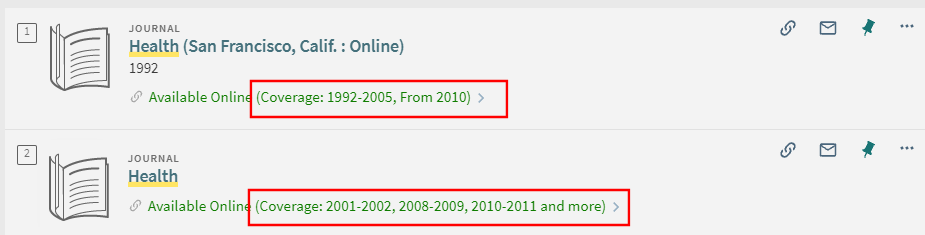
-
Because the coverage information is calculated in real time, it will not appear instantly in the results.
-
If a journal is available with no limitations and its portfolios do not contain any date ranges, coverage information will not display in the availability statement.
-
Coverage information may include a single embargo, and if multiple embargoes exist, only one of them will appear in the coverage. If there a more than three date ranges in the coverage, the embargo will be excluded from the coverage if it exists.
Configuration Options
This functionality is disabled by default. The following table lists the configuration options associated with this feature.
| Component | Description |
|---|---|
|
Institution Properties mapping table (Primo Home > Advanced Configuration > All Mapping Tables) |
To display the coverage information for electronic journals on the Brief Results and Journal Search pages, set the brief_results_journal_coverage parameter to true. Following the calculation of journal coverage in brief results, institutions using direct linking may see incorrect Link Resolver usage data in Alma Analytics reports. Until this issue is resolved, it is recommended that you disable journal coverage if you are using direct linking. This issue is expected to be resolved in the May 2022 release. |
|
Calculated Availability Text code table (Primo Home > Advanced Configuration > All Code Tables) |
The following codes were added to support the customization and translation of the labels used for this functionality:
|
Option to Hide Offensive Subject Terms to Support Diversity, Equity, and Inclusion (DEI)
February 2022 PRM-45303
This functionality allows you to create a list of inappropriate or offensive words and phrases (in any language) that should be hidden in Subject fields that appear in the full display, brief results, and facets. When configured, the excluded words/phrases are not case-sensitive and must match the contents of the Subject field exactly.
For example, if the word nutrition is excluded, Subjects containing only the word nutrition are not displayed, while Subjects that contain the word nutrition as part of a phrase (such as nutrition periodicals) will continue to be displayed.
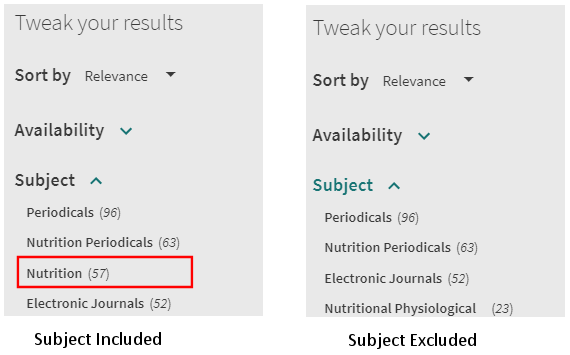
Configuration Options
The DEI - List of Terms to Exclude from Subject Heading section has been added to the Edit Institution page (Primo Home > Ongoing Configuration Wizards > Institution Wizard) has been added to support this functionality. Per line, add the offensive word or phrase (in any language) that you want to exclude from display in the Subject headings. The exact words/phrases are not case-sensitive. For more details, see Loading the DEI File.
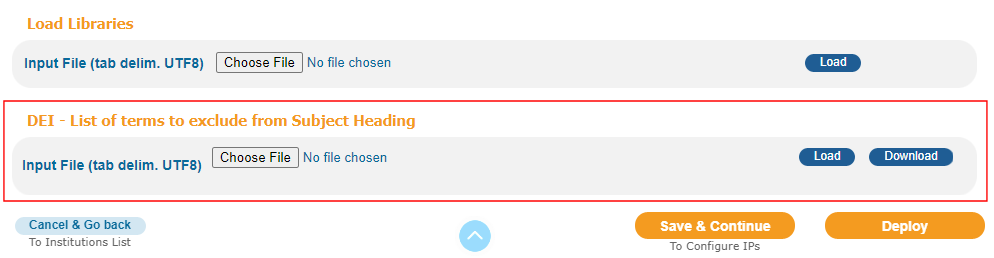
Expand Database Search (NERS #7199)
February 2022 PRM-45650
Previously, searches performed in Database Search matched only on the title. Searches are now expanded to all fields (such as subject and author) and DB categories.
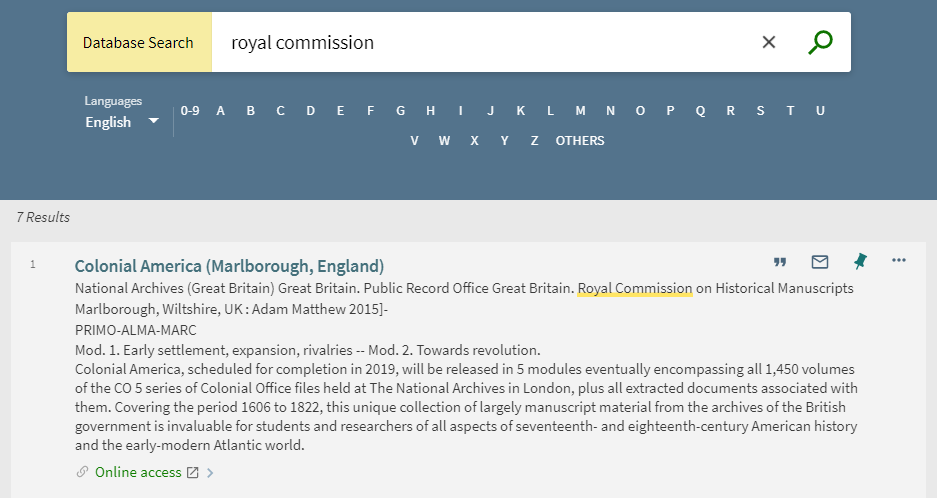
Configuration Options
This functionality is enabled by default, but searching by DB categories requires additional configuration and re-indexing. The following table lists the configuration options associated with this functionality. For complete configuration, see Configuring the Database Search Interface.
| Configuration Page | Description |
|---|---|
|
Institution Properties mapping table (Primo Home > Advanced Configuration > All Mapping Tables) |
The expanded Database Search functionality is enabled by default. If you prefer to search by title only, set the new expanded_db_search parameter to false. |
|
Normalization Set Editor (Primo Home > Local Data > Normalization Sets) |
The search/dbsearch field has been added to the following templates to map DB categories from your source records: Alma MARC - Template and Alma UNIMARC - Template. To enable searching by DB category, you must create a normalization rule for search/dbsearch that includes the following mapping information:
For example:
|
|
DB Search code table (Primo Home > Advanced Configuration > All Code Tables) |
If you provide translations for DB categories, add codes and translations for each DB category that includes the following characters:
|
|
Search Tile code table (Primo Home > Advanced Configuration > All Code Tables) |
The following code has been added to support the display label that appears in the search box on the Database Search page when the expanded DB Search functionality is enabled: default.nui.databasesearch.searchbox.expanded – Enter a search term
|
Ongoing Accessibility Improvements (February)
February 2022 PRM-46173
As part of our continuous effort to comply with Web Content Accessibility Guidelines 2.1 Level AA, we have made the following improvement for this release:
-
The screen reader was not picking up the error message after submitting hold requests that were missing required fields. This has been fixed. To support this functionality, the following code was added to the Request Tab Labels code table:
Code Description default.nui.mandatory.header Please fill in the following mandatory fields to proceed:
Additional Enhancements
- November 2022 PRM-46313 (Updated January 4, 2023)
Oracle Analytics Server Updated to Latest Version – From September to November, OAS (Oracle Analytics Server) will be gradually updated to its latest version (6.4) in our data centers. This version includes many long-standing OAS bug fixes. - November 2022 PRM-46313
Upgrade to Angular 1.8 in Primo/Primo VE – This upgrade may impact your Angular customizations in Primo and Primo VE and may require you to adjust the customizations accordingly prior to the upgrade to ensure a smooth migration to Angular 1.8. In advance of this release, please carefully review the following document to ensure that your Angular customizations are ready for the Angular update: - November 2022 PRM-46730
Apache 2.4 Upgrade for On-Premises Customers – For more details, see Upgrade to Apache 2.4 for Primo PDS.
- August 2022 PRM-46493
Primo now supports the out-of-the-box translations for Ukrainian (uk_UA). - August 2022 PRM-46601
The following table lists the new actions that were added to Primo Analytics to track additional links selected from the View It section of a record's full display.Group Subgroup Action Description Document
Link
Additional openURL
Additional Link to source
The user selected an additional link in the View It section of the record's full display.
- When a user selects a link in View It, these actions can occur only if the Display all links from CDI capability is enabled, multiple links are returned from CDI, and the user has first selected Show More.
- These actions are applicable only to Primo customers using SFX and not to Alma-Primo customers because these links are handled via Alma mashup (not Primo).
For additional information, see Display All Links in Full Display for CDI.
- August 2022 PRM-45185
This release includes the annual upgrade for Melingo, which is the Hebrew search plug-in. After the upgrade, the Israeli cloud environment will require a re-indexing. More details and timeline to follow.
- May 2022 PRM-46292
Apache 2.4 Upgrade for On-Premises Customers – For more details, see Upgrade to Apache 2.4 for Primo PDS. - May 2022 PRM-38368
Display Time Zone for Loan Alerts – For Alma-Primo environments only, you can now display the time zone next to the loan alert date in My Library Card by setting the new display_loan_timezone parameter to true in the View Properties mapping table (Primo Home > General > Mapping Tables).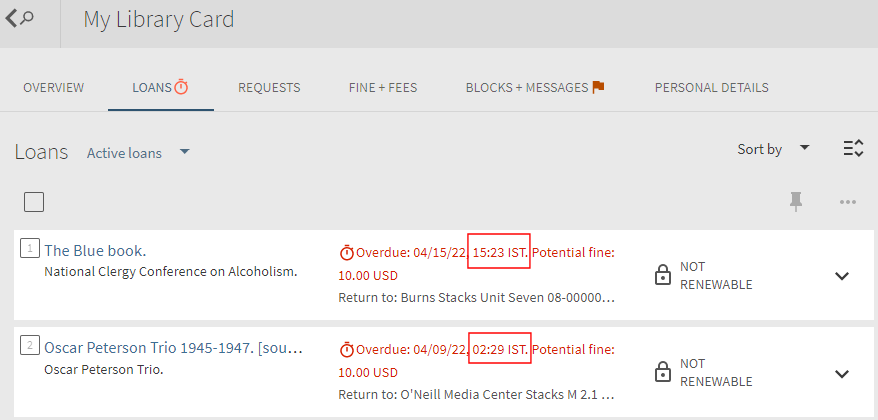 Time Zone Displayed in Loans Tab
Time Zone Displayed in Loans Tab
- February 2022 PRM-45819
Track Sort by Date in Analytics – With this enhancement, the sort by date usage actions are now tracked with new actions in Primo Analytics:Group Subgroup Action Description Results List
Sort
Old: Sort by date
New: Sort by date-newest
User sorted results by newest date.
Old: Sort by local
New: Sort by date-oldest
Users sorted results by oldest date.
With the February release, the old actions are no longer available, and the new actions will start to appear in your reports on February 20.
- February 2022 PRM-44659
SAML Certificate Update – To accommodate the updated expiration policy of the certificate vendors, we have created the first of our bi-annual signed certificates. The next update is planned for the August release. - February 2022
Alert Email Processing – For the following ANZ (Australia and New Zealand) environments only, alert processing will now run daily at 6 AM (Singapore TZ) instead of 12 AM:- Primo MT APAC 01
- Primo MT APAC 03
- Primo MT APAC Sandbox
Resolved Issues
- November 2022 PRM-46989 PRM-46884 SF: 06473449 (Added March 28, 2023)
The following actions were not being recorded as expected in Primo Analytics:
- Disable saving search history
- Disable using search history for search suggestions
- Enable saving search history
- Enable using search history for search suggestions.
This has been fixed. - November 2022 PRM-46878 SF: 06468144 (Added January 13, 2023)
The following actions were not being recorded as expected in Primo Analytics:
- Advanced search expanded
- Advanced search collapsed
This has been fixed. - November 2022 PRM-46703 SF: 06358751 (Updated November 28, 2022)
The Link to source action was not being recorded as expected in Primo Analytics. This has been fixed. - November 2022 PRM-36701 SF: 5298948, 5841122 (Added November 3, 2022)
A warning message did not display for guest users who saved items to My Favorites during temporary session. For resolution details, see Provide Warning Message when Guests Add to Favorites. - November 2022 PRM-45385 SF: 5308283, 6372472 (Added October 26, 2022)
The eng_systemSynonyms file was updated to include the hyphenated versions of post traumatic, cross sectional, cyber attack, and nano particles. - November 2022 PRM-45133 SF: 5307193, 5307520, 6243435, 6398429
Text in angle brackets did not appear in a record's full display. This has been fixed. - November 2022 PRM-45282 SF: 5299251 (Updated November 22, 2022)
On the error page, the link to mail used the address value from OTB settings instead of the institution-level mapping from the E-mail Addresses mapping table. This has been fixed to use the institution-level mapping and the following format: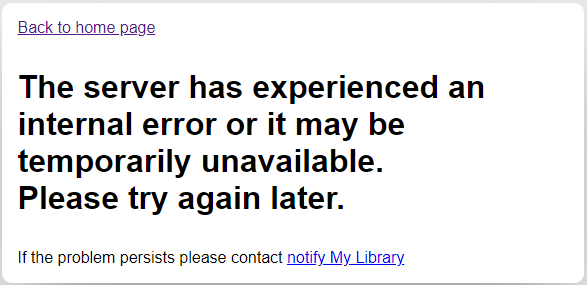
- November 2022 PRM-45505 SF: 5322383, 6281603, 6434614
Fields surrounded by <> are not presented in full display. This has been fixed. - November 2022 PRM-45621 SF: 5319689, 5804787, 6290907, 6398429
Local display field did not include some content enclosed in angle brackets in the source record. This has been fixed. - November 2022 PRM-45669 SF: 5302631 (Updated November 2, 2022)
For Analytics, the wrong sort beacon was sent when navigating via collection levels. This has been fixed. - November 2022 PRM-46036 SF: 5329396
The aria-labels for the Navigation link buttons were not translated correctly via permalinks. This has been fixed. - November 2022 PRM-46106 SF: 6209818, 6381267, 6527928 (Updated October 26, 2022)
The same facet value appeared twice under author or subject facet. This has been fixed. - November 2022 PRM-46154 SF: 5329810
An incorrect aria label displayed for next page arrow (link) in pagination region. This has been fixed. - November 2022 PRM-46162 SF: 6336125, 6369853, 6429724
In some cases, Quick links were not proxied correctly in shared environments. This has been fixed. - November 2022 PRM-46275 SF: 5329876, 6291125
On the Search results page, the page number merged with result count. This has been fixed. - November 2022 PRM-46545 SF: 6333795
For mobile devices, the Advanced search UI placeholder was broken. This has been fixed. - November 2022 PRM-46546 SF: 6342301
For mobile devices, the Container of the Advanced Search was not fully flexible. This has been fixed. - November 2022 PRM-46622 SF: 5301434, 5301803
On the Resource Sharing Request form, the aural indicators were missing. This has been fixed. - November 2022 PRM-46654 SF: 6370233
For guest users, the Analytics beacon was fired for the "Send to Leganto" action. This has been fixed. - November 2022 PRM-46677 SF: 6316942
The Collection name was truncated in the "More from same collection" section. This has been fixed. - November 2022 PRM-46727 SF: 6411383
After changing the "Results per page" for blended searches, only local records were being loaded on the results page. This has been fixed. - November 2022 PRM-46795 SF: 6408813
The Report a problem widget could not be customized. For more details, see Give Us Feedback Improvements. - November 2022 PRM-46814 SF: 5328398
For mobile devices, the Sent to menu was covered by the search menu. This has been fixed. - November 2022 PRM-46823 SF: 6453030
The navigation back to Collection page top was missing from Carousel path or Details. This has been fixed. - November 2022 PRM-46833 SF: 6455567, 6455587
Hebrew titles appeared with duplicates. This has been fixed. - November 2022 PRM-46848 SF: 6449210
When no URLwas defined, the Resource Recommender banner was clickable. This has been fixed. - November 2022 PRM-46850 SF: 6467066, 6464440, 6463624, 6458996, 6457050, 6453037
Both toggles for User Settings for Persistent Search History were off by default for end users. This has been fixed. - November 2022 PRM-46854 SF: 6460607
The Public note direction displayed incorrectly. This has been fixed. - November 2022 PRM-46855 SF: 6460181
For Hebrew the Get It arrow was pointing in the wrong direction to get back to the list of locations. This has been fixed. - November 2022 PRM-46933 SF: 6394709, 6494974, 6503881
The dc05 nightly ETL procedure started failing on 09/09/22 due to duplication in data. This was fixed on 19/09/22.
- August 2022 PRM-46214 (Added August 1, 2023)
When the view parameter enable_unpaywall_links was set to true, an empty Links section appeared for some records in the full display. This has been fixed by displaying the following message in the Links section: No links are available for this record. To support the customization and translation of the new message, the default.fulldisplay.unpaywall.noLinks code was added to the Full Display Labels code table. - August 2022 PRM-46821 SF: 6449092 (Added August 2, 2022)
Front-End redirection always goes to NZ view for any institution. This has been fixed. - August 2022 PRM-46774 SF: 6441383, 6441193, 6440018, 6437240, 6436613, 6434588, 6433176, 6431965, 6430784, 6430466 (Added August 2, 2022)
Historic loans and requests were empty in Primo/Primo VE. This has been fixed. - August 2022 PRM-46752 SF: 6388918 (Added August 2, 2022)
In some cases, the following console error appears on the Full Display page: Possibly unhandled rejection: canceled. This has been fixed. - August 2022 PRM-46687 SF: 6390487 (Added August 2, 2022)
In the basket.do API, there was a cross-set scripting (XSS) vulnerability issue. This has been fixed. - August 2022 PRM-46548 SF: 6310783 (Added August 2, 2022)
The Get It section was missing for Alma-C records, which should have a Link to Collection link. This has been fixed. - August 2022 PRM-46530 SF: 6374026, 6387650 (Added August 2, 2022)
Upgraded Tomcat to 9.0.62 for the August release. For on-premises customers, see Upgrade to Tomcat Version 9.0.62 before upgrading to the August release. - August 2022 PRM-46460 SF: 5302719, 5321247, 5325545, 5325714 (Added August 2, 2022)
No indication provided when paging beyond the maximum of 2000 search results (which includes blended searches with CDI, EBSCO, and so forth). When the maximum search results limit is now reached, the system hides the Next page button and displays the following message (which is configurable in the Results Tile code table):
- You have reached the maximum number of results to display. To get more relevant results, please refine your search term. - August 2022 PRM-46459 SF: 6271904, 6360434 (Added August 2, 2022)
The following issues regarding the UI language have been resolved for both Primo and Primo VE:
1. The lang parameter in the URL did not change after sign-in. The lang parameter is now set to the user's default language.
2. In My Library Card, the lang parameter in the URL did not change after selecting a new interface language. The lang parameter is now set to the selected language,
3. While signed-in, refreshing the page changed the UI language to the user's default language instead of retaining the selected language. This has been fixed. - August 2022 PRM-45092 SF: 5317749, 6381942 (Added August 2, 2022)
In some cases, the new Primo UI is vulnerable to clickjacking. To resolve this issue, add and set the xframeoptionsset parameter to true in the Institution Properties mapping table, which sets the X-Frame-Options directive to SAMEORIGIN in requests. - August 2022 PRM-43601 SF: 5310458, 5311934, 5314103 (Added August 2, 2022)
The following error was returned when accessing the General Configuration Wizard: Error: HTTP Status 403 Forbidden. This has been fixed. - August 2022 PRM-43254 SF: 5308986, 5319207, 6345598 (Added August 2, 2022)
Broken saved search RSS link. This has been fixed. - August 2022 PRM-46484 SF: 06391386, 06372375, 06352191, 06314125, 06311529, 06311473, 06302738, 06301378
The summary line in Advanced Search disappeared after typing the backspace key to remove all characters to perform another search. To resolve this issue:
- The summary line in Advanced Search is now visible even when there is no query.
- An underline is presented when there is no query to indicate that this is a placeholder for text.
- The height of parameters and query text in the summary line has been aligned. - August 2022 PRM-43206 SF: 05310266, 05310881, 05330572
For phrase searches that included stop words, the stop words were highlighted in the results when the matching text contained only the stop words. For example if the query was Lord of the Rings, the text of the was highlighted even though it did not begin with Lord and/or end in Rings. This has been fixed. - August 2022 PRM-42702 SF: 06434586
Beginning with the May 2020 release, for narrow screen widths (such as with mobile devices), citation trail icons appear only in the record's full display and not in the brief results. - August 2022 PRM-38839 SF: 5315276
Sorting is not correct when changing tabs in my library cards. This has been fixed. - August 2022 PRM-39766 SF: 6390360, 5587616, 5313267, 5312236, 5300667, 5299529
Can't open Virtual Browse item when opening a full view from My Favorites. This has been fixed. - August 2022 PRM-43157 SF: 5324086
For mobile devices, when there's a single tab and no scopes (for example, default tab), X appears in the middle of the search bar. This has been fixed. - August 2022 PRM-43742 SF: 6329306, 5330241, 5330224, 5330119, 5329948, 5319177, 5311515
For Sticky facets, the lk parameter was not included in URL after the first search. This has been fixed. - August 2022 PRM-44324 SF: 5307651, 5322127, 5332597, 5468267, 6050459
The Basic search publication filter retrieved records from the wrong years. This has been fixed. - August 2022 PRM-44703 SF: 5299211
The Choose Top 50 option did not come up from link search. This has been fixed. - August 2022 PRM-45218 SF: 5299200
Intermittently, Links from Collection Discovery loaded 20 results instead of 10. This has been fixed. - August 2022 PRM-45473 SF: 5300684
For User Account, aria live region is needed. This has been fixed. - August 2022 PRM-45612 SF: 5303476
No aria-label on buttons for choosing language. This has been fixed. - August 2022 PRM-45613 SF: 5303477
The logo had both an aria-label and alt-text. This has been fixed. - August 2022 PRM-45625 SF: 5303569
Missing aria label for Cancel Request button. This has been fixed. - August 2022 PRM-45627 SF: 5303567
Missing aria-label for the Send to email button. This has been fixed. - August 2022 PRM-45630 SF: 5319118
No oral announcement provided for dynamically changed content for Item Display in the Get It section. This has been fixed. - August 2022 PRM-45634 SF: 5320616, 5324177, 6263121
Non-English URL codes provided for Aria label in Send To menu. This has been fixed. - August 2022 PRM-45899 SF: 5324527
Unexpected results from QR code for silently logged in users. This has been fixed. - August 2022 PRM-46056 SF: 6036176
Incorrect aria label in tooltip. This has been fixed. - August 2022 PRM-46269 SF: 6430373, 6426274, 6403248, 6395123, 6381479, 6323169, 6322528, 6302704, 6298225, 6270740
In Collection Discovery, sub-collections' displayed all the collections items. After refresh or via direct link, the display was corrected. This has been fixed. - August 2022 PRM-46554 SF: 6282871
It was not possible to set distinct placeholder text labels for start/end year fields. The use of one label caused confusion for visually impaired users. This has been fixed.
- May 2022 PRM-46092
Times Cited links in the Full View could not be customized at the institution level. This has been fixed, but you should ensure that your wos_citation & scopus_citation links are configured properly at the institution level. - May 2022 PRM-38368 SF: 05315482, 05316406, 05817426
The Days before loan due-date parameter in the Library Card Alerts mapping table (Primo Home > General > Mapping Tables) was not working as expected. This has been fixed. - May 2022 PRM-30667 SF: 5299081
Search for truncated ISBN did not retrieve records. This has been fixed. - May 2022 PRM-36608 SF: 5315571, 5315644, 5315646, 5316291
CSL citations needs to differentiate between creators and contributors. See Improved CSL Mapping - Differentiate Authors and Creators. - May 2022 PRM-38373 SF: 5332800, 5582421, 5655181
SAML - Support sending SHA-256 logout requests. This has been fixed. - May 2022 PRM-40915 SF: 5312816, 5328616
Records with two authors with same first/last name showed only one name in PNX, which affected citations. This has been fixed, but you will need to update your normalization rules and re-index your records to include the new addata/creatorfull and addata/contributorfull fields. For more details, see Improved CSL Mapping - Differentiate Authors and Creators. - May 2022 PRM-42657 SF: 5309629, 5314276, 5325867
Booking requests on mobile devices did not display calendar icon. This has been fixed. - May 2022 PRM-43590
When navigating from Library Search to Newspaper Search, persistent facets were not cleared. This has been fixed. - May 2022 PRM-43942 SF: 5310424
After clicking the Remember all filters button, the sticky facets tooltip was not working. This has been fixed. - May 2022 PRM-44368 SF: 5332055
Improved citation format for single vs. multiple page citations. - May 2022 PRM-44823 SF: 05328629
In Advanced Search, no auditory message was given to JAWS users when the Search Field drop-down list was automatically changed to Title after selecting Starts with from the Precision drop-down list. This has been fixed. - May 2022 PRM-44848 SF: 05328517
Screen reader was not reading selected values under the prefilter headings in Advanced Search. This has been fixed. - May 2022 PRM-45038 SF: 6261743, 6225642, 6048685, 5324926, 5324481, 5314298, 5299990, 5299738
The Link to RefWorks in the User Area menu could not be disabled in mobile view. This has been fixed. - May 2022 PRM-45092 SF: 05317749
The new UI may be vulnerable to clickjacking. To reduce vulnerability, add and set the xframeoptionsset parameter to true in the Institution Properties mapping table (Primo Home > General > Mapping Tables) so that X-Frame-Options SAMEORIGIN directive is added to requests. - May 2022 PRM-45128 SF: 5307429
While performing an export to BibTex, the Keywords field included an unwanted comma. This has been fixed. - May 2022 PRM-45210 SF: 05326867, 05329078
The main region in the search results page did not contain the search results when using JAWS. This has been fixed. - May 2022 PRM-45744 SF: 5317457
Full Display was partially opened from My Library Card. This has been fixed. - May 2022 PRM-45770 SF: 5302406
Changed the time recorded in beacon to be the user's request time. - May 2022 PRM-45790 SF: 06049652, 05324137, 05305861, 05326288, 06224258, 06036918, 06207657, 06219560, 06230747, 05326278, 05326028, 05318607, 06054869, 06042885
In some cases, the E-mail export action sent email with missing record details. This has been fixed. - May 2022 PRM-45796 SF: 5317285
When using the Full text splitter, pipe failed to process records. This has been fixed. - May 2022 PRM-46108 SF: 6048782, 6280212
Unpaywall links and Quicklink used the same code for their labels. The following codes have been added to allow Unpaywall links to have different labels:
- default.fulldisplay.unpaywall.PDF has been added to the Full Display Labels code table.
- default.fulldisplay.unpaywall.PDF.tooltip has been added to the Full Display Labels code table.
- default.nui.aria.unpaywall.PDF has been added to the aria Labels code table. - May 2022 PRM-46135 SF: 5307369
Citation path was added to the search history. This has been fixed. - May 2022 PRM-46317 SF: 6283240, 6298533
In the new UI, Get It or View It was occasionally replaced with Get It or View It of another title when the record was opened in full display. This has been fixed. - May 2022 PRM-46432 SF: 06301286
On the Advanced Search page, fields and buttons in the Search Criteria region were not hidden from screen readers when the region was collapsed. This has been fixed. - May 2022 PRM-46447
After clicking a lateral link in the record's details and then performing subsequent searches in Advanced Search, the subsequent searches were recorded as lateral linking actions instead of advanced search actions for Analytics. This has been fixed. - May 2022 PRM-46498
After specifying an invalid Start Date for a publication in Advanced Search, its error message overlapped the End Date. This has been fixed. - May 2022 PRM-46506
Unable to use the Space or Enter keys to toggle the Expand my Results and Search in Full Text settings. This has been fixed. - May 2022 PRM-46532 SF: 06349500
Long labels for the Expand my results option cut off and partially hidden behind the search results panel. This has been fixed. - May 2022 PRM-45393 SF: 05332113
Beginning with 2022-05-22, Primo Analytics no longer tracks the Display Primo Central versions action and now uses the Display FRBR versions action to track the following scopes: Primo Local, local, Primo Central, deep_search, and blended.
- February 2022 PRM-45883 SF: 5324771, 6290243
For details, see Track Sort by Date in Analytics. - February 2022 PRM-46202 SF: 6245724
Log files were growing too rapidly since November 2021 release. This has been fixed. - February 2022 PRM-45590 SF: 5301342
The structural markup of the My Account page made the content inaccessible to some users. This has been fixed. - February 2022 PRM-45134 SF: 5299326
Facets that contained a comma failed when using the PrimoWebServices/xservice API. This has been fixed. - February 2022 PRM-44244 SF: 5536997, 5311463, 5310441, 5308397, 5301767, 5300344, 5299293
In some cases, an incorrect number of citation trail results were returned. This has been fixed. - February 2022 PRM-43974 SF: 5808661, 5460387, 6048543, 5306531, 5303207, 5308499, 5437248, 5583746, 5324541, 5413157, 5308438, 5429608, 5464478, 5460912, 5322403, 5318093, 5312454, 5317837, 5357488, 5308832
The citation trail was displayed inconsistently for full and brief results. This has been fixed. - February 2022 PRM-42719 SF: 5312253
NVDA screen reader users were unable to navigate the results using the up/down arrow keys. This has been fixed, but users must enable the "Automatic focus mode for caret movement" option in NVDA -> Preferences -> Settings... -> Browse mode. - February 2022 PRM-40192 SF: 5311387, 5311731, 5920878
Users could not add tags when the record ID contained a forward slash (/). This has been fixed. - February 2022 PRM-45476 SF: 5309028, 5317732, 5330766
For CDI records, snippets display only when the search term is found in the snippet. This is not new functionality, but the label of the field that enables the display of snippets when a search term is found in any field has been changed to the following in the Views Wizard > Brief Results Tile: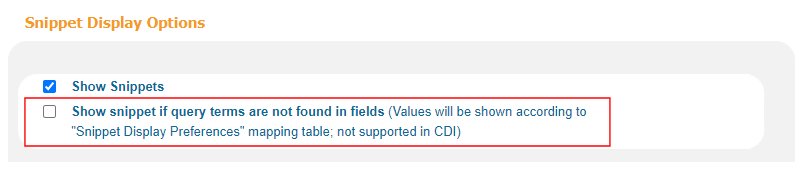 Brief Results Tile in Views Wizard
Brief Results Tile in Views Wizard - February 2022 PRM-43226 SF: 5309028, 5317732, 5330766
Facet check boxes on IOS devices required a double-tap to include them. This has been fixed, and the exclude button is always visible for facets on mobile/tablet devices (screen widths less than 1280 px). - February 2022 PRM-45998 SF: 6048841, 6211410, 6213132, 6254864
The exclude button was always visible for facets regardless of the page width. This has been fixed. For page widths above 1280 px (desktop), users must now hover the cursor over a facet to display its exclude button, and for screen sizes (mobile/tablet) and page widths (desktop) less than 1280 px, the exclude button is always visible for facets. - February 2022 PRM-45751 SF: 5298815, 5299070, 5327866
In some cases, the number of new items presented in alert emails did not accurately reflect the results provided in the consolidated link. This can happen when alerts are processed while indexing is running for CDI. The following display labels in the Send Email and Sms code table will no longer display the number of new items in alert emails to avoid confusion:Code (en_US only) Description default.alert.headingNewName
New: New items found for: {1}
Old: {0} new items found for: {1}
default.alert.headingNew
New: New items found for the search query: {1}
Old: {0} new items found for the search query: {1}
If you have customized these parameters, the above changes are not applied for you. In addition, these changes are not applied to any translations.
- February 2022 PRM-45165
The page was not titled according to the area's name after the record's full view was opened and closed. This has been fixed. Note that the default.main.title code is now used instead of the default.nui.brief.title code in the Header/Footer Tiles code table. For more details, see Configuring the Page Title in the New UI. - February 2022 PRM-45590 SF: 5301342
Library user account page, semantic tagging. This has been fixed. - February 2022 PRM-45286 SF: 5307393, 5317399, 5318855
Provider name is displayed with HTML entities in the Links section. This has been fixed. - February 2022 PRM-45058 SF: 5299116
In the new Primo UI, logged-in user change of Interface language also changes user's Default language. This has been fixed. - February 2022 PRM-44891 SF: 5299504, 5333195
Buttons via JAWS' form list isn't working. This has been fixed. - February 2022 PRM-44676 SF: 5298885, 5310697, 5850375
Advanced Title "starts with" search in all caps returns zero results. This has been fixed. - February 2022 PRM-43716 SF: 5332460
Primo Request type filter in my library card gets empty REQUESTS page when all requests of a specific type are cancelled. This has been fixed. - February 2022 PRM-43613 SF: 5330029
EBSCO plugin - FacetConversion parameter does not work for multiple custom facets. This has been fixed. - February 2022 PRM-41598 SF: 5299638, 5930049
In the new Primo UI, the Collection Discovery page in mobile miss-location. This has been fixed. - February 2022 PRM-30486 SF: 5299615
The Get author first name and Get author last name transformation routines did not work for Hebrew. This is fixed by using the following new transformation routines for Hebrew: Get author first name non latin languages and Get author last name non latin languages.
CDI-Related Updates
Starting with the November 2021 release of CDI, this section lists the fixes and enhancements associated with CDI by their release date to ensure that Primo/VE customers are aware of the availability of these updates during and between releases of Primo/VE. When available, CDI updates are released on the first Wednesday of the month.
Unless otherwise specified, these updates apply to both Primo and Primo VE environments.
2022 Updates
December 7, 2022
- The Provider Preferences for CDI Linking feature is now supported in CDI. For configuration details, refer to the relevant document for your environment:
- Configuring Central Index and Proxy Settings for Primo VE
- Configuring Provider Preferences for Primo
For Primo/SFX customers, this feature will be available in March 2023.
November 2, 2022
- CDI-24203 SF: 05323983, 05332163, 05332458, 06205711, 06298619
The PNX mapping for resource types 'text resource' and 'report' was changed from genre 'book' to genre 'unknown' to ensure compatibility with the Alma link resolver. - CDI-21705 SF: 05324810
The Harvard Business Review (ISSN:0017-8012) was classified as a magazine in CDI, resulting in low relevancy rankings. It is now classified as Journal/Journal Article during the static rank score computation to improve its relevancy rankings; the record's display will not change.
October 5, 2022
- CDI-24386 SF: 06396689, 06464126
Because article titles were missing from the Addata field in the PNX, GES services were having linking issues. This has been fixed. - CDI-22880 SF: 05305867, 06039704
In some cases, a related topic was presented instead of an exact match topic from Britannica. This has been fixed.
September 7, 2022
- CDI-20976 SF: 05322339, 05322369 (Added November 4, 2022)
An issue with non-verbatim match penalty for English spelling variations has been fixed. The following document has been updated to clarify CDI's handling of synonyms and spelling variations: Search and Ranking in CDI. - For Journal resource types, addata/Jtitle is created from the record PublicationTitle field. If the record lacks a PublicationTitle, addata/Jtitle is created from the record Title field.
- CDI-24259 SF: 05298841
CDI search results returned Subject facet values that contained only special characters (such as an asterisk or at sign). This has been fixed.
July 6, 2022
- In some cases when CDI assigns Title based rights coverage, a URI based direct link was returned for a Link in Record collections that was not active for the institution. The linking logic was updated to prefer OpenURL in this scenario.
- CDI-23694 SF: 06326253
The Is Part Of relationship for Book Chapters displayed an incorrect full date of YYYY-MM-DD instead of only full year of YYYY. This has been fixed. - CDI-24054 SF: 06250266
CDI was not retrieving the correct number of results in Advanced Search when an OR operator was used between search fields or inside a search field. This has been fixed. - CDI-23965 SF: 06366996
Removed the word סקס from the extension list of the Hebrew name זקס.
June 1, 2022
- CDI-23711 CDI failed to populate the PNX addata/title section for 'text_resource' and 'report' resource types that lacked a Publication Title. This has been fixed by mapping the Title field to the addata/title section when ‘text_resource’ and ‘report’ type records do not have a Publication Title.
- CDI-20344 SF: 05332919
Full Text availability was incorrectly assigned to the first document in each CDI instance due to an error in the document enumeration code. This has been fixed so that the documents are returned in the Full Text filter only for institutions that have activated the content. - CDI-23709 SF: 06321534
The terms Full Paper, Note, and Research were added to CDI's subject terms exclusion list. This change will take place at the completion of the first search update after the June release. A holistic revision of CDI Subject Headings is under consideration, but it is not planned at this time.
May 4, 2022
- CDI-23255 SF: 06206239
Unless the client/user allows full text matching, matches in References and TableOfContents no longer return in search results when simple and advanced searches include any field. This change takes effect when the first search update of the CDI May release completes, which normally occurs two days after a release's deployment. - CDI-23464 SF: 05309104
Some contributor fields were not highlighted correctly in the full display. This has been fixed.
April 13, 2022
- CDI-23604 SF: 06301387
In the top section of the full record, the Book Reviews link indicated an incorrect number of related reviews. This has been fixed so that the number in the link matches the actual number of reviews. - CDI-20716 SF: 05310194, 05333381
The journal title facet previously included publication titles for all resource types. This has been corrected so that the journal title facet values are limited to the following CDI resource types:- Article
- Journal
- Newspaper
- Newspaper article
- CDI-23223 SF: 05324574
The Alma Link Resolver matched with genre=document instead of with genre=transcript and returned a broken link. The CDI content type transcript was mapped to Text resource journal article instead of Text resource document to conform to the format expected by the Alma and SFX link resolvers. - CDI-22758 SF: 05321247, 05325545, 05325610, 05328033, 05333161, 06021204, 06207527, 06210234, 06231544, 06262995, 06276628
Primo Classic/VE - deep pagination caused CDI timeout. The limit for CDI's search results has been extended to 2,000 items to match the limits imposed by Primo and Primo VE local indexes. Support for deeper pagination is being investigated, but it is not planned at this time.
March 2, 2022
- CDI-23175 SF: 05309042
In the list of synonyms for CDI, the term medical history was added as a synonym for the term health history. - CDI-20571 SF: 05301624, 05301659, 05308283, 05317174
The following terms were added to the compound words list:- cross sectional
- cyber attack
- cyber attacks
- nano particles
- post traumatic
- CDI-23357 SF: 06026832
When searching for the title Juridical Review, the results were auto-corrected to Judicial Review. This was fixed. - CDI-23347 SF: 06057153
Empty HTML tags in the record's metadata caused blended searches to return limited results. This was fixed. - CDI-22933 SF: 05308685
The following words were added to the Hebrew synonyms list for CDI:- כשלונה=כישלונה
- הרהורים=הירהורים
- עפרון=עיפרון
- ספרייה=ספריה
February 2, 2022
- CDI-20977 SF: 05331227
Subject facet values with double quotes returned no results. This was fixed. - CDI-21147 SF: 05306454, 05320735, 05320735 (Updated May 10, 2023)
CDI uses a fuzzy match mechanism (also known as OR QUERY mechanism) that targets long queries, accepting results where many terms show up in title field, although not all terms appear in results. This mechanism was not activated when the search included ISSNs or patterns that look like ISSNs. For example, in a search such as the following, the 1193-1199 looked like an ISSN and did not activate the fuzzy matching mechanism:Added value of double inversion recovery magnetic resonance sequence in detection of cortical and white matter brain lesions in multiple sclerosis. The Egyptian Journal of Radiology and Nuclear Medicine, 45(4), pp.1193-1199.This has been fixed, and queries with ISSNs now also use the fuzzy matching mechanism. - CDI-22863 SF: 05309069
When performing a title search (via an advanced search), multiple title fields were searched in addition to the primary title (such as subtitle, alternative title, journal title, book title, and so forth). With this fix, a significant boost is given to the primary title over the other title fields.
2021 Updates
- CDI-2030 (Updated May 8, 2023)
The DOI, ISBN (and other identifiers) were not highlighted in the full display for CDI records. This was fixed.
December 1, 2021
- SF: 05327188, 05326630, 05320976, 05314635, 05302831, 05299989
The Spanish language facet failed to filter Spanish language records due to an incorrect language code mapping. This was fixed. -
When exporting CDI records from Primo/VE to RIS or to a reference management system (such as EndNote), they appeared with type Generic. This has been fixed to map the correct type.
November 3, 2021
-
CDI support for the Exclude eBooks in CDI Results feature in Primo/VE.
October 21, 2021
-
The CDI Activation Analysis Tool can be used to check a specified CDI record in your results list to see which collection activation in Alma or SFX caused the record to appear in the results and to determine why its full text is flagged for availability or not. For additional information regarding the tool and its usage, see CDI Activation Analysis.


 Release:
Release: