How to set up: Custom styles as institutional
- Product: RefWorks
RefWorks has powerful controls for customizing citation styles using the Citation Style editor. With this new feature, RefWorks admins now have the ability to define any style (custom or predefined) as an “institutional” style—making it easily located by patrons. Any custom institutional style can also be made a “Default citation style”, making it part of the style list that end users can easily find when they create bibliographies and citations.
It’s easy to create an institutional style. Library admins can easily selected from over 4,000 styles, rename and modify, save in My Styles and share with all of the institution’s users.
Follow these steps to set up your customized style:
- Library Administrator – Sign in to RefWorks
- Select the 'quote' icon from the top menu in the library, then click on Citation Style Editor.
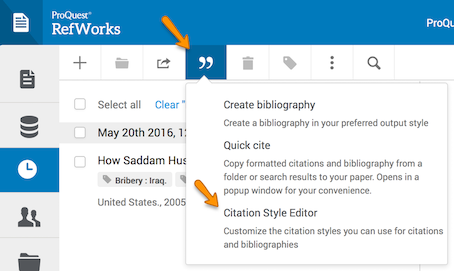
- Here you can modify a style you have already created from My Styles or create a new institutional style.
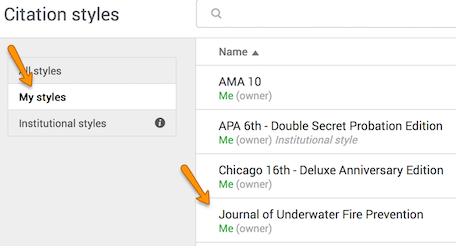
The best path for creating an institutional style is to copy an existing style and make the required changes to the style using the editor, and then once it's ready for the rest of the organization to see, promote it to institutional style.
- Customize your institutional style using the drop down menu, name your style, save and using the options from down select share with my institution.
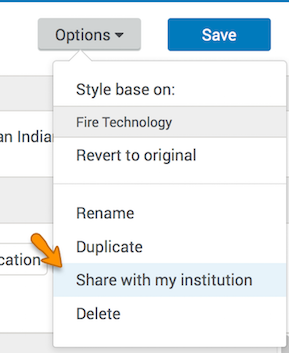
- Your institutional style is now available to anyone in your organization.
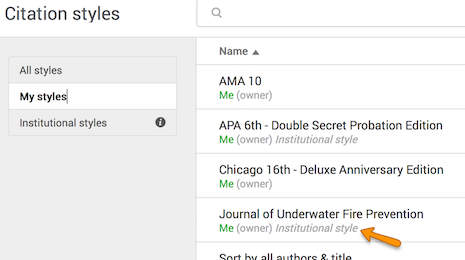
- A user will see –the institutional styles that you provide.
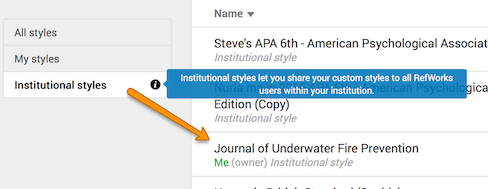
Would you like to make an institutional style one of your 5 default citation styles?
- Go to back to the Admin Settings page.
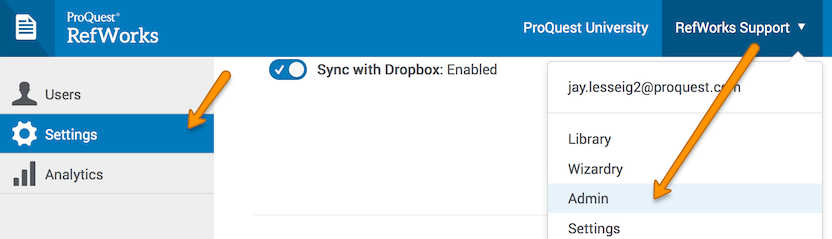
- Choose the institutional style as one of the 5 default "Institutional bibliography citation styles" for your organization.
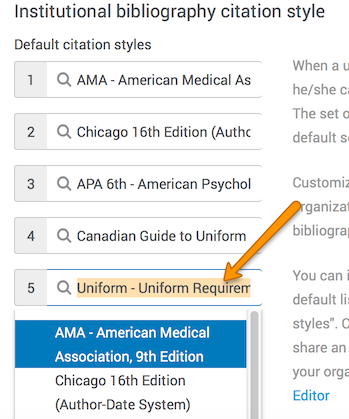
- Click on the textbox and choose your new institutional style from the list.
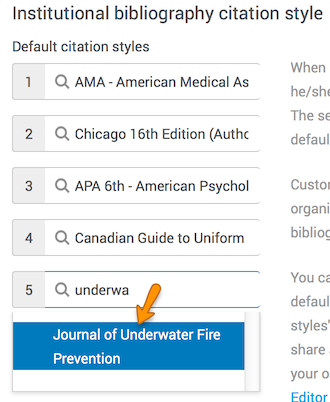
- Click on "Update" to save.
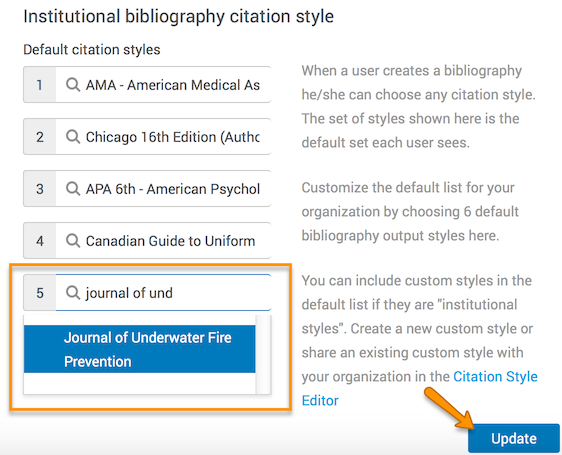
- A pop up box will appear confirming the style has been updated.
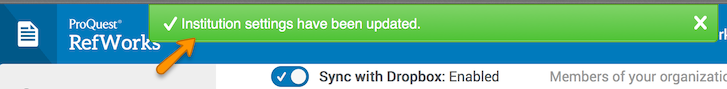
To answer any questions or issues contact RefWorks at the ProQuest support center: www.proquest.com/go/refworks-help
- Article last edited: 19-Sep-2017
- Old Article Number: 13912

