Publishers Lists
The following user roles are required to work with Publishers Lists:
- Rialto Administrator
Rialto enables administrators to create a list of publishers for other staff to include or exclude from queries. These publisher lists can be applied across multiple selection plans, title alerts, or recommendation feeds. Administrators can create one or more lists of publishers. List creation and modification can be accessed by selecting Publisher Lists from the side navigation under Profiles and Rankings (Market > Profiles and Rankings > Publishers Lists).
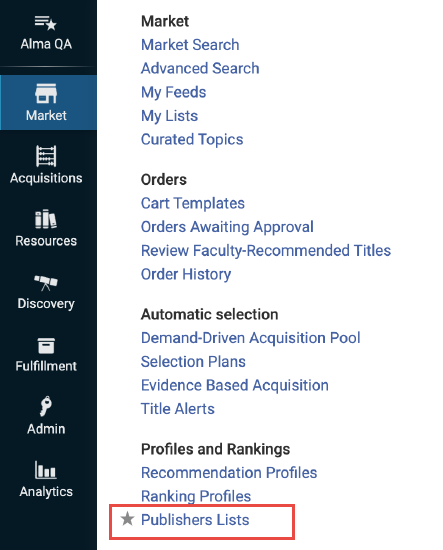
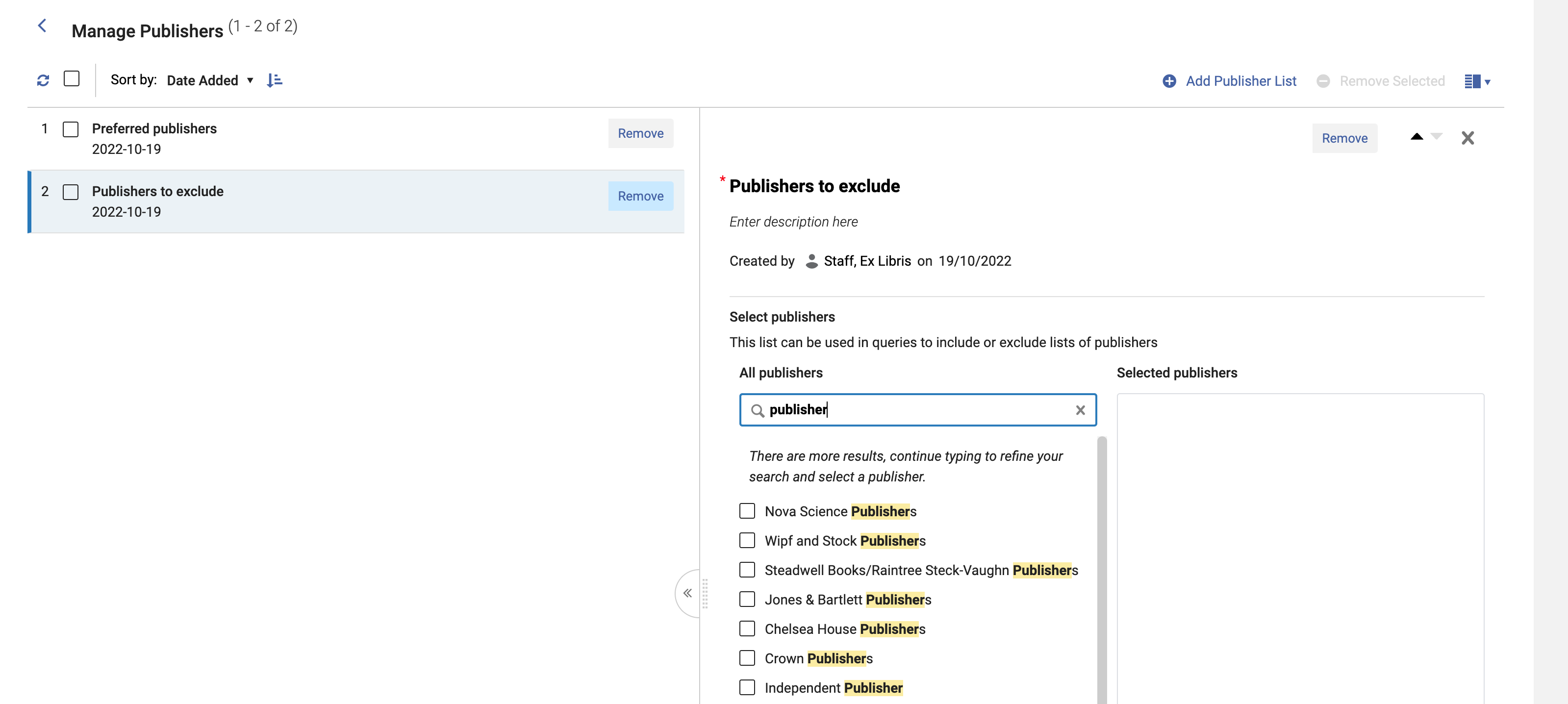
The query builder contains a new option Publisher Lists, where all other Rialto users can elect to include or exclude a list from the results.
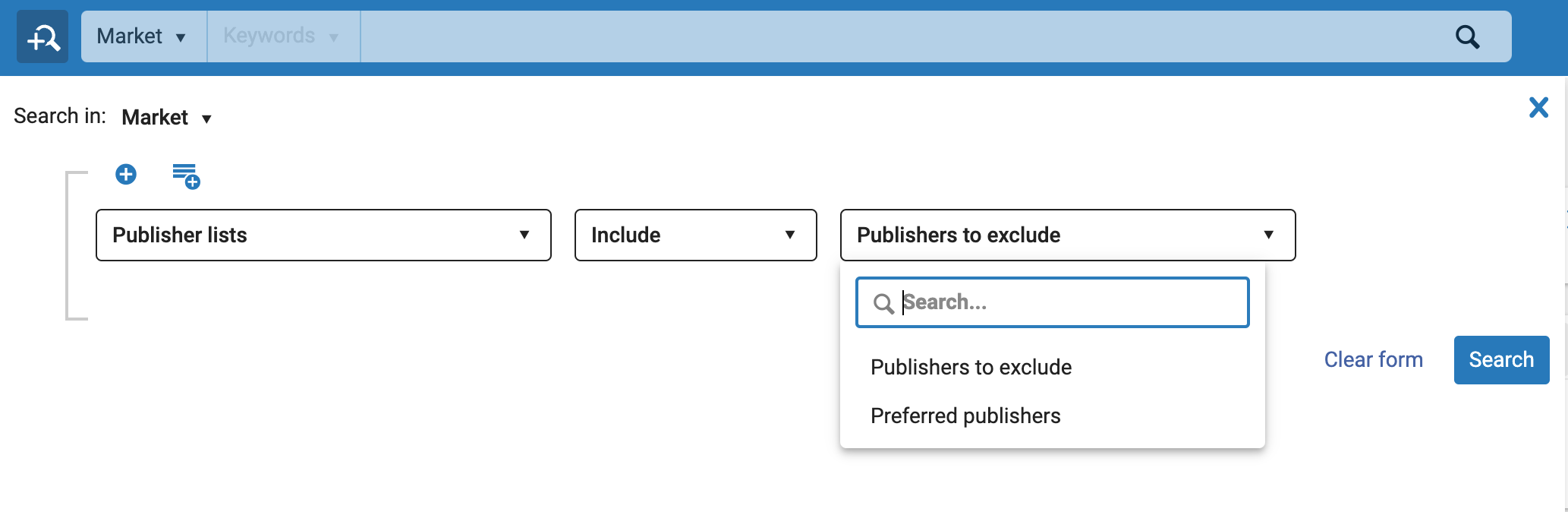
The list of publishers will be consulted at the time that the query is executed (not only when saving the query). If the list changes between executions, the most recent list will be used.

