February 2023 Release
Show Currency Converted from and Exchange Rate Used
February 2023 Rialto NGS-8087
When viewing listed offers with a converted price, Rialto now displays the base currency and price that the offer was converted from. To view the base price and currency, hover the cursor over the converted price icon.
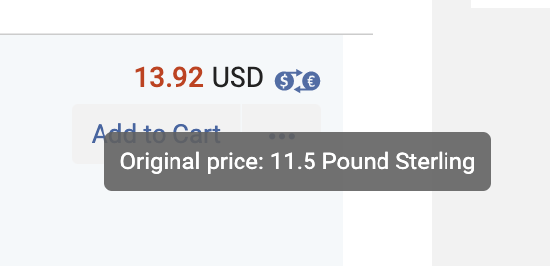
Link to MARC Record in Order History
February 2023 Rialto NGS-8022
Rialto users are now able to easily view the MARC record for a purchased offer directly from the order history page.
To view a read-only version of the bibliographic record, users can select a new dropdown from the offer details, "Bibliographic Record." This opens a display of the record details.
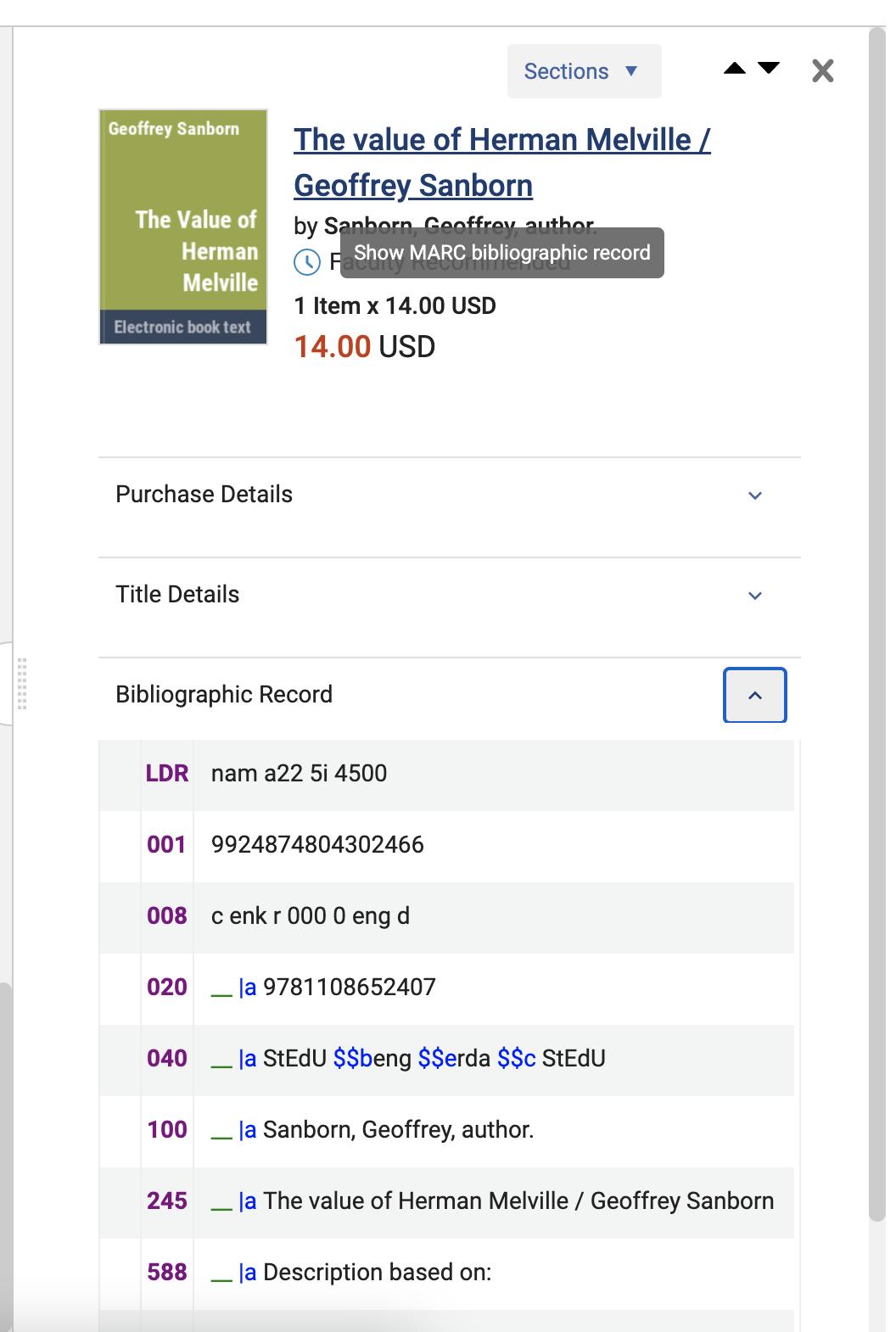
Alternatively, users can select the offer's title (found at the top of the details display). When selected, a panel opens displaying the read-only record. From here, if the user has the correct permissions, a link is presented that navigates the user to a page where they can edit the record (if needed).
Sort Evidence-Based Acquisition (EBA) Pool by COUNTER Usage
February 2023 Rialto NGS-8021
Rialto users are now able to sort Evidence-Based Acquisition (EBA) pools by SUSHI/COUNTER usage that matches the usage displayed on each offer. This enables you to quickly identify the titles with the most usage so that you can maximize your EBA plan spend at closure. This sort option can be found under the Ranking drop down as COUNTER Usage, and is available only on the EBA pool management screen.
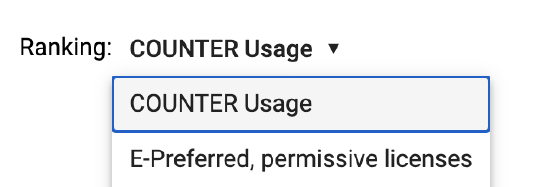
Awards Searchable by Winner and Nominee
February 2023 Rialto
Rialto users are now able to search within the query builder by award winner and nominee. Previously only the award name was searchable, retrieving both winners and nominees. Now when entering an award name, the user sees award name entered (winner) and/or award name entered (nominee) as selectable in the dropdown. Selecting either of these options retrieves strictly winners or nominees. If neither option is selected, then the field behaves as it previously did, retrieving both winners and nominees.
Existing queries using the awards filter (selection plans, title alerts, recommendation profiles) are not impacted by this change as they continue to retrieve both winners and nominees. However, if we have identified that you have a saved query using awards, your Content & Workflow Strategy Consultant will contact you as a reminder that it can be updated if desired, and assist you with the change.

