Summon: Real-Time Availability of Items in Library Catalog
- Product: Summon
What is the Real-Time Availability (RTA) feature in the Summon service and how does it work?
The Real-Time Availability (RTA) feature queries your Online Public Access Catalog (OPAC) for the availability statuses of your catalog items. RTA efficiently processes batch requests using one browser thread. By processing batch requests, only one service call is required for multiple catalog items.
Real-time results are displayed when your OPAC server has been successfully queried for the availability statuses of your catalog items. When this happens, Summon displays real-time data as stored in your OPAC. The displayed text will vary depending on how your OPAC records are configured to store data. In general, real-time results will display the actual availability ("available" or the date in which it is due) and the actual library location. In the event there are multiple copies, Summon displays a link that provides patrons the ability to view multiple results:
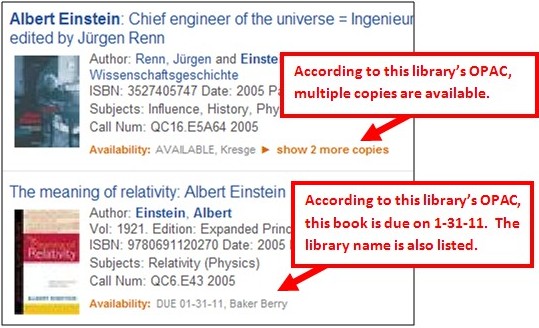
If a user switches languages in the middle of a session, the UI may take a moment to display the new language because RTA calls are cached for a while to avoid library catalogs from being inundated with availability calls for the same records.
Availability status can be retrieved using one or more of the following three formats; XML, JSON and streaming JSON. The streaming JSON format displays availability statuses as soon as they are retrieved - even if other statuses are still in the process of being retrieved. By using a combination of batch requests with streaming responses, results will be fast and responsive.
To retrieve RTA information, your OPAC must have a way to provide availability information in a machine-readable, web-based fashion using any of these methods:
-
Screenscrape an HTML OPAC page: This method requires that the page's HTML source can be deconstructed in a simple, machine-based manner so as to extract the availability information. The page must be able to be reached using a known URL format that uses the OPAC's internal record-identifier to resolve. This URL must work directly; in other words, it must not require creating a session, logging in, or redirecting to another URL. Availaility information should be embedded in the HTML OPAC page itself, e.g., OPAC should not use AJAX call to display availability.
-
An XML-based webservice: The DLF standard is supported, but not required. The webservice must be able to be reached using a known URL format that uses the OPAC's internal record-identifier to resolve. This URL must work directly; in other words, it must not require creating a session, logging in, or redirecting to another URL.
-
A JSON-based webservice: The webservice must be able to be reached using a known URL format that uses the OPAC's internal record-identifier to resolve. This URL must work directly; in other words, it must not require creating a session, logging in, or redirecting to another URL. All of the necessary data points (location, call number, availability status) should be available without use of paths (i.e., no "//path1/path2/path3"). Example of supported JSON:
{ "data": [ { "id":"76568", "availability":"true", "availability_message":"<span class=\"available\">K\u00fct\u00fcphanede<\/span>", "location":"SDÜ Bilgi Merkezi: Rezerv Bölümü", "locationList":false, "reserve":"false", "reserve_message":"Rezerve de\u011fil", "callnumber":"TEZ\/TS00961 ", } ] } -
NCIP: We offer support via the xcnciptoolkit (https://code.google.com/p/xcnciptoolkit/wiki/DriverSummary). The library has to install the toolkit locally where it talks to the NCIP server, and Summon availability talks to the toolkit.
If you are interested in having the RTA feature enabled in your library's Summon instance, use the Support Portal option at the top of this page to send us a request to set it up. Please follow these directions to have RTA enabled for the various supported protocols:
-
Please provide the URL to your RTA service. See the above requirements for the URL.
-
Include in the URL the language parameter if available.
-
Examples include "&language=", "&lang=", or "&parm1=".
-
We use the ISO 639.1 two-character language codes.
-
-
Create an NCIP Scheme named Summon.
-
Please provide the URL to your NCIP RTA service.
-
Include in the URL the language parameter if available.
-
Examples include "&language=", "&lang=", or "&parm1=".
-
We use the ISO 639.1 two-character language codes.
-
If your Summon instance is currently retrieving RTA information via Screenscrape or XML-based webservice and you want to change to NCIP use the Support Portal option at the top of this page to send us a request to make the change to either protocol, and include the information described above.
For information about other availability statuses in the Summon service, see Availability Statuses.
If you are having trouble with your OPAC's performance because of the RTA feature, read this document about slowing ('throttling') RTA.
-
Date Created: 9-Feb-2014
-
Last Edited Date: 17-Nov-2022
-
Old Article Number: 8838

