"Path/File access error" and "Error 75 was generated by Cataloging" errors in Voyager Cataloging
- Product: Voyager
- Relevant for Installation Type: Multi-Tenant Direct, Dedicated-Direct, Local, TotalCare
Question
How do we fix the "Error # 75 was generated by Catalogingxxxx" and "Path/File access error" error in Cataloging?
Example (shows for Voyager version 10.0.0):
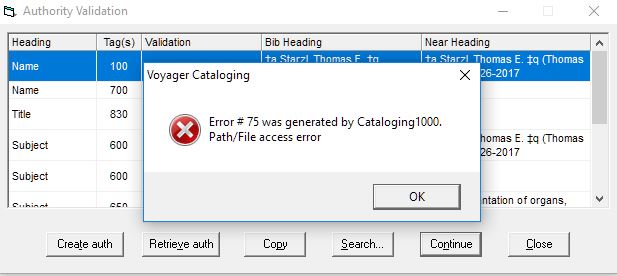
Answer
This error generally seems to be an issue of permissions.
- For example, the file may be read-only, or in a directory (such as in the root of C:\) where although the file should be written to, it is not writable.
- You can write-click on the file and investigate the user's permissions. Usually the operator needs to have Full Control.
- You can check the Options > Preferences > Folders/Files settings configuration to make sure the operator has the required permissions on the folder.
- Depending on the operator's permissions on the workstation and how Voyager was installed, you can have the operator right-click on CatalogStart.exe and select "Run as Administrator"
- In the Cataloging client Preferences > Folders, Preferences > Work Files, and Preferences > Save to Local File, double-check the target directories and their permissions.
- It is an advisable Best Practice to not store import files to the root of C:\
Additional Information
Error # 75 can occur with the Reporter module as well. Again, it is almost always related to permissions issues. A user needs to have local administrative rights for everything in C:\Voyager
- Article last edited: 30-Sep-2019

