Considerations when using the BIB_INDEX table in Voyager Prepackaged Access Reports
- Product: Voyager
- Relevant for Installation Type: Multi-Tenant Direct, Dedicated-Direct, Local, TotalCare
Question
Some considerations when using the BIB_INDEX table in Voyager Prepackaged Access Reports.
Answer
The BIB_INDEX table is one of the major cataloging tables used in Voyager Prepackaged Access Reports, along with the BIB_TEXT, MFHD_MASTER, ITEM, ITEM_BARCODE, ITEM_TYPE, and ITEM_STATUS tables.
The BIB_INDEX table references the Indexes area of Voyager SysAdmin:
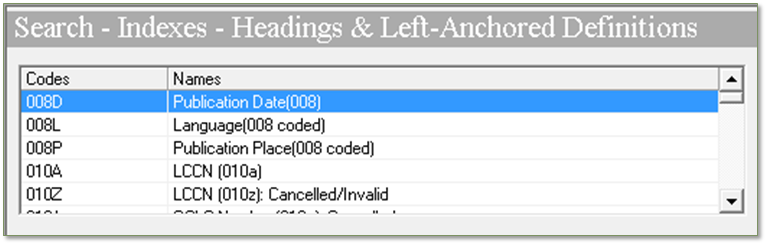
Use BIB_INDEX for left-anchored indexes in normalized and display forms, including:
•OCLC control numbers (035$a, 035$9, 035$z)
•1XX, 6XX, 7XX, and 8XX headings
•Title (245 0^ & 1^)
•Preceding and succeeding titles for serials (780 0^ and 785 0^)
Example Query Using BIB_INDEX
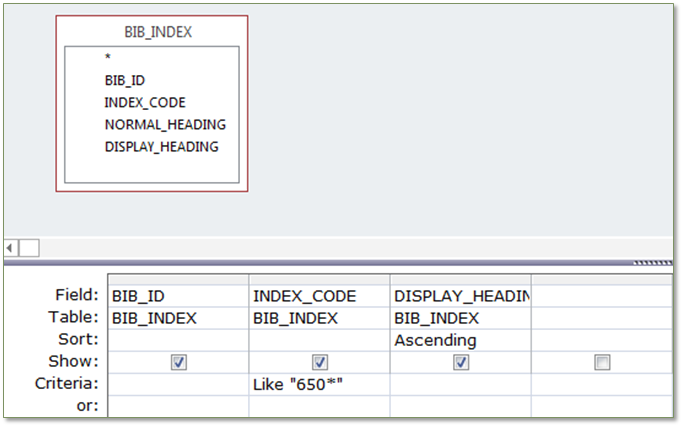
This query will return the BIB IDs and (if present) topical subject headings of every record in your database, sorted alphabetically by the subject heading.
Constructing custom SQL queries by request and troubleshooting unexpected results from customer-created SQL queries falls outside the scope of Support. The above has been posted for informational purposes. Voyager-L and Developer Network are useful resources for finding helpful custom SQL or obtaining assistance from peers in troubleshooting custom queries.
- Article last edited: 21-Jun-2021

