Voyager ASCII OPAC overview
- Product: Voyager
- Relevant for Installation Type: Multi-Tenant Direct, Dedicated-Direct, Local, TotalCare
Question
What is the Voyager ACII OPAC?
Answer
The Voyager ASCII OPAC can be used to verify that the OPAC server (as well as the keyword server) is working correctly. It should be already configured on your system.
To try it, SSH to the Voyager server and login as the voyager user.
Then go to /m1/voyager/___db/sbin and run ./Pascopac (or ./Tascopac for a training database). It will present you with an ASCII version of an OPAC:
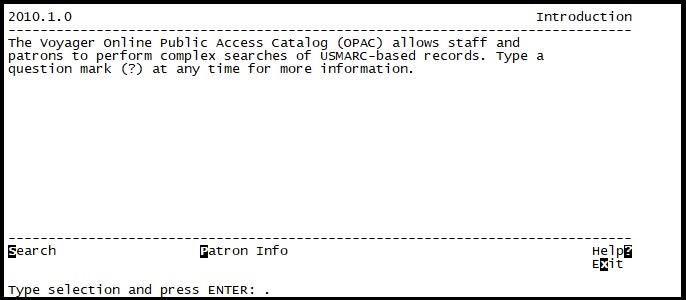
Example of ASCII OPAC screen.
Additional Information
The ACII OPAC is configured separately from WebVoyage and does not depend on Apache or network communications.
This is a tool that can be used by the support team or upgrade team if WebVoyage is not working correctly or if support cannot access WebVoyage for a site.
Some sites setup specific users (such as library) which automatically launch ASCII OPAC on login and cannot run anything else. This could be setup for a specific library (one id per database). However there are some security implications to doing this.
- Article last edited: 21-Sept-2020

