Student Information System - Database - Class Schedule (Timetable)
Overview and Prerequisites
Prior to reviewing this page, please review the Student Information System Integration Directory page, including prerequisites found here as well as the Timetable overview
| Database View Prerequisites | Additional Information |
|---|---|
The database view must include the following columns:
|
Additional fields could be used for display purposes:
|
User Experience
The class schedule (timetable) service allows student to view their class schedule by month (on web), weekly (on app) and allows student to view details for a specific class
| Property | Live Tile | |
|---|---|---|
| Default Size | 1x2 | 1x1 |
| Minimum Size | 1x2 | 1x1 |
| Suggested Design | 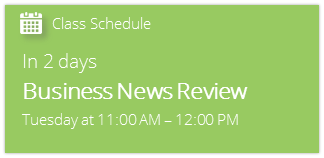 |
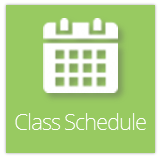 |
Screenshots
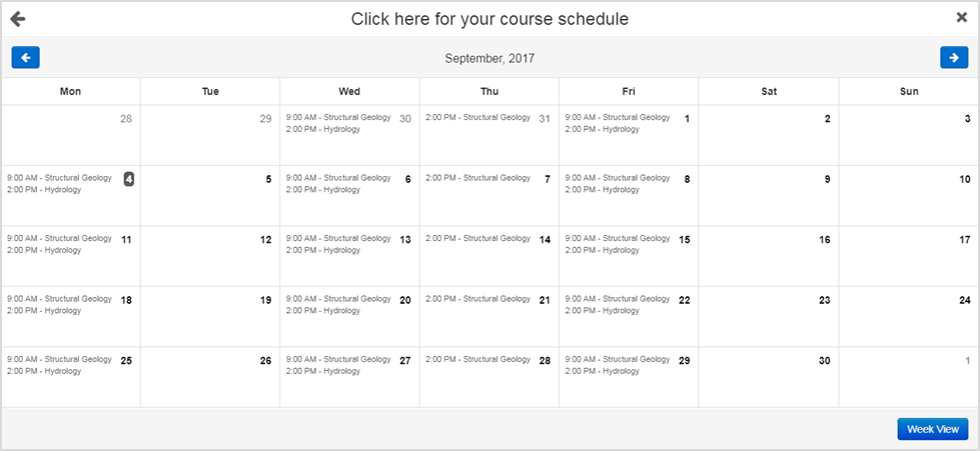
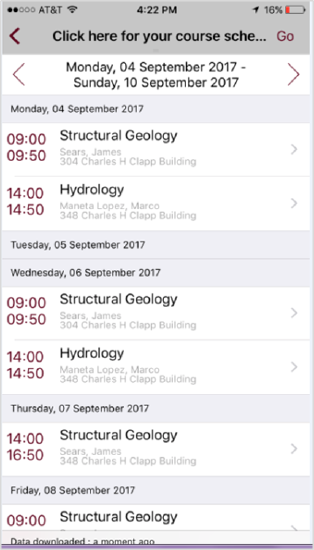
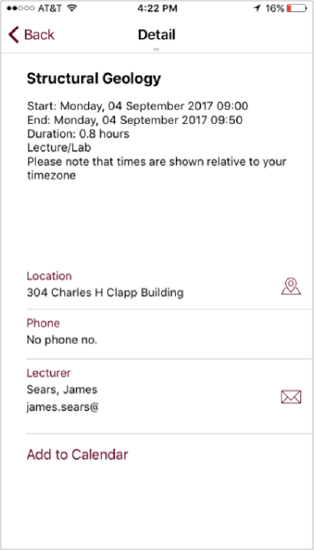
Sample Requests
| Sample Request |
|---|
|
SELECT DISTINCT EVENT_ID, START_ DATETIME, END_ DATETIME, DESCRIPTION FROM USER_COURSES WHERE USER_ID={userId} AND START_DATETIME > {start} AND END_DATETIME < {end} |
| Sample Response | ||||||||||||||||||||
|---|---|---|---|---|---|---|---|---|---|---|---|---|---|---|---|---|---|---|---|---|
|
Offline Functionality
Class events are cached on the device and can be viewed offline.
Configuration Options
| Configuration Item | Options |
|---|---|
| Add to Calendar | Add timetable event to the device calendar |
| Tile size | Increase the tile size from the 1x1 default size |
Labels
| Label | Default Value |
|---|---|
| Tile name on home screen | Class Schedule |
| Tile name screen title | Class Schedule |
| Monthly/Weekly schedule screen title | Click here for your course schedule |
| Course detail screen title | Details |
Suggested Testing Guidelines
The following acceptance criteria is recommend to be used as part of the testing and approval process:
- User can access the Timetable Tile and see their current class schedule
- User can navigate to view their class schedule
- Course information is displayed correctly
- Instructor email link connects to email
- User can add agenda items to their device calendar


