October 2018
New Features
Automated Monthly Releases
Our monthly release process has been in production for several months with more than 50% of the user community leveraging new features on a regular basis. As part of the October release, we are looking to move customers to automated monthly releases for the campusM Web App (Portal), App Manager and Oracle Business Intelligence, and we will be migrating customers to automated monthly releases for the October 2018 release.
This will provide you and your app users will experience the latest available campusM experience with the latest delivered enhancements each month, as custom in multitenant SaaS-based applications. Please note that the monthly releases are completed during the scheduled maintenance hours, but do not require any service downtime or any effort from you, the customer.
We already have a number of customers who are experiencing the benefits of automated monthly releases, and we are looking for customers to adopt this automated release approach as soon as possible. To this end, we are making available support resources for customers who have not upgraded their apps for some time, to support the transition to the personalization-enabled homescreen. If you would like to move to automated releases before October 2018, then please log a Salesforce Ticket with this request.
Please note that the new Preview Environment allows you to preview the release a month before it is available in production, so you can review the enhancements ahead of time and choose which features to utilize and enable, all within an environment very similar to your Production Environment. Automated monthly releases only affect the campusM Web App (Portal), App Manager and Oracle Business Intelligence components.Native apps and changes to the campusM Connect Layer are still on request.
If you have any questions or concerns regarding the Monthly Releases, then please log these within Salesforce.
Configuring Tile Heights and Widths in App Manager
We have enabled the ability to control the minimum and maximum tile size within App Building using the addition of the following properties within the App Config Panel:
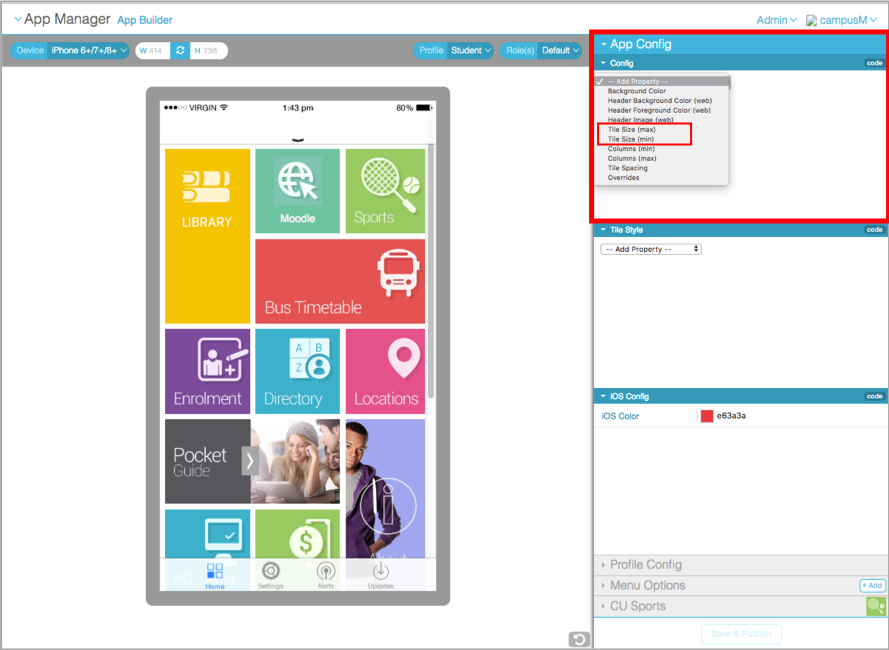
| Property | Description | Default Value |
|---|---|---|
| Tile Size (min) | Minimum Tile size in pixels. A 1 x 1 tile will have will have a minimum height and width as defined by the property A 1 x 2 tile will have will have a minimum height and 2 x width as defined by the property |
95 |
| Tile Size (Max) |
Maximum Tile size unit in pixels. |
180 |
The Homescreen scaling and arrangement algorithm will operate within the boundaries set by the minimum and maximum tile size. The number of columns for the tile layout will therefore scale to meet the parameters defined. For complete control, define the minimum and maximum values as the same.
These properties can also be used within the Override properties. This would allow customers to modify the size of the tile based on the platform, device or screen resolution available. This allows a lot of flexibility of the homescreen experience.
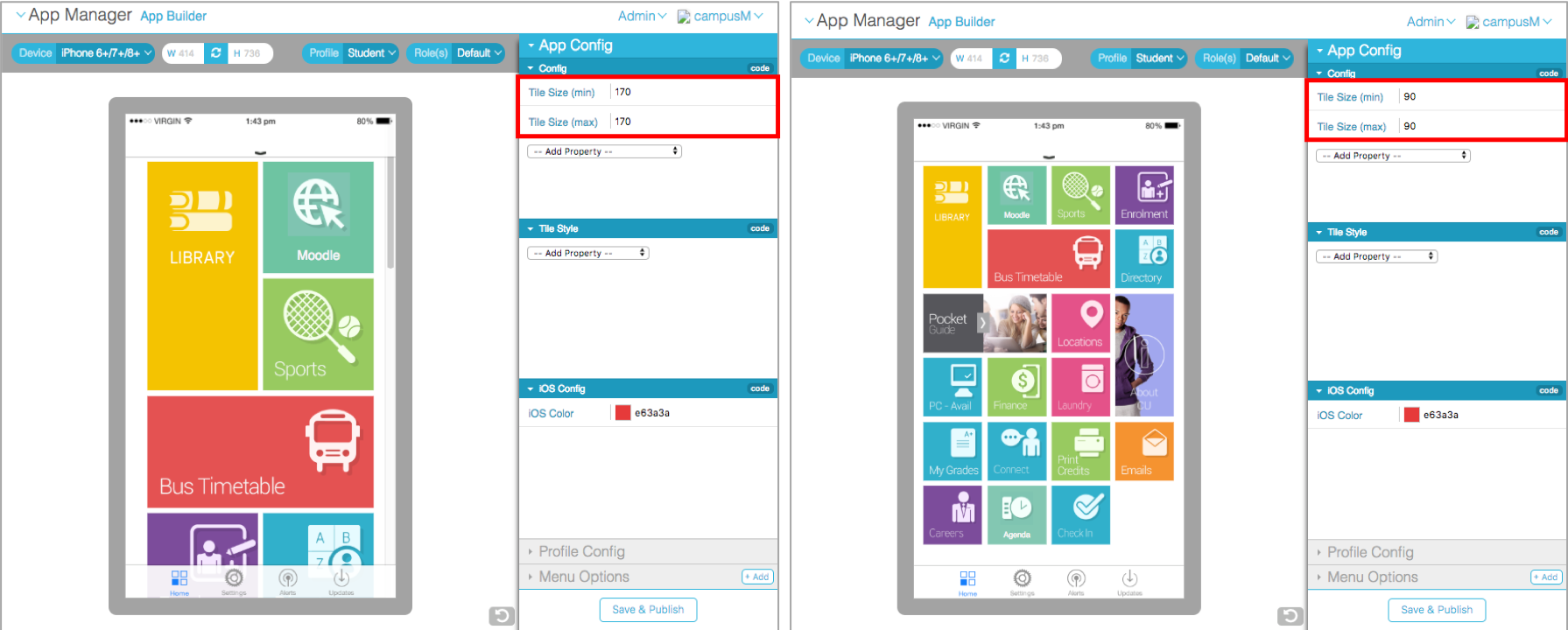
The ability to define the tile size can have a significant impact on how the app appears with a range of devices due to the variances in pixel resolution/screen sizes of end users’ devices. Customers are advised to test the changes these values have on a range of devices within the Preview or Sandbox Environments before deploying to Live.
Configuring the number of columns of tiles in App Manager
We have enabled the ability to control the minimum and maximum number of columns used to display tiles on the homescreen within App Building using the addition of the following properties within the App Config Panel:
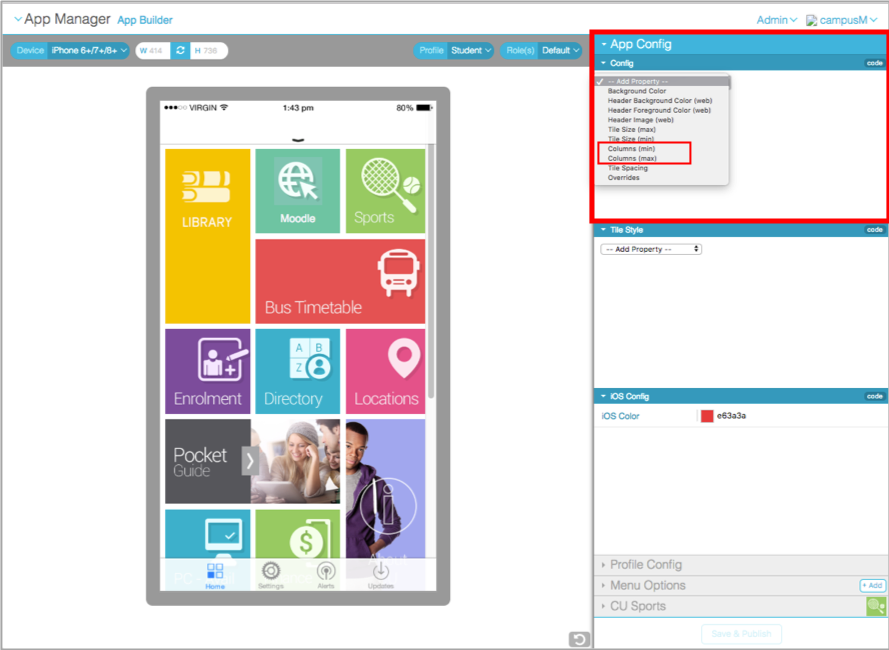
| Property | Description | Default Value |
|---|---|---|
| Columns (min) | Minimum number of columns to display tiles on the homescreen | 1 |
| Columns (max) | Maximum number of columns to display tiles on the homescreen | 5000 |
The Homescreen scaling and arrangement algorithm will operate within the boundaries set by the minimum and maximum number of columns. The size of the tiles will therefore be scaled to meet the parameters defined. For complete control, define the minimum and maximum values as the same.
These properties can also be used within the Override properties. This would allow customers to modify the size of the tile based on the platform, device or screen resolution available. This allows a lot of flexibility of the homescreen experience.
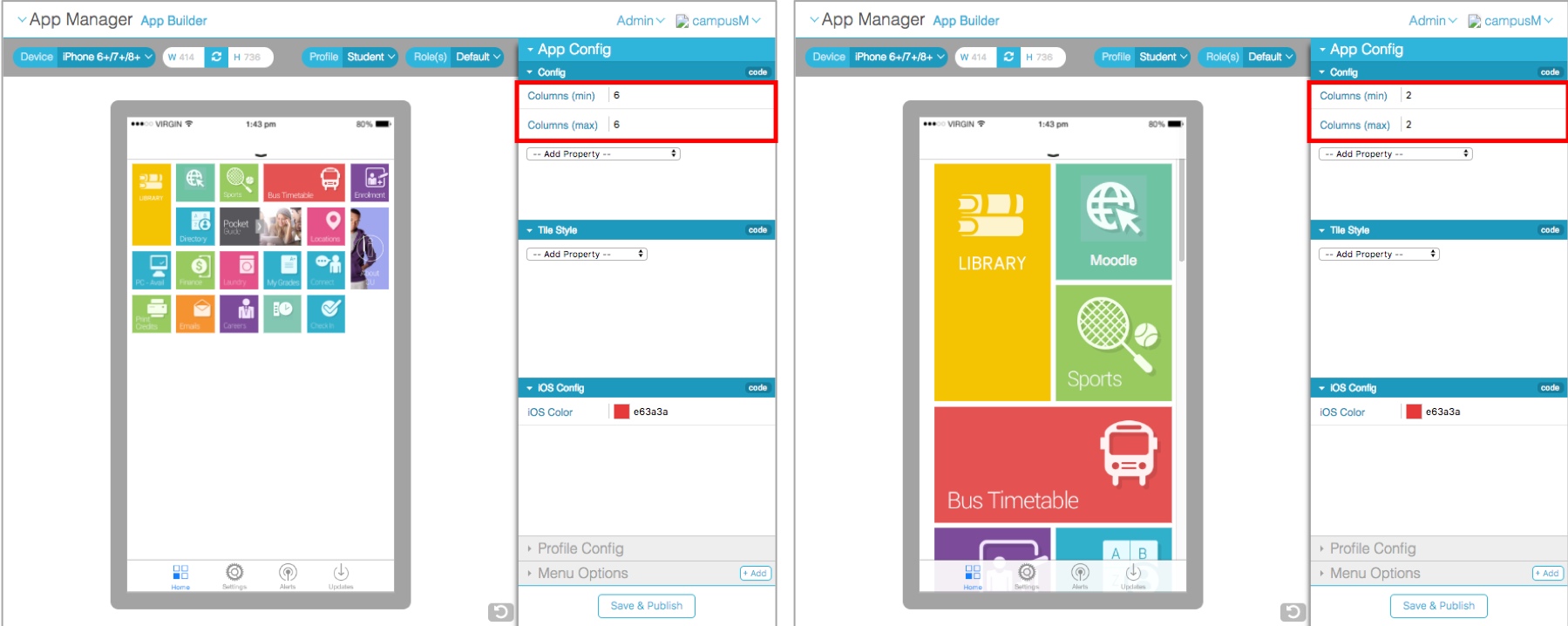
The ability to define the number of columns can have a significant impact on how the app appears with a range of devices due to the variances in resolution/screen sizes of end users’ devices. Customers are advised to test the changes these values have on a range of devices within the Preview or Sandbox Environments before deploying to Live.
Additional Apple Devices added to App Builder Preview
App build Preview devices have been added for iPhone 7, 8, iPhone 7+, 8+ and iPhone X.
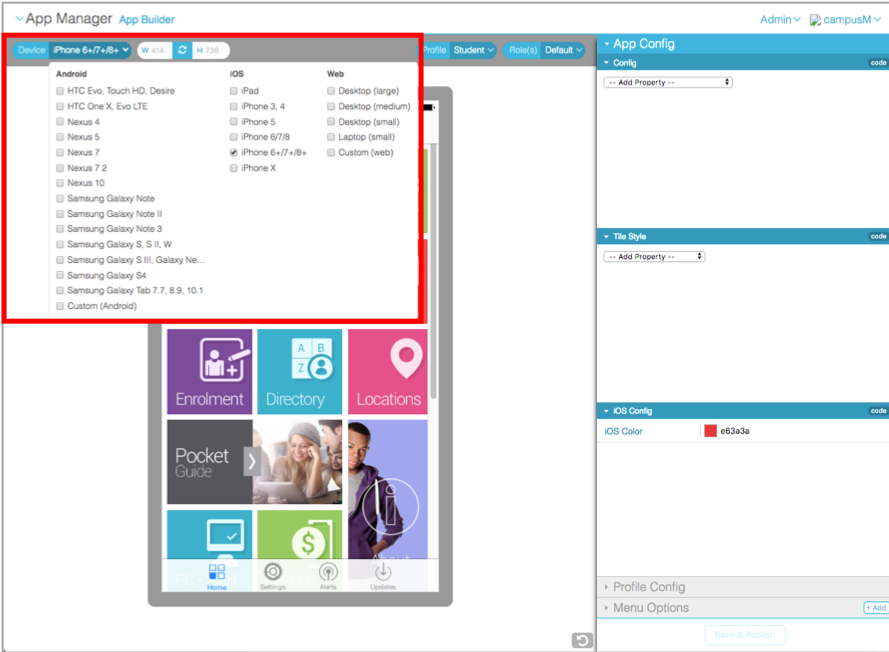
Release Month added to App Version reported in App Settings
The release month has been added to the Version information within the native app settings to align with the monthly release process. This is within the Android and iOS campusM apps.
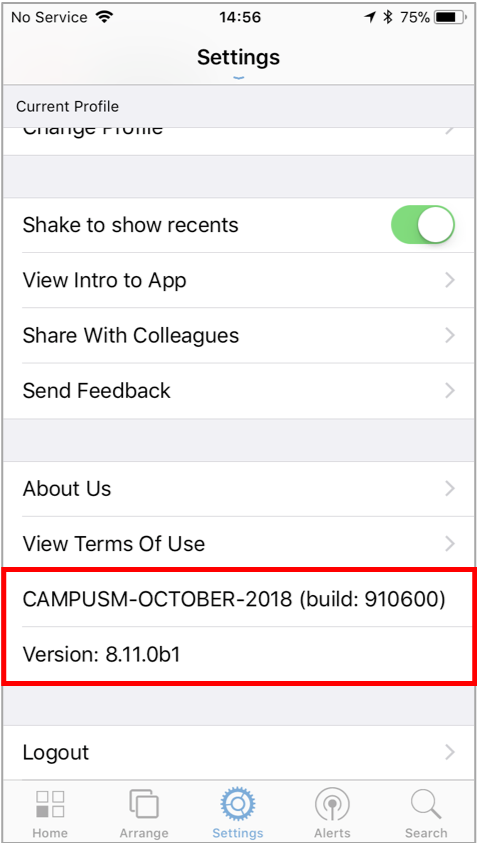
Resolved Issues
| Issue | Affected Platform | Salesforce Case Number (s) |
|---|---|---|
| Edits to Pocket guide content within App Manager using Internet Explorer are not saved despite receiving a successful confirmation message | App Manager | 00569091 |
| A default location was returned when no Location Reference was provided for an event from the timetable service. No link to location now shown if Location reference is NULL | Android App | 00569439 00574711 |
| Personal details were editable within the App Settings for LDAP and SSO users. This has now been prevented with the personal detail fields being read only | Web App | 00569488 |
| Full Screen AEK not being shown in full screen format. ‘Full Screen AEK’ property added to App Builder to enable Full Screen AEKs | App Manager | 00569012 |
| Pixilated map images shown on large screen Android devices, rendering them difficult to read | Android App | 00565058 |
| Inability to control tiles sizes and layouts to deliver consistent Homescreen experience for end users. Addition of new tile size and column properties addresses this - see above | App Manager | 00579912 |
| Terms of use not showing from within the App Settings if the device is offline. Added caching to this area to improve offline behavior |
Android App iOS App |
N/A |
| Issue with serialization of ‘Parcels’ within the Android app causes app to crash | Android App | 00528655 |
| Google Maps Zoom not consistent across iOS devices | iOS App | 00510162 |
| Minimum password complexity requirement within app manager not being enforced | App Manager | 00496466 00500951 |

