campusM 2020 Release Notes
Developments
Attendance – Timetable Data Refresh Improvements (Web App, iOS, Android)
January 2020
Following feedback from customers regarding the dynamic nature of timetable data particularly at the start of academic terms, it is now possible to configure an automatic refresh of the timetable data driving the attendance experience when opening the Attendance check-in page. This ensures that students have the latest version of the timetable each time they go to check in to their classes.
To enable this feature, select the Timetable Refresh option in the Attendance configuration page in App Manager. Note that students are able to see the update in progress and the last time that the update occurred on the check-in page.
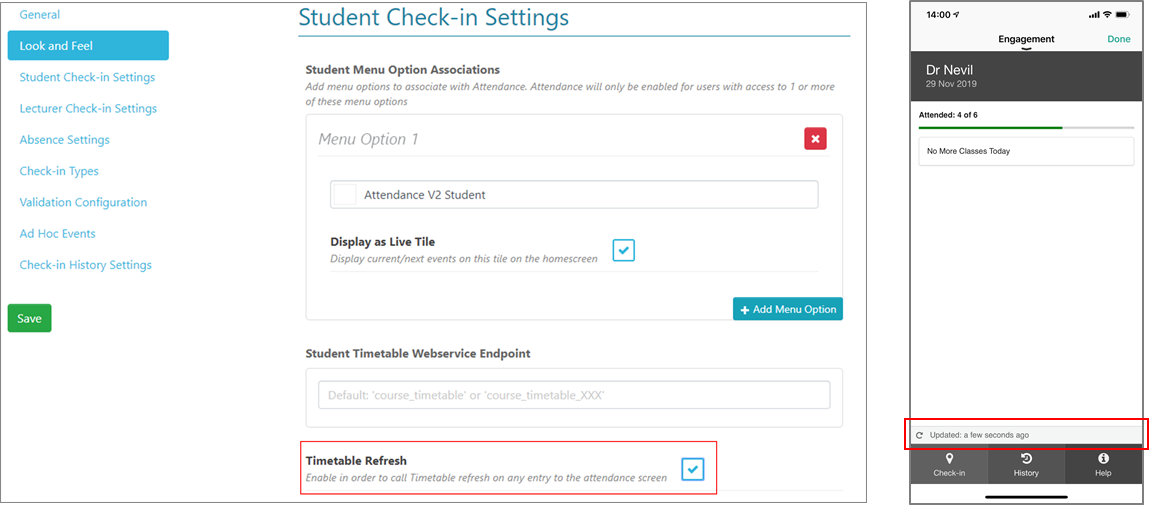
App Builder – Added New Device Form Factors for Samsung S10 and iPhone XR (SF 00728493) (App Manager)
January 2020
We added the Samsung S10 and iPhone XR form factors to the App Builder Preview feature to allow you to get an accurate preview of what your apps will look like on these devices.
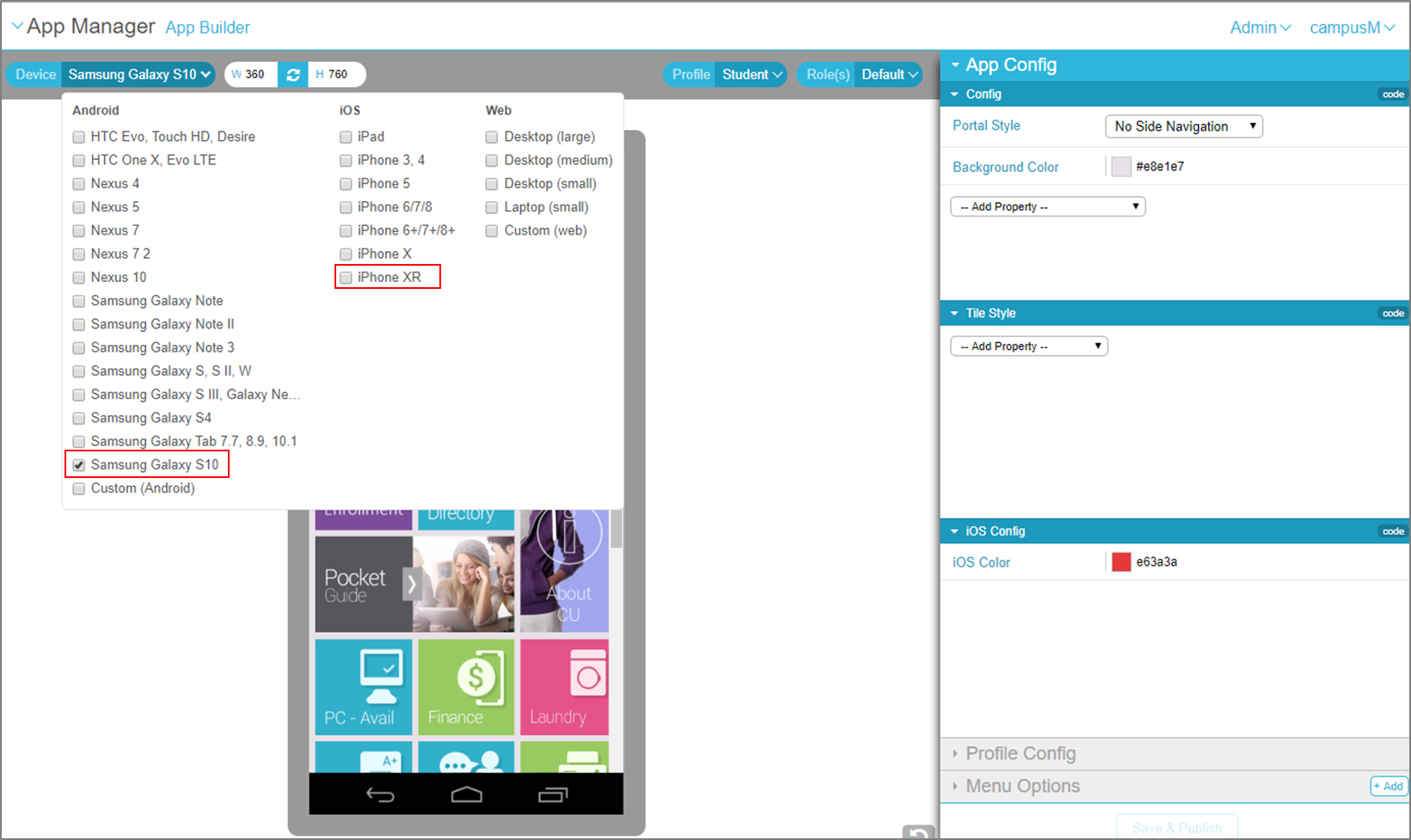
Security Enhancement – Token-based Authentication (iOS, Android, Web App)
February 2020
As part of our ongoing commitment to enhancing the general security of campusM, we are implementing a new authentication pattern for our customers who have yet to implement token-based authentication for campusM. By adding an internal campusM Authentication Token we prevent a broad range of attack vectors, which requires no configuration changes from the customer side while being transparent to end users.
We are implementing this first in the Preview Environment for the February 2020 release and will not migrate this to a live environment until the March 2020 release to give you plenty of time to test the impact on your own environment.
App Manager – Help and Support Menu (App Manager)
February 2020
To provide more direct access to key support and informational resources when using App Manager, we have introduced a Help and Support menu always available in the top right side of the App Manager. This provides access to:
- App Manager documentation
- Salesforce to open support tickets
- campusM release schedule
- campusM release notes
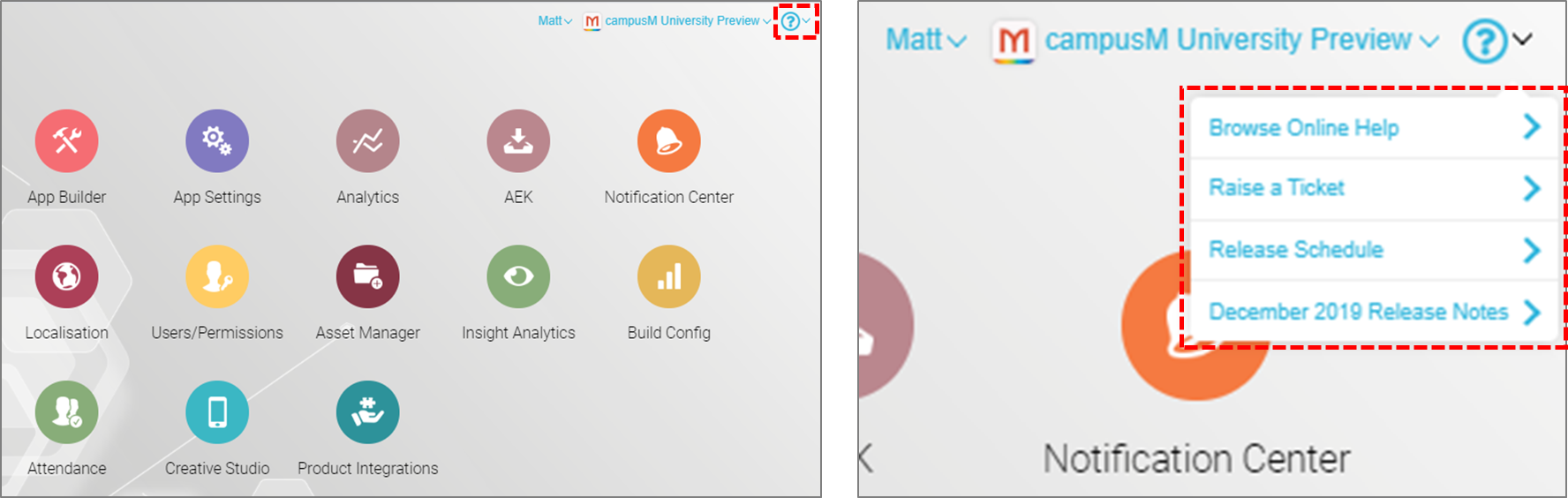
In addition, we have introduced a number of links to relevant online documentation for specific pages, for example, Attendance. This is indicated by a new Help for This Page link:
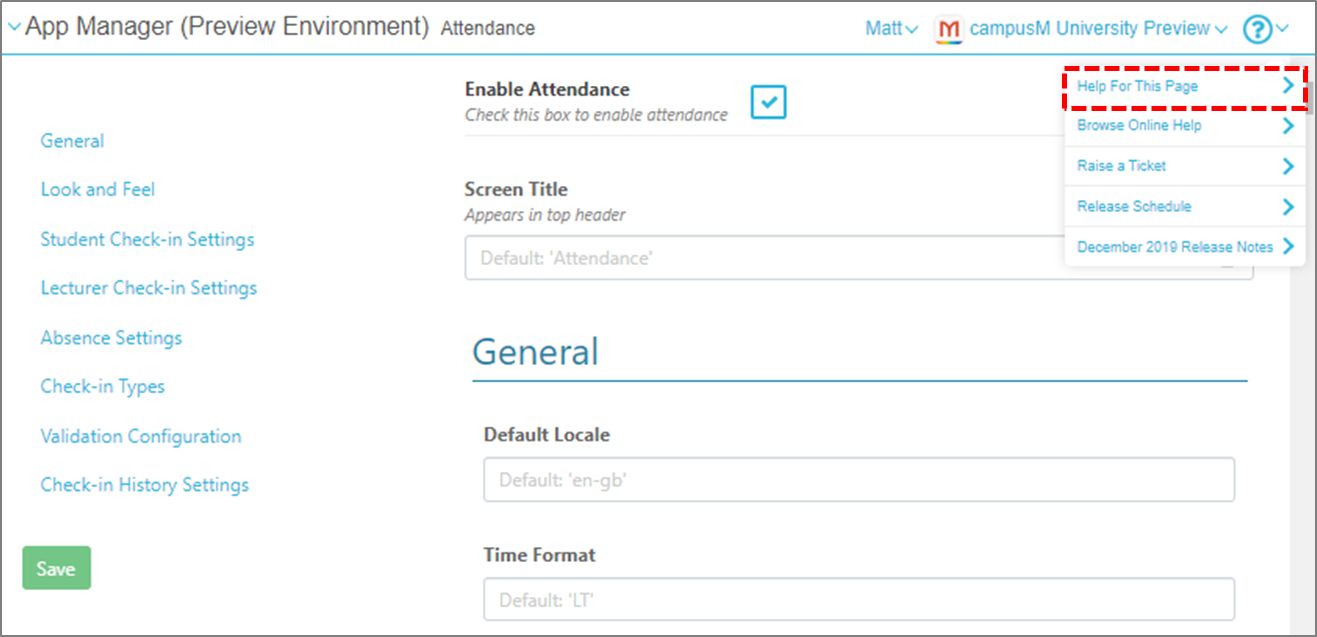
campusM Portal – Collapsible Left Sidebar Navigation (SF: 00712820, 00718180) (Web App)
February 2020
Building on the success of the campusM Portal View, we have added the ability for customers to enable their end-users to collapse the left side navigation bar to provide more screen space for pages. This also results in the left sidebar collapsing automatically on mobile browsers.
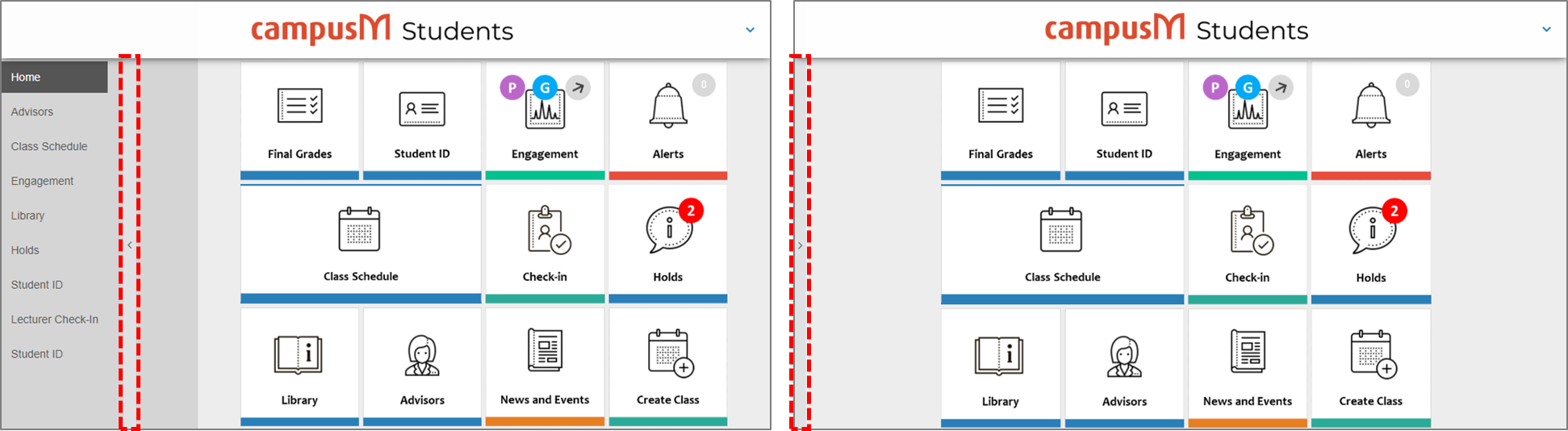
To enable this feature, customers need to enable the Collapsible Sidebar property in the Portal Configuration panel in the App Builder:
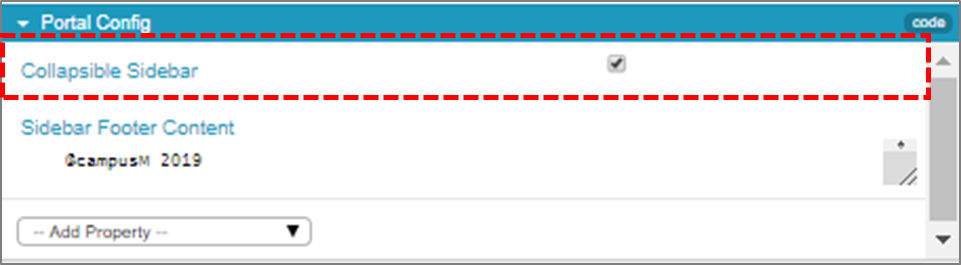
Product Integrations (Web App, iOS, Android)
March 2020
We are excited to release our first batch of Product Integrations (PIs). Product Integrations allow you to configure integrations with key university system using campusM App Manager, with no extra cost or need to involve the campusM development team. Product Integrations are part of the monthly release and therefore will be continually maintained and improved with the product, including enhancements, bug fixes, and quality assurance checks. Additionally, Product Integrations offer specific flexible configurations for each product integration that allows you to decide on a specific look and feel and integration behaviors.
New Product Integrations will continue to be delivered, including integrations around student ID and resource booking over the coming release.
The following Product Integrations are available for you to configure as part of the March 2020 release:
| Product Integration Type | Category | Description |
|---|---|---|
| Events Planner | Events | This product integration is intended to be used as an event planner, where the user can see the schedule of multiple events on different dates at different campuses and create a personalized list of events to attend. A common use would be for a university open-house for prospective students, for example. |
| Outlook 365 | This product integration integrates campusM with Microsoft Outlook 365 and allows users to manage their email accounts directly from campusM. | |
| Moodle | VLE/LMS | This product integration integrates with the university Moodle system and displays student course and related information. |
| Primo VE | Library | This product integration integrates with the Primo VE discovery tool, which provides access to all of the resources in your fulfillment network. |
| Laundry | This product integration integrates with the campus laundry service and allows users to monitor laundry service availability. | |
| Roles | Roles | campusM Roles integration allows the customer to have RoleSync functionality without needing a connect layer. |
| Timetable | Timetable | campusM Timetable allows students, lecturers, and other users of the app to view their schedule or list of calendar events for the day, week, month, and year through the app using their mobile devices or PCs. |
| Grades | Grades | The Grades Product Integration allows campusM to list a user's grades per course and per term. |
| Print Credits | Print Credits | Print credits allows users to manage their printing activities. |
| Retrieve Attendees | Attendees | Retrieve Attendees allows lecturers to get a list of students who attend a specific event. |
See the dedicated Product Integrations page for further information on Product integrations including prerequisites and detailed instructions on how they are configured and deployed.
Biometric Identification – Activation and Timeout Configuration (iOS, Android)
March 2020
You can now configure campusM to allow users to sign in with biometric identification, such as a fingerprint or facial recognition. You can also set a timeout period (in seconds) for which an identification remains valid. After this time, the user is required to be identified again.
This is configured from the General Settings pane in App Manager > App Settings > Biometric Identification.
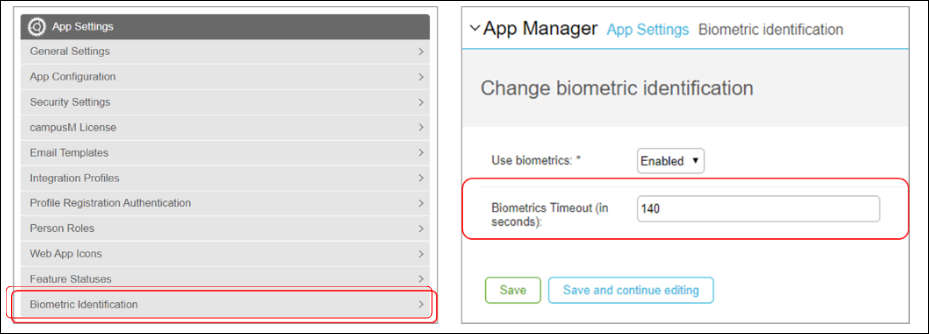
Attendance – Enhanced Feedback for Crowdsource Validation (API)
March 2020
We added additional validation feedback in the validationText field in the checkInReport API when attempting to capture a visible Bluetooth beacon. For example: Location permissions or Bluetooth not granted to enable beacon capture and No iBeacons captured by the user’s device.
xCode 11 Upgrade (iOS)
March 2020
We continue to update the build process to accommodate the latest Software Development Kit (SDK) available from Apple to improve app stability and enable the latest feature sets within our apps. All apps will now be built with Xcode 11.
campusM Attendance - checkInReport API Enhancement
March 2020
To provide enhanced feedback on check-in transactions when using geolocation and/or crowdsource validation, the following additional fields were added to the API response:
geoDistance |
xsd:string |
The distance in meters of the recorded device location from the known position location |
validBeacons |
xsd:string |
Comma separated array of beacon IDs (concatenation of UUID, major and minor) of valid beacons captured by the users device for the check-in |
invalidBeacons |
xsd:string |
Comma separated array of beacon IDs (concatenation of UUID, major and minor) of invalid beacons captured by the users device for the check-in |
For more information on the API, see Check In Report.
Security Enhancement – Token-based Authentication (iOS, Android, Web App)
April 2020
Product Integration – Resource Booking (Web App, iOS, Android)
April 2020
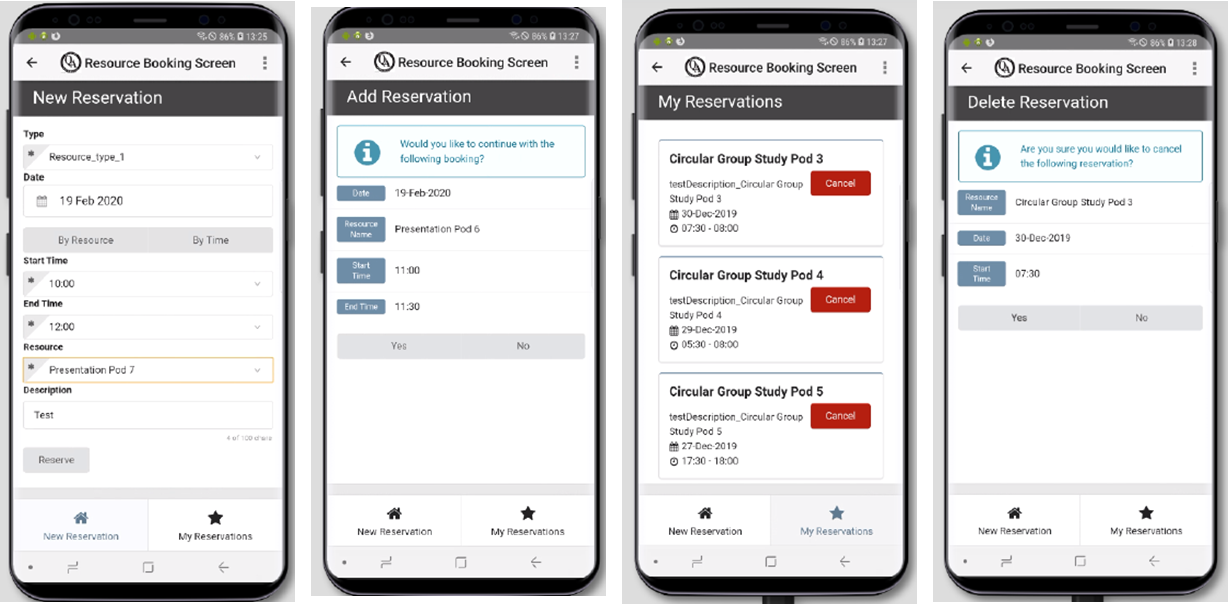
Product Integration – ID Card (Web App, iOS, Android)
April 2020
Security Enhancement – Token-Based Authentication (iOS, Android, Web App)
May 2020
As noted in the February 2020 release, we are implementing a new authentication pattern for our customers who have yet to migrate to token-based authentication for campusM. By adding an internal campusM authentication token we prevent a broad range of attack vectors. This requires no configuration changes from the customer side while being transparent to end users.
As part of the next stage of the rollout of this important security feature (which is key prerequisite for product integrations), we updated all Sandbox Apps to use this approach as part of the release completed on March 2, 2020.
Following your initial feedback, we have delayed the rollout of this to production and will be adopting a more controlled, gradual mechanism. This will be managed through Salesforce directly with individual customers. In the meantime, if you are trying the product integrations and facing any issues, contact us through Salesforce, and we will work with you to resolve them.
Automatic Whitelisting for Microsoft Teams App and Zoom App from campusM
May 2020
In response to the current COVID-19 situation and the use of video conferencing apps to facilitate social distancing and distance learning, we have whitelisted both Microsoft Teams and Zoom applications so that these can be deep linked to directly from the app.
To link to these apps, create a basic menu option and use the following Action URLs:
- For Microsoft Teams:
campusm://launchapp?app_name=Teams&ios_app_url=msteams%3A%2F%2F&android_app_url=msteams%3A%2F%2F&ios_store_url=https%3A%2F%2Fapps.apple.com%2Fgb%2Fapp%2Fmicrosoft-teams%2Fid1113153706&android_store_url=https%3A%2F%2Fplay.google.com%2Fstore%2Fapps%2Fdetails%3Fid%3Dcom.microsoft.teams%26hl%3Den_GB&prompt=Y
- For Zoom:
campusm://launchapp?app_name=Zoom&ios_app_url=zoomus%3A%2F%2F&android_app_url=zoomus%3A%2F%2F&ios_store_url=https%3A%2F%2Fapps.apple.com%2Fus%2Fapp%2Fzoom-cloud-meetings%2Fid546505307&android_store_url=https%3A%2F%2Fplay.google.com%2Fstore%2Fapps%2Fdetails%3Fid%3Dus.zoom.videomeetings%26hl%3Den_GB&prompt=Y
New Product Integration – Weather Live Tile (iOS, Android, Web App)
May 2020
We are introducing a new Product Integration providing a Live Tile with real time Weather updates in your campusM App homepage that can be implemented and configured through the App Manager.
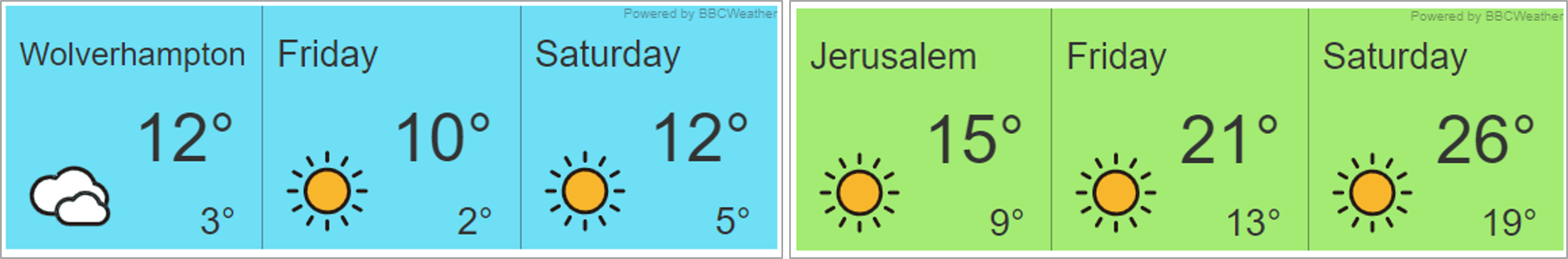
The Weather product integration provides a real time summary of the weather for the current and coming two days for the location defined within the product Integration Configuration page. As with all product integrations, you can configure many elements of the experience. You can also use the menu option properties within the App Builder to customize the color of the tile (Background Color) and text on the tile (Text Color).
The weather data is currently provided by the free BBC Weather Service.
Note that you must specify a tile width of three when deploying the Weather product integration menu option.
For more information concerning the Weather Product Integration including user experience, configuration, and prerequisite see Weather.
To find out more about setting up and configuring product integrations, see Managing Product Integrations.
New Product Integration – Greeting Live Tile (iOS, Android, Web App)
May 2020
We are introducing the new Greeting live tile product integration that provides a configurable welcome message to your users on the campusM app homepage that can be configured according to the time of day and is implemented and configured through the App Manager.
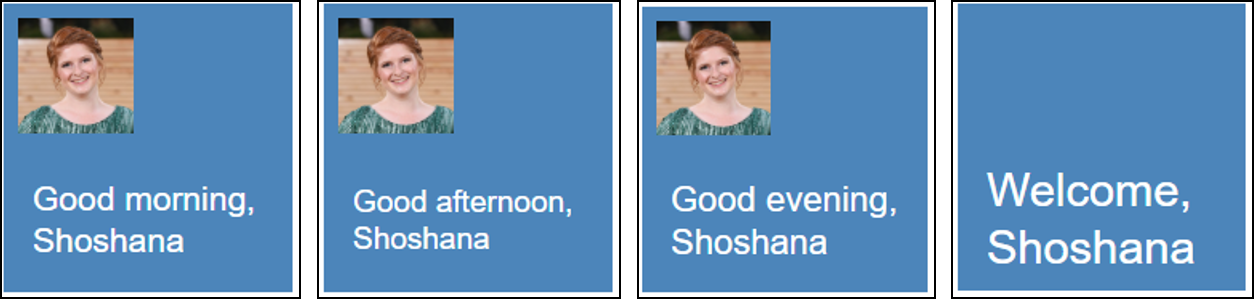
The Greeting Product Integration displays a configurable welcome message for the end user within a Live Tile on their homepage and can include their name and image. The message displayed can be further modified according to the time of day. As with all product integrations, you can configure many elements of the experience. You can also use the Menu Option properties within App builder to customize the size (Tile Width and Height), the color of the tile (Background Colour) and the color of the text on the tile (Text Color).
The image to be used within the tile is provided through a Restful API data.
For more information concerning the Greeting Product Integration including user experience, configuration, and prerequisite details, see Greeting.
To find out more about setting up and configuring product integrations, see Managing Product Integrations.
New Product Integration – Account Information (Ellucian Banner (XE) Vendor) (iOS, Android, Web App)
May 2020
The Account Information product integration allows students to view information related to their university account, for example, their account balance.

Only Ellucian BannerXE is supported currently (the numbered release is Banner 9). As with all product integrations, you can configure many elements of the experience.
For more information concerning the Account Information Product Integration including user experience, configuration, and prerequisite details, see Account Information.
To find out more about setting up and configuring product integrations, see Managing Product Integrations.
New Product Integration – Registration Status (Ellucian Banner (XE) Vendor) (iOS, Android, Web App)
May 2020
The Registration Status product integration allows students to view their registration status for a particular term.
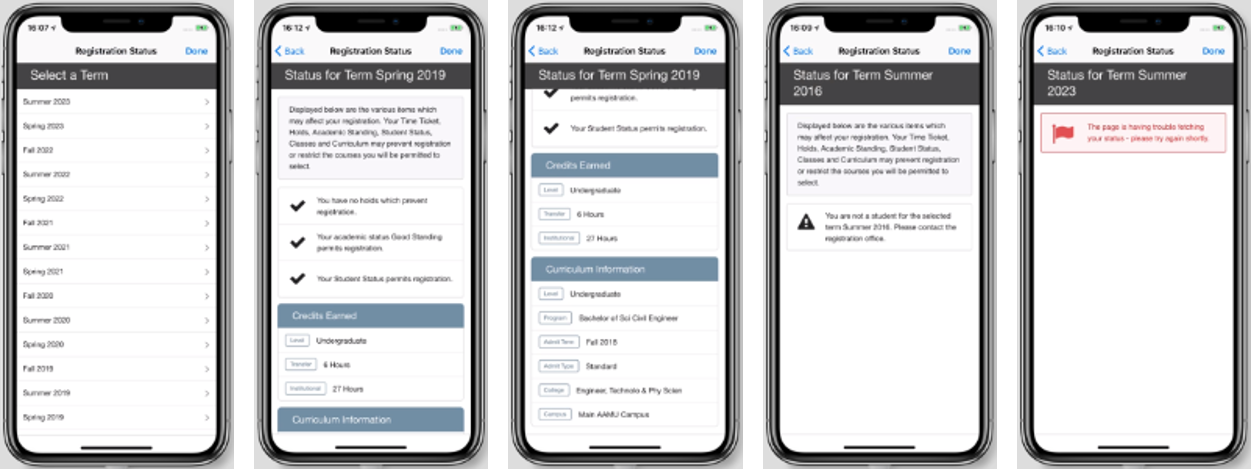
Only Ellucian BannerXE is supported currently (the numbered release is Banner 9). As with all product integrations, you can configure many elements of the experience.
For more information concerning the Registration product integration including user experience, configuration, and prerequisite details, see Registration Status.
To find out more about setting up and configuring product integrations, see Managing Product Integrations.
Product Integration Enhancement – Primo VE (iOS, Android, Web App)
May 2020
Following feedback from customers, we have modified the user experience to convert the menu options (Library Search, Library Card, My Favorites, Search History) to icons located at the top right side of the page. This improves the available space and improves the experience, especially if you have also configured the Alma links menu.
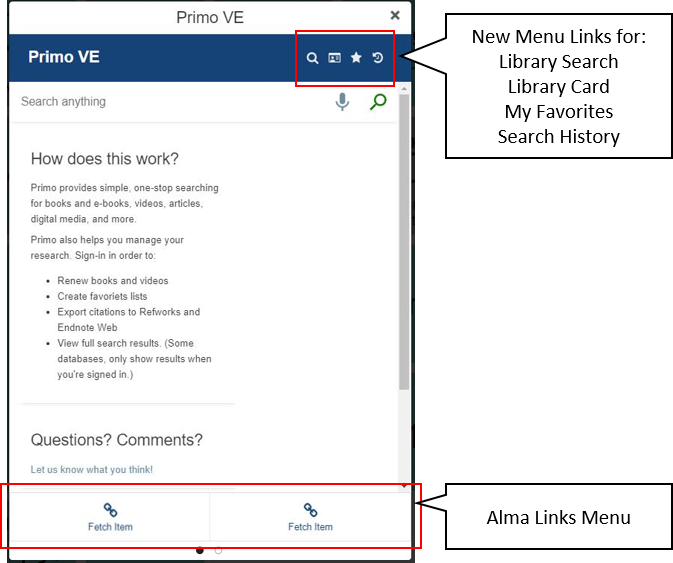
We have also enabled customers to select which page is shown by default on the Primo VE Product Integration homepage:
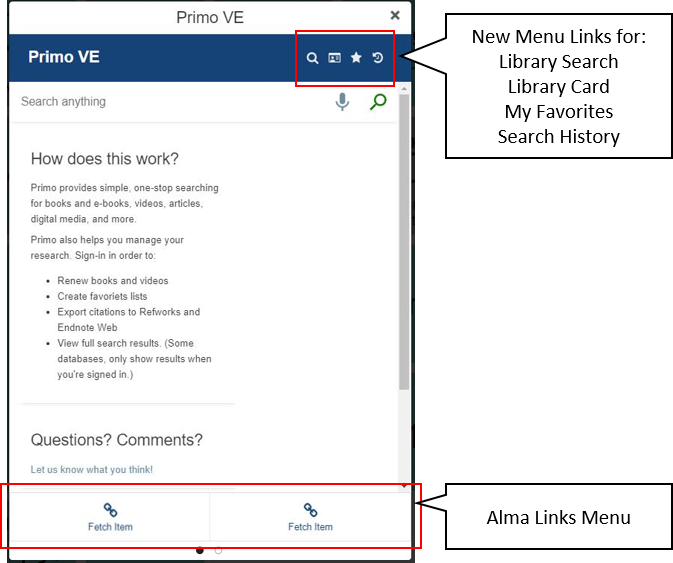
For more information concerning the Primo Product Integration including user experience, configuration, and prerequisite details, see Primo VE.
To find out more about setting up and configuring product integrations, see Managing Product Integrations.
Additional Product Integration Vendor Support (iOS, Android, Web App)
May 2020
As part of our ongoing commitment to enhancing coverage of the product integrations, we have a number of new vendors to add to a number of our existing product integrations. This will enable more third-party products to integrate directly and configurable through campusM using Product Integrations functionality.
The following vendors were added this month:
| Product Integration | New Vendor / Provider |
|---|---|
| Timetable | Ellucian Colleague
iCal |
| Print Credits | PaperCut |
campusM Attendance – Enforcing Multifactor Validation Technologies (iOS, Android)
May 2020
Following feedback from customers, we modified the enforcement behavior when selecting both Crowdsource and Geolocation as validation mechanisms. Previously, on iOS and Android apps, if students enabled one of the supporting technologies (Bluetooth and GPS respectively) they could complete their check-in. This modification means that students needsto enable both technologies when the customer selected both Crowdsource and Geolocation as validation mechanisms.
To support this enforcement change, we improved the message when Bluetooth is not enabled to align it with the message when GPS is not enabled.
Security Enhancement – Token-Based Authentication (iOS, Android, Web App)
June 2020
As noted in the February 2020 release notes, we are implementing a new authentication pattern for our customers who have yet to migrate to token-based authentication for campusM. By adding an internal campusM Authentication Token we prevent a broad range of attack vectors, which requires no configuration changes from the customer side while being transparent to end users.
So far this was enabled on your Sandbox and Preview apps for testing and review to identify any impact that may arise from this migration. Following feedback over the past three months, we improved and enhanced the infrastructure to support some of issues we found with customer setups.
If you identify any issues, open a Salesforce case. We always have the option to delay this migration for specific customers if issues are raised that we cannot resolve before the June 7, 2020.
In the meantime, if you are trying the Product Integrations and facing any issue, contact us through Salesforce, and we will work with you to resolve them.
New Product Integration – Primo Integration with Alma or Voyager (iOS, Android, Web App)
June 2020
We are introducing a new Product Integration for Primo with Alma or Voyager LMS to bring together a coherent ‘Library’ experience for students in one interface, providing access to their library account, search and discovery, and general library information like opening hours.
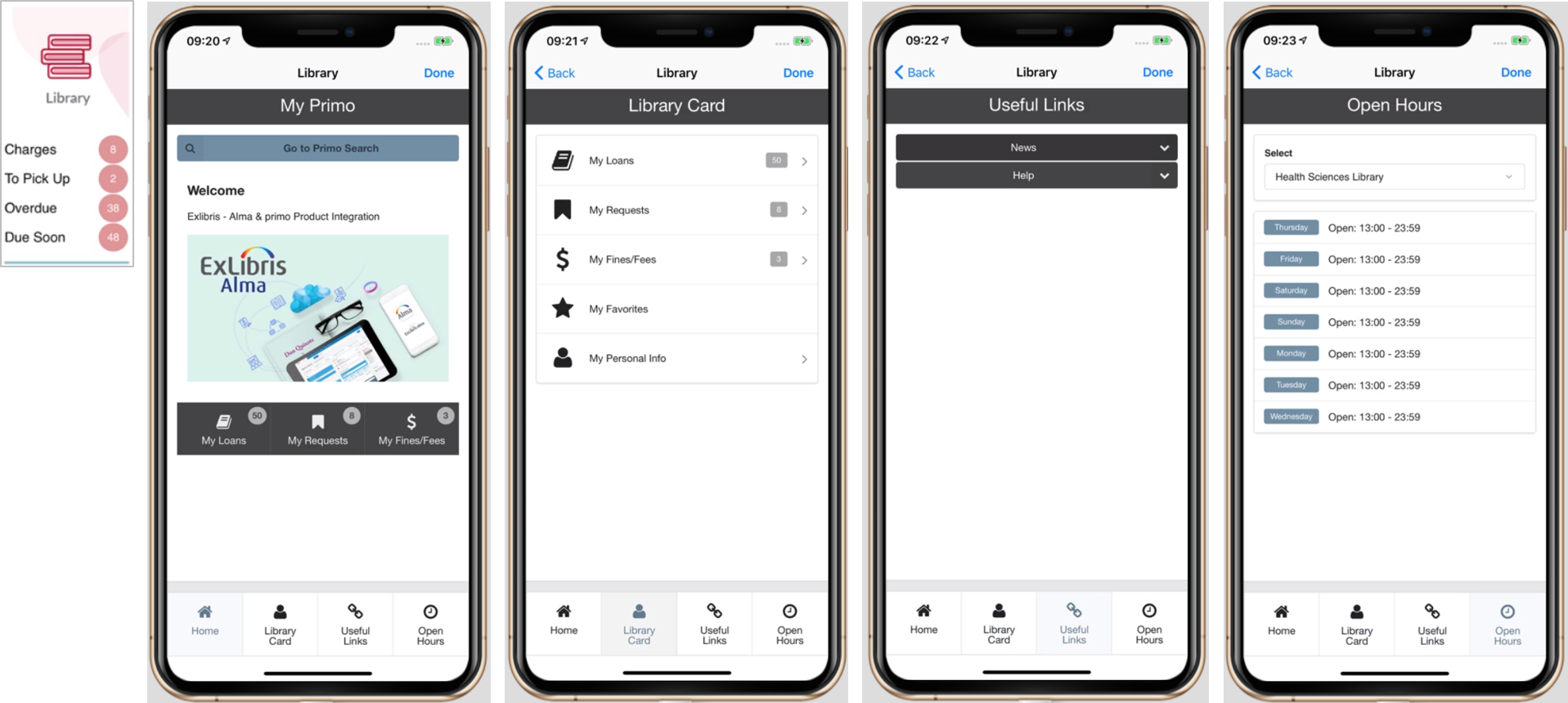
For more information concerning the Primo Product Integration including user experience, configuration, and prerequisite, see Primo.
To find out more about setting up and configuring product integrations, see Managing Product Integrations.
New Product Integration – Personal Details (iOS, Android, Web App)
June 2020
We are introducing a new Product Integration providing the ability displays details about the user.
The Personal Details Product integration provides the ability to display dynamic data about the user as provided by a defined generic RESTful API. As with all Product Integrations, you can configure many elements of the experience and includes the ability to define the fields to be displayed to the student and can also include an image of the user.
For more information concerning the Personal Details Product Integration including user experience, configuration, and prerequisite, see Personal Details.
To find out more about setting up and configuring product integrations, see Managing Product Integrations.
New Product Integration – Courses (iOS, Android, Web App)
June 2020
We are introducing a new Product Integration providing the ability displays Course information for the user.
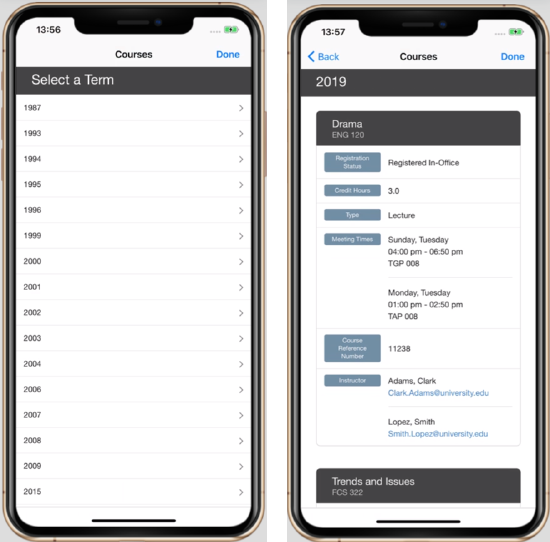
The Courses Product Integration provides the ability to show dynamic data about the user’s course registrations as provided by a defined generic RESTful API. This can include displaying the following fields: Term, Course Name, Course Reference Number, Registration Status, Credit Hours, Type, Meeting Times, Instructors. As with all Product Integrations, you can configure many elements of the experience.
For more information concerning the Courses Product Integration including user experience, configuration, and prerequisite, see Courses.
To find out more about setting up and configuring product integrations, see Managing Product Integrations.
New Product Integration – Holds (Ellucian Banner (XE) vendor) (iOS, Android, Web App)
June 2020
The Holds product integration allows students to view information related to their university holds and is currently supported by the Ellucian Banner (XE) ERP systems.
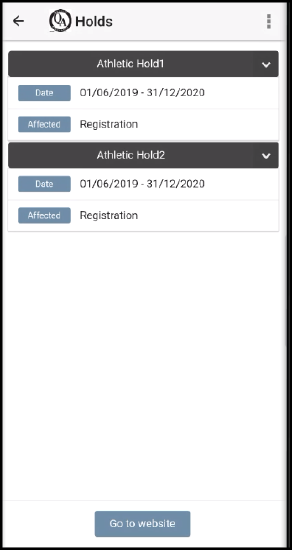
For more information concerning the Holds Product Integration including user experience, configuration, and prerequisite, see Holds.
To find out more about setting up and configuring product integrations, see Managing Product Integrations.
Product Integration Enhancement – Action URL: Using a Product Integration Live Tile with a Link Out
June 2020
For Product Integrations that are Live Tile only, such as Weather and Greeting, we have enabled you to add an action URL through the App Builder, similar to all other standard tiles. With the action URL, you can define a link (either internal or external) to open when the user selects the tile. If no link is defined, the tile does not perform any additional action when selected.
For more information on adding a product integration and configuring an action URL for Live Tile Product Integrations, see Configuring Live Tile Linking.
Additional Product Integration Vendor Support (iOS, Android, Web App)
June 2020
As part of our ongoing commitment to enhancing coverage of the Product Integrations, we added a new vendor to our existing Product Integrations. This will enable more third-party products to integrate directly and be configurable through campusM using Product Integrations.
The following vendor was added this month:
| Product Integration | New Vendor / Provider |
|---|---|
| Grades | Generic Rest API |
To find out more about setting up and configuring product integrations, see Managing Product Integrations.
campusM Attendance – Student Check-in Numbers added to Lecturer Check-in screen (iOS, Android, Web App)
June 2020
Following feedback from customers, we added a summary of the student check-in numbers to the lecture check-in page. This provides the total number of students in the class, the number of those students that have checked themselves in, and the number of students who have marked themselves as absent.
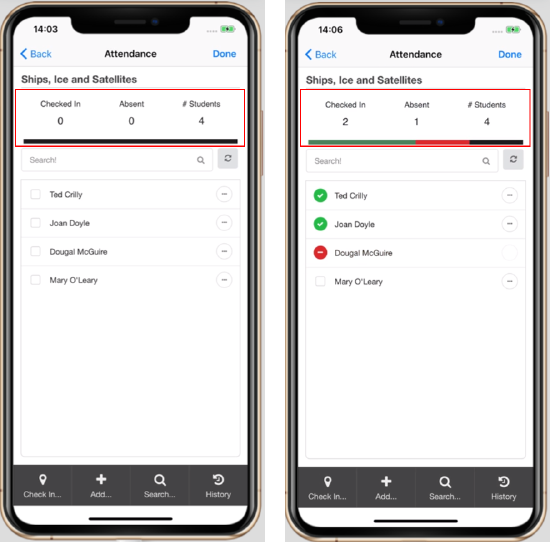
As with other aspects of campusM Attendance, the labeling and colors can be modified. (Note that the color of the check-in progress bar is defined by the Check-in History colors).
campusM Attendance – Additional Validation Mechanism – IP Address Validation
June 2020
Following feedback from customers, we have added an additional validation mechanism – IP Address Validation. This validation mechanism captures students' device IP addresses at the time of their check in and then validates whether these IP addresses fall within a customer-defined range. Only if the IP addresses are within the defined range is the check-in considered valid.
The customer can define a number of individual or ranges of IP addresses within the Attendance configuration.
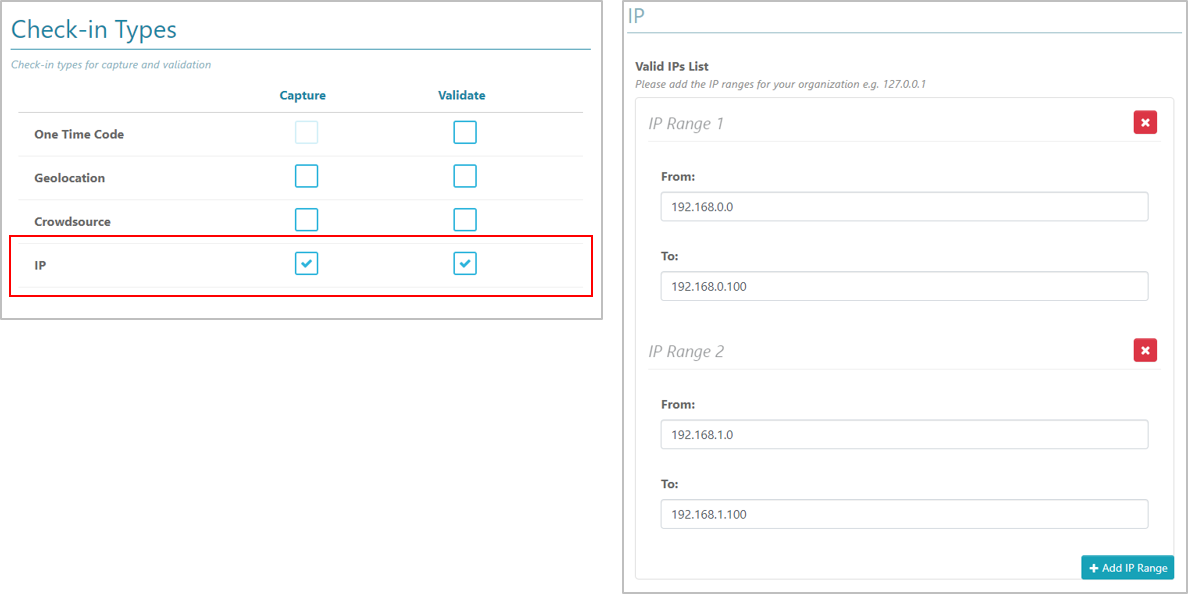
Note that when combined with one or more of the other available validation mechanism (Geolocation and Crowdsource), the overall check-in status of the student is considered valid if just one of the selected mechanisms returns a valid outcome.
campusM Attendance Enhancements
July 2020
Enabling Different Absence Reason Lists for Students and Lecturer Check-ins (iOS, Android, Web App)
Following feedback from Attendance customers, we enabled the ability to have different absence reasons used by students and lecturers when checking in.
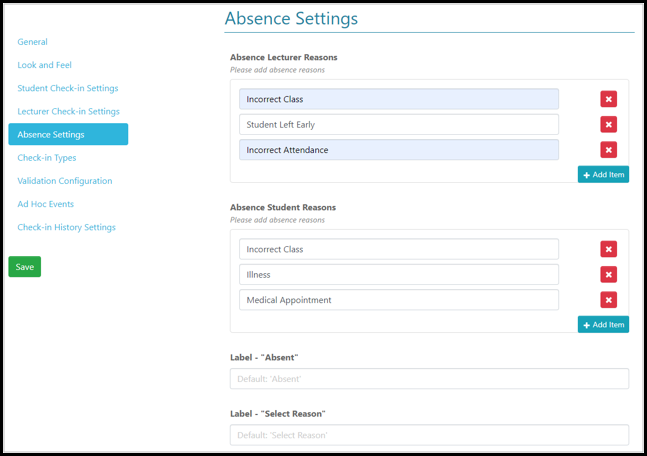
Provide the Ability to Sort the Attendee List in Lecturer Check-in by First Name, Last Name and Status (iOS, Android, Web App)
Following feedback from attendance customers, we enabled the ability to sort the list of students in the lecturer check-in page by first name, last name, or status.
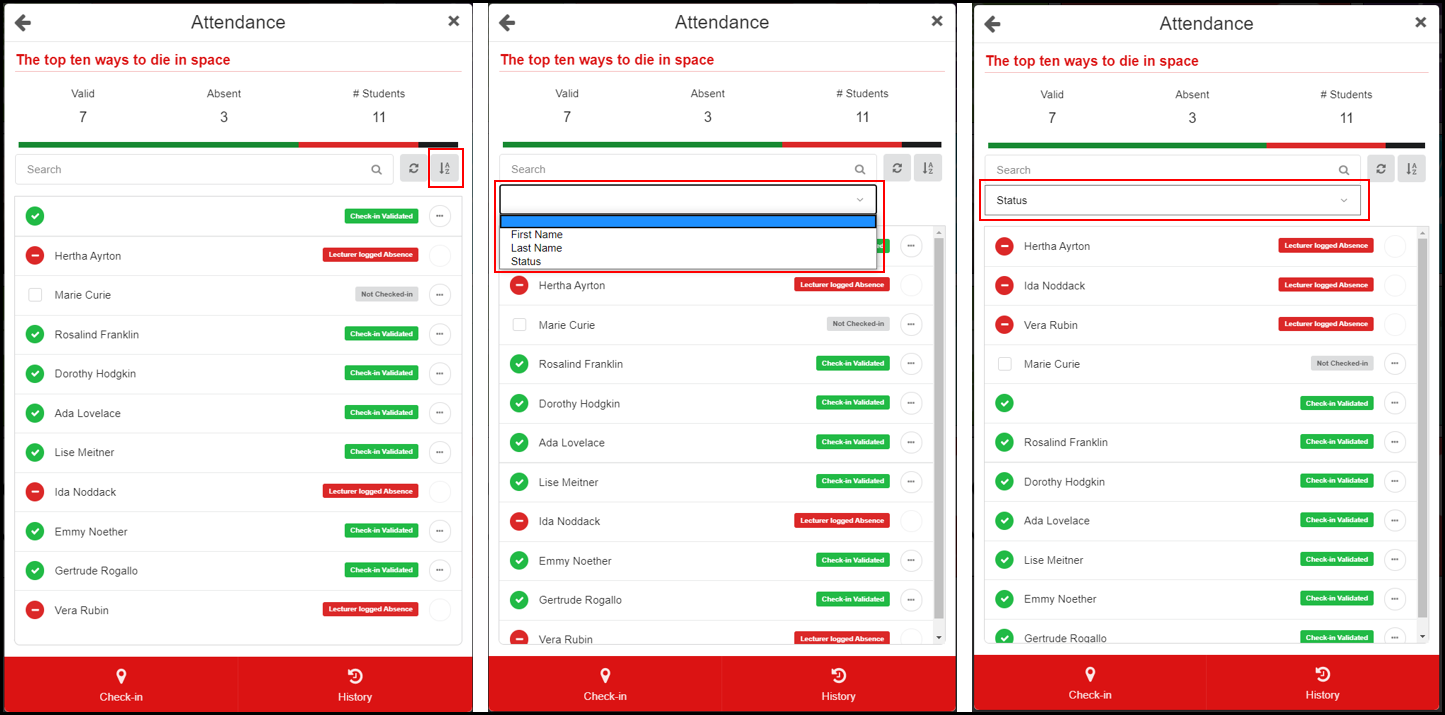
Extend the Check-in History to 14 Days (iOS, Android, Web App)
Following feedback from Attendance customers, we extended the check in history for both student and lecturer check-in to 2 weeks (14 days):
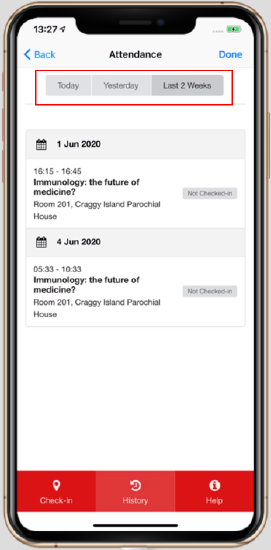
For further information on campusM Attendance, see Managing campusM Attendance.
Insight Analytics Improvements for Banner Tiles (iOS, Android, Web App) (Ideas Exchange)
July 2020
Following requests/votes from customers, we enhanced the ability to understand the volume of clicks on particular banner tiles within Insight Analytics and the Insight API.
To facilitate this, we added the new Description field to the Banners tile that is used to identify the banner click within insight Analytics, as well as the new Banner Hit Type.
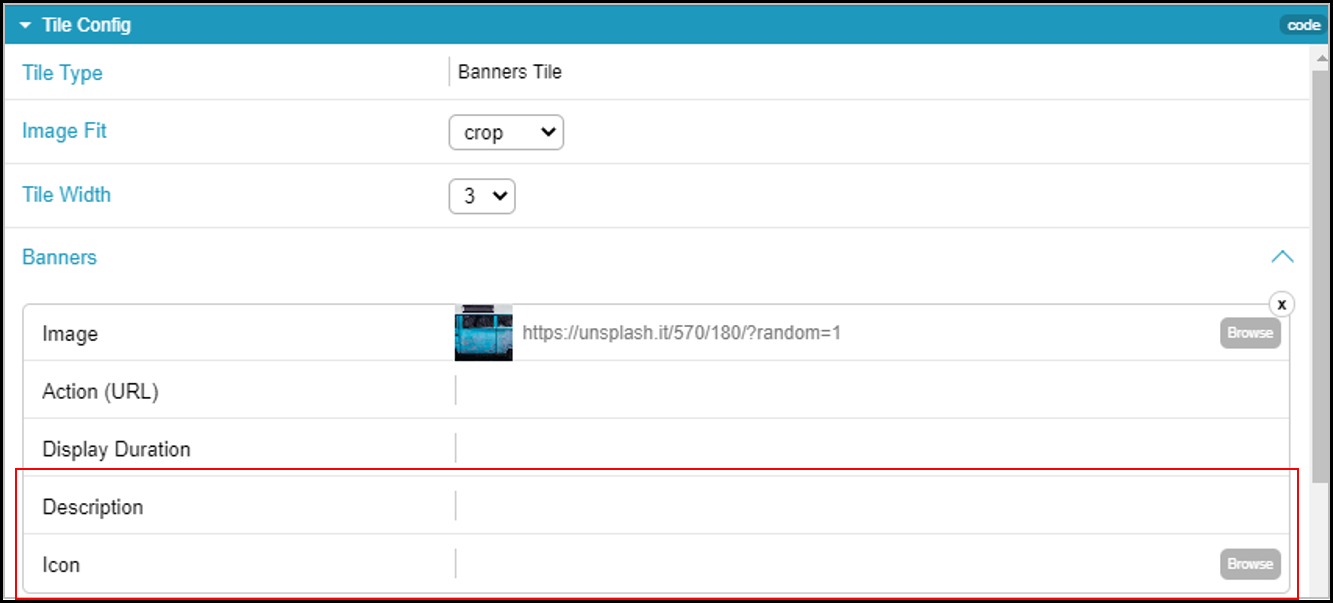
New Product Integration – Course Evaluation/Surveys Listing (EvaSys) (iOS, Android, Web App)
July 2020
We are introducing the new Surveys Product Integration for EvaSys – a widely used course survey and evaluation software solution used in Higher Education. This product integration provides end users with a list of open surveys for them to complete, linking directly to surveys from the app.
A Live Tile can be configured to provide students with a prompt for the number of open surveys for them to complete, encouraging engagement.
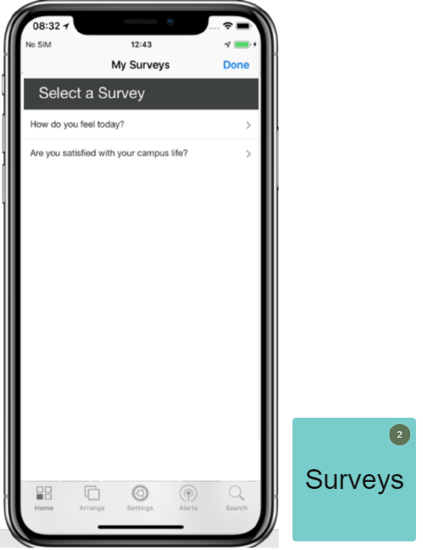
As with all Product Integrations, you can configure many elements of the experience.
For more information on the Surveys product integration, including user experience, configuration, and prerequisite details, see Surveys.
To find out more about setting up and configuring product integrations, see Managing Product Integrations.
Product Integration Changes and Enhancements
July 2020
Integration with Alma or Voyager Enhancements (iOS, Android, Web App)
We made several enhancements to the Primo Product Integration with Alma or Voyager as the Library Management System. This includes the addition of in app Primo Search capability (with the ability to select Tabs and Scopes for the search string), alongside a function to add search results to favorites, together with a favorite viewing page within the Library Card for later retrieval.
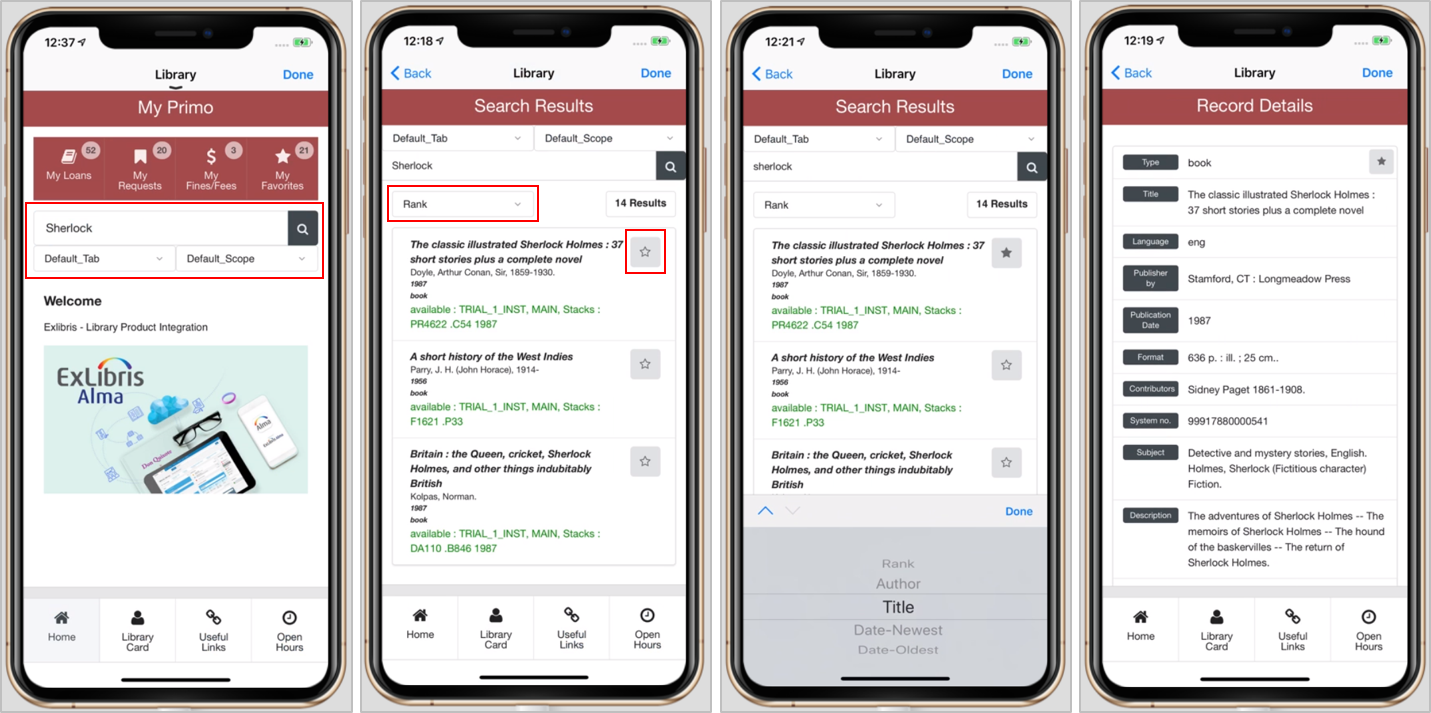
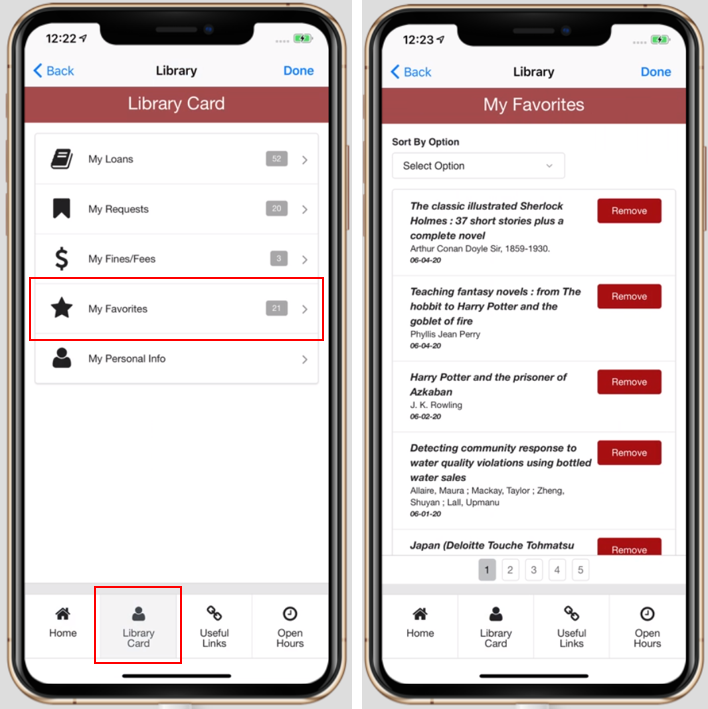
Configuration of these elements can be found in the Production Integration page in App Manager.
For more information concerning the Primo Product Integration including user experience, configuration, and prerequisite, see Primo.
To find out more about setting up and configuring product integrations, see Managing Product Integrations.
Add a Default Image to the Greetings Product Integration Live Tile
Following feedback from customers, we modified the configuration of the Greetings Product Integration to enable you to set a default image, either when no image is returned from the set image API, or if no API is configured. This allow you to provide a more engaging tile without the need for a Web service.
We also added the ability to define the text and image alignment on the tile:
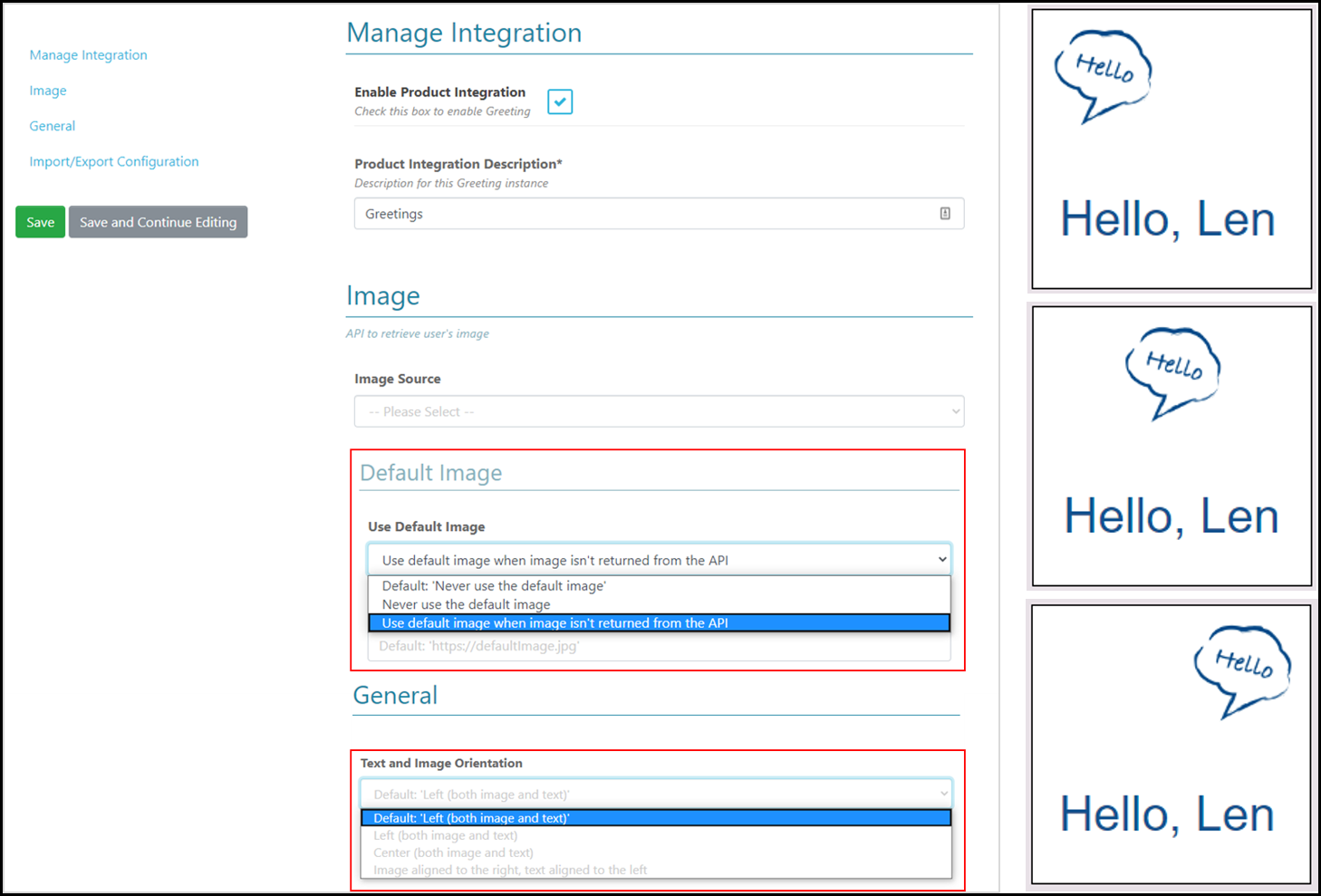
Remove link out configuration from Greeting and Weather Product Integrations Following on from last months enhancement for Product Integrations that are Live Tile only, where we enabled you to add an Action URL through the App Builder, similar to all other standard tiles, we have now removed the Link out Configuration from the Product Integration configuration pages.
Date Filter Removed from the Event Product Integration if All Events Occur on the Same Date
Following feedback from customers, we enhanced the end user experience by removing the date filter when browsing the list of available event if all events occur on the same date.
Improved Error Reporting when Importing CSV Files when Populating the Events Product Integration
We improved the error reporting when App Manager users come to upload their CSV file to populate the Event product integration. This includes coverage of:
- Missing unique IDs against events
- Missing title fields against events
- Missing and/or issues with start and end dates and times and their formatting
campusM Quick Polls (iOS, Android, Web App)
August 2020
Coming to your Preview Environment on the week of July 13, 2020, we are excited to announce our campusM Quick Polls applet that allows you to create short, single question, multiple choice polls to distribute to your users to answer. This first release enables you to:
- Create and manage your Quick Polls with multiple choice responses
- Provide response text on a poll-by-poll basis or by individual response basis
- Distribute to students based on their roles
- Send users a notification to alert them to a new available Quick Poll
- View the aggregated results in App Manager
- Download individual results through a secure API
- Deployable menu option to enable users to access their open Quick Polls and a history of their responses to answers from previous Quick Polls
campusM Quick Polls was developed as a direct result of the feedback customers gave us about being able to understand student sentiment during the current pandemic, as students adjust to the new restrictions and procedures. This applet can also be used to identify students who have self-identified that they have COVID19 symptoms and are self-isolating as part of an institution's tracing strategy.
The Quick Poll release for August 2020 is phase 1 of this development. Phase 2, scheduled for September 2020, will add the ability to schedule multiple instances of the same poll, so you can ask the same question on a regular basis to determine changes in sentiment, for example. We will also add the ability to link out to an internal or external URL following a response and/or change the users roles based on their response. We anticipate that these changes will add significant enhancements that will broaden usage significantly.
Open Quick Polls and walkthrough for responding to a question and the supporting customizable response text:
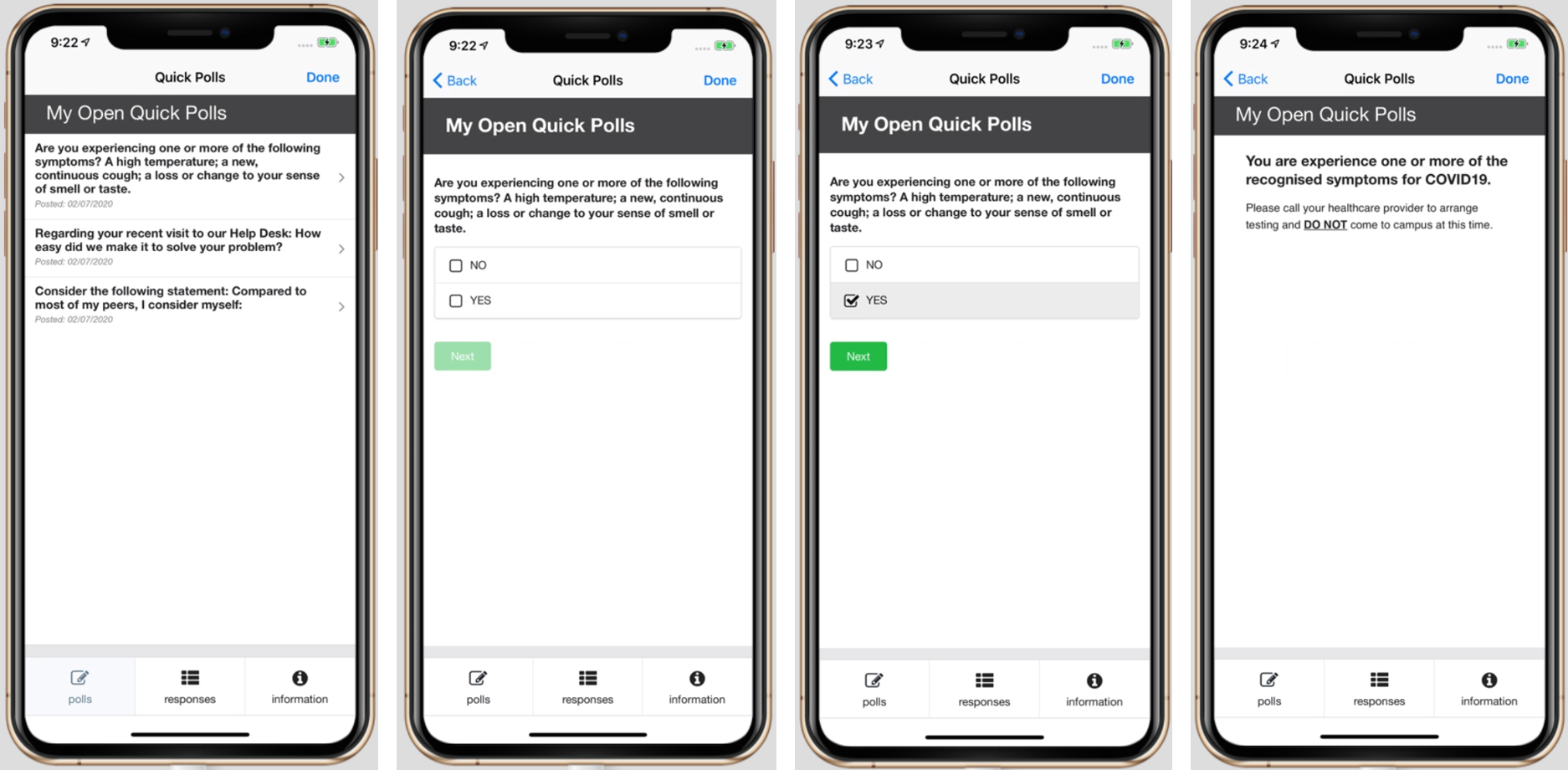
View historic responses to previous Quick Polls and access support information through the Quick Polls interface:
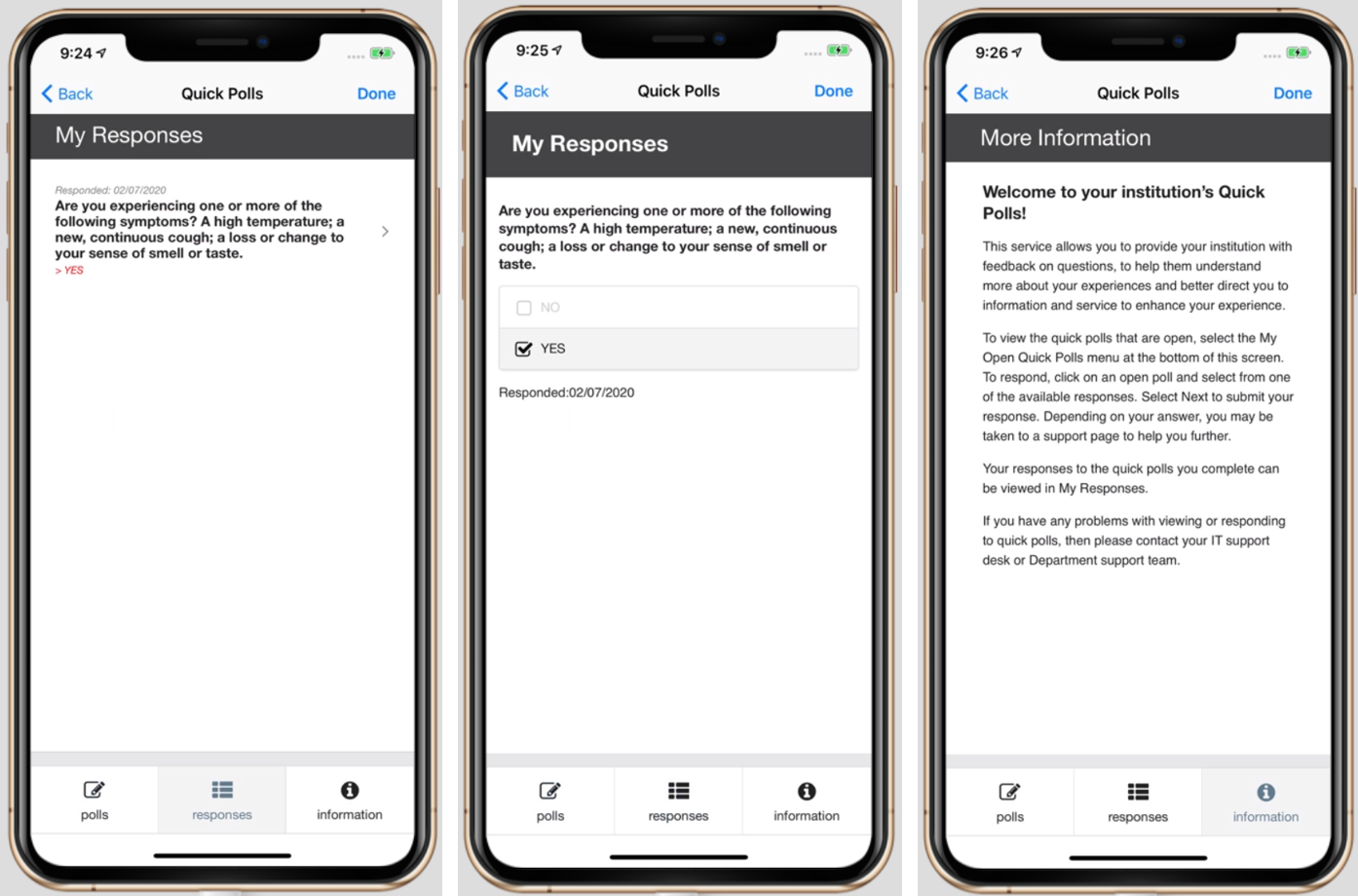
We will release dedicated documentation on the use and deployment of Quick Polls when it is released to the Preview Environment.
Quick Polls Known Issues
We have identified an issue with entering information into the Start Date and Time and End Date and Time fields when configuring a new Quick Poll when using Internet Explorer and Firefox. We are looking to resolve this issue, but in the meantime, customers are advised to used Chrome to create Quick Polls in App Manager.
URL Links in Timetables/Calendars (AUGUST 2020 HOTFIX ADDITION) (iOS, Android, Web App)
August 2020
You can now add an online meeting URL to timetable event data for displaying in the campusM calendar. This can be in addition to a physical location to support hybrid teaching arrangement that may be in place for some institutions.
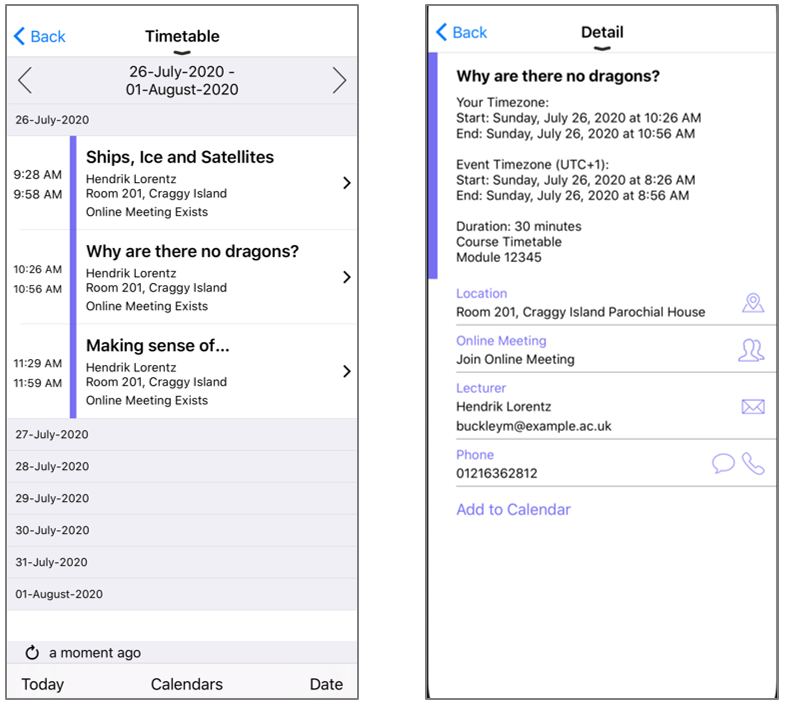
The following fields were added for the Timetable product integration for RESTful API for JSON, XML, iCal and Eveoh MyTimetable (and can be utilized with non-Product integration timetable services following changes to the Connect Layer services):
- Meeting – A flag that indicates if a meeting link is included
- Meeting URL – The URL of the meeting for the event
- Meeting URL Description – The description of the meeting URL
For more information on the Timetable product integration, see Timetable.
New Product Integration – List (Web App)
August 2020
The new List product integration allows you to curate interactive lists for your students to view and manage.
The List product integration can be created with an API or you can manually create lists using the App Manager interface. Lists can be organized into categories, with list items within each category having additional information or links to other resources. We have also created a live tile on the homepage that provides a quick view of the top items within each category (depending on configuration).
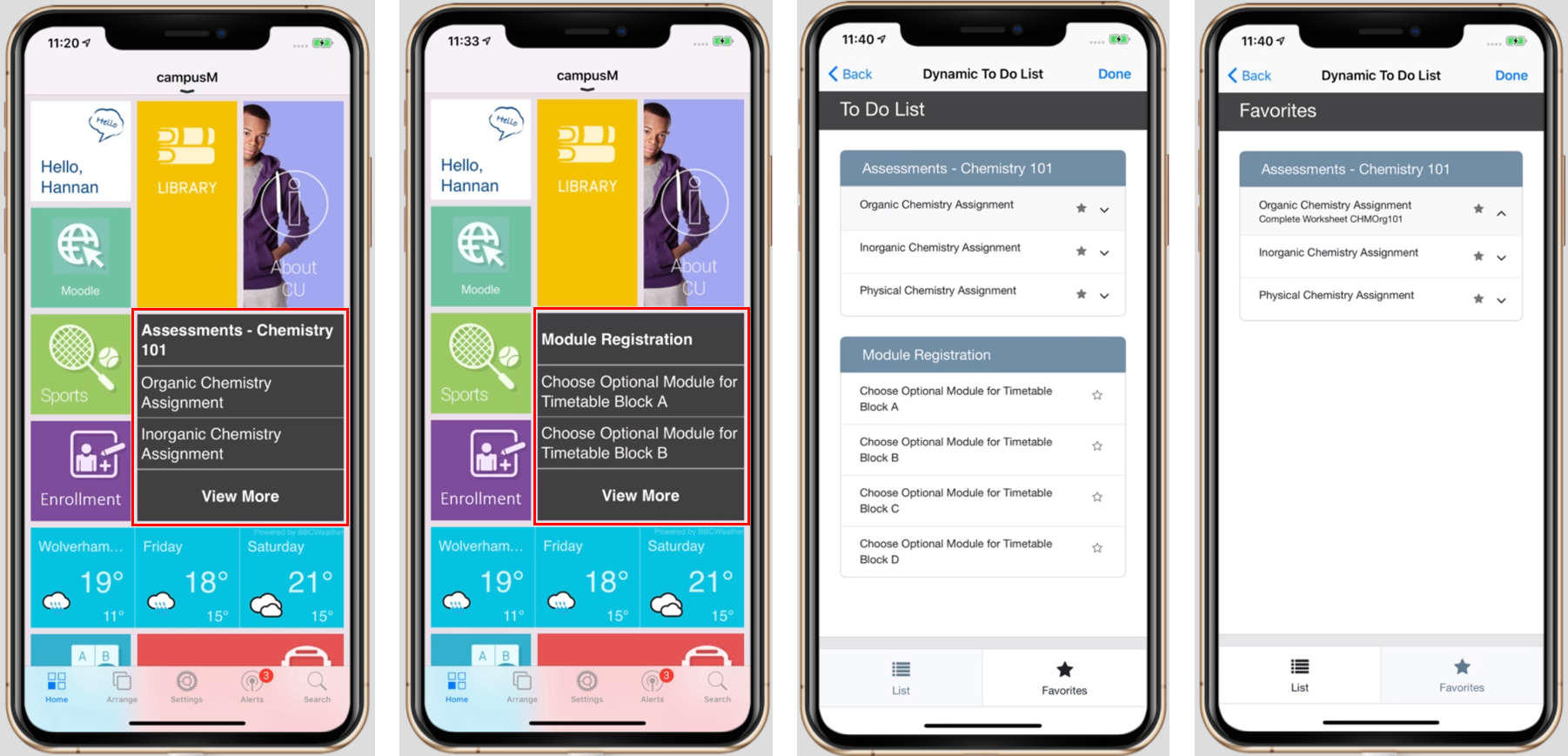
As with all Product Integrations, you can configure many elements of the experience.
For further information on the List product integration including user experience, configuration, and prerequisite details, see List.
New Product Integration – Blackboard (iOS, Android, Web App)
August 2020
The new Blackboard product integration allows students, lecturers, and other users to view their Blackboard information, including course content and grades.
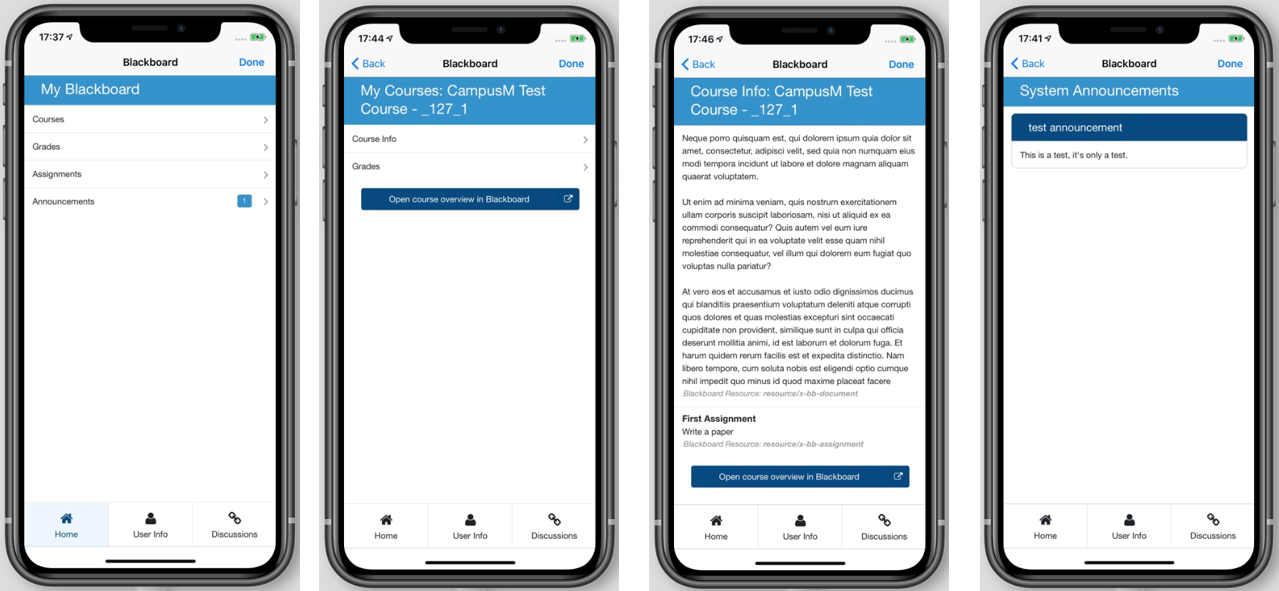
As with all Product Integrations, you can configure many elements of the experience.
For further information on the Blackboard product integration including user experience, configuration, and prerequisite details, see Blackboard.
Product Integration Changes and Enhancements
August 2020
Primo Product Integration with Alma or Voyager and Primo VE Combined into Library Product Integration (Web App)
We combined the Primo product integration (VE or with Alma or Voyager) into the Library product integration to simplify deployment.
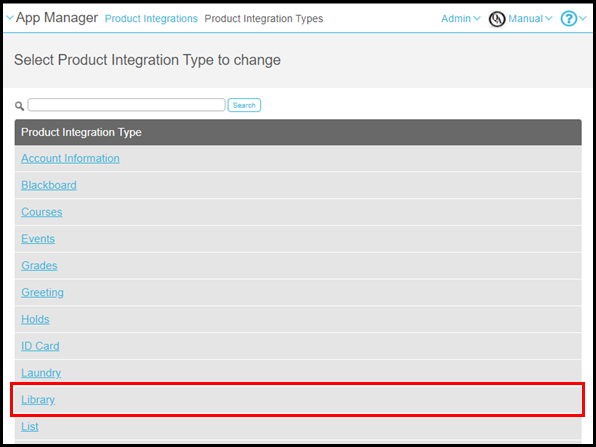
Primo Integration Enhancements (Web App)
Following feedback from customers, we made several enhancements to the Primo product integration with Alma or Voyager as the Library Management System. This includes:
- General enhancements to the Library live tile including:
- Character limits on the tile labels
- Prevention of label overlap
- Padding added around tile margins
- Improvements to the tile space ratio of the tile image to tile labels
- A 2 digit limit to badges - anything in excess of 99 is shown as 99+
- A loading spinner is displayed while data is retrieved to populate Live Tile badges
- A configurable Authentication Failed message to the live tile when the user is not authenticated against Primo. When users select a menu option, they are taken to the Primo homepage to continue.
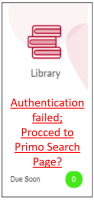
- The user is now taken to the resources full record when selecting the Availability link for a searched for item.
- Support for links to launch apps within the Links section with the format:
campusm://launchapp?app_name=[app name]&ios_app_url=[iOS URL]&android_app_url=[Android URL]&ios_store_url=[Appstore URL]&android_store_url=[Google Play store URL]&prompt=[Y/N]
- When Display Content is enabled in the product integration configuration, but nothing was configured, it no longer displays a broken HTML image.
- Check boxes are prevented from overlapping with the title on the Loans page.
- The location of the fine payment button was improved to reduce page scrolling when exploring fines.
For further information on the Primo product integration including user experience, configuration, and prerequisite details, see Library.
Outlook 365 Product Integration (iOS, Android, Web App) - Hot Fixed to July 2020 Release
We improved the login/SSO experience where customers deployed the Outlook 365 product integration as just a Live tile with an ActionURL link to take the user directly to the O365 client. Where the O365 authentication token was not yet captured or was expired, the user is first taken to the login page to requisition or renew the access token before continuing on to the specified ActionURL.
For further information on the Outlook 365 product integration including user experience, configuration, and prerequisite details, see Outlook 365.
Weather Product Integration (Web App)
Following feedback from customers, we added the ability to choose whether to display the label Today or that day's name for the current day's weather details.
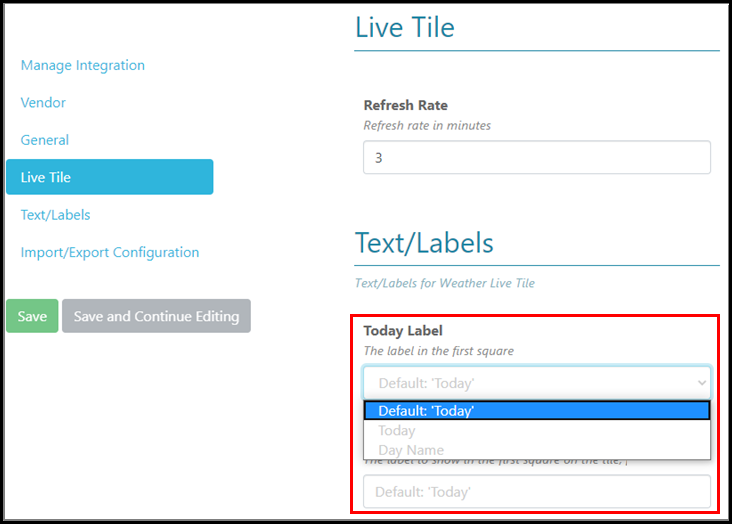
For further information on the Weather product integration including user experience, configuration, and prerequisite details, see Weather.
Resource Booking Product Integration (Web App)
Following feedback from customers, we added the ability to add an additional filter to the Resource Booking pages to enhance the user's booking experience. This can be configured for an additional filter in addition to the resource type - for example, Location.
To enable the additional filter, select the Enable additional filter checkbox and complete the filter details. Note that the API requirements for this product integration were updated to accommodate this additional filter.
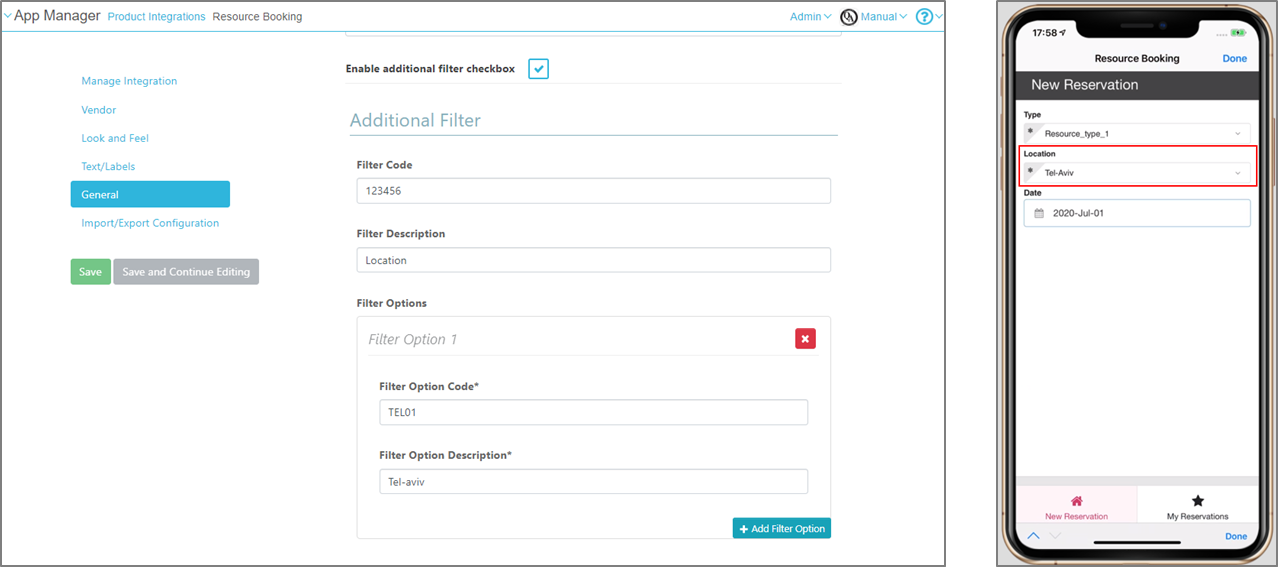
For further information on the Resource Booking product integration including user experience, configuration, and prerequisite details, see Resource Booking.
campusM Attendance – Enhancement to Check-in Report API
August 2020
The new fetchBy optional parameter was added for the Attendance product integration Check-in Report API to identify if the startDate and endDate parameters passed in the request refer to the start and end date/time of the check-in transactions saved to the cloud rather than the event start and end range. This makes it easier to retrieve all check-in records through the API gateway when extracting data on a regular basis and include offline check-ins that may have been logged outside of the session time range. For more information, see the Developer's Network.
Android Platform and API Level Update (Android App)
August 2020
The campusM Android native app was updated to support the latest Android platform and API level (Android10, API Level 29) as part of our ongoing commitment to maintain the campusM platform and ensure that the best experience, stability, and resiliency is provided to end-users.
campusM Quick Polls Enhancements
September 2020
Following a successful release of phase 1 of the Quick Polls product feature, we enhanced this feature further with several key additions:
- Display a summary of the results distribution to end users after submission of their response.
We added the ability to show a graphical representation of the aggregated results for a Quick Poll to end users after they submit their response. The end user can then view previous responses and select Show Quick Poll Results to view how the aggregate responses changed over time.
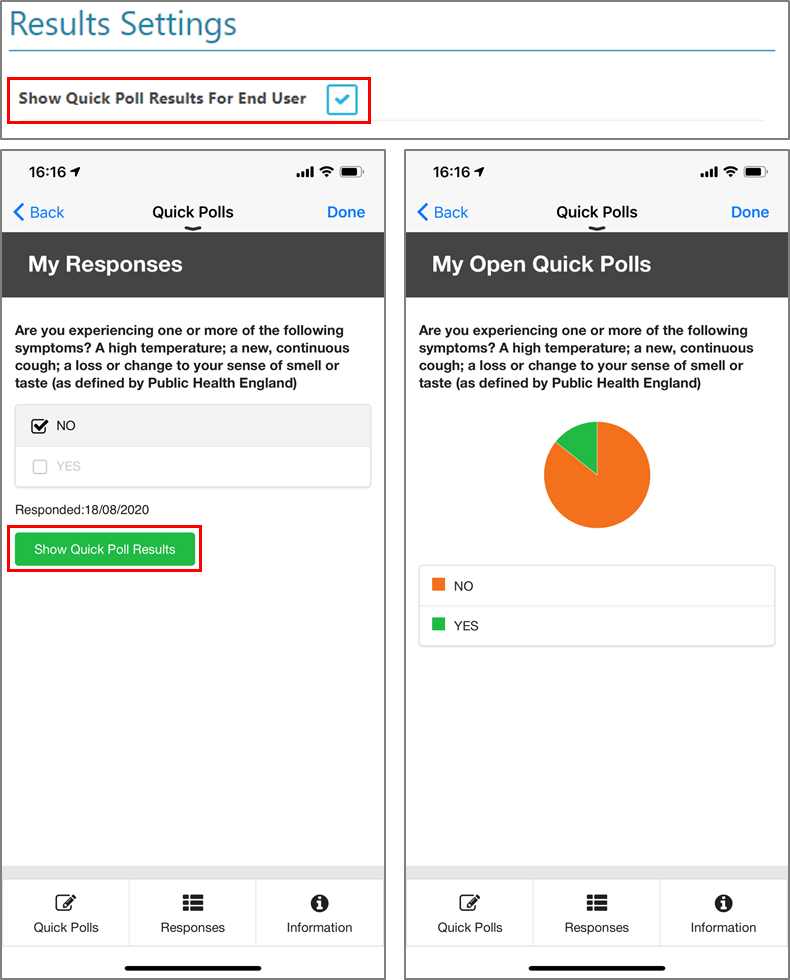
- Add an App Role to a user based on their selected response.
We added the ability to add an App Role to users based on their response to a Quick Poll question. When configuring the Quick Poll Answers, you can select Add roles based on this answer and then select the App Role to apply when the user selects this specific answer.
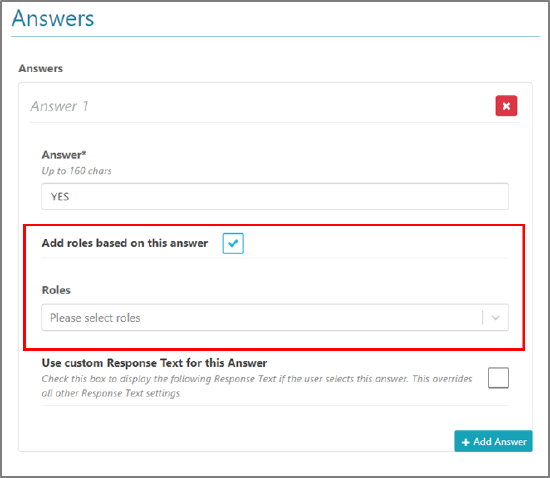
- Define a Daily/Weekly recurrence pattern for a Quick Poll.
We added the ability to define how often a specific Quick Poll question is presented to end users to complete. This can be every day or specific days during the week.
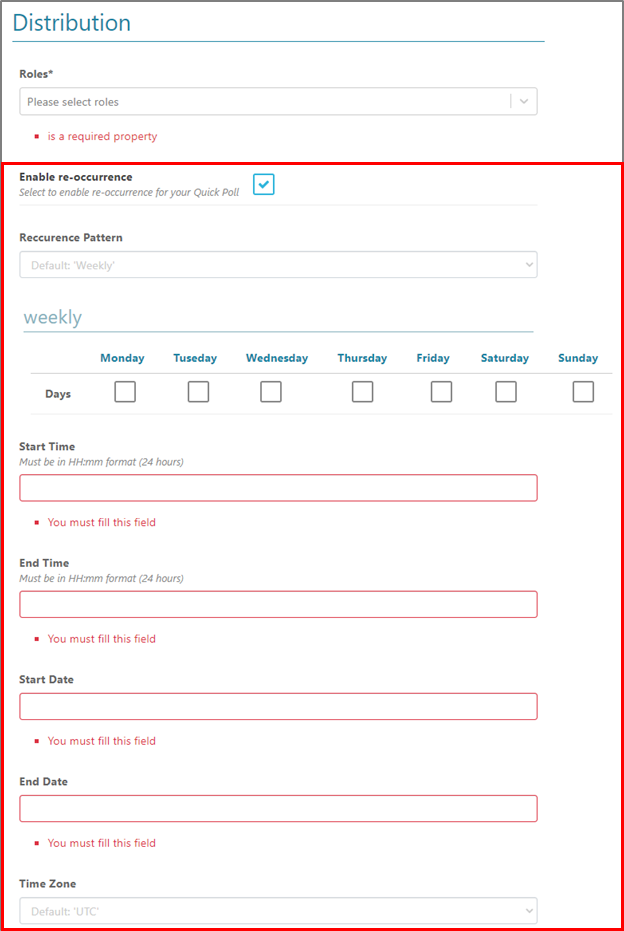
To enable a Quick Poll recurrence, select Enable re-occurrence. The options available to define the pattern appear. The current recurrence pattern is restricted to weekly. Using the daily check boxes, you can define which days of the week the Quick Poll is refreshed and reset for your users. You can define a time period within which the Quick Polls are available for a user to respond, along with a start date and end date that defines when the Quick Poll are active.
After you define a pattern and the Quick Poll is active, you can see the results for each Quick Poll occurrence by selecting View Occurrences on the Quick Poll homepage. From here you can view the polling occurrences and view the results.
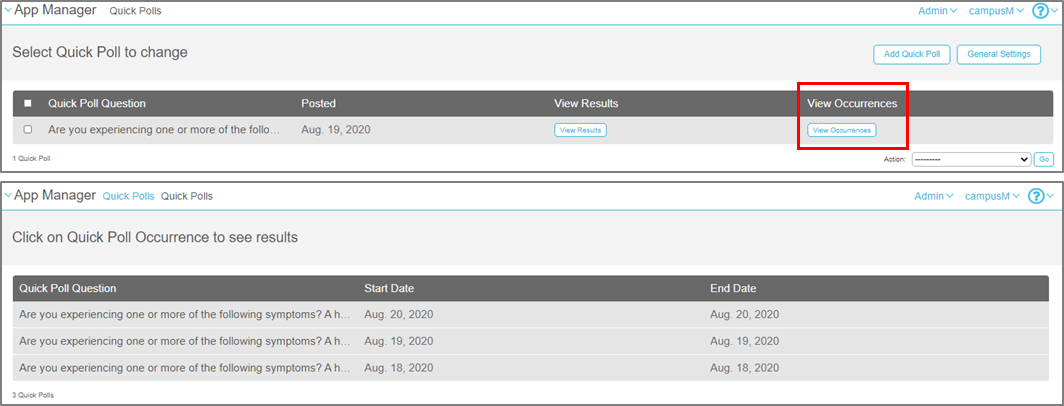
- Enhancement to the Date and Time Picker within the Quick Polls administration pages.
We enhanced the Date and Time picker for the Quick Polls administration page to make them more accessible to a wider range of users and browsers.
- Extending the Quick Poll question text to 500 Characters. HOTFIXED TO AUGUST 2020
Following feedback from customers, we extended the Quick Poll question text to 500 Characters (instead of 160).
For further information on Quick Polls including user experience and configuration, see campusM Quick Polls.
New Product Integration – Contact Tracing (Native App Update Required)
September 2020
Following feedback from customers concerning the need to facilitate Trace and Trace requirements on campus, our Contact Tracing product integration allows users to quickly scan in to and out of locations using their campusM app. Utilizing the device's camera, end users can scan QR Codes at entrances and exits to record their presence at a particular location at a particular time.
The user identity, date time stamp, and the information encoded in the QR code are all sent to a customer specified end point. Users can view a searchable history of the locations to which they scanned in. Customers can provide a link to supporting information.
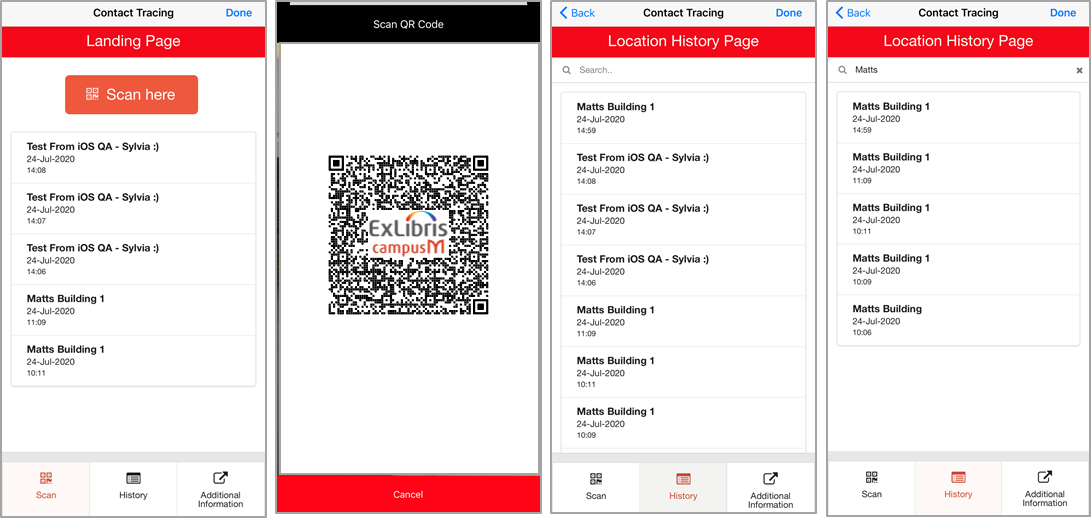
As with all product integrations, you can configure many elements of the experience.
For further information on the Contact Tracing Product Integration including user experience, configuration and prerequisite details, see Contact Tracing.
Timetable Enhancements - Active Online Meeting Link URLS within Timetables (Native App Update Required) HOTFIXED TO AUGUST 2020
September 2020
We enhanced the campus Timetable feature to enable you to provide an active URL link and description for virtual classes/meetings within the timetabled event information. This allows you to provide your students with a custom link to their online classes right from their campusM App. This can sit alongside existing physical location information in the case of mixed modes of delivery.
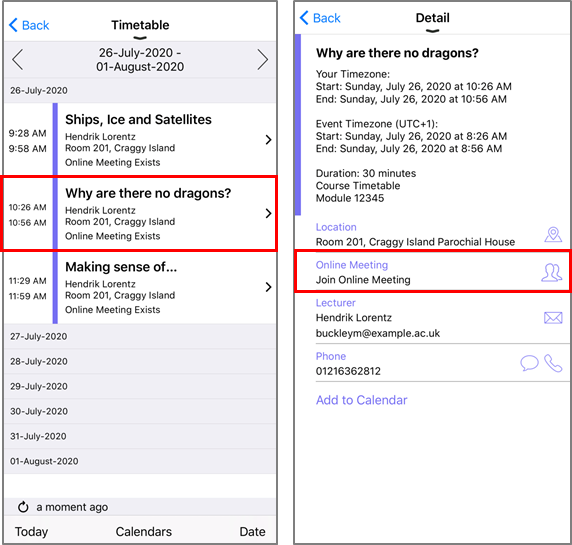
Additional data fields (Meeting Boolean flag, Meeting URL, Meeting URL Description) are required within a customer’s timetable feed in order to enable this feature. For further information about data requirements, see Timetable.
Next and Previous Interacts Added to Banner and Feeds Tiles
September 2020
We added a much sought after enhancement (Ideas Exchange) to the Banner and Feeds Tile by adding in Next and Previous control buttons, enabling the user to scroll through the Banners and Feeds on their homepage. To enable this interactive element, you need to enable the Add User Controls property for the Banner or Feeds tile.
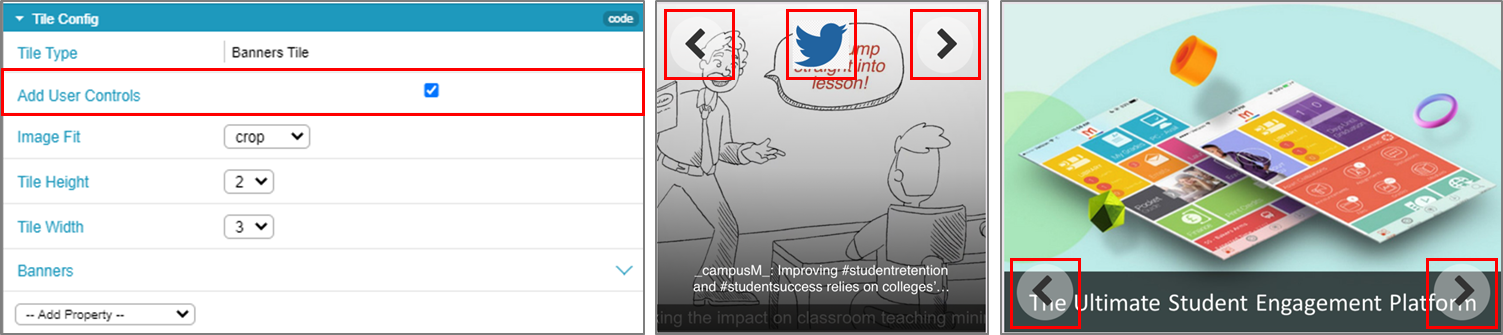
We have also provided the ability to add an Icon for the Feeds to give a visual cue for the originator of the Feed article.
campusM Attendance – Support for Multiple Locations Against an Event for Geolocation Validation
September 2020
Following requests from customers, we now provide support for multiple location references to be defined for an event within the timetable locCode field. These defined event locations (Separated by the delimiter #,# eg: locRef=loc1#,#loc2) are separately validated to determine if the user checked in to one of the specified locations.
The Check-in Report API was also enhanced to reflect support for multiple location check-ins.
New Product Integration – Directory Search for Azure Active Directory
September 2020
We added the new Directory Search product integration that allows users to search for individuals and view contact information, such as phone numbers and email addresses made available from the Azure Active Directory.
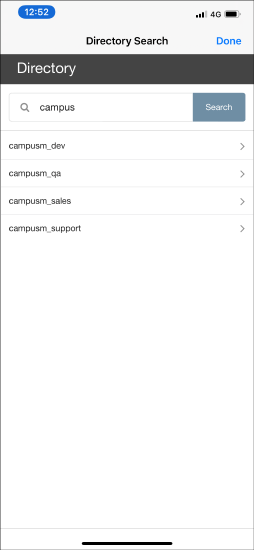 |
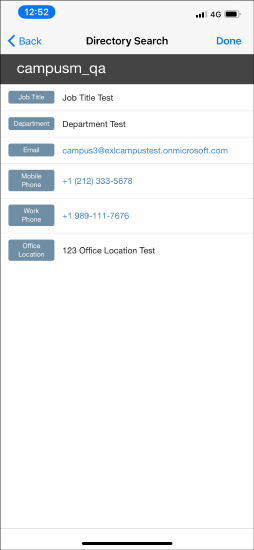 |
As with all Product Integrations, you can configure many elements of the experience.
For further information on the Directory Search Product Integration including user experience, configuration and prerequisite details, see Directory Search.
Product Integration Changes and Enhancements
September 2020
Optional Initial Filter added to the List Product integration HOTFIXED TO AUGUST 2020
Following feedback from customers, we added an option initial filter selection for the List Product integration. This can be used with both the RESTful API, and when manually configuring the list.
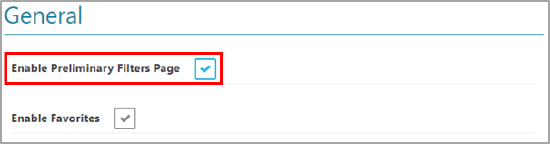
For further information on the Lists product integration including user experience, configuration, and prerequisite details see List.
Modification to the Send users Reservation API (POST) for Resource Booking Product Integration
- The description attribute – is now an optional field requirement
- The resourceID attribute – can it be used as the match key for resource instead of resourceName for all APIs
For further information on the Lists product integration including user experience, configuration and prerequisite details see List.
Support for an RSS Feed as an Additional Vendor for the Events Product Integration
We added the ability to drive the events data populating the Events Product Integration using an RSS feed. This allows customers to provide a dynamic, programmatic feed, rather than populating manually through an imported Excel sheet.
For further information on the Events Product Integration including the RSS format, configuration and prerequisite details, see Events.
Inclusion of Date and Time Information for Favorite Events in the Events Product Integration
Following feedback from customers, we added in the Date and Time for events mark as favorites by the user and shown in the My Events page.
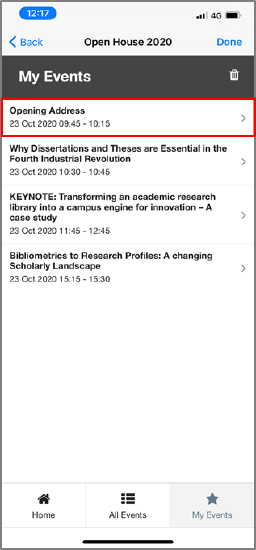
For further information on the Events Product Integration including the user experience, configuration and prerequisite details see Events.
Combined Different Virtual Learning Environment/Learning Management Systems vendors into one LMS/VLE Product Integration
We have combined all of our available VLE/LMS Product integrations for different vendors (Moodle, Blackboard etc.) into one single Product Integration area.
When creating a new VLE/LMS Product Integration, you will need to select the vendor from the selection screen that appears. Once selected, you can continue to configure for the specified vendor.
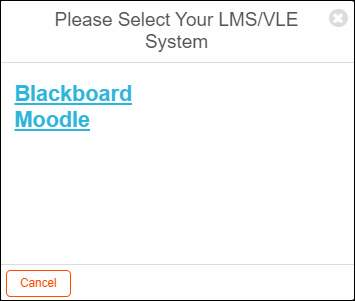
For further information on the LMS/VL Product Integrations including the user experience, configuration and prerequisite details, see LMS/VLE.
Product Integration Changes and Enhancements
October 2020
Contact Tracing – campusM Cloud Storage/Services Vendor
It is now possible to implement the Contact Tracing product integration without requiring customers to create services and storage for the scanned transactions. Instead, this data is stored in the regional data center and is available to extract on demand using our contactTracingReport API. Selecting this type of deployment means that customers can implement Contact Tracing without any local infrastructure and deploy it in minutes.
To enable campusM Cloud storage for Contact Tracing, select campusM Cloud from the Vendor drop-down list:
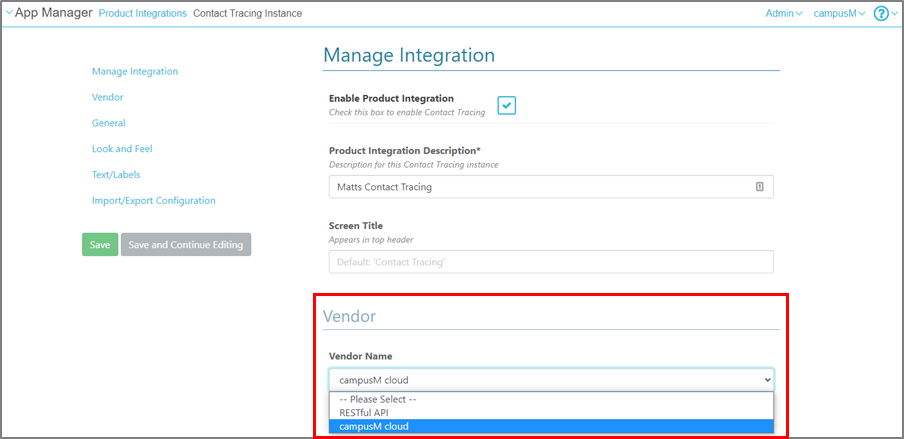
For instructions on how to extract the stored Contact Tracing data, see the Get Contact Tracing Results page on the Developer's Network.
For further information on the Contact Tracing product integration including user experience, configuration and prerequisite details, see Contact Tracing.
ID Card – Look and Feel Enhancements
Following feedback from customers, we now provide the ability to define additional look and feel configuration elements to further enhance your Digital ID cards. These additional elements include:
- Background Color
- Text Color
- Logo Orientation
- Image Orientation
Using these configuration elements allows you to create ID cards that look more like your traditional physical ID cards. We also improved the way the image is sized and rendered.
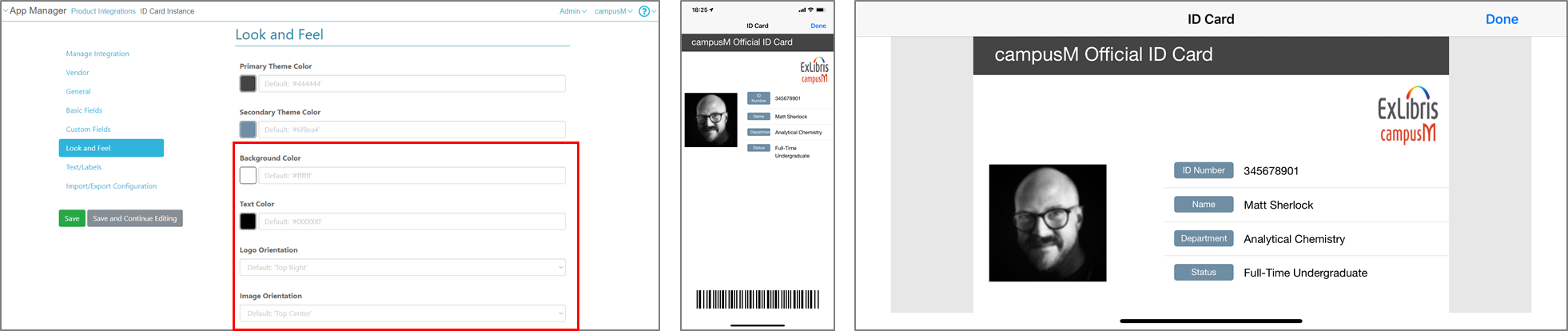
ID Card – Additional Vendor
Support fo the Identify Provider (IdP) vendor was added for the ID Card product integration. This enables you to use your IDP directory service to provide the attributes to populate the ID Card.
For further information on the ID Card product integration including user experience, configuration, and prerequisite details, see ID Card.
Grades – Additional Description Fields
You can now define the following two additional items within the Grades product integration: Show Additional Details and Show Grades Links.
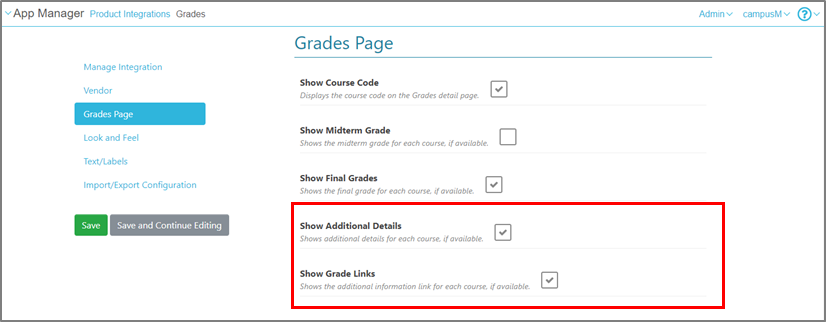
For further information on the Grades product integration including user experience, configuration and prerequisite details, see Grades.
Selectively Disable the Feedback (Problems, Feedback, Ideas) Feature in App Settings (Native App Update Required)
October 2020
Following feedback from customers, we now provide the ability for you to select feedback types from App Settings to present to your users on their device. The following feedback types are available:
- Feedback
- Problem
- Idea

New Product Integrations
November 2020
Canvas Learning Management System/Virtual Learning Environment Product Integration
The Canvas product integration provides a grid-style live tile that aggregates a student's Canvas modules on the app homepage.
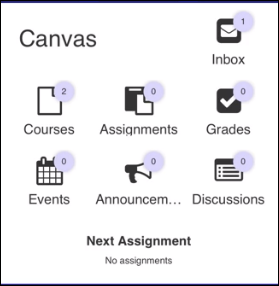 |
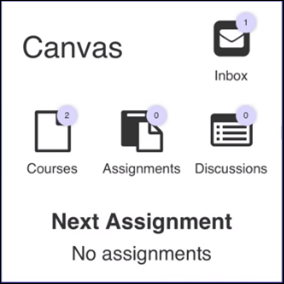 |
The live tile aggregates a number of different types of Canvas information into simple widgets for the user to read at a glance. These include:
- Number of enrolled (active) courses
- Number of unread conversations (Inbox)
- Assignments count
- Grades count
- Calendar events count
- Announcements count
- Discussions count
- Next assignment due (if any)
The live tile also provides deep links to the Canvas Courses app (native only). Web links to the client's Canvas site from the Web app. Selecting Inbox links to Canvas Inbox, selecting Grades links to Canvas Grades, and selecting the rest of the live tile components links to Canvas Courses.
For further information on the Canvas product integration, including user experience and configuration, see Canvas.
D2L (Desire to Learn) Learning Management System/Virtual Learning Environment Product Integration
The D2L Brightspace product integration provides a live tile that provides information about a student's D2L Brightspace modules on the app homepage.

The live tile aggregates a number of different types of D2L information into a simple widget for the user to read at a glance. These include:
- Number of new discussions
- Number of attempted quizzes
- Number of new feedback comments on assignments
For further information on the Canvas product integration, including user experience and configuration, see D2L Brightspace.
Attendance Transaction Viewer
The Attendance Transaction Viewer product integration allows you to query and view check-in transitions made on your environment. This can be used to help troubleshoot student queries and support user testing for campusM Attendance deployments.
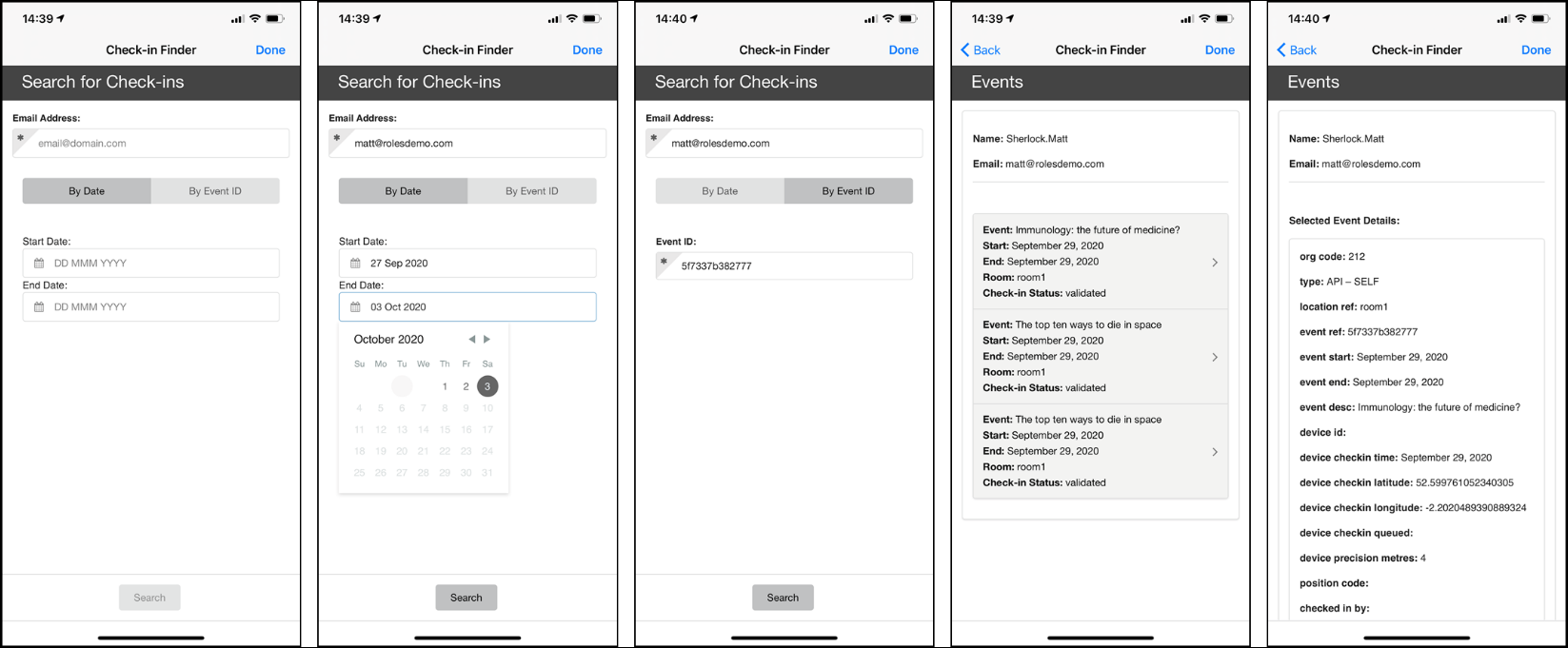
Note that this does display all transaction fields captured by campusM Attendance and should therefore only be deployed to users with the relevant roles to aid with troubleshooting and administration.
For further information on the Attendance Transaction Viewer product integration, including user experience and configuration, see Attendance Transaction Viewer.
Product Integration Changes and Enhancements
November 2020
Contact Tracing – User and Admin Experience Enhancements
Based on feedback from customers, we made a number of changes to enhance the user and admin experience for the Contact Tracing product integration. These include:
- Display a configurable message on the disabled Scan button when accessing using the Web App to indicate that the user needs to use the mobile app.
- Added a History label above the initial list of check-ins on the Scan tab.
- Clarified the field labelling on the product integration configuration page to indicate that it is the number of records rather than number of days to show initially on load.
- Provided a visual indicator that results are loading when using the history tab search.
- Added the checked in user’s email address to the Get Contact Tracing Results API.
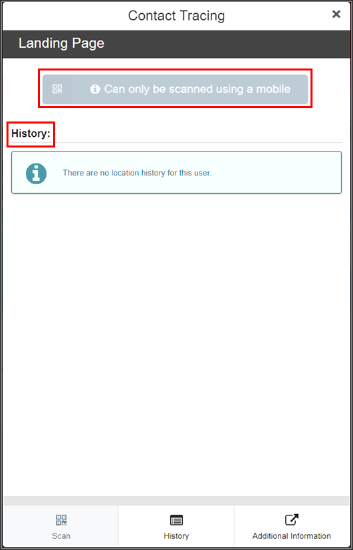
For further information on the Contact Tracing product integration, including user experience and configuration details, see Contact Tracing.
Timetable – Additional Vendor Support - Celcat
We added the Celcat vendor to the Timetable product integration. This allows customers who are using Celcat as their timetabling system and have the Celcat Web API available to display user’s timetables through the Timetable product integration.
For further information on the Timetable product integration, including user experience and configuration details, see Timetable.
Greetings – User Experience Enhancements
Based on feedback from customers, we made a number of changes to enhance the user experience for the Greetings product integration. These include:
- The ability to select to show both first name or full name on the Greetings live tile
- The ability to define a corner radius to apply to the user’s image when displayed on the Greetings live tole (rounding of the corners from slight to full circle)
For further information on the Greetings product integration, including user experience and configuration details, see Greeting.
Directory Search – Selectable Contact Filter
Following feedback from customers, we enabled the ability to provide a contact filter that can be defined against a field returned by Azure Active Directory when using the Directory Search product integration. This enables customers to remove deactivated accounts from the Directory Search, for example.
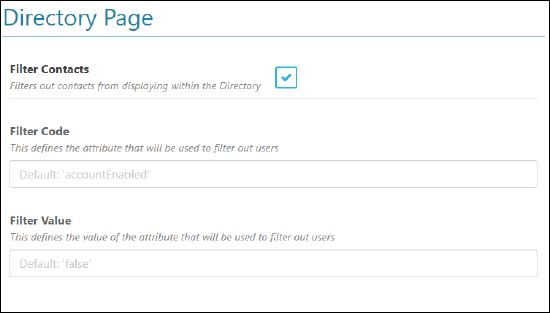
For further information on the Directory Search product integration, including user experience and configuration details, see Directory Search.
Grades (Banner XE) – Selectable Final Grades Field
We enabled the ability to select which Banner XE feed attribute is used for the Final Grade field (gradeInAcadHistory or gradeFinal) in the Grade product integration.
For further information on the Grades product integration, including user experience and configuration details, see Grades.
General PI – New Test API Connection Button for Product Integration Configuration
We added the ability to test the defined API configuration for several product integrations to enable customers to ensure they have the right connection details for their defined endpoints. This addition was made to the following product integrations:
- Account Information
- Greeting
Product Feature Changes and Enhancements – Quick Polls
November 2020
We enabled the ability to use quick Polls in registered user access profiles in addition to Authenticated profiles. This enables you to use Polls in Prospective or alumni profiles, for example.
For further information on Quick Polls, including deployment, user experience, and configuration details, see campusM Quick Polls.
Add and Remove campusM App Roles Programmatically Using an API
December 2020
We added a new API that allows customers to add and remove App Roles from users using an API. This enables customers to create dynamic interactions that change a student’s assigned app roles programmatically without the need for RoleSync. For example, dynamically modify students roles programmatically as they interact with other systems and services or combine with AEK projects to modify roles based on AEK interactions.
For further information on how to use this API, see the Developer's Network.
Creative Studio Content Templates
December 2020
We added in a number of content templates in a new Basics content tab within Creative Studio that provides a range of common out-of-the-box content pages for customers to adjust and deploy quickly within their apps.
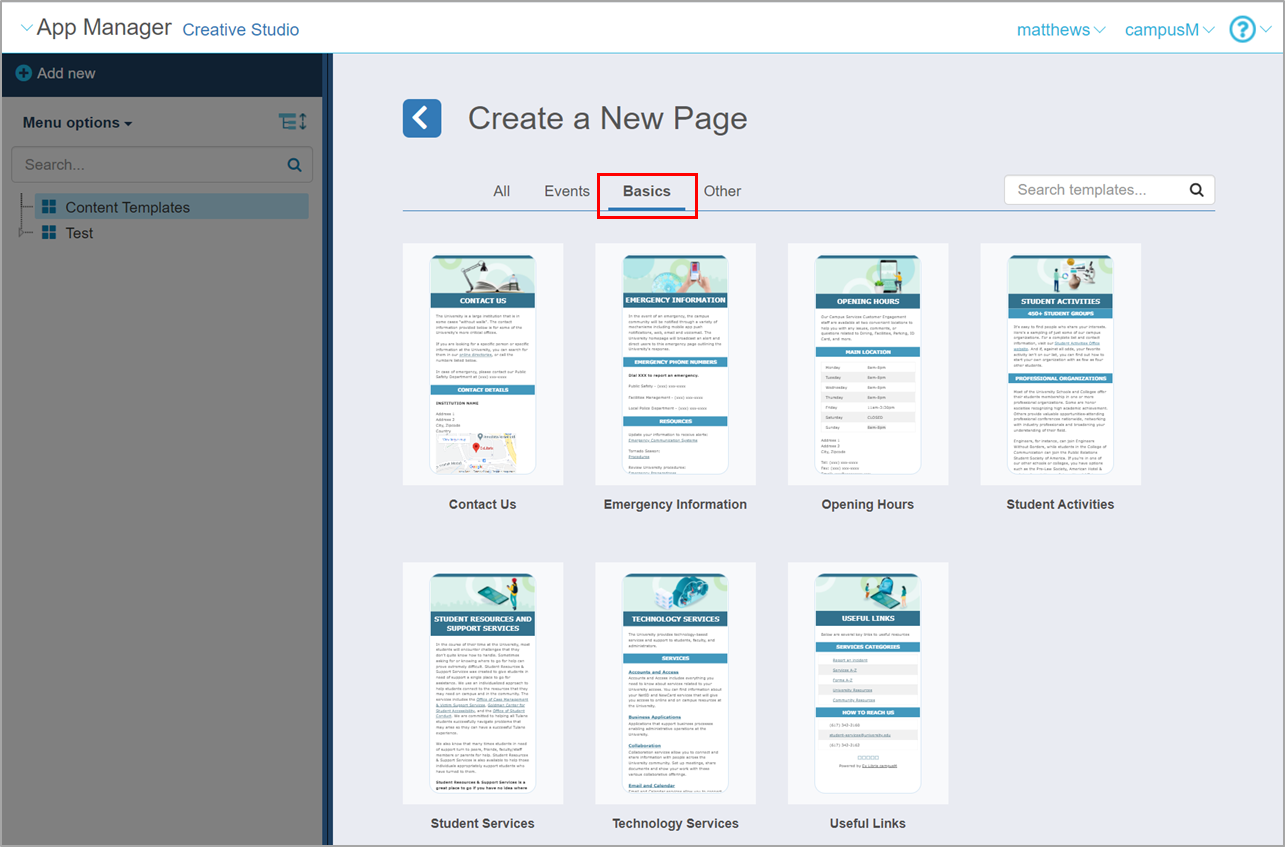
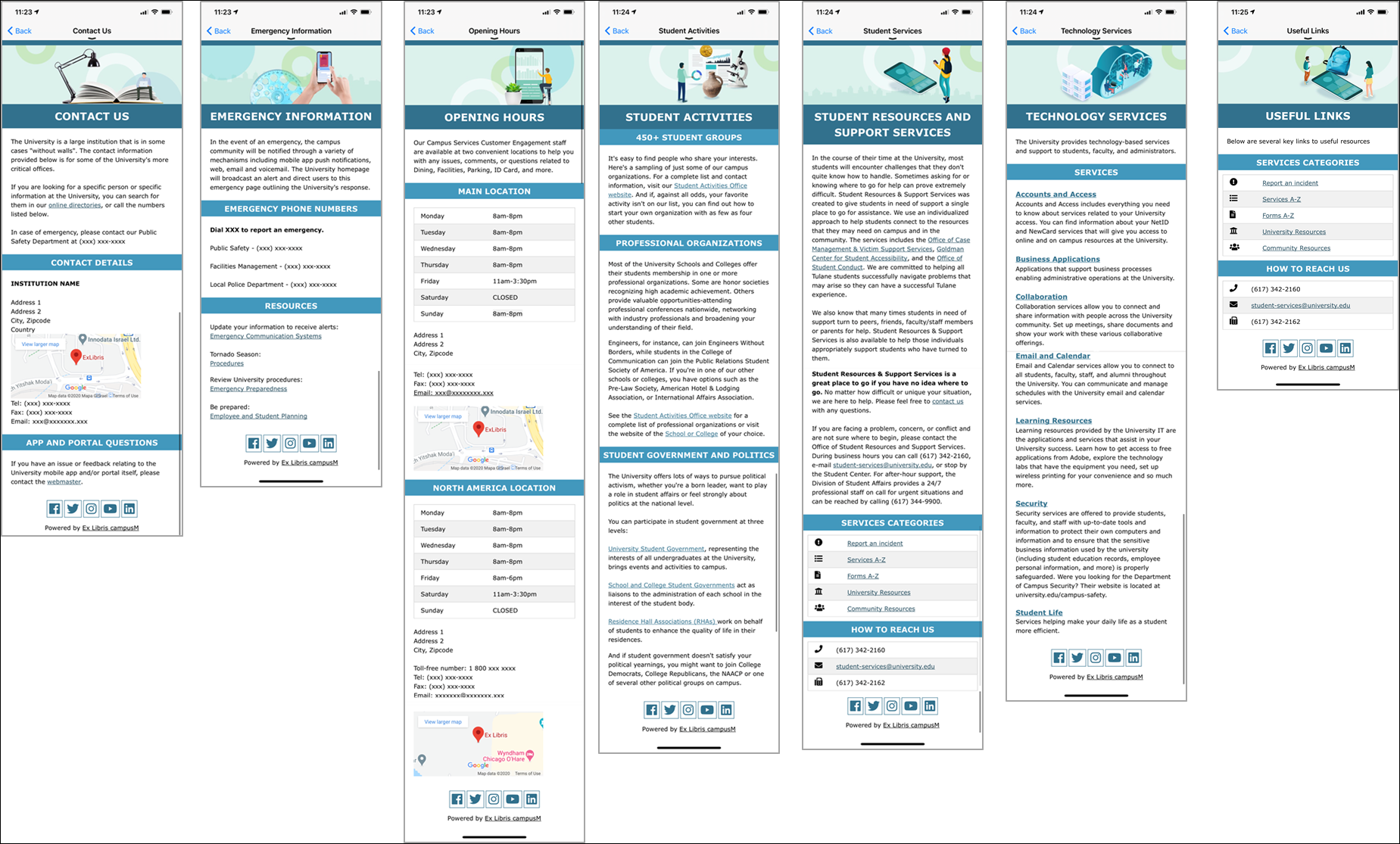
For further information on Creative Studio, see Managing Creative Studio.
Quick Polls – 90 Day Limit Added to Quick Poll Recurrence Duration
December 2020
Due to the volume of potential Quick Polls created, we limited the maximum duration between the Quick Poll Start Date and End date to 90 days. This ensures that the data volume remains manageable for customers to query and transact with either through the getPollResults API or through App Manager.
For further information on Quick Polls including user experience and configuration, see campusM Quick Polls.
Product Integration Changes and Enhancements
December 2020
Out of the Box Product Integration Examples
As part of the December release, we are adding example instances of the following product integrations into your product integration configuration pages to provide you with a starting point to explore these new features. These are all designated as using (OTB) at the end of their description.
The following out-of-the-box product integration configurations are now deployed:
- List production integration instances – example lists for orientation, graduation, and useful links
- Greeting product integration
- Weather product integration – using New York as an example city
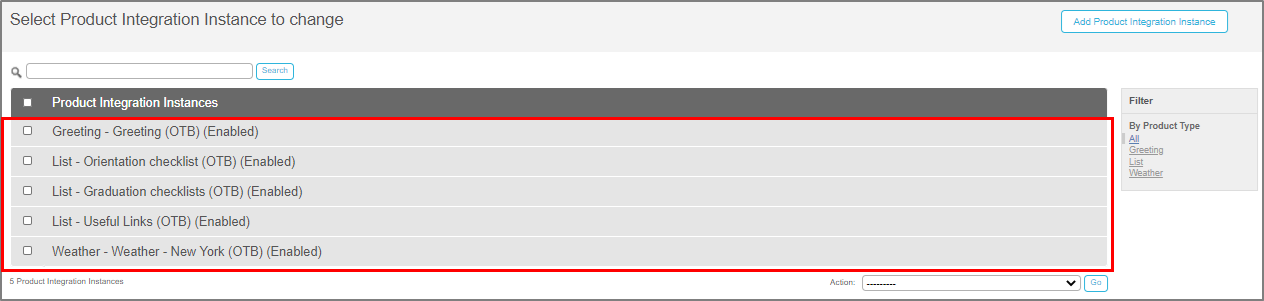
Note that these configurations are not deployed to your App home page. They are available to give you a working example of useful configurations. You can delete them.
To find out more about setting up and configuring product integrations, see Managing Product Integrations.
Contact Tracing Product Integration (Vendor: Ex Libris campusM (SaaS Hosted)) – Data Retention Policy or Name
Following feedback from customers, in the configuration to define how long Contact Tracing data is retained in the Ex Libris campusM cloud you can now define if this is the chosen vendor. You can set a value between 10 and 365 days, defining the retention duration for transactions. The deletion is undertaken overnight daily.
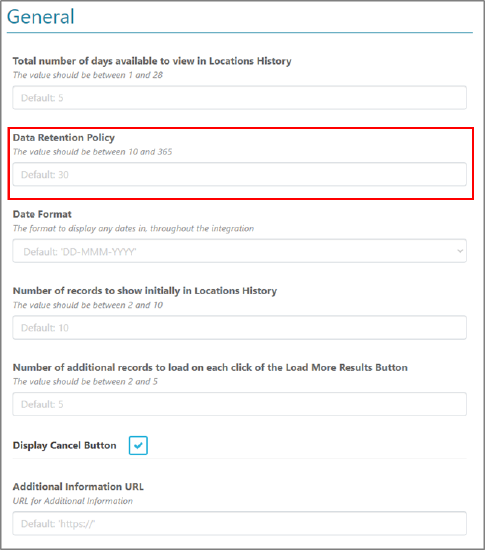
For further information on the Contact Tracing Product Integration, including user experience and configuration, see Contact Tracing.
LMS/VLE Product Integration – Canvas – Prioritize Live Tile items and add Header Logo
Following feedback from customers, we added the ability set the priority (ordering) of the live tile items in addition to being able to add a header logo to the Canvas Live Tile.
From the Prioritize Live Tile Items area in the product integration configuration page you can move items up and down the list using the arrow buttons to the right of each item, which changes the order that they appear on the Live Tile.
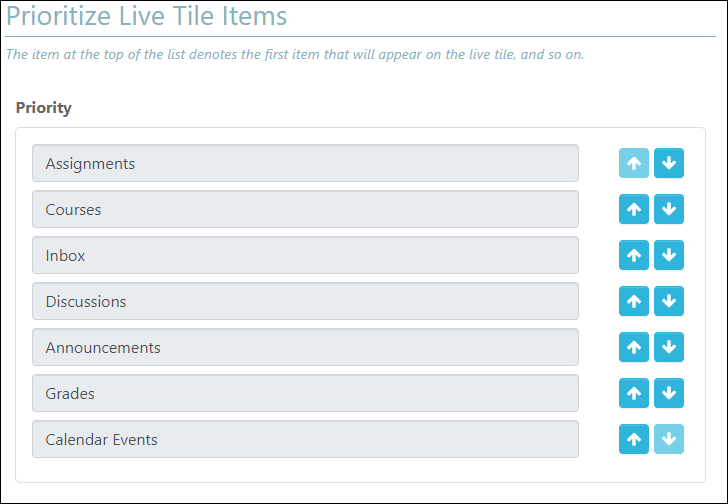
The header logo can be added using the new Show Live Tile Header Logo configuration in the product integration configuration page. Once enabled, customers can add a URL to reference the logo to be used. This new option combined with the existing Show Live Header Text allows you to configure the tile with text and/or logo as in the following exmaple:
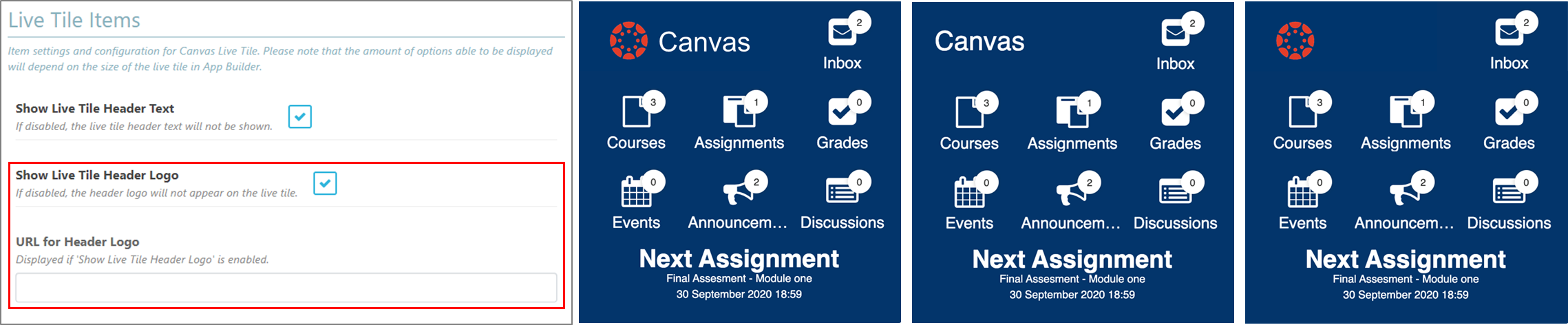
For further information on the Canvas Product Integration including user experience and configuration, see Canvas.
LMS/VLE Product integration – D2L Brightspace – Support for additional Live Tile size configuration
Following feedback from customers, we added support for a wider range of tile sizes for the D2L product integration live tile. So with the existing support for 1x1 and 3x2, we have also included support for 2x1, 2x2:

For further information on the D2L Brightspace product integration including user experience and configuration, see D2L_Brightspace.
Weather Live Tile Product Integration – Weather.gov Added as an Additional Vendor
Following feedback from customers regarding improving the accuracy and availability of weather information in North America, we have added support for National Weather Service Weather.gov to provide the weather data driving the Live Tile.
You need to provide the approximate Latitude and Longitude for the location and enter this into the product integration configuration.
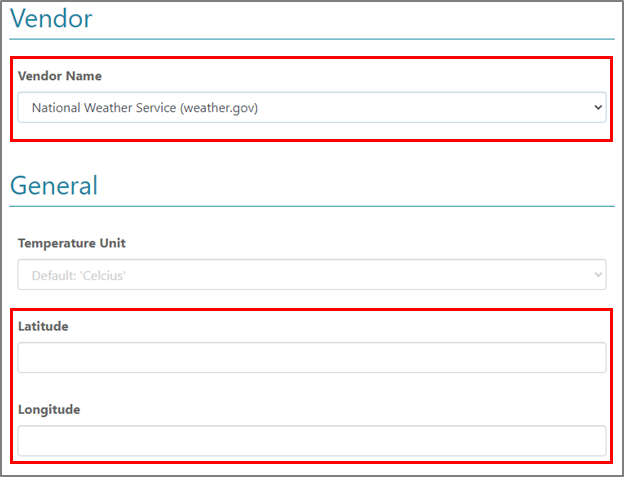
For further information on the Weather Product Integration including user experience and configuration, see Weather.
Library Product Integration – Primo / Alma and Primo / Voyager – Configuration and Results Enhancements
Following feedback from customers, the following enhancements were added to the Primo with Alma/Voyager Library product integration:
- The ability to select the visibility and define the labeling of the fields displayed for the items in the Search results page.
- The ability to display the availability information, language, and material for the items found in the same way as it is displayed on a regular Primo page on both 'Search Results' and 'Item in Search' pages.
- Enhanced the way the Subject subfields are displayed by adding -- as a separator on the Item in Search page.
General Administration for Product Integrations – Added Ability to Edit Passwords in Existing Product Integrations
We added the ability to edit the security details for the integration service information within the product integration configuration pages for the following product integrations: Primo VE, Roles, and Timetable.
Additional Product Integration Vendor Support
As part of our ongoing commitment to enhancing coverage of the product integrations, we added a new vendor to our existing product integrations. This enables more third-party products to integrate directly and be configurable through campusM using product integrations. The following vendors were added this month:
|
Product Integration |
New Vendor / Provider |
|---|---|
| Weather | Weather.gov (see details above |
| Timetable | PeopleSoft |
To find out more about setting up and configuring product integrations, see Managing Product Integrations.
Resolved Issues
- January 2020 Android App SF: 00746351
Resolved an issue with the behavior of the Done function in some AEK pages that incorrectly returned the user to the Homepage rather than completing the transaction. - January 2020 iOS App SF: 00725385
Resolved an issue that prevented Contacts from being added to the native devices contact list if permissions had not yet been granted for the app to access the native contact list. - January 2020 iOS App SF: 00707935 00707937
Resolved issues with the iOS app where dynamic text was incorrectly handled, resulting in the operating system's screen magnification function not working consistently within the campusM App (generally used for improving accessibility). - January 2020 iOS App Insight OBI SF: 00685164
Resolved an issue of accessing some pages and services within the iOS app that were not being recorded accurately within Oracle Business Intelligence and showing as ‘No page Description’ or ‘Other’. - January 2020 Android App SF: 00528089
Resolved an issue that reset the tile arrangements to their default settings on Android devices when release updates are applied. - February 2020 App Manager
Resolved an issue for customer app manager users with All Permissions enabled that restricted their abilities to create creative studio pages using anything other than institutional templates. This issue is related to the new permissions added in December 2019 release - Creative Studio Editor Permissions. - February 2020 Android App
Resolved an issue when importing HTML/CSS into Creative Studio pages that resulted in user defined classes being stripped and replaced with random identifiers. This caused the resulting page to appear incorrectly formatted. - February 2020 Android App
Resolved an issue with the Android app where some users were required to perform the pull to refresh action twice in the Blended Calendar to refresh timetable data. A single pull incorrectly resulted in cached timetable data being cleared and displayed a blank timetable on the page. - February 2020 Web App SF: 00728834
Resolved an issue that prevented users from correctly tweeting the Share app link and message defined in the App Manager when sharing the app to Twitter. - February 2020 iPad only App SF: 00724789
Resolved an issue that resulted in the App Settings being opened when clicking a campusM App Alert, rather than displaying the selected message in the app. - February 2020 Android App SF: 00714450
Resolved an issue where the Android App was not correctly detecting if location permissions were enabled. The app now checks correctly and prompts the user for geolocation permissions when using location sensitive parts of the app. - February 2020 iOS App SF: 00718172
Resolved an issue where the Alert title for a selected message was not shown in the app header when viewing in the iOS App. The alert title is now shown correctly, making this consistent across the apps. - February 2020 iOS App SF: 00707938
Resolved an issue for users with screen readers having to tab through all tiles before getting the navigation bar on the home page. A new skip option was enabled that takes the user directly to the home page. - February 2020 iOS App SF: 00718166
Resolved an issue with inconsistency within the Send Feedback and Report a Problem function within the app settings where the Comment field was not mandatory, allowing users to provide no context for feedback for the problem. - February 2020 Web App SF: 00660325
Resolved an issue that resulted in the original profile tiles being initially shown and then disappearing to be replaced by the new profile tiles when switching between SSO profiles. - March 2020 iOS App SF: 00800050
Resolved a number of threading issues within the iOS iOS App that caused the app to crash during user authentication in certain circumstances / environments. - March 2020 Web App SF: 00799336
Resolved an issue with the Primo VE Product Integration that resulted in the Library Live tile not working in Internet Explorer 11. HOTFIXED FOR FEBRUARY 2020 - March 2020 Web App
Resolved an issue that caused the page to refresh slowly when the Portal sidebar was collapsed. - March 2020 iOS App / Android App / Web App
Resolved a limitation that prevented the batch processes for crowd-source validation in campusM Attendance from working within customers Sandbox apps. - April 2020 iOS App SF: 00812523
Resolved an issue with linking out to Moodle from a custom AEK screen that prevented the link from opening. This was a result of the move to the latest iOS web view (WKWebview). - April 2020 iOS App / Android App / Web App SF: 00725385
Resolved an issue with the Event Product Integration where a blank tile was shown if no display options were enabled for the LiveTile configuration. The default tile information is now displayed. - April 2020 Android App
HOTFIXED TO FEBRUARY 2020 RELEASE: Resolved an issue that corrupted the local client database when updating from an old Android version of campusM to a new version, resulting in timetabled events not being shown on the Attendance page. - April 2020 iOS App SF: 00807727
Resolved an issue were Attendance reminder notifications were not being sent for the iOS app as a result of exceeding the Operating Systems maximum number of scheduled notifications. - April 2020 iOS App / Android App / Web App SF: 00804529
Enhanced the user experience when loading the PrimoVE Product Integration LiveTile. The dynamic data elements on the LiveTile now display as Loading… until the data is successfully retrieved from the service. - April 2020 iOS App / Android App / Web App
Resolved an issue with the Primo VE Product Integration LiveTile where if the student does not have an AlmaID and or did not log in, the LiveTile prompts with You are not logged in to Primo VE. - May 2020 iOS App SF: 00812523
Attendance: Resolved an issue with the app crashing when clicking an attendance notification from the notification center to action a class that had already been checked in to. - May 2020 Android App SF: 00811630
Attendance: Resolved an issue where a user with both a student and lecturer roles (with access to both student and lecturer check-in pages) can see the One Time Codes for the classes in the course timetable as well as the classes in their staff timetable. - May 2020 iOS App / Android App / Web App
Attendance: Resolved an issue that the latest check in status for the student was not displayed in the student and lecturer check-in pages. We now ensure that lecturer check-ins take precedence over student check-ins, and then the latest check-in transaction outcome available. - May 2020 iOS App SF: 00807727
Attendance: Resolved an issue for the iOS app where attendance reminder notifications were not displaying for students who may have more than 64 events in their two week calendar or where multiple attendance notifications were configured that took the total number of notifications that would be displayed over 64. - May 2020 iOS App SF: 00797196
Resolved an issue that created multiple instances of a Menu Option to open if it was tapped multiple times while waiting for the page to load. - May 2020 Web App SF: 00788690
Resolved an issue that the Full-Screen AEK option in the Tile Config section of the App Builder did not work. - May 2020 iOS App / Android App SF: 00705029
Improved the feedback message on the timetable pages when calendar endpoints were not returning data (timeout). Now, a warning message is displayed on the Calendar Selection page with the following message: Calendar service is unavailable. - May 2020 iOS App SF: 00705012
Resolved an issue with popup notifications or drop-down menus rendering incorrectly on iPad devices when in landscape mode. - May 2020 iOS App SF: 00718176
Resolved an issue with extra space being displayed at the top of the Terms of Use page on iPads. - May 2020 iOS App / Android App / Web App SF: 00718155
Resolved an issue that caused feedback options in App Suggestions to fail to post feedback if the feedback text contained special characters, for example $. - June 2020 iOS App / Android App
campusM Attendance: Resolved an issue where an error message was displayed on the Attendee list for Lecturer Check-in when the timetable is updated by the app. - June 2020 iOS App
campusM Attendance: Resolved an issue where Bluetooth permissions are requested on the user’s device even when Crowd Source Validation was not enabled. - June 2020 iOS App / Android App / Web App
Product Integration – Events: Resolved an issue where the location URLs and location code links to provide location information for each event were not being displayed. - June 2020 Android App SF: 00729991
Resolved an issue where the image for the Recent menu option was not displayed when the user swipes right on the homepage. - June 2020 iOS App / Android App SF: 00707939
Resolved an issue with the Google from here and the Google from there links were not clearly defined as clickable actions when getting directions to a selected location within the campusM Maps pages. - July 2020 App Manager
Product Integration - Moodle: Resolved an issue with the field validation when configuring the Link out URL for the Web app where the URL did not match the expected format. Additional valid formats were added. - July 2020 iOS App SF: 00813216
Resolved an issue that prevented customers from linking to product integrations from other tiles and Creative Studio pages using the Action URL picker. HF to June 2020. - July 2020 Web App SF: 00718161 00660325
Resolved an issue that resulted in a 2 second delay in displaying a newly selected profile’s homepage when switching from one profile to another. - August 2020 Web App
Product Integration – Outlook 365: Resolved an issue with displaying content of the user’s inbox when the default language for the user’s Outlook is not English. Hot fixed to July 2020 Release. - August 2020 Android App
Resolved an issue displaying RSS feeds when linked to from a menu option on the Homepage. These are now correctly formatted and easily readable. Hot fixed to July 2020 Release. - August 2020 App Manager
Product Integration - Primo: Resolved an issue with the integration test function in App Manager that incorrectly returned a User with identifier null was not found issue even when correctly configured. - August 2020 App Manager
Product Integration – Resource Booking: Provide the missing label configuration within the Text/Labels section of the configuration page. These include: Please select a resource, Please select start time, Please select end time, Please add description, Would you like to continue with the following reservation?. - August 2020 Web App SF: 00824950
Product Integration – Outlook 365: Resolved an issue where deleted emails were not being moved to the Deleted Items folder. - August 2020 Web App
Product Integration – Moodle: Resolved an issue where grades were not being shown within the interface. - August 2020 Web App
Resolved an issue where missing page title and headers where not shown in the breadcrumbs when viewing Map or Timetables in Portal View in the Web app. - August 2020 App Manager SF: 00833140
Resolved an issue where multiple duplicate menu options appeared in the left side bar when reordering elements in the App Builder with Portal View enabled. - August 2020 Android App SF: 00836927 00809159
Resolved an issue with exception handling within the Android App that caused user apps to crash intermittently. - August 2020 App Manager SF: 00733662
Resolved an issue that caused the Preview tab button to not function correctly within the AEK1 edit screen in the App Manager. - August 2020 Android App SF: 00629253
Resolved an issue that resulting in incorrect image orientation when using the image picker on some Android devices. - August 2020 Web App
Accessibility improvement – Improved Primo VE link focus indicators and changed the Map screens logical structure to improve experience when using screen readers. - September 2020 Web App
Product Integration – Primo/Voyager: Resolved an issue with displaying the correct number of Hold requests on the Live Tile. The tile now displays only a sum of all the requests with status 2. - September 2020 Web App SF: 00822517
Product Integration – Primo VE: Resolved an issue where a user accessing the Primo VE product integration without a defined Alma ID results in an error. Users without an Alma ID are now redirected to the institutions Primo VE site. - September 2020 Platform
Product Integrations – General: Resolved an issue with the API encoding where a number of language specific special characters/accents where not being correctly displayed or caused errors for end users. HOTFIXED TO AUGUST 2020 - September 2020 Web App SF: 00660325 00849717
Resolved an issue when switching profiles where SSO has been enabled (CMAUth) where tiles from the originally selected profile would show again before flicking to the new profile homepage. - October 2020 Platform
Product Feature – Quick Polls: Resolved an issue where the Quick Poll reminder notifications did not expire according to the end date and time set for the poll. This resulted in notifications pointing to Quick Polls were expired and no longer available. - October 2020 Platform
Product Feature – Quick Polls: Resolved an issue with the getPollResults API that returned no data and did not indicate if a request’s parameters were such that no results existed. The respond now clearly indicates a null response. - October 2020 Platform SF: 00859055
Product Integration – Moodle: Resolved an issue where the event counter on the Moodle live tile did not indicate the correct number of upcoming events within the defined time range set in the product integration configuration. - October 2020 Platform
Product integrations – General: We removed the ability to view the authorization details (username and passwords) for product integration configurations after they were configured as part of general security considerations for the interface. - October 2020 Platform
Product integrations – Live Tiles: Resolved missing corner radius on product integrations live tiles when set at the App or Profile level. This was limited to a maximum of 15 so as not to impact on the tile area and render the content illegible. - October 2020 Platform
Updated the Catalan language pack to include missing or erroneously translated interface elements/labels. - November 2020 Platform SF: 00882109 00880509
Product Feature – Feeds Tiles: Resolved an issue where the text from the feed was not showing on the feeds live tile when the Hide Label tile property (either at the Profile or individual Menu Option level) is set to Hide Label. - November 2020 Platform
Product Integration – Events: Resolved an issue where events being fed from an RSS feed were not displayed. This also resolved an issue with the Test API Connection button for the RSS feed configuration. - November 2020 Platform
Product Integration – Print Credits (Papercut): Resolved an issue where account balances were displayed to more than 2 decimal places. The balance is now rounded correctly to 2 decimal places. - November 2020 Platform
Updated the Catalan language pack to include missing or erroneously translated interface elements/labels. - December 2020 iOS
iOS Crashes – Following proactive reviews of iOS crash reports, we provided fixes to resolve crashes in a number of areas/scenarios: Viewing event details in timetable, Home page updates, QR code scanning, and Directory Search operation. - December 2020 Platform
Attendance Transaction Viewer: Resolved an issue that searching the attendance transactions based on EventID returned erroneous rows with nonmatching EventIDs. Search is now operating as expected and returning only events with matching EventIDs. - December 2020 iOS
About Page – Resolved an issue that resulted in the About Page content being cut off by the Navigation Bar in iOS if the page content was longer than a single page. The full content is now visible to the user. - December 2020 iOS SF: 00876610
Timetable with Online Meeting URLS – Resolved an issue that resulted in an inconsistency with how events within Online Meeting URLs were displayed on the list view in the iOS app. Meetings now clearly indicate that they have an online meeting URL associated with them, similar to the Android app. - December 2020 Platform
Accessibility – Resolved an accessibility issue with the search field within the Personalization list view used to search for available tiles. The magnifying icon is now active and changes page focus to the main page when activated following the entry of a search term. - December 2020 Platform SF: 00881062
Product Integration – Library - Primo VE: Resolved an issue that prevented the live tile text color from being copied from the tile properties configured in App Manager. - December 2020 Platform
Product Integration – Contact Tracing: Resolved an issue where the contactTracingReport was not filtering the returned results by email address when used as a parameter for the request. - December 2020 Platform SF: 00878259
Product Integration – Directory Search: Resolved an issue where only the first 100 results where displayed for a search term. Pagination has been added to the product integration to enable visibility of further results than meet the search term. - December 2020 Platform
Product Integration – ID Card: Resolved an issue where long barcodes were incorrectly rendered and were failing to be scanned. The barcode is now scaled to support the screen resolution of the user’s device. - December 2020 Platform
Product Integration – Course: Renamed the Display Date Format field to Display Time Format as the field is referring to a time format. - December 2020 Platform
Product Integration – Timetable Banner Vendor: Resolved an issue that prevented the loading of the user’s timetable if date and time fields were not returned. Now, if these fields are no longer returned for an event, it is not displayed, and the rest of the good event data is displayed in the timetable. - December 2020 Platform SF: 00859056
Product Integration – Moodle Live Tile: Resolved an issue that prevented the Moodle live tile from being updated on a regular basis on the home page.

