360 Core: Journal Linker
- Product: 360 Core Client Center
What is Journal Linker and how can our library patrons use it?
Serials Solutions' Journal Linker feature provides the most important benefit of OpenURL servers: context-specific linking. Journal Linker enables you and your patrons to easily link from abstracts and indexes to the full text of the cited journal, anywhere in your collection.
- Intuitive links are embedded in your abstract-and-index database, leading patrons to the full text.
- Easy access to your entire journal collection including electronic, print, and microform holdings.
- Save time searching for full text.
- Included with a subscription to 360 Core.
To activate Journal Linker, see the 360 Link Referring Source Setup Guide, and follow the instructions for each vendor. Buttons and logos are also available, to add to your vendor sites.
We suggest you turn on Journal Linker for just one database vendor as a test, before activating it for every vendor.
How Journal Linker Works
- A library patron runs a search in the native database interface and finds an abstract or citation of an article, but the full-text is not available:
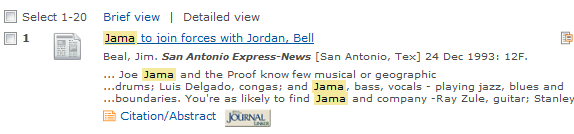
- The patron then clicks on the Journal Linker icon (at the bottom of the citation) to send a request to Journal Linker. Journal Linker accepts the following metadata: journal title, journal ISSN, and date. It then looks to see if the E-Journal Portal has the journal for the requested data. The Journal Linker results page displays where the journal is available, coverage dates, and links to the content:
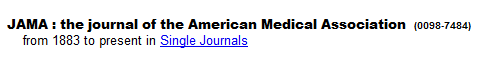
- The patron clicks on the database link to go to the full-text; they then locate the requested article. Depending on the content provider, the patron is taken as close to the journal as possible, typically a list of issues for that journal.
- Date Created: 9-Feb-2014
- Last Edited Date: 21-Feb-2014
- Old Article Number: 7118

