360 Resource Manager: Duplicating an Alert to Make a Template
- Product: 360 Resource Manager
Can I create an alert template?
To make an alert template, you can copy an existing alert and use the copy as a template.
To copy an alert:
- Go to the Client Center Home page.
- Click the Alerts link in the Management Tools section.
- Click the Duplicate icon in the second column of the Alerts page:
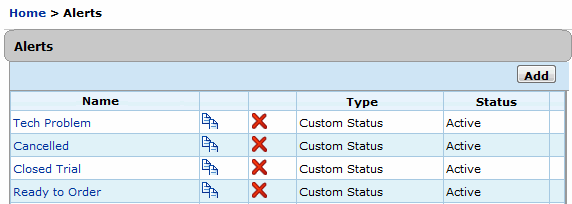
- You will be asked to confirm duplicating the alert. To continue, click Add.
- Your Alerts page will refresh and display the duplicate alert:
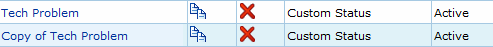
- Date Created: 9-Feb-2014
- Last Edited Date: 21-Feb-2014
- Old Article Number: 7366

