360 Core: Library-Specific Holdings: Adding Individual Titles to Your Library-Specific Holdings Database
- Product: 360 Core Client Center
How do I add single titles to my local holdings database?
The following steps are used to add individual titles to your library-specific holdings database. If you want to add many titles at once, use the instructions for Uploading Multiple Titles to a New Library-Specific Holdings Database (or, if it isn't a new library-specific database, use the instructions for Updating Your Library-Specific Holdings Database).
-
Select either the Number of Titles link for your library-specific holdings database on the Data Management page or the Titles link in the left-hand navigation tree of the Database Details page for your library-specific holdings database:
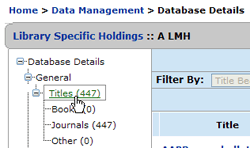
-
On the Titles page, select Add Title:
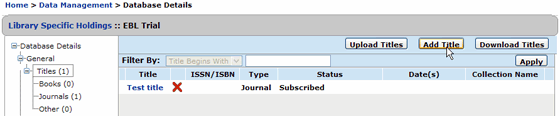
-
Enter the appropriate information into the fields provided. The fields change slightly depending whether you select Type as Book or Journal. ("Book" Type is only available to subscribers of 360 Core: eBooks.) The only required field is the Title field and, if you want your patrons to be able to link directly from a title to the resource itself, Default URL:
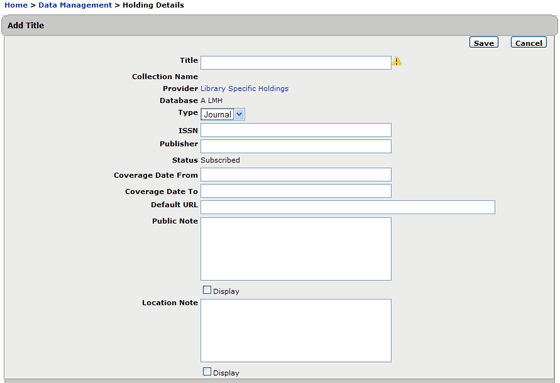
-
Select Save.
- Date Created: 9-Feb-2014
- Last Edited Date: 21-Feb-2022

