360 Resource Manager: Editing a Collection Name or Description
- Product: 360 Resource Manager
How do I change the name or description of a collection?
To edit the name or description of a collection, follow these steps:
- On the Client Center Home page, click Collections:
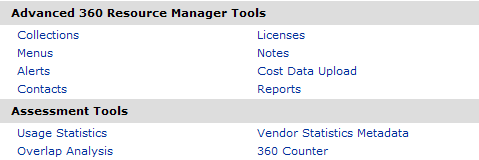
- From the list of Collections ...
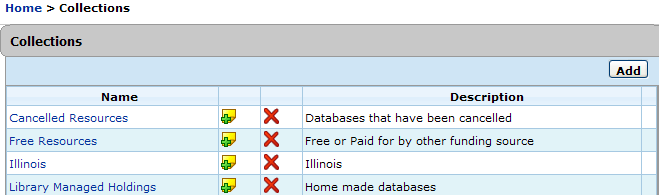
click on the name of the collection you want to modify.
- Click Edit on the upper-right side.
- Make your edits in the fields provided.
- Click Save to save your changes, or Cancel to discard the changes and revert to the original name and description.
- Date Created: 9-Feb-2014
- Last Edited Date: 21-Feb-2014
- Old Article Number: 7368

