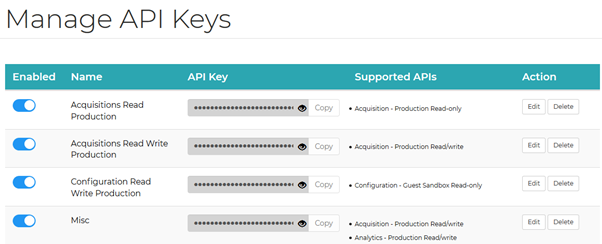Best Practice Toolkit: Alma API
What is it?
Alma REST APIs (REpresentational State Transfer Application Programming Interface) provide access[AC1] to data and workflows stored in Alma. REST APIs enable institutions to integrate Ex Libris solutions with local systems, create innovative services, increase the value of the library and help meet the institution’s goals and objectives.
REST APIs can use these HTTP protocols, such as:
- GET (read data)
- POST (write data)
- DELETE (delete data)
- PUT (update/replace data)
Ex Libris has created a wide range of Alma REST APIs including:
- Acquisitions
- Analytics
- Bibliographic Records and Inventory
- Configuration and Administration
- Courses
- Provider Zone
- Electronic Resources
- Resource Sharing Partners
- Task Lists
- Users and Fulfillment
Where is it?
Try the API by logging in here with the credentials provided to you: https://developers.exlibrisgroup.com/alma/apis/
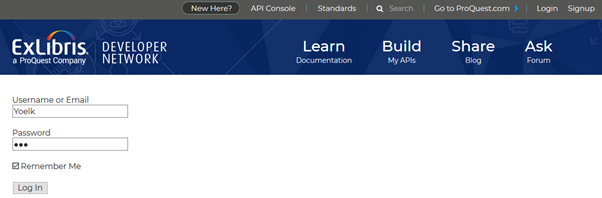
To use REST APIs:
Choose the Alma documentation in the Learn tab.
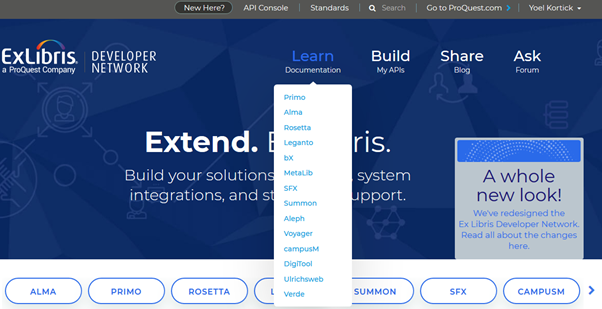
Click Read more under the Alma REST API tab.
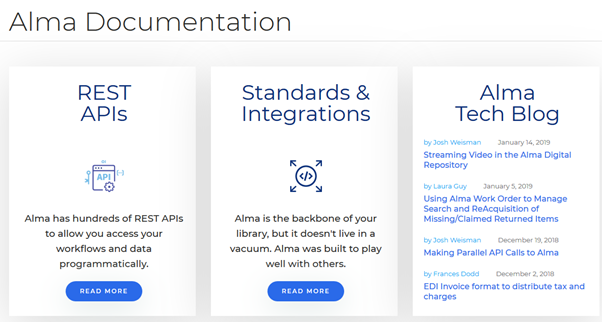
Choose the areas you are interested in on the left:
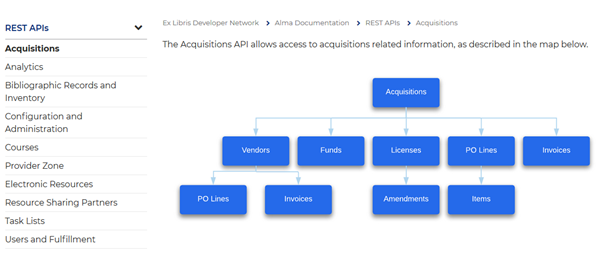
Click View Doc on the right-hand side on the API row.
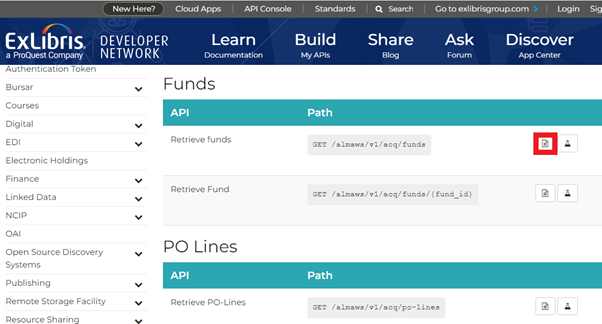
Click Try it Now:
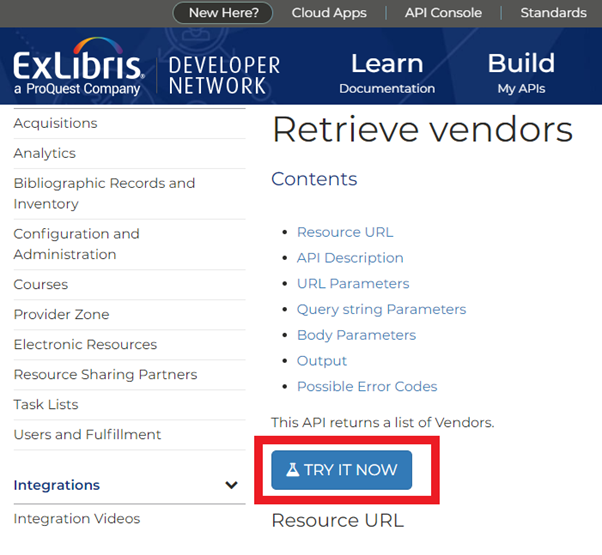
This brings you to the API console page. Click the API that you want to try:
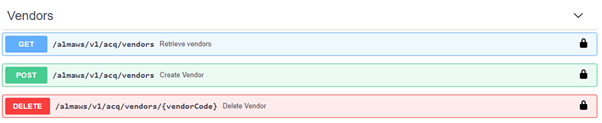
Review the input parameter and response objects, click Try it out on the right to input the specified parameters and desired return format.
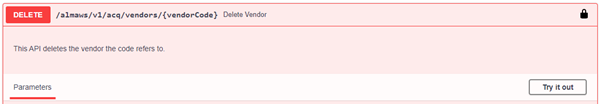
Click Execute.
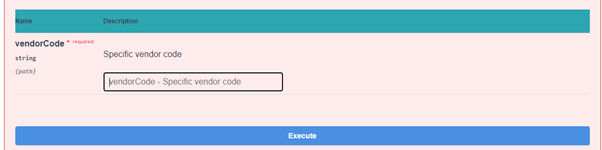
View the results, curl, request URL and syntax. You can copy or download the response body.
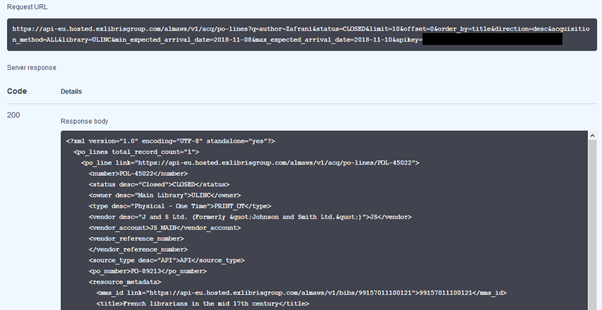
The Curl or Request URL can be used as syntax for applications with which your institution is integrating.
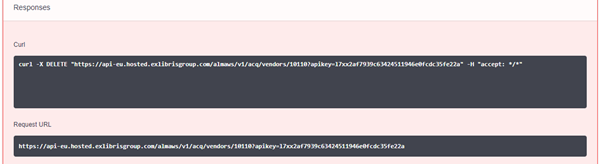
To create and manage my own APIs
Go to the Build my APIs tab on the Developer Network. Click Manage keys.
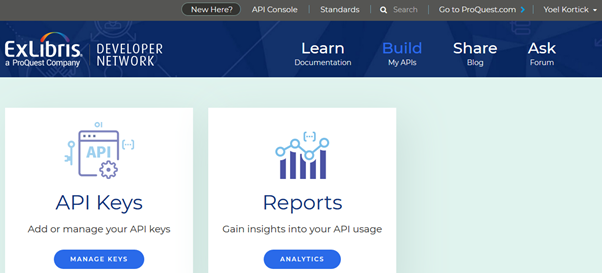
Click Add API Key to create an API key for an area of Alma, e.g.: Acquisitions, for read and write in the production environment.
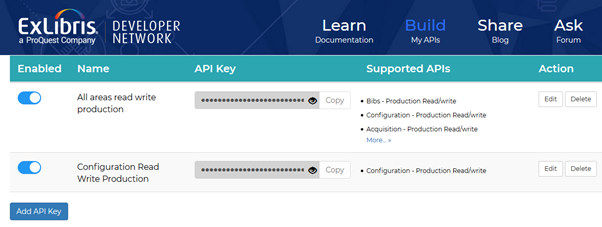
Name your API key and add permission. Click Save.
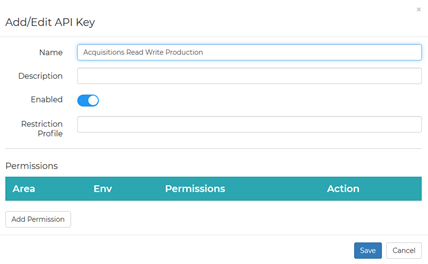
Now the new API Key appears in the API console list and you can use it. You can click Copy next to it to copy it.