資金を移動
このページでは、Almaで予算を移動する手順を説明します。Almaでの予算と元帳の操作については、予算と元帳の管理を参照してください。 Almaでの受入操作の概要については、請求書発行、注文/注文明細の操作、更新、設定などの関連セクションへのリンクを含む、 受入の概要を参照してください。
資金を移動するには、次の役職が必要です:
- 資金マネージャー
資金移動ページで資金を移動します(受入> 受入インフラ> 階層内の資金移動)。 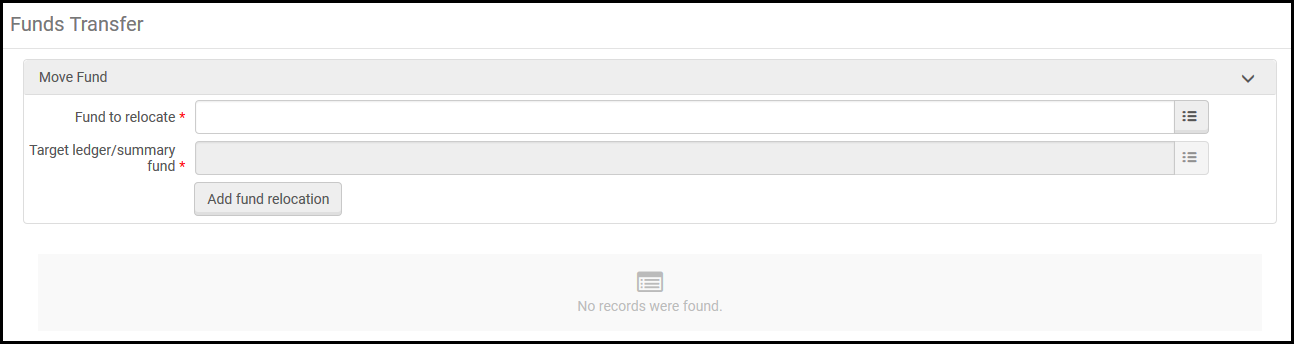
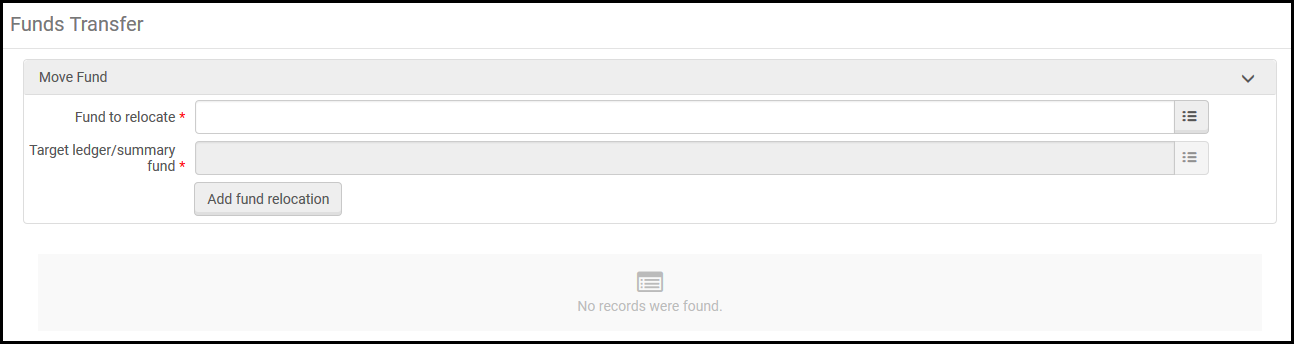
資金移動(資金の移動)
資金は元帳階層内で移動できるため、資金は同じ元帳の下にネストされますが、元帳内の別のアカウントに関連付けられます。両方の元帳が同じ会計期間にあり、同じ組織単位(機関または特定の図書館)が所有している限り、ある元帳から別の元帳に資金を移動することもできます。
予算を移動できるのは、有効化された後のみです。
資金を移動するには:
- 資金移動ページの移行する資金フィールドで、出典資金を選択します。 また、資金と元帳ページで、以降したい特定の資金の下にある資金を移動を選択します。この場合、移行する資金フィールドが事前入力されています。
- ターゲット元帳/資金一覧フィールドで、対象資金を選択します。
- 資金移行を追加を選択し、確認のダイアログボックスで確認を選択します。移行された資金は、資金移動ページの下部に新・旧のロケーションと共に表示されます。

