配置数字存储
要配置检索索引,您必须具有以下角色:
- 通用系统管理员
您可以生成可以提供给第三方应用的数字存储访问密钥,以便他们可以将文件上传到您的上传存储区域。 最多可以生成两个密钥。 (有关更多信息,见Ex Libris开发者网络中的数字访问密钥。)
要生成数字存储访问密钥:
- 从配置菜单 > 资源 > 通用 > 数字化存储打开数字存储页面。 出现以下内容:
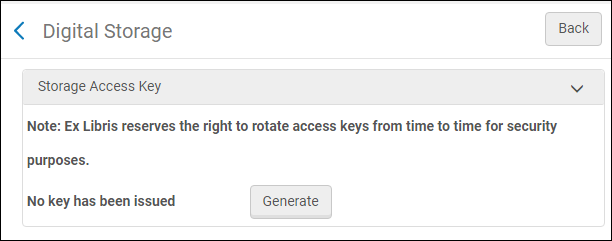 数字存储访问密钥
数字存储访问密钥 - 选择生成生成密钥。 出现以下内容:
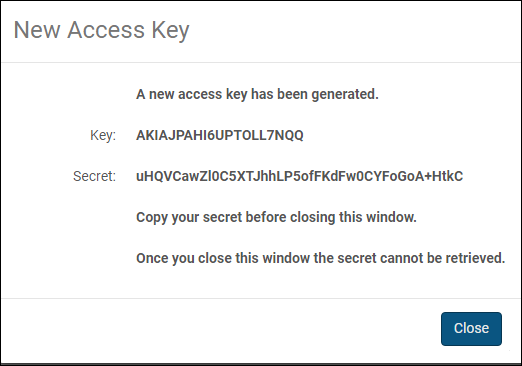 新访问密匙
新访问密匙
要停用和删除密钥,请选中复选框并选择删除。
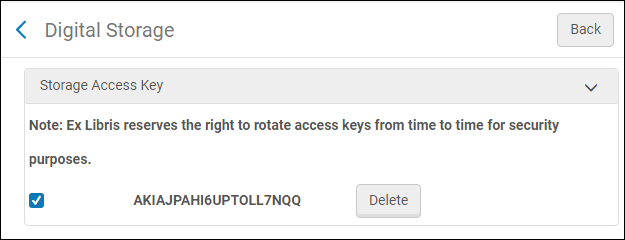
删除密匙
密匙已停用并删除。

