移动经费
本页面提供在Alma中移动经费的说明。有关在Alma中使用经费和总账的信息,请见管理经费和总账。有关在Alma中处理采访的概述,包括相关部分的链接,例如开具发票、处理订单/订单行、续借、配置等,请见采访简介。
要移动经费,您必须具有以下角色:
- 经费控制经理
在经费转移页面移动经费(采访 > 采访基础> 移动层次结构中的经费 )。 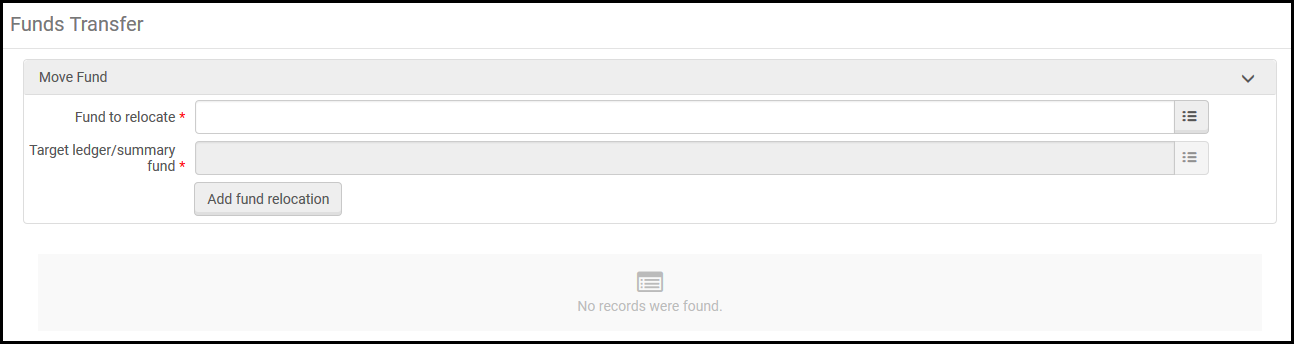
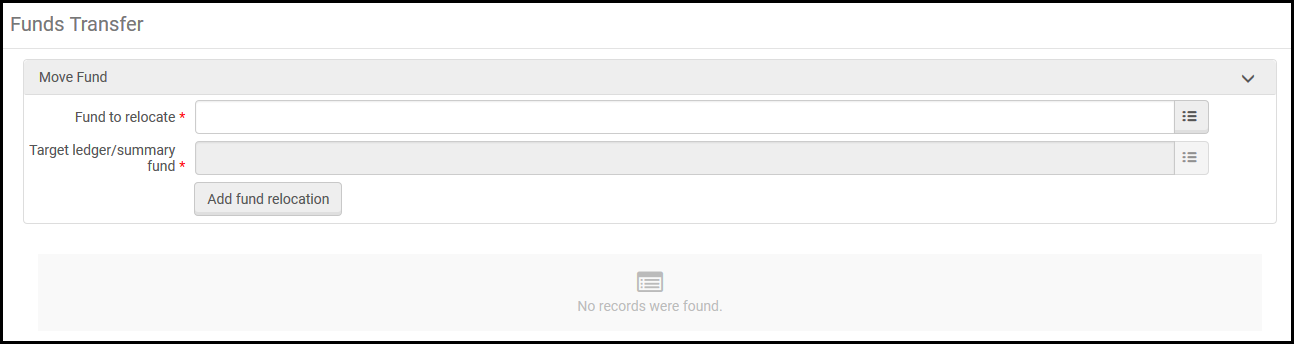
经费转移(移动经费)
可以在总账层次结构中移动资金,以使经费仍然嵌套在同一总账中,但与总账中的其他帐户相关联。也可以将资金从一个总账转移到另一个总账,只要两个总账处于同一个会计周期且属于同一个组织单元(机构或特定图书馆)。
只可以移动已激活的经费。
要移动经费:
- 在经费转移页面,在转移经费 字段中, 选择来源经费。 或者,在经费和账户页面,在要转移的具体经费下选择移动经费。这种情况下,转移经费 字段预先被填充。
- 在 目标总账/总经费 字段,选择目标经费。
- 选择添加经费转移并选择确认。资金转移页面的底部显示了转移经费的新位置和旧位置。

