配置EDI供应商备注字段
要配置采访方式,您必须具有以下角色之一:
- 采访管理员
- 通用系统管理员
您可以配置在ORDERS和CLAIMS EDI文件中发送给EDI供应商的供应商备注字段的描述。
这些操作在EDI供应商备注字段映射表(配置菜单>采访>采购订单>EDI供应商备注字段)执行。默认情况下,启用全部备注字段。要禁用备注字段或更改描述,选择自定义。
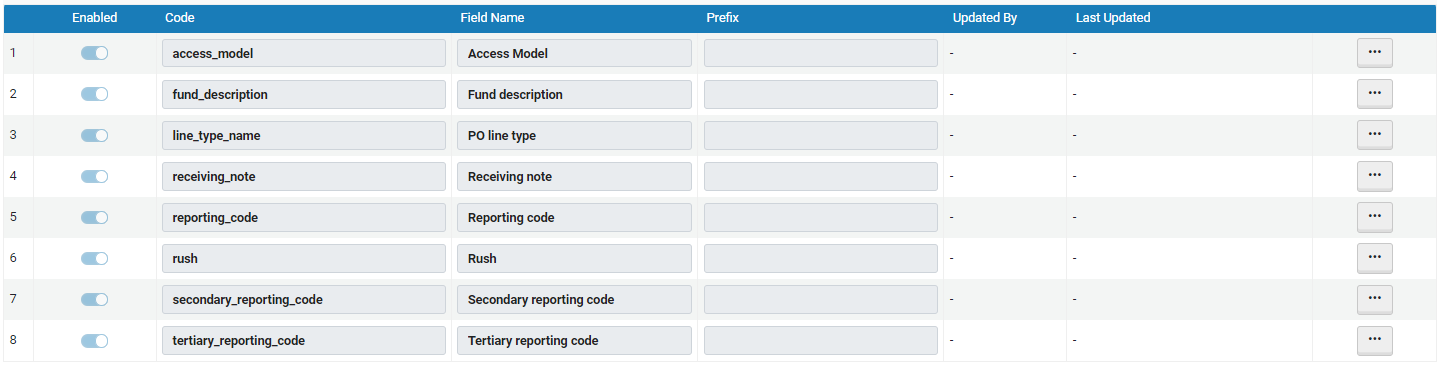
EDI供应商备注字段
以下为供应商备注字段列表,含有默认描述和前缀信息。
| 代码 | 字段名 | 前缀 |
|---|---|---|
| access_model | 访问模型 | 访问模型的前缀。 |
| fund_description | 经费描述 | |
| line_type_name | 订单行类型 | 订单行类型字段的前缀。例如,PO Line Type: |
| receiving_note | 接收备注 | 接收备注字段的前缀。例如,Receiving note: |
| reporting_code | 报告代码 | 报告代码字段的前缀。例如,Reporting Code: |
| rush | 紧急 | |
| secondary_reporting_code | 次要报告代码 | |
| tertiary_reporting_code | 第三级报告代码 |
字段可在供应商页面的EDI信息选项卡中选择。见配置供应商EDI。

