配置明确汇率
要配置明确汇率,您必须具有以下角色之一:
- 采访管理员
- 通用系统管理员
对于使用非默认货币采购资源,且对特定汇率达成一致的机构,您可以在明确汇率代码表(配置菜单 > 采访 > 发票 > 明确汇率)中定义固定的汇率。计算订单行时会使用该值。例如,如果采购英镑的资源,而您的机构默认货币为澳元,您可以输入1核心货币(AUD)=1.6 GBP。货币表格中的值列表基于货币子集表格(配置菜单 > 采访 > 货币子集)中输入的货币。所有定义的货币会显示在列表中,除了机构的默认货币。
要启用该功能,设置参数currency_exchange_use_explicit_ratio为true(配置菜单 > 采访 > 其他设置)。
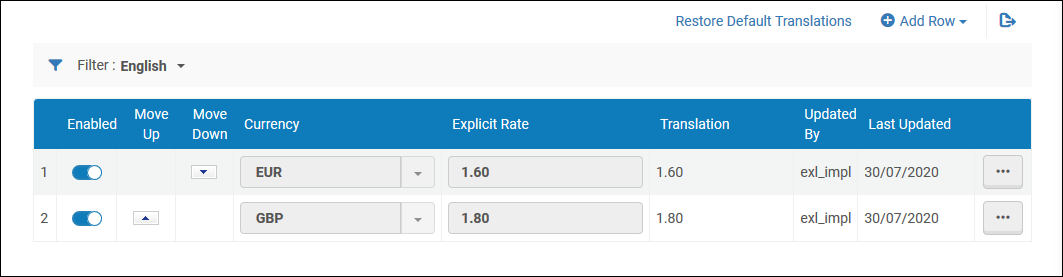
明确汇率代码表格
您可以启用或禁用货币,以及定义明确汇率。您可以基于货币子集表格中的可用货币添加新货币。

