Vendors
What elements make up a vendor record?
A vendor record in Alma consists of a master record as well with a linked account record. In addition, library specific accounts may be created and linked to the master account record.
Vendor records store information about the vendor that, by default, are inherited by all the vendor accounts attached to them. Vendor accounts allow libraries to override that information (such as contact information), and to maintain multiple accounts for each vendor (e.g., one account for firm orders, another for approval plans, etc.)
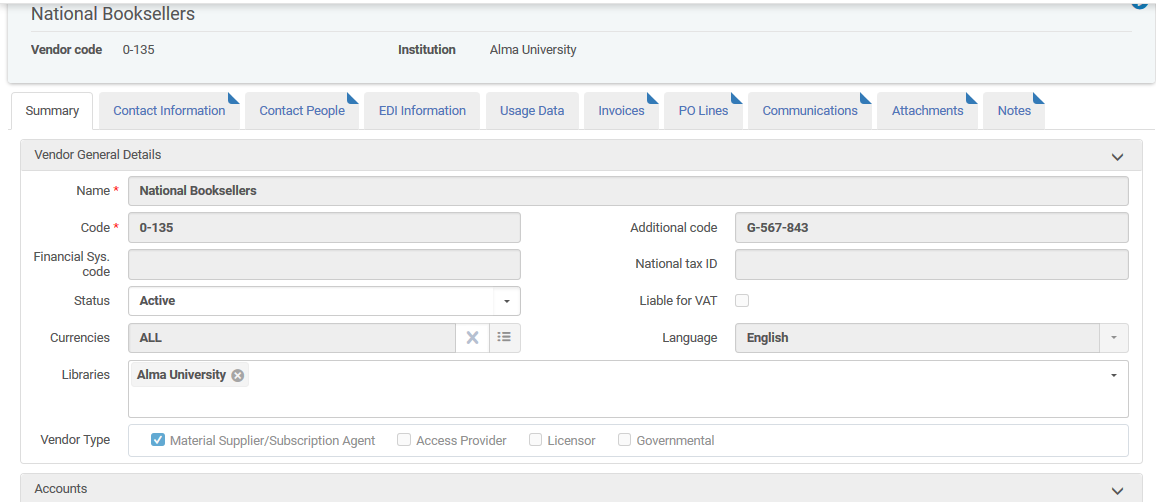
The next screenshot shows a vendor account record:
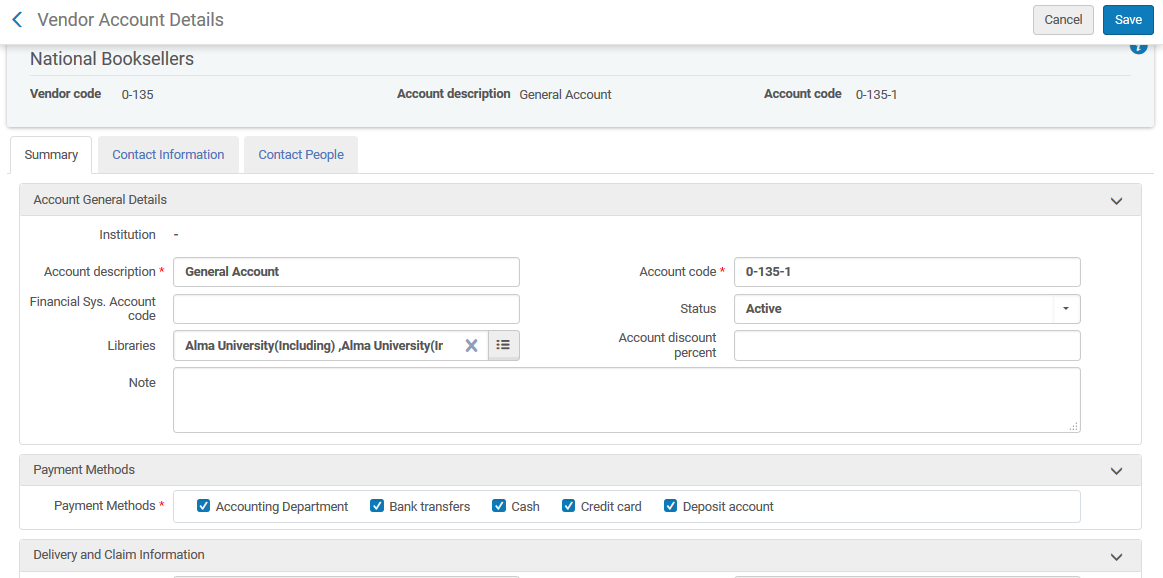
The vendor record in Alma is made up of segments that include a summary, contact information (addresses, phone numbers, web addresses), contact people, EDI information, invoices, attachments, communications, and notes. Vendor records are created for materials suppliers, subscription agents, access providers of electronic resources, and licensors.
Definitions in the vendor record – such as payment and delivery information--will automatically populate data in new order records created in Alma.
If, for example, the ‘Expected receipt after ordering (days)’ is recorded in the vendor record, it will populate by default the same field on the PO Line an order associated with this vendor.
Additional such fields are:
-
Renewal evaluation interval (days)
-
Claiming grace period (days)
-
Expected activation after ordering (days)
-
Subscription grace period (days)
The screen shot below illustrates the vendor account details which include the delivery and claiming default setup:
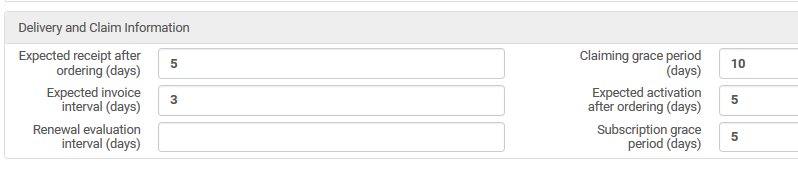
Does Alma have the ability to record communications with vendors as well as library staff comments?
Alma supports communicating directly with the vendor. Any communication initiated from Alma will be saved on the vendor record for future tracking, as illustrated below:
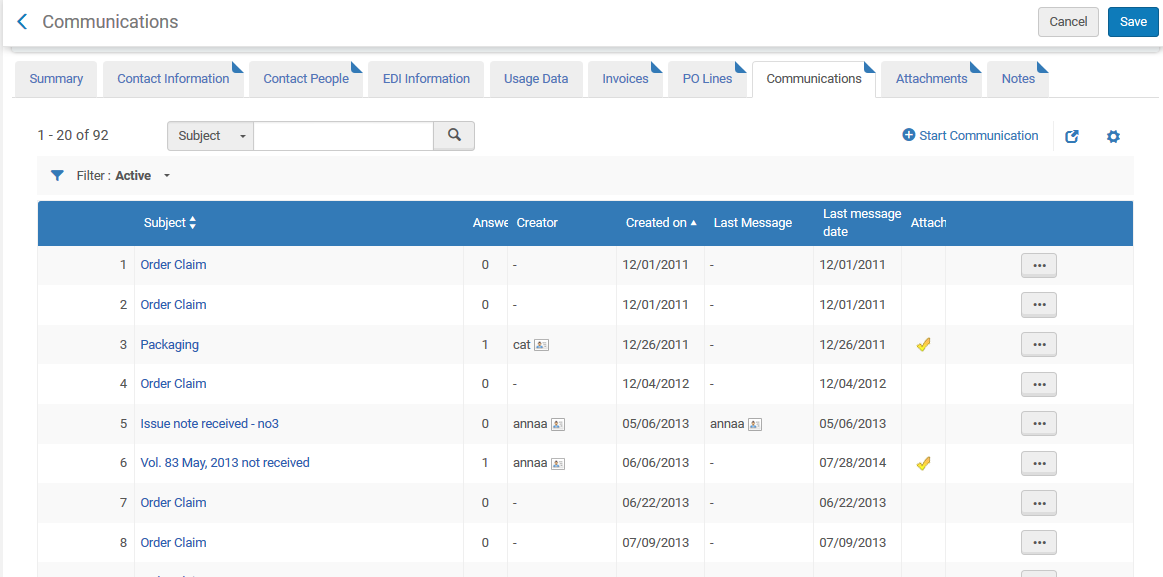
The vendor record also contains a Notes tab, where staff users can add internal notes regarding the vendor:
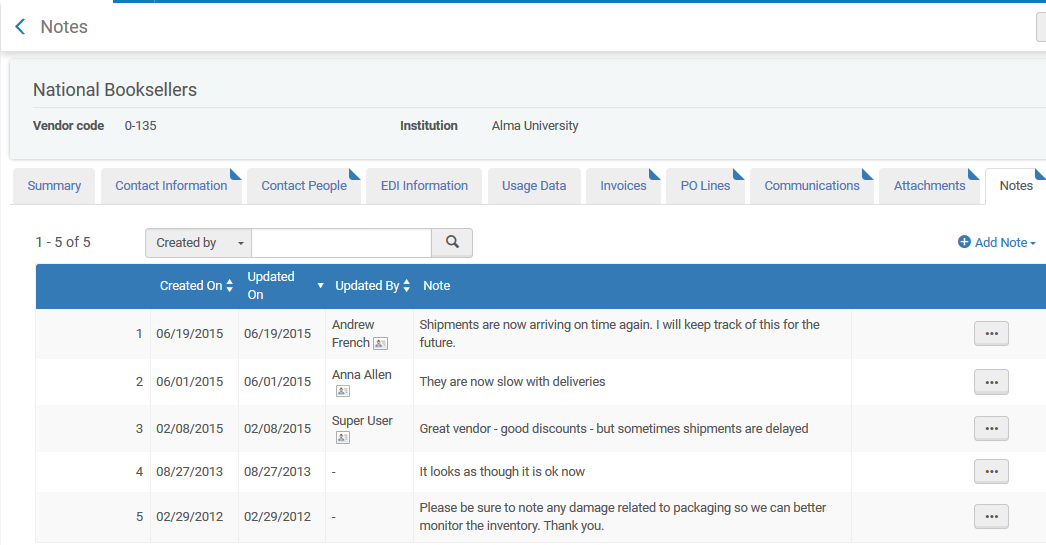
What contact details can be registered in the vendor record?
The vendor account supports multiple repeatable mail, email and phone fields, as well as multiple contacts per account, as can be seen in the following screen capture:
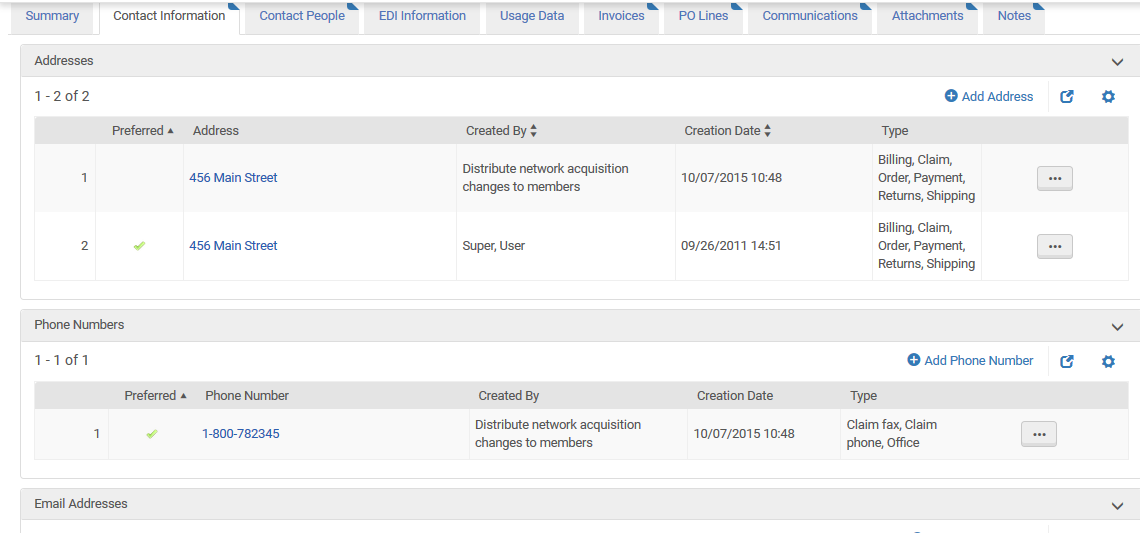
Can SUSHI accounts be setup as part of the vendor record?
SUSHI accounts are managed on the Usage Data tab of the Vendor Details page:
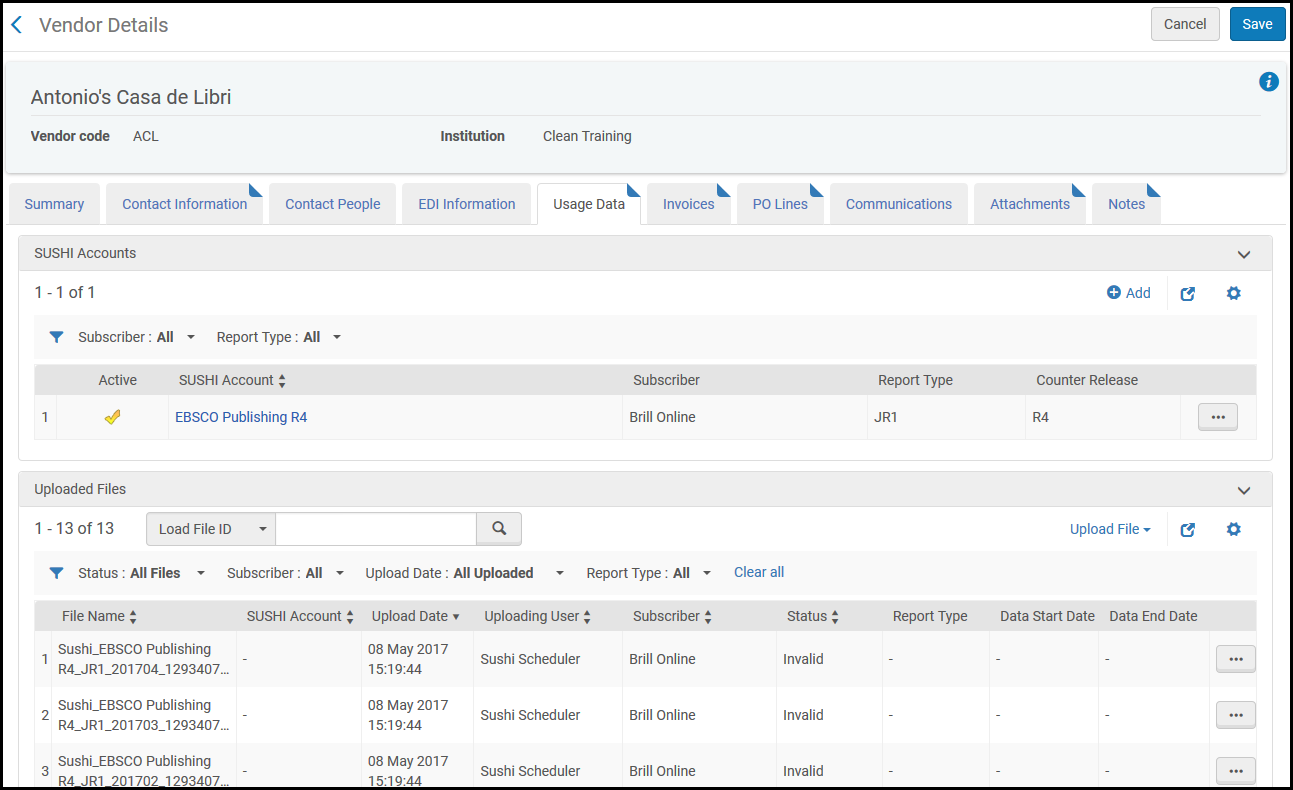
Can SUSHI accounts be shared with the Community?
You can contribute a SUSHI account to the Community Zone by clicking Contribute on to the SUSHI Account Details page:
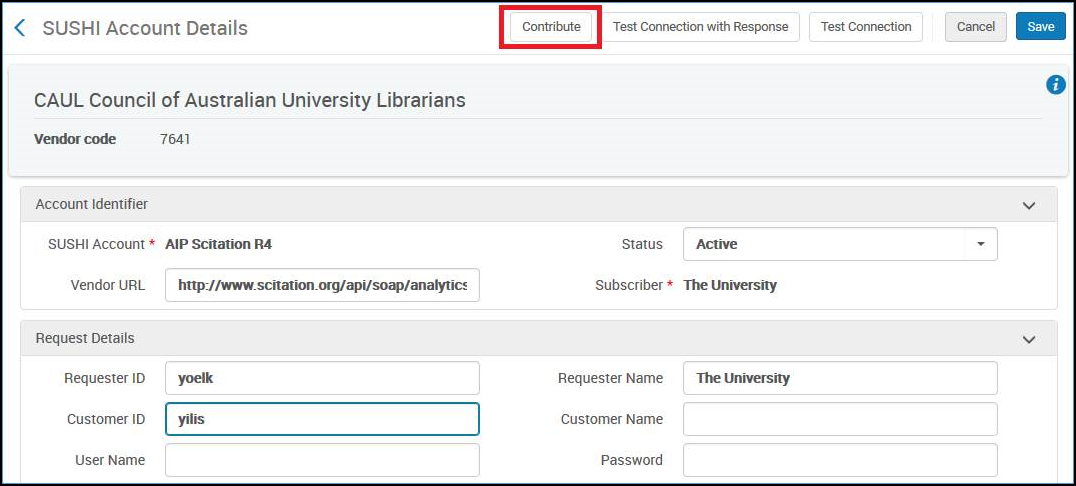
Can there be different types of vendors?
Alma supports four types of vendors:
-
Material supplier/Subscription agent – Supplies the reading material or the subscription to the material.
-
Access provider – Holds the access privileges to services which manage e-resources. Access is managed using interfaces.
-
Licensor – Holds the license of electronic resources. A licensor must be defined when defining a license.
-
Governmental – The vendor receives use tax (VAT) for an invoice payment from non-governmental vendors. Use tax represents a tax on the usage of library items, and is expended from the same funds as the actual invoice charges.
Can orders and invoices be linked to the vendor record?
The PO Lines tab in the vendor record lists all the purchase orders made against this vendor. In a similar manner, all invoices from a vendor are listed in the Invoice tab. Every invoice and PO Line is hypertext linked, so that it is easy to navigate to any invoice or PO Line from the vendor record in order to view full details of the record. PO Lines in the vendor record:
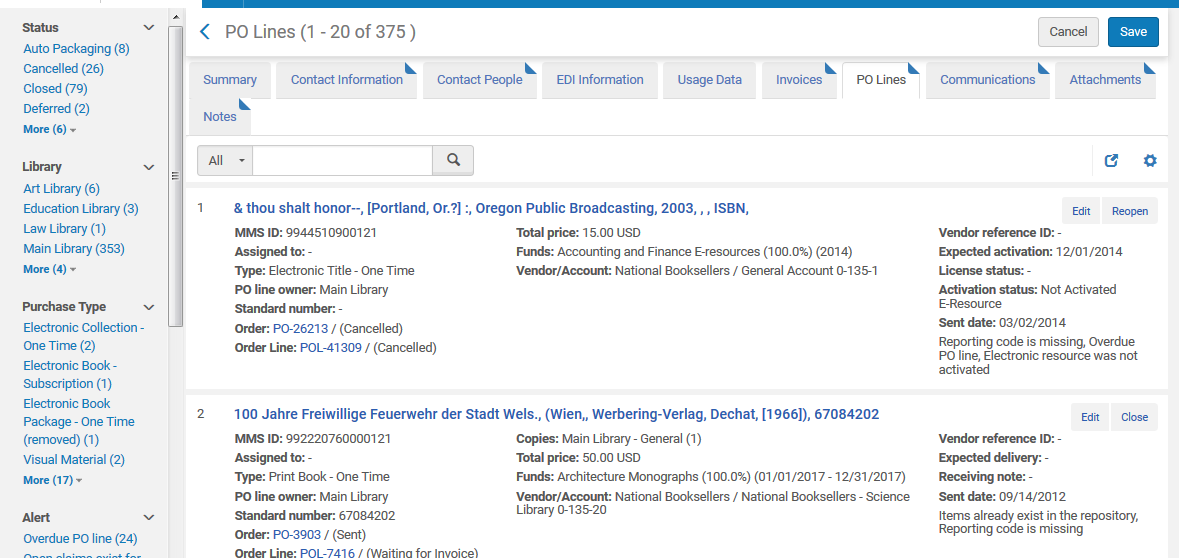
Can a discount be registered in the vendor record?
Account records may be linked when an operator creates an order. Selecting an account is setting defaults associated with that account e.g., a 5% discount for firm orders. This setting is account specific, so could vary from library to library across the institution:
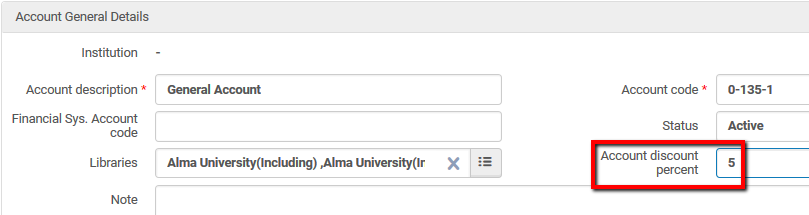
What options are available for searching for a vendor record?
Vendor records can be searched by various fields such as vendor code, name etc. from the persistent search bar at the head of all Alma pages:
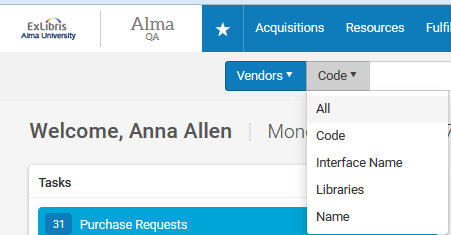
Total views:
4136
