Analytics
Can consortial analytic reports be created in Alma?
Alma provides the option for institutions working within a collaborative network to gather business information on various activities across the network.
This allows for improved business processes across various business areas.
Staff users can create reports that will give a view of data from multiple institutions in the network. This can help in making informed decisions regarding areas such as acquisitions, resource sharing and fulfillment.
Consortial analytics includes a shared Institution dimension across the various subject areas. It includes:
-
Institution Code
-
Institution Name
and is available only when accessing analytics from the Network Zone:

Some examples of consortial reporting:
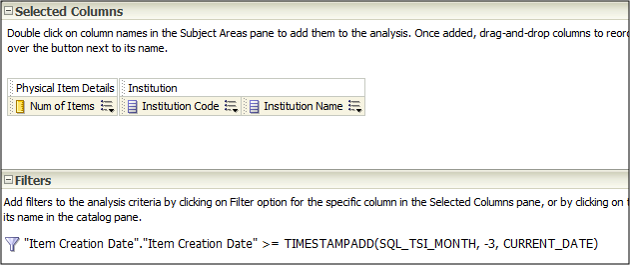
A report of the number of items created in the last three months per institution
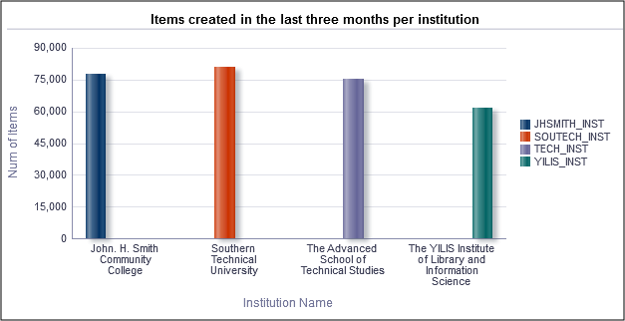
A consortial analytics report in the fulfillment subject area, retrieving the number of “claimed returns” for loans:
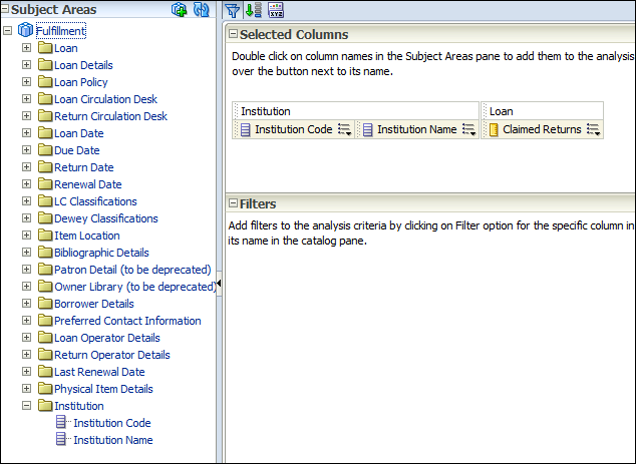
The “John H. Smith Community College” has a clear indication that they have the highest number of claimed returns:
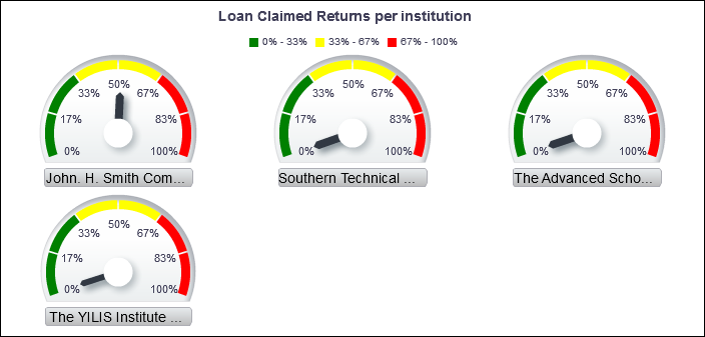
As a result of this report the “John H. Smith Community College” may decide to evaluate their fulfillment policies.
Can consortial user data be anonymized for reporting purposes?
Alma supports the anonymization of user data when running analytics reports from the network institution. The advantage of being able to anonymize such data is that it enables a consortium to make reports for statistics and trends across all of the consortium without violating any privacy concerns or local privacy-related laws.
A library configurable parameter allows for defining if user data will be anonymized:
Total views:
1681Total views:
1681
