Booking, Reading Room
Advance Booking
Does Alma support advanced booking functionality?
Booking items in Alma reserves resources for a patron to use during a specified time frame. For example, if a researcher has located resources in a library's catalog, and he can be at the library only during a specific time, he can create a booking request to reserve those resources for the time that he is scheduled to be at the library. This provides exclusive rights to the materials reserved while the requester is physically at the library, thereby making maximum use of their limited time frame.
Booking resources can also be used for high-demand items with a limited number of copies. For example, resources moved to a course-reserved area can be configured to be requestable via booking requests, usable for a set time period before the item must be returned.
The following is an illustration of the booking requests workflow that governs the way the booking process is managed. The workflow outlines the configuration tasks necessary to implement booking requests, as well as the procedure for booking items in Alma.
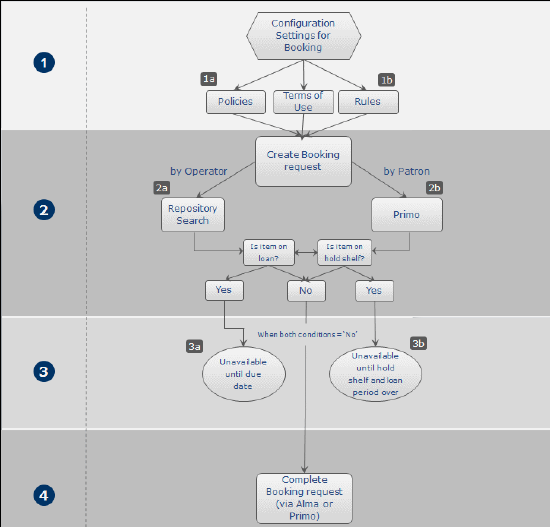
These are the steps taken when creating a booking request from the Alma staff interface:
- On the Repository Search page, locate an item for which you want to create a booking request, and then click “Request” for the relevant item.
- In the Request type field, select Booking request. The page automatically refreshes and displays the booking request fields:
- In the Requester field, browse for the user that is requesting the booking.
- Select the Override Booking Policies check box if you want to ignore the following booking policies and still create a booking request: future limit, maximum allowed booking length, and back to back bookings by the same user.
- Optionally, enter a note in the Note field.
- In the Start time field, enter the date and time that the booking is to start.
- In the End time field, enter the date and time that the booking is to end. The Start time and End time are automatically moved back or forward, as necessary, to ensure that they occur during the library's open hours. The updated start and end times are displayed on the page after the request is submitted.
- In the Pickup at field, select a pickup location for the item.
- In the Add Request Attributes section, select additional attributes to add to the request, as necessary, and click Add Request Attribute. The attributes are displayed in the Additional Request Attributes section.
- The item’s availability is displayed in calendar format in the Availability section of the page:
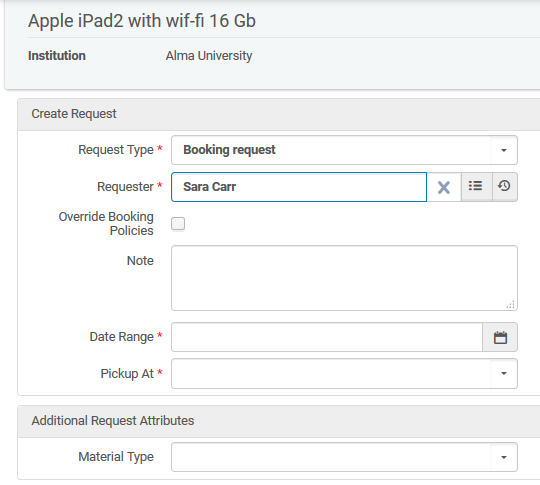
- Submit the booking request. The item is displayed on the Patron Services Page – Requests tab with a Request Type of Booking.
Alternatively, patrons (with the appropriate permissions) may submit booking requests from the Get It tab in Primo:
- When the item description field is blank the booking request will be created on the title level.
- When the item description field is filled in then the booking request will be created on the item level. For instance, in the example below, the item description includes the volume number. In this case, when creating a booking request, the user must select the correct description from a drop-down menu.
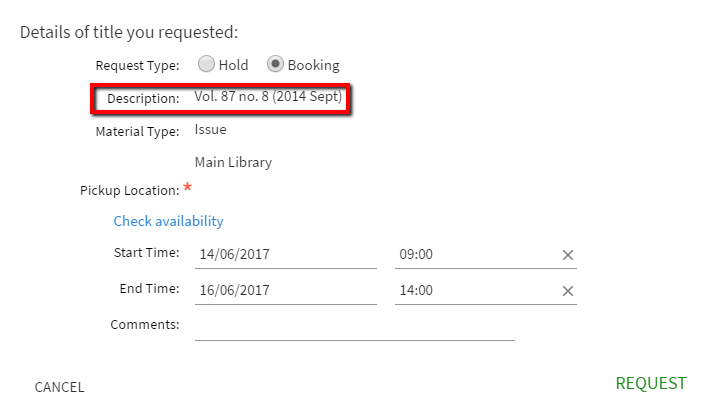
This functionality can be utilized for standard library materials – e.g., books, DVDs, etc., but can also be used to allow patrons to make bookings for other types of library-related resources such as study rooms, audio-video equipment, etc.
Booking requests that have been submitted into the system are viewable on the Alma requests page, as below:
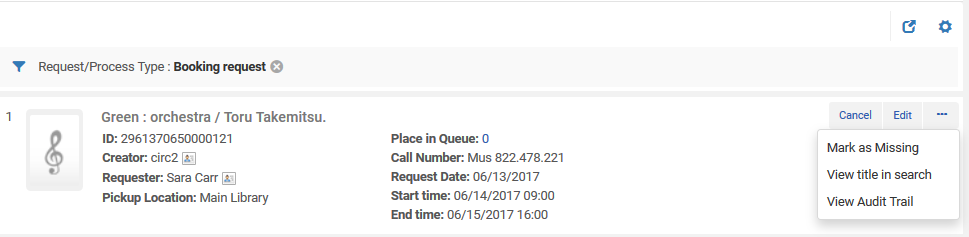
Does Alma support advanced booking for equipment (e.g. headphones, iPad, etc.)?
Alma supports the management of non-library material. This type of material can be configured to be requestable via booking requests, usable for a set time period before the item must be returned. When configuring a booking request, it is possible for the library to define a maximum allowed booking length and a future limit that indicates how far in advance an item can be reserved through a booking request. Booking can be configured for all resources. The rules that govern booking functionality are configured by the library. The following is an example of a booking TOU (terms of use)
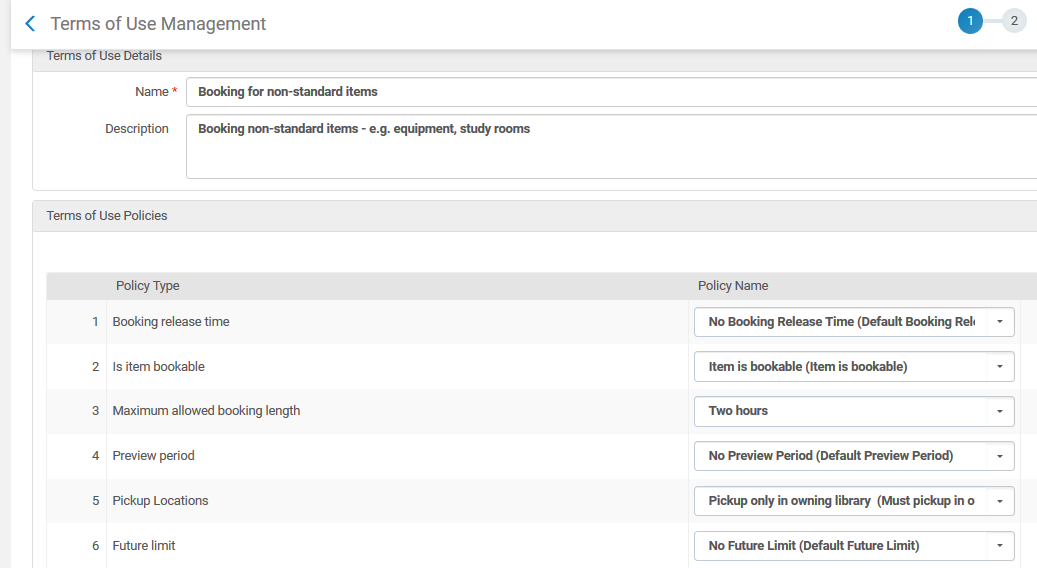
Can patrons make advanced booking requests in Primo?
Alma supports submitting staff-placed booking requests, as well as requests placed by patrons from Primo. Booking requests may be placed on a genre of resources such as ‘any of the laptops’ or ‘any of the study rooms’, or on a specific resource such as ‘study room number 4’. The booking request, will be placeable only for time spans on which the resource is determined to be available, i.e., the resource is not in use and is not reserved for use. This information is shown to the requester via a calendar attached to the requested resource.
Once a booking request has been placed, the resource will be saved for the requester at the designated time. Any loan attempt by another patron will be blocked if it conflicts with the booking request. Library policies may be set up for types of resources and for types of requesters, allowing for the control of attributes such as:
- Is the resource bookable;
- For how long may it be booked;
- How far into the future can a booking reservation be made;
- How long after the booking request becomes active will the resource be released for general use if not picked up by the requester; and
- How many booking requests a user may place.
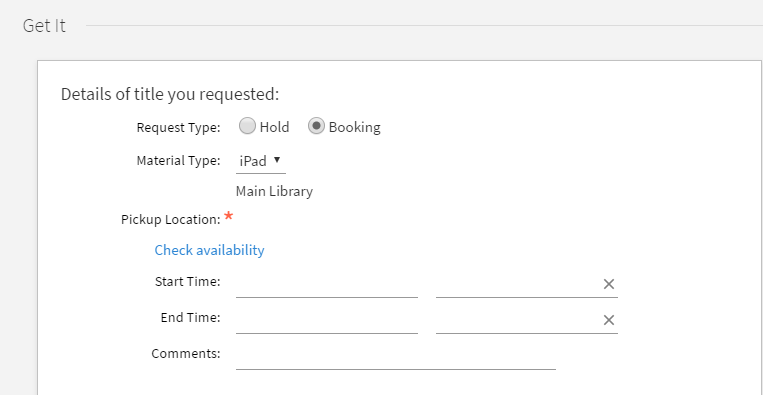
Is there a calendar feature to easily identify free booking slots?
A calendar feature displaying times a media item’s availability is visible to both the staff user placing a booking request in Alma, and an end user placing a booking request in Primo.
-
In Alma: in the calendar below, the pink area indicates booked slots:
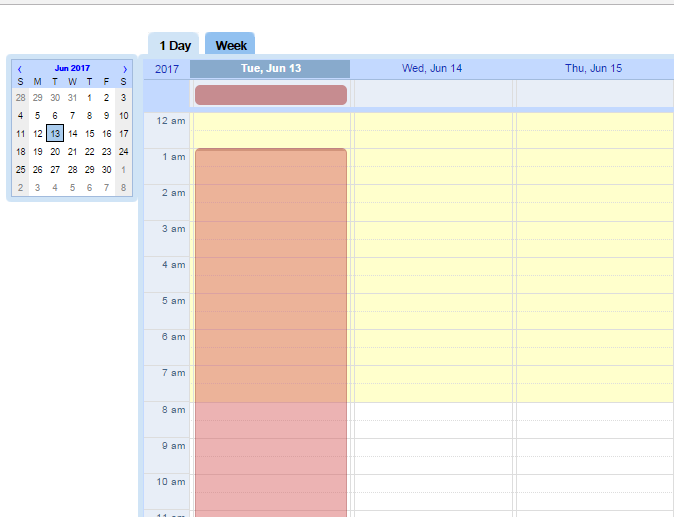
- In Primo, the end user searches for the item, room, etc., clicks the “Get It” link, and is directed to the screen to make the booking:
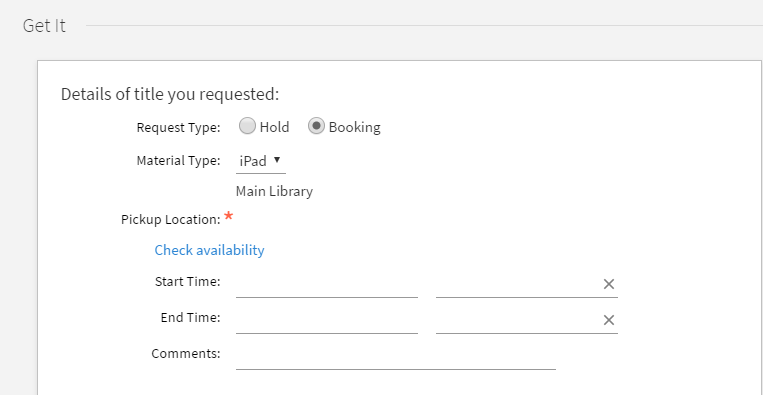
How are expired booking requests handled?
A scheduled job, Handle Expired Booking Requests, considers all expired booking requests that are not in Failed, Rejected, or Completed statuses. The job runs daily by default. The job cancels each request that meets the criteria, and anonymizes the request according to the institution's request anonymization configuration.
Can patrons be charged for non-fulfilled expired booking requests?
A Terms of Use policy is available to apply a fee to an unfulfilled, expired booking request. The policy, Purged Request Fee, defaults to no purged fee, but can be configured to the desired fee.
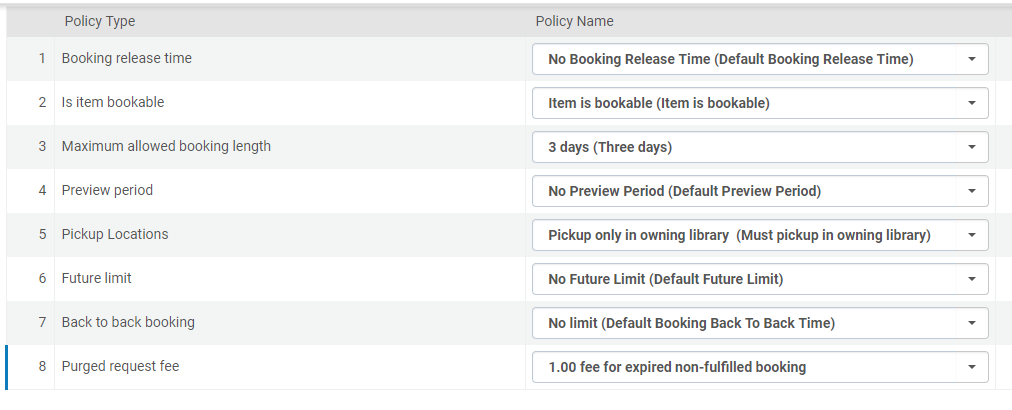
Reading Room Functionality
Does Alma support reading room functionality?
Terms of Use (TOU) policies can define that items of a certain type (by location, material type, item policy etc.) are only available for loan in a Reading Room.
When a patron requests such an item, the item will be moved to the Reading Room, and will be made available to the patron in the Reading Room for a library defined period.
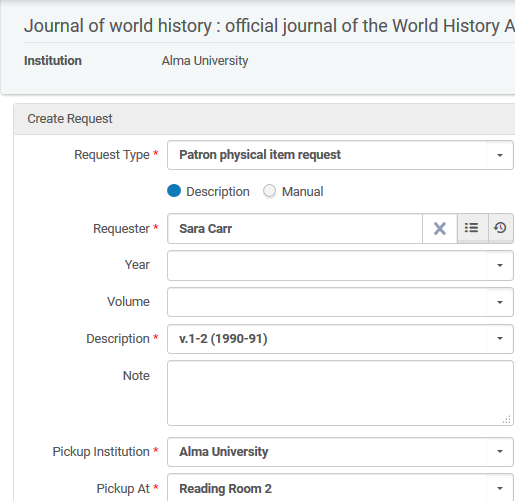
When the request is processed, the operator sees that its destination is the Reading Room:
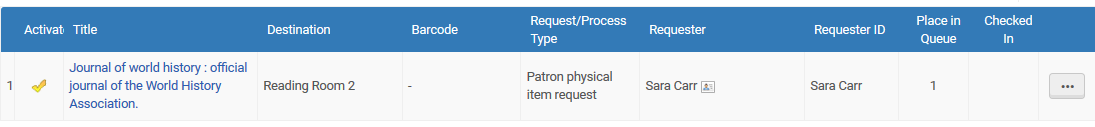
The item temporarily changes location to Reading Room until the due date of the loan has passed, or until the patron indicates that he/she no longer requires the item. In effect, the change back to the permanent location happens only when the item is physically returned (scanned in) by the staff user in ‘final check-in mode’.
The patron comes to the Reading Room, and is able to loan out and return the item to the Reading Room, until it is no longer required.
Return functionality in the Reading Room differs from regular returns – in that the staff operator can indicate the check-in mode:
- Final – The patron no longer requires the resource, and the resource can therefore be returned to its permanent location.
- Not final – The patron still requires the resource. The resource should therefore be stored on the reading room’s hold shelf (for a library defined period of time).
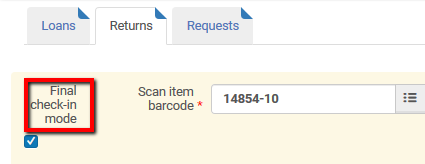
Total views:
9342
