Course Reserves
How are course reserves managed in Alma?
Course Reserves Workflow
- Reading Lists – contain citations compiled by the course instructor and submitted to the library. The list may include resources which are in the institutional repository, or which are not in the repository.
- Courses – contain details concerning the course for which the Reading List has been submitted (e.g., name of instructor, start and end dates of the course, etc.) Courses may contain more than one Reading List which may be processed by separate libraries.
- Course Departments – Each course must be associated with a Course Department. A Course Department is itself associated with an organizational unit (institution or library/libraries), which determines the resources available for the course. Course Departments may (and usually do) contain more than one Course.
- The workflow commences when information is received about a department’s courses.
- Define the course: course information includes instructor, start and end dates, number of participants, and weekly hours. The staff operator may add, delete, or edit courses in a department. Creating a course is a prerequisite to enable access to reading lists.
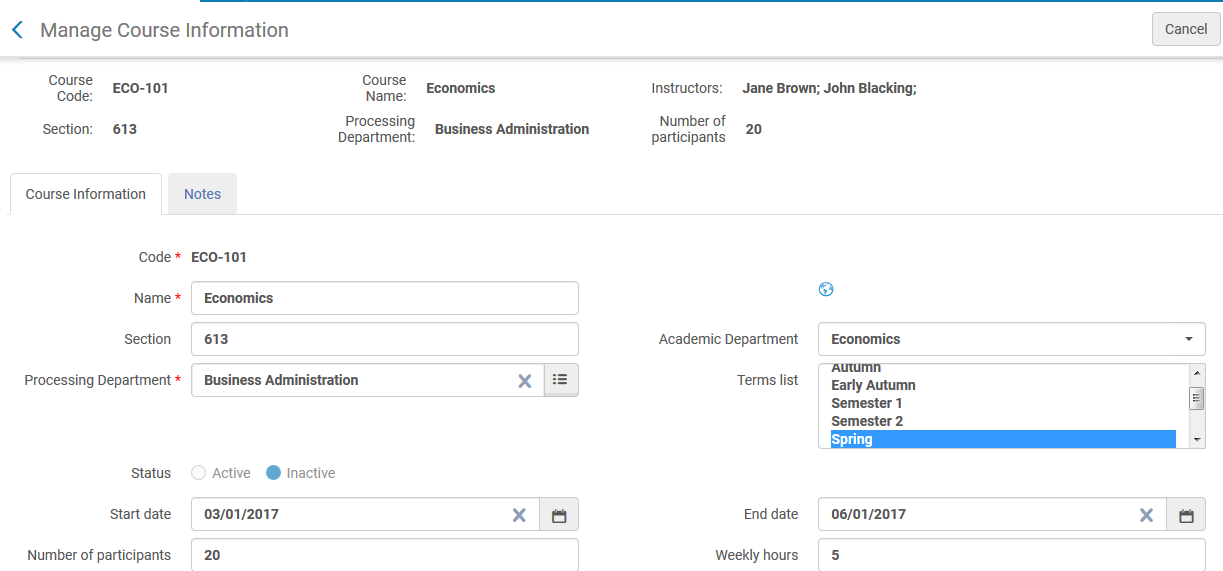
- Define the reading list: the staff operator may add, delete, or edit reading lists that an instructor requires for a course. The reading list specifies resources (physical, digital, and others) that can be selected from the repository within the library.
- Titles may be added to a course’s reading list using a title that is already cataloged in the institutional repository or based on a freely catalogued resource that is not part of the institutional repository. The latter is the means by which non-library material can also be made part of the reading list.
- For titles that have been made part of the reading list, the system will display the available inventory, be it physical, digital or electronic, and supply management tools to the operator, for example for requesting the transfer of physical items to a reserved area, or for requesting the digitization of physical copies.
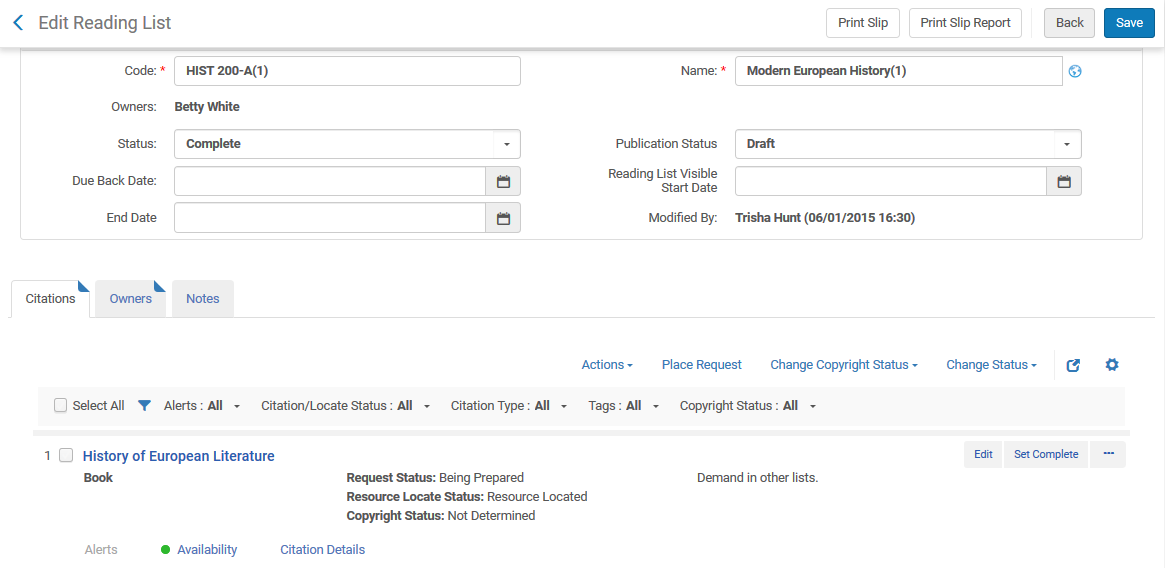
- Dedicated workflows facilitate the temporary change of item information for physical copies that have been moved to a reserved area. For example changing their temporary location or the terms of use by which they are circulated, and setting the date on which the item is expected to be moved back to its permanent location. This date may be automatically calculated based on the length of course for which the item is moved.
- Automatic processes trigger the moving of these items back to their permanent shelving locations.
Reading Lists
Non-Repository Citations
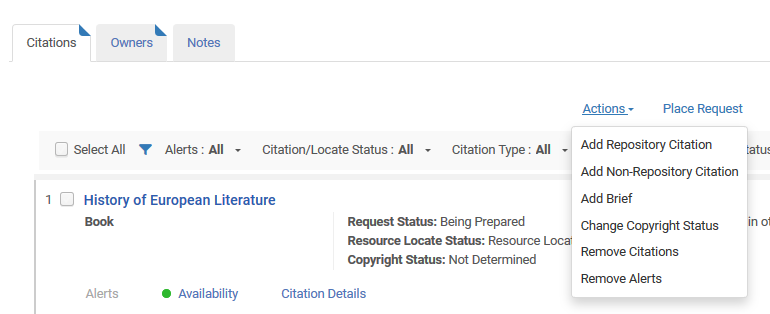
- Cataloging a ‘non-repository’ citation results in a metadata record that is linked to the course but is not part of the institutional repository. They may represent items that are not part of the library's resources and therefore are listed only in Course Reserves.
- Cataloging ‘Brief’ records result in a metadata description that is linked to the course and is part of the institutional repository, so that it may have linked holdings and items. Cataloging this resource, however, may be done in a manner that either suppresses the record from the discovery interface, or publishes it in a manner that makes it discoverable only in the context of a courses related search. This type of cataloging may be preferable if the resource is expected to be re-used for subsequent courses but is not a real part of the library inventory.
- Which courses reserved a specific title?
-
Which courses share the same titles?
-
What are the reading lists per department?
How are courses loaded?
How are items moved from a permanent collection to a temporary Course Reserves location?
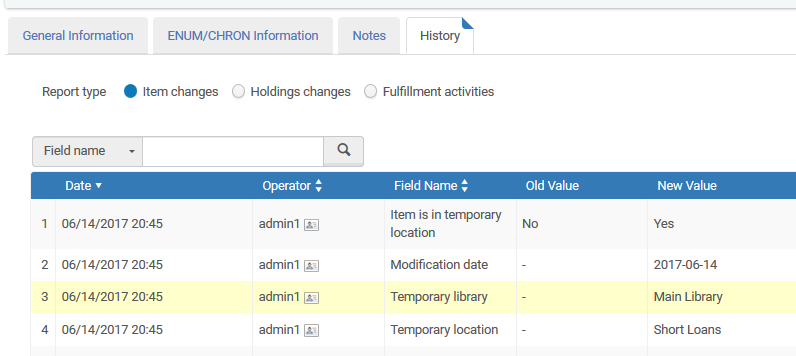
What is the process for activation and deactivation of course reserve items and lists?
Can temporary course reserve records be created?
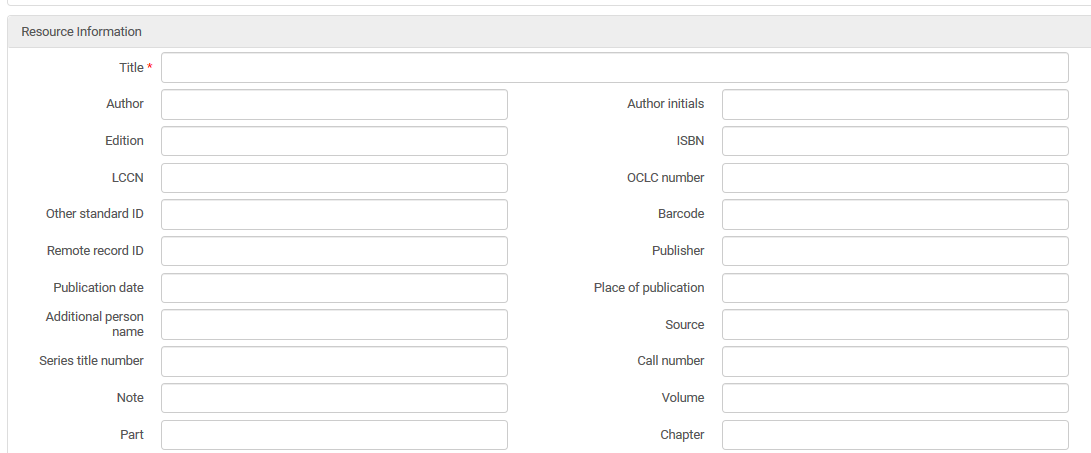
How are physical and electronic/digital item records specific to Course Reserves created?
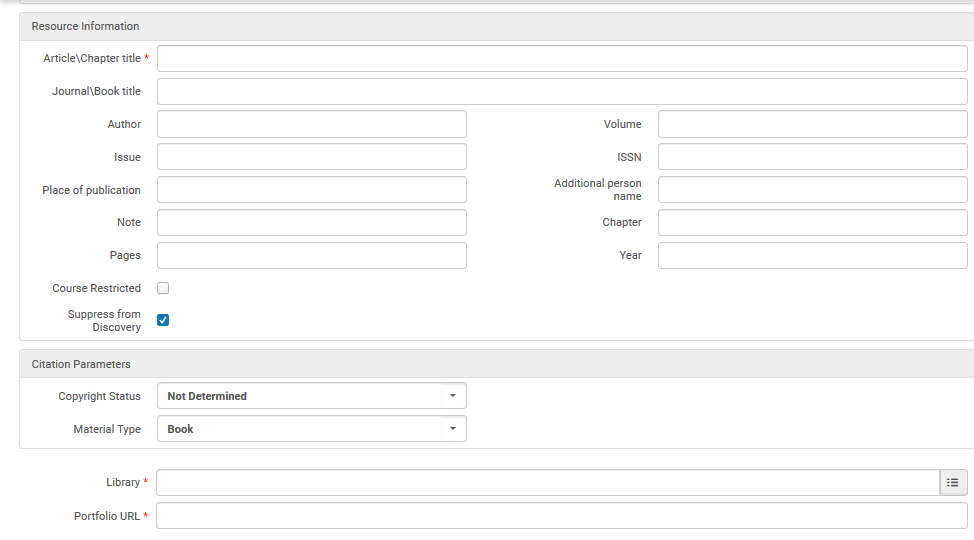
Can reading lists be searched?
Reading lists can be searched and sets created using the standard Alma repository search functions.
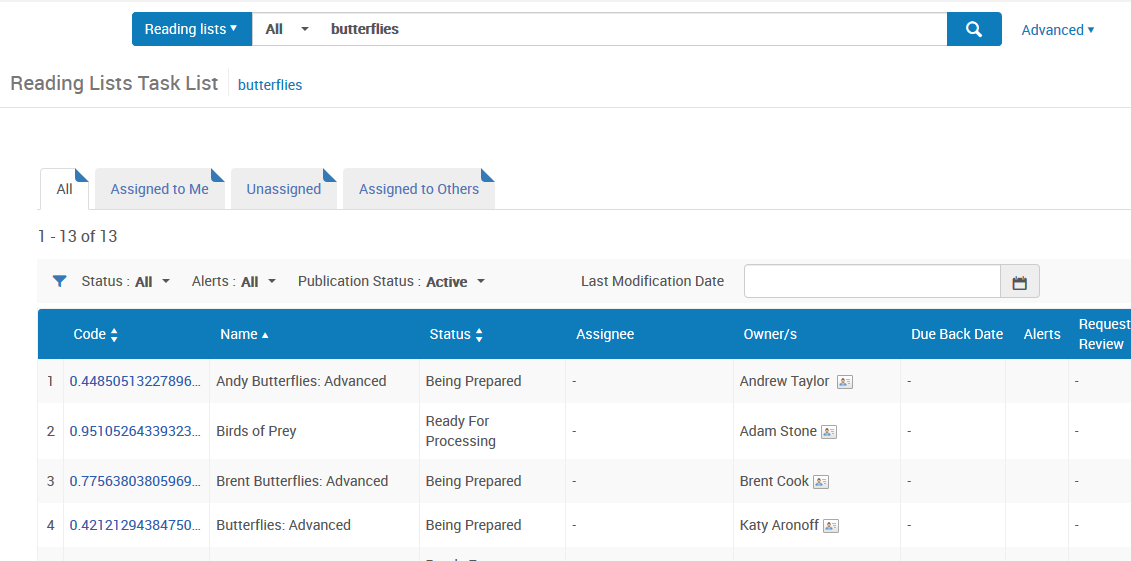
How does course reserve material display to the end user in Primo?
Patrons access Course Reserves material through Primo. Many libraries include Course Reserves as a separate scope in the discovery layer:
-
New Primo UI:
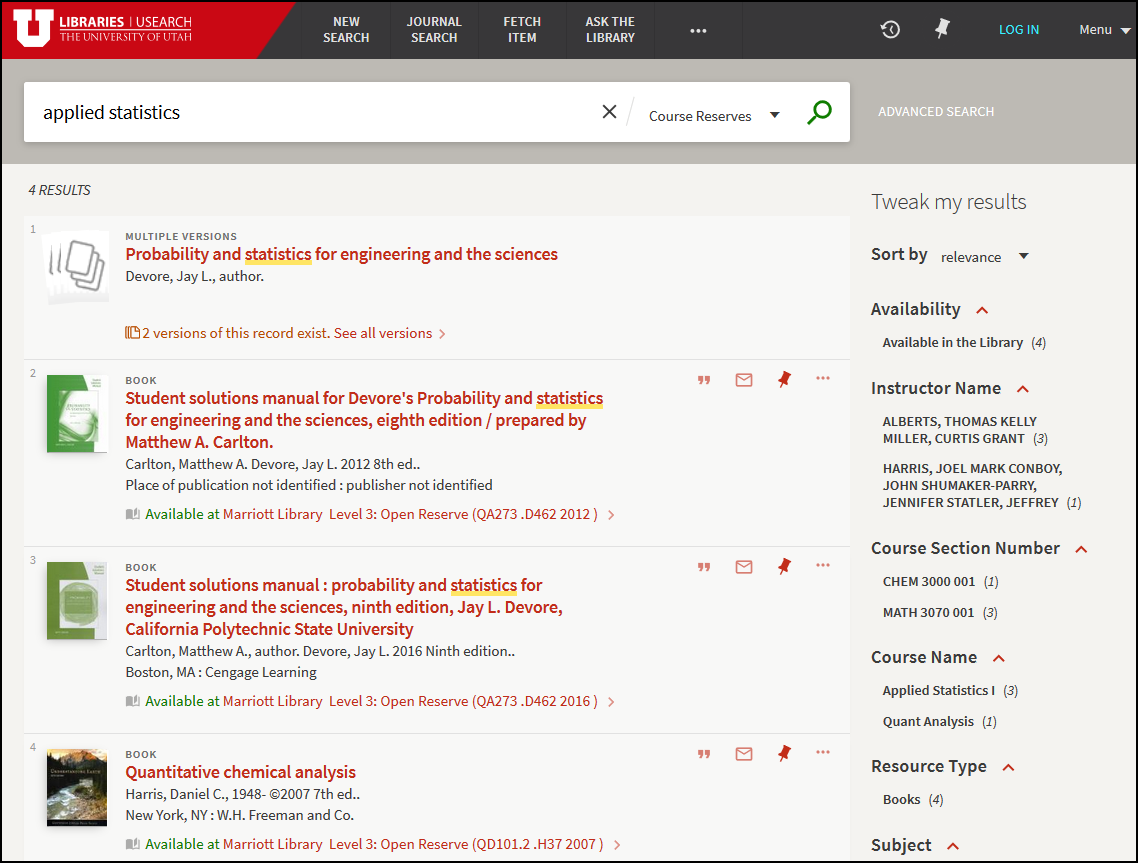
-
Classic Primo UI:
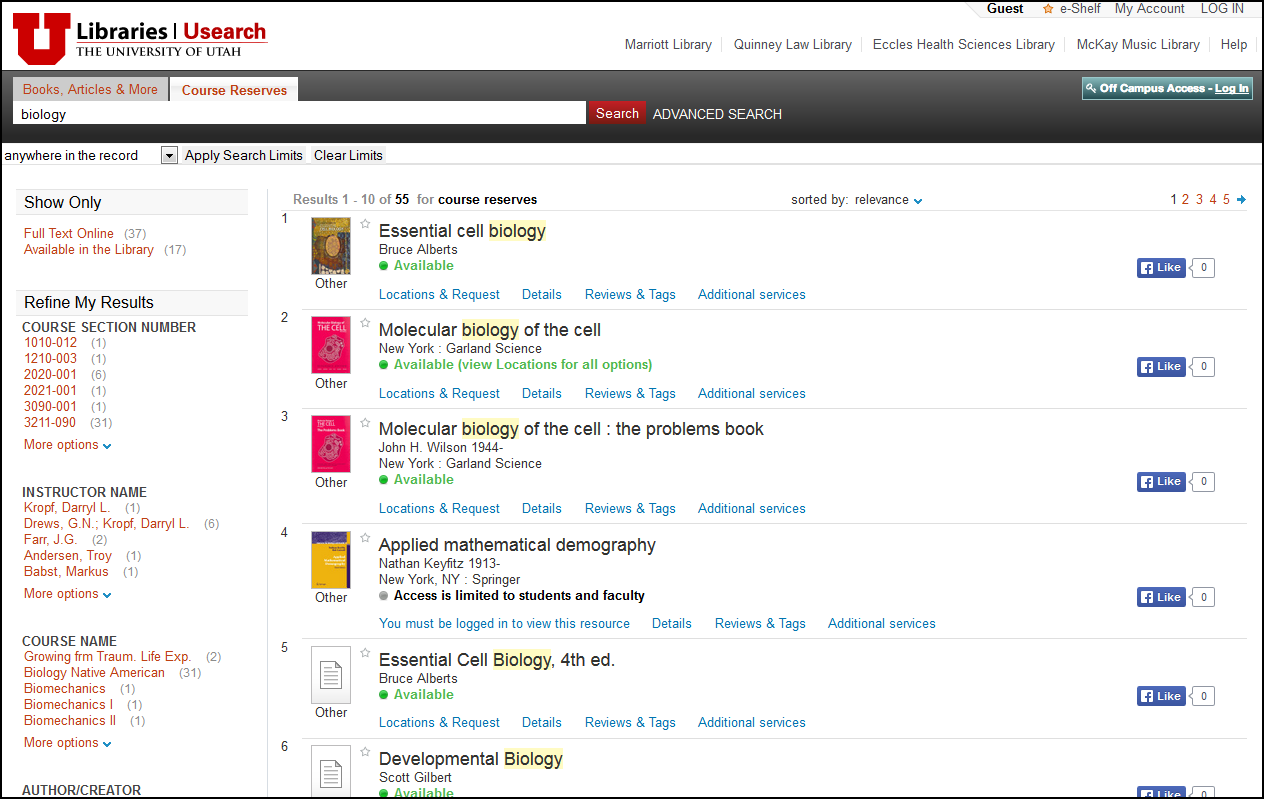
-
Primo VE:
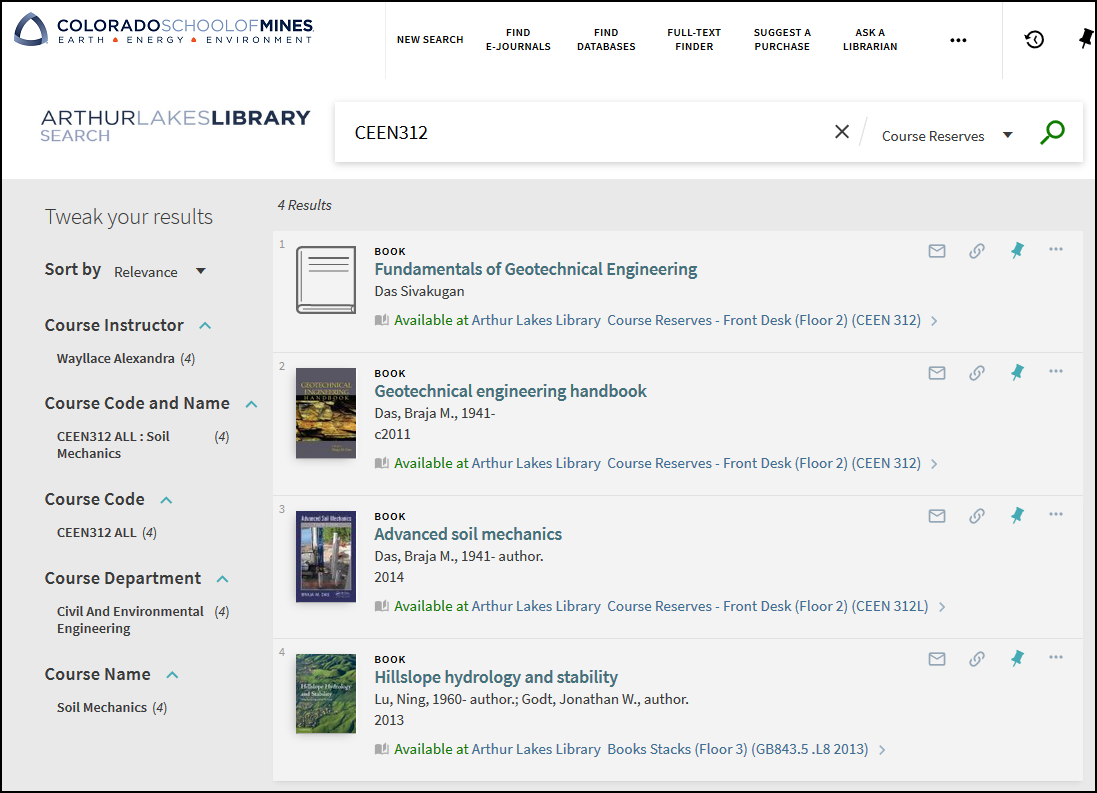
Links to electronic materials and information about print materials are visible in the same way as regular, non-course reserve materials.
A record can either be suppressed from the discovery interface completely or published in a manner that makes it discoverable only in the context of a courses related search. This type of cataloging may be preferable if the resource is expected to be re-used for subsequent courses but is not a real part of the library inventory.
Alma publishes course dates, instructor name, course name and course number. These records include a Note field that can be used, for example, for recording information from the instructor about when the article/chapter etc. should be read. This note may be exposed in the Discovery Interface.
Can Course Reserves searches be restricted in Primo?
The course_restricted_field field (Configuration Menu > Resources > General > Other Settings) in the bibliographic MARC record indicates whether a bibliographic record is restricted for use by a course. Note that it is possible in Alma to use defined subfield separators, such as dollar dollar $$ or double dagger ‡. The type that is defined as the subfield separator must also be stipulated in this field. Also see Adding Citations to a Reading List.
This parameter key is relevant only for Primo. It does not work with Primo VE.
Can Alma integrate Course Reserves with a Virtual Learning Environment (VLE)
Alma enables allows for integrating the Alma-supplied reading list citations and their statuses into a Course Management System (CMS), and provides a link that can be used from within the CMS to view the services that the library can supply for a given citation.
To achieve this integration Alma provides a set of Web services for retrieving course information from Alma:
-
searchCourseInformation – Search for Course Information
-
createCourse – Create a Course
-
updateCourse – Update a Course
-
deleteCourse – Delete a Course
-
createReadingList – Create a Reading List
-
updateReadingList – Update a Reading List
-
deleteReadingList – Delete a Reading List
-
createCitation – Create a Citation
-
updateCitation – Update a Citation
-
deleteCitation – Delete a Citation
-
When adding a resource to a course reading list, the operator may use the system to consult its license terms. If the resource’s license terms indicate a limited allowed usage, the operator may add the resource to the reading list as a ‘course restricted’ title. The result of attaching such as attribute will be that the resource will be discoverable in Primo only when searching in the context of courses. This type of search may be set up to be limited only to a permitted group of users.
Any metadata that is harvested into Primo can be used to create local search scopes and facets - to display and filter for particular teaching courses and lecturers.
Examples:
Total views:
24910
