May 2023 Feature Release Highlights


 Idea Exchange - Edit Invoice Lines on Closed Invoices
Idea Exchange - Edit Invoice Lines on Closed Invoices
Users with the relevant role are now able to to edit invoice line/s associated with a 'closed invoice'.
 Editing information for Invoice lines associated with closed invoice allows staff to handle needed data corrections caused by manual errors.
Editing information for Invoice lines associated with closed invoice allows staff to handle needed data corrections caused by manual errors.

Alma Integration with InCites
The Alma Collection Report in InCites is intended to help institutions get insights about their holdings regarding publication types, research areas, usage, and publication model trends. Data shared from Alma is used exclusively to generate this report for institutions using Alma and is not shared with other Clarivate products or services.
For more information on how to share your data with Web of Science, see the Developers Network blog regarding the Journal Citation Reports (JCR) Cloud App.
Sunset of the Classic Metadata Editor
 Catalogers are already benefiting from the many new features available in the new MD Editor.
Catalogers are already benefiting from the many new features available in the new MD Editor.Personalized Quick Links in the New Metadata Editor
 This allows each cataloger to customize the editor to suit their workflows and needs, increasing efficiency and ease of work in the MD Editor.
This allows each cataloger to customize the editor to suit their workflows and needs, increasing efficiency and ease of work in the MD Editor.New View Items Workflow in the New Metadata Editor
 This is especially useful when cataloging a holdings record, and will increase the efficiency of cataloging physical resources.
This is especially useful when cataloging a holdings record, and will increase the efficiency of cataloging physical resources.New in Alma: Bibliographic Rank
Alma now evaluates the completeness and richness of MARC 21 bibliographic records, based on such information as including identifiers, names, subjects, informative LDR and 008 fields, publication details, etc.
In order to help libraries identify records that may need attention, a new titles search option has been added, allowing staff to search titles by range of the new Bibliographic Rank.
 The new Bibliographic Rank provides a helpful tool for libraries to identify records that may need attention. It is displayed in the record view and in the MDE.
The new Bibliographic Rank provides a helpful tool for libraries to identify records that may need attention. It is displayed in the record view and in the MDE.
 Idea Exchange - Overlap Analysis Supports Physical as well as Electronic Titles
Idea Exchange - Overlap Analysis Supports Physical as well as Electronic Titles
Up until now Overlap Analysis focused on the overlap and analysis of electronic resources. With the May Release, the tool has been enhanced to compare and analyze physical titles. Staff now have the ability to upload a list of titles and compare it with the institution’s Electronic and Physical holdings (or both).
 This will allow the institution to make informative decisions regarding titles/collections that they own or would like to purchase and as a result, potentially help the institution manage their financial budget expenses/savings.
This will allow the institution to make informative decisions regarding titles/collections that they own or would like to purchase and as a result, potentially help the institution manage their financial budget expenses/savings.
Community Update Task List - New Indication
Prior to the May Release the Community Zone's (CZ) planned activities such as deletion of an electronic collection was communicated in advance to Alma customers via the Community Zone Release Notes.
With the May release the Community Zone update Task List now indicates the changes that are made to the CZ collection's management level. Additionally, there is a new "Management Level in Community Zone" search index under "E collection".
 Users are able to see the planned changes to CZ content, allowing institutions to prepare in advance for any potential change that might have an impact on the institution’s electronic CZ linked inventory.
Users are able to see the planned changes to CZ content, allowing institutions to prepare in advance for any potential change that might have an impact on the institution’s electronic CZ linked inventory.
New and Generic Physical Material Types
New physical material types options are now available in Alma, including generic material types that libraries can configure as needed.
 Configuring generic types is especially useful for libraries that have unique materials (e.g. medical libraries that circulate anatomical models).
Configuring generic types is especially useful for libraries that have unique materials (e.g. medical libraries that circulate anatomical models).
 NERS Development - New Options for Index Searching
NERS Development - New Options for Index Searching
It is now possible to run more "Not Equals" and "Not Contains" searches in the titles, inventory & authority searches, allowing for more powerful and detailed searches in the catalog.
 Users are able to create more specific searches.
Users are able to create more specific searches.
 Request Anonymization
Request Anonymization
It is now possible to configure the fulfillment anonymization process to remove notes, in addition to removing patron information.
 This helps ensure that private information does not remain in requests,loans and fee notes.
This helps ensure that private information does not remain in requests,loans and fee notes.

 Idea Exchange - Unused Labels Automatically Removed
Idea Exchange - Unused Labels Automatically Removed
Unused labels are automatically removed in resource sharing task lists
 This enables managing a cleaner list of labels, with only the labels that are actually in use.
This enables managing a cleaner list of labels, with only the labels that are actually in use.
 NERS Development - New 'Ready to be Sent' Links in Tasks Widget
NERS Development - New 'Ready to be Sent' Links in Tasks Widget
The Borrowing Requests section of the Tasks Widget has new links to 'Ready to be Sent' Requests.
 This allows for quick access to requests in this status, a status that requires manual handling by library staff. It also gives a clear understanding of how many requests are in this status.
This allows for quick access to requests in this status, a status that requires manual handling by library staff. It also gives a clear understanding of how many requests are in this status.
New Configurable Fields in Requests Lists
A list of fields has been added to the displayable fields in both the borrowing request task list and the lending request task list.Staff can use the customize record option to add these fields to the task list.
 This improves visibility for important request fields.
This improves visibility for important request fields.
Sunset of the Classic Resource Sharing UI
The New Layout of Alma task lists is now the only available interface for the Borrowing Requests and the Lending Requests task lists.
 The new resource sharing UI offers a much improved user experience.
The new resource sharing UI offers a much improved user experience.
Detailed Descriptions for Menu Items
A new feature has been added to the Alma menus allowing users to hover over a menu item. Before clicking the link the user can read its short description in the lower part of the menu called "Additional Information".
This feature can be easily switched on or off.
 Improved clarity and ease of use of the Alma menu.
Improved clarity and ease of use of the Alma menu.

Library Independence in Analytics
With this new feature it is now possible to have one analytics report which will filter by different libraries per staff user.
 This is useful for institutions where each library in the institution is a completely independent entity and staff users are allowed to see data only from their "own" libraries or certain libraries.
This is useful for institutions where each library in the institution is a completely independent entity and staff users are allowed to see data only from their "own" libraries or certain libraries.
New Analytics UI: Menu Entries Support Alma Menu Quick Links
The new Analytics UI menu now includes all customization capabilities including adding entries as quick links. In addition, its structure has changed slightly to allow more space for “Favorite reports.”
 Users now have a more personalized Analytics menu.
Users now have a more personalized Analytics menu.
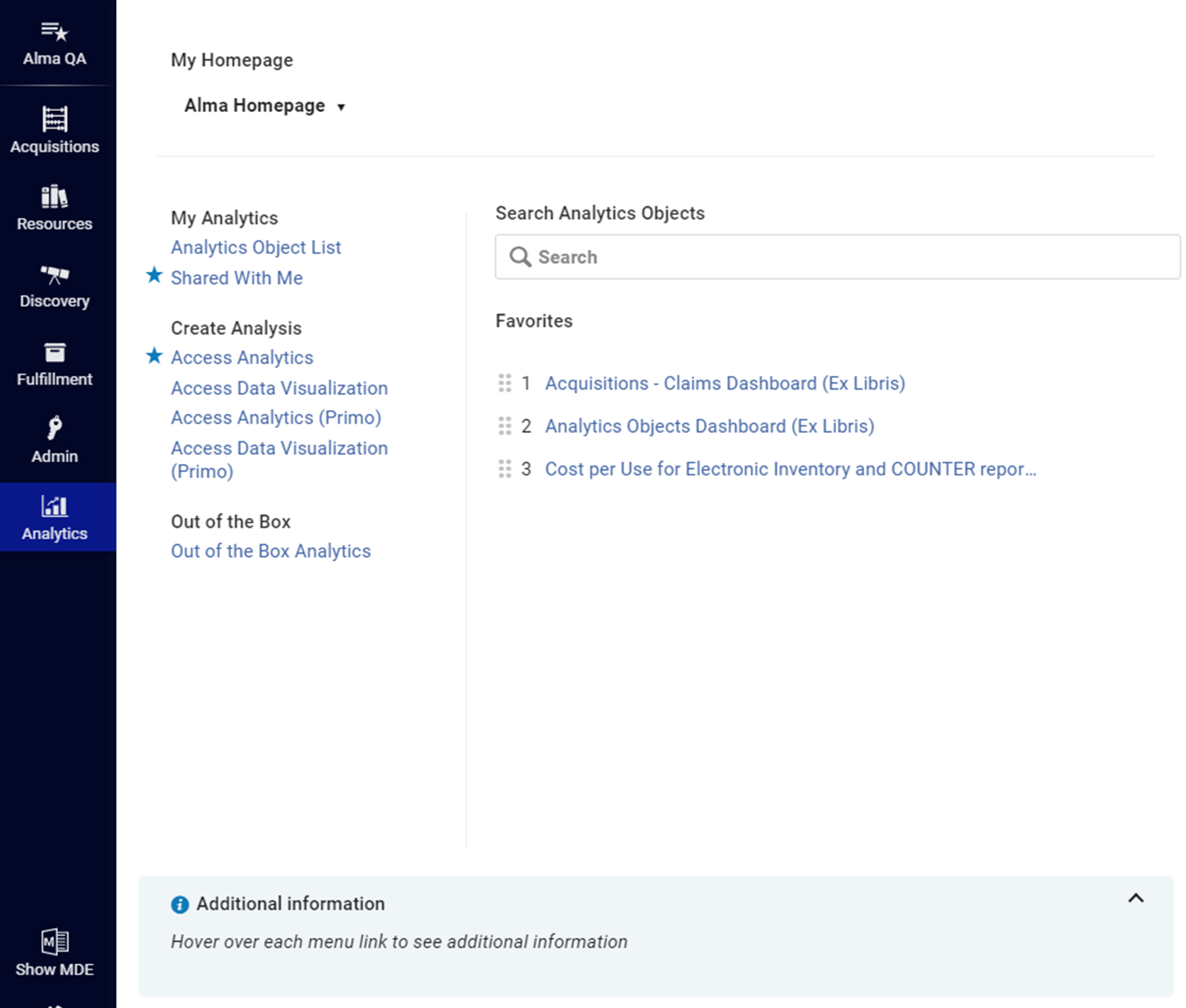
Due to customer requests to extend the “learning period” for the new analytics user interface, phase 1 allowing users to individually switch on the new interface will be extended in the May release and will continue until August 2023.
Phase 2 will start with the August 2023 release, defaulting to the new user interface but allowing users to individually switch to the old UI.
In November we plan to move to phase 3 enabling only the new user interface and sunsetting the classic user interface.
This schedule may change according to feedback from the community.


