November 2023 Feature Release Highlights
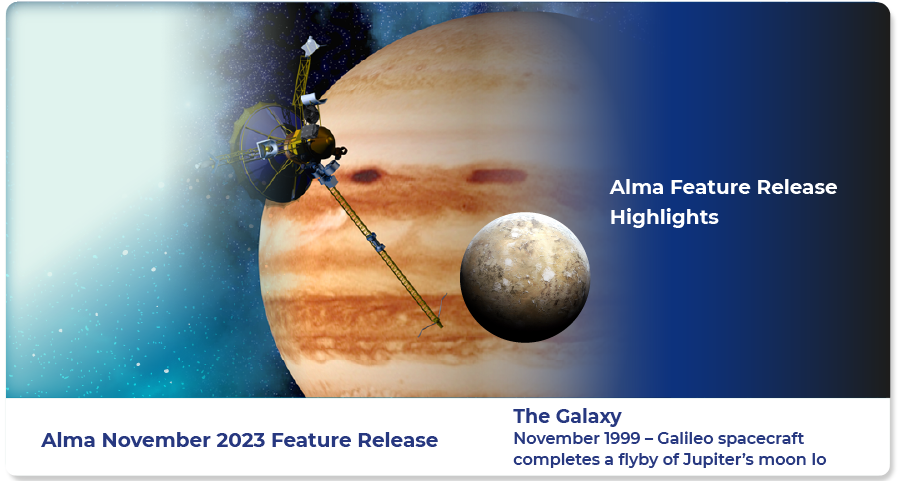

New unified PO Line list - gradual rollout
A reminder that the new Unified PO Line Task List User Interface is being gradually rolled out to production.
The new interface enhances the user experience for managing PO lines. There are multiple changes and advantages with the new interface, which also addresses a number of Ideas Exchange items. As part of the November 2023 release, the new layout will be turned on by default, although users will still have the option to opt out at that time. For more information see here.
For more information about the rollout see here.
 Users now have a more streamlined experience, more information available upfront, new search and facet options and many more advantages.
Users now have a more streamlined experience, more information available upfront, new search and facet options and many more advantages.
New Fund and Ledger privilege
A new privilege has been added that now allows users to view funds and ledgers that are owned by the institution and available for their library.
Previously, users with "Fund-Ledger Viewer" role scoped to a specific library were not able to view funds and ledgers which are owned by the institution and available for their library.
This is part of the Library Independence functionality - an effort to increase a library's ability to operate in a manner that is more separate and independent from other libraries.
 Customers are now able to control, with more granularity, the users that can view funds.
Customers are now able to control, with more granularity, the users that can view funds.
Update to Alma URI records
Alma URIs for generated BIBFRAME records (in publishing and UI) are now better constructed and more stable. The former URI format now redirects to the new Alma URI format. For MARC records converted to BIBFRAME, the URI is placed in the About field.
If an institution prefers, they can change the beginning of the web address (URL prefix) from cname.alma.exlibrisgroup.com to their own or any other prefix.
 This is especially useful for institutions that want to start working with BIBFRAME records and would also like to change the URI to a personal domain.
This is especially useful for institutions that want to start working with BIBFRAME records and would also like to change the URI to a personal domain.
Upload Electronic Holdings from Taylor and Francis Journals
Automatic Upload of Electronic Holdings now allows libraries to update their holdings in the Taylor and Francis Journal collection. Once enabled, the process will automatically download a KBART formatted holdings file from the Taylor & Francis platform, upload the file and update your holdings in the Taylor & Francis collection.
 This integration saves users from the need to manually update the portfolios which were updated on the Taylor & Francis side.
This integration saves users from the need to manually update the portfolios which were updated on the Taylor & Francis side.
General Electronic Service - Ability to use any Bibliographic field
Institutions can now extract any information from the Bibliographic Record metadata to enrich the URL template of a defined "General Electronic service" as well as set rules based on the extracted information.
 Libraries now have more flexibility with the construction of general electronic services.
Libraries now have more flexibility with the construction of general electronic services.
Link Resolver usage display in All Title and Portfolio search results
Link resolver usage information now displays with the number of times the portfolio's service was presented for patrons as well as the number of times the service for the portfolio was actually clicked.
 This addition is a supplement to the usage information that institutions receive from their COUNTER reports, It can help institutions make data driven decisions regarding their electronic holdings. For consortia, viewing the "Held By" in the Network institution gives a breakdown of the usage for all the member institutions.
This addition is a supplement to the usage information that institutions receive from their COUNTER reports, It can help institutions make data driven decisions regarding their electronic holdings. For consortia, viewing the "Held By" in the Network institution gives a breakdown of the usage for all the member institutions.
 Idea Exchange - Running jobs on Physical Holdings sets
Idea Exchange - Running jobs on Physical Holdings sets
Previously, jobs that could impact the physical inventory could only be run on Physical Titles or Physical Items sets.
Following the enhancement of Physical Holdings set management in the new sets UX, it is now possible to run these jobs also on sets of Physical Holdings.
 This is useful when a user wants to limit the handling of specific holdings only.
This is useful when a user wants to limit the handling of specific holdings only.
 Idea Exchange - New option in the job "Change Physical Items
Idea Exchange - New option in the job "Change Physical Items
A new "Append to field" option now allows libraries to append the new note to the existing note.
Previously, when adding notes fields using the Change Physical Items Information job, it was only possible to replace existing notes or to skip items which already had a note.
 This is useful when wanting to add a note to all items in a set, without losing previous notes that were added to these items.
This is useful when wanting to add a note to all items in a set, without losing previous notes that were added to these items.
 Idea Exchange - Bibliographic record quality measures for Community Zone collections
Idea Exchange - Bibliographic record quality measures for Community Zone collections
A new "Bibliographic Rank" field now appears in the Community Zone search results for Electronic Collections providing the average rank of the bibliographic records that are part of the collection.
Additionally, the Bibliographic Rank and Brief level on the level of the portfolio have been added to the view customization option and can be displayed in the Community Zone Electronic Portfolio search results.
 Addition of the CZ collection quality information (Average bib rank) allows users to understand the quality of existing bibliographic records in a given CZ Electronic Collection.
Addition of the CZ collection quality information (Average bib rank) allows users to understand the quality of existing bibliographic records in a given CZ Electronic Collection.
Item Retention indication setup via import
The Item Retention functionality which was added in Alma's past releases is now available to be configured as part of the "New Order" and "Update inventory" Import Profiles.
 Customers can automate the process of defining item/s as "Committed to Retain" as part of the manual/automated import process.
Customers can automate the process of defining item/s as "Committed to Retain" as part of the manual/automated import process.
 Deliver Office documents via the Alma Viewer
Deliver Office documents via the Alma Viewer
Users are now able to view Office documents, e.g. Word, Excel, PowerPoint, Excel, via the Alma Viewer. Documents can be downloaded for further options.
 This expands the range of content types that can be viewed by patrons via Alma.
This expands the range of content types that can be viewed by patrons via Alma.
New Digital Adoption Tool
Starting with the November 2023 release, Ex Libris is gradually deploying Pendo, a new digital adoption tool, across Alma and other components of our higher-education back-office suite.
- Pendo is a Digital Adoption tool used by SAAS (Software as a Service) software companies to identify usage trends and to provide users with an optimized user experience. It provides information on user trends and behavioral analytics to help improve the user experience.
- The implementation of Digital Adoption on the HEP (Higher Education Platform) is designed with our business partners to ensure that no personal data is passed through to Pendo.
- As part of our ongoing effort to improve the user experience, Digital Adoption helps us identify complex workflows where users might be struggling. This gives us the input needed to improve or simplify these workflows. During 2024, we will add a new walkthrough, which provides in-app guidance. In the future, there might be additional capabilities such as in-app help, messaging, user feedback, and more.
- For more information about Pendo, see this FAQ.
The digital adoption is functional only for users where:
- Pendo is operating based on their country and institution’s policy.
- The Digital Adoption configuration is turned ON (see screen capture below).
- The user accepted functional and targeting cookies
Administrator users of institutions where Pendo is configured may activate/deactivate the digital adoption activity at their institution on the Digital Adoption page:
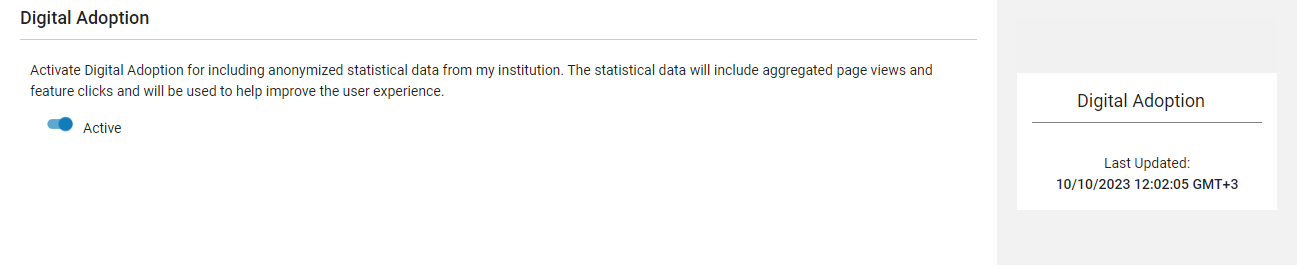
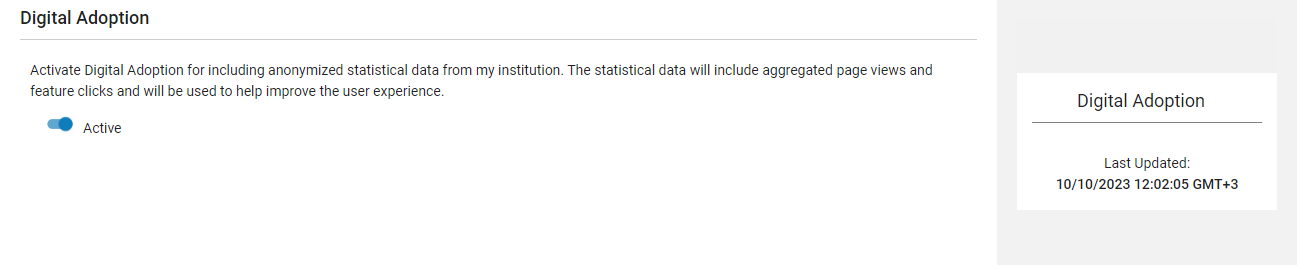
 Idea Exchange - Allow users to enter an address for personal delivery
Idea Exchange - Allow users to enter an address for personal delivery
It is now possible to configure the Primo hold request form to enable patrons to update their home or office address when requesting an item for personal delivery to their home or office address. If the 'Additional personal delivery locations' feature is also activated then the requesting patrons may be enabled to also update the address of any of the additional pickup locations
This feature is available for Primo VE libraries.
 This allows for using the personal delivery service even when there is no known home address. It also allows patrons to easily change the registered home address when requesting personal delivery.
This allows for using the personal delivery service even when there is no known home address. It also allows patrons to easily change the registered home address when requesting personal delivery.
Additional personal delivery locations
It is now possible to set up Alma so that patrons that are eligible for personal delivery are able to request to pick up resources at an address other than their registered home address. If the 'Allow users to enter an address for personal delivery' feature is also enabled then patrons are also able to update the address of the additional personal delivery locations when placing a request for personal delivery.
 This allows the library to enable personal delivery locations that are not home or office addresses.
This allows the library to enable personal delivery locations that are not home or office addresses.
Mapping Tables Enhancements
There are a number of improvements aimed at enhancing the functionality and usability of mapping tables.
For example:
- Inner Search: An inner search functionality. Users are able to search in the mapping table to quickly locate specific entries.
- Responsive Columns. Users can expand/reduce the width of the columns and change the columns' order (using drag and drop), making navigating and understanding the content simpler and more intuitive.
- Page titles provide clearer context and easier identification of mapping table content.
- Pagination: Users can navigate through mapping table entries using page numbers, creating a more efficient and user-friendly experience.
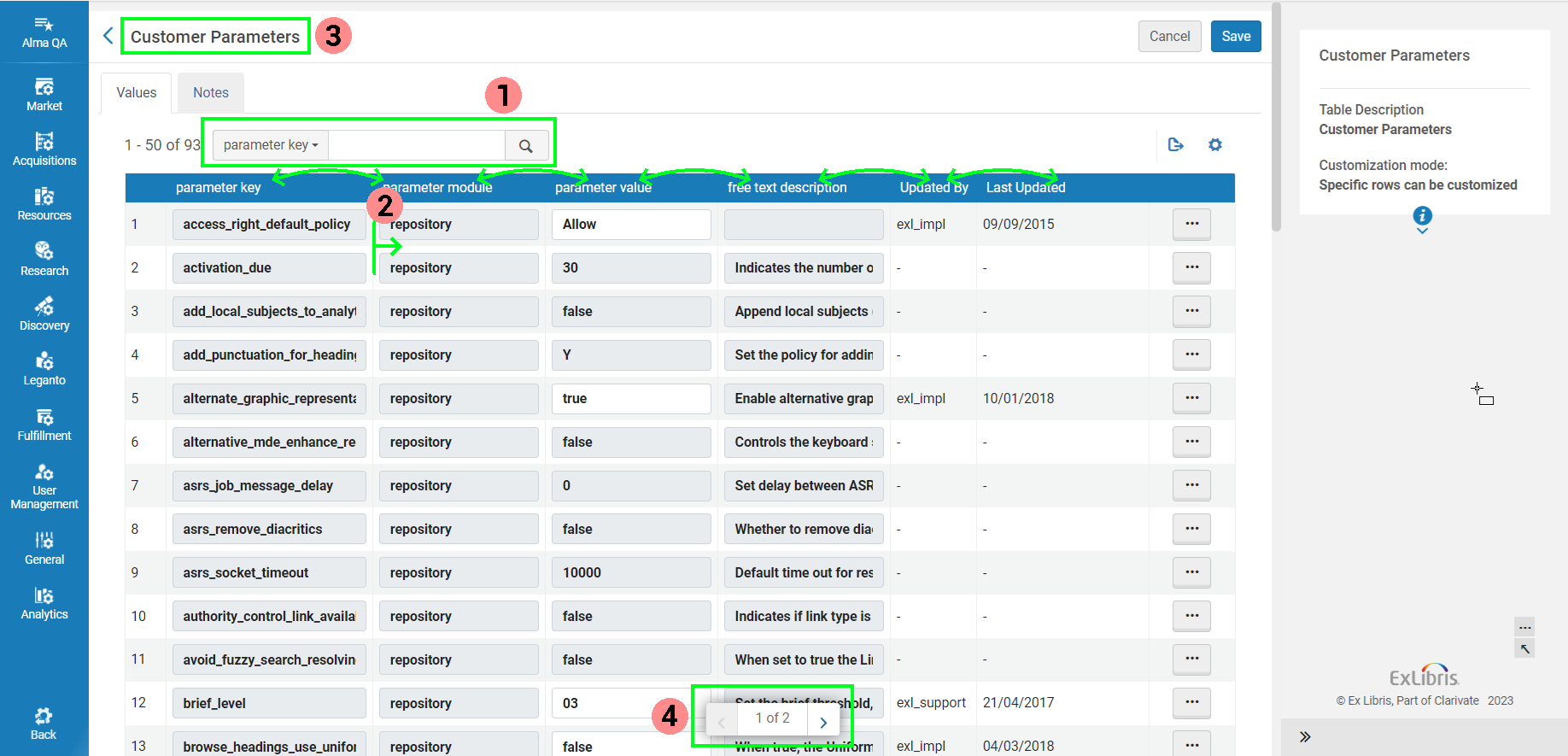
 Users have a more intuitive and efficient experience when working with mapping tables.
Users have a more intuitive and efficient experience when working with mapping tables.

Manage Subscription in the object details area
As part of the ongoing effort to improve the Analytics user interface in Alma a new Manage Subscription section has been added to the Analytics object details.
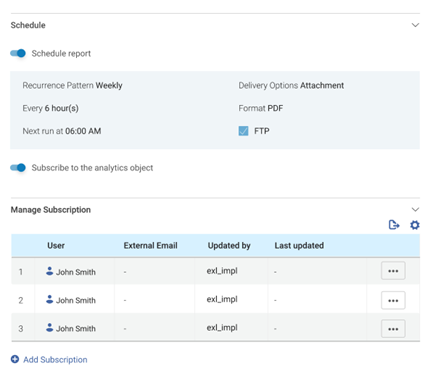
 This section allows admins to immediately see the list of their subscribed colleagues without the need to open a sliding panel and add users in a simpler and clearer workflow.
This section allows admins to immediately see the list of their subscribed colleagues without the need to open a sliding panel and add users in a simpler and clearer workflow.
New Layout for Analytics
The New Layout of Alma Analytics is now the only available interface for managing Analytics in Alma. Users are no longer able to opt-out of this layout and use the previous layout.
The main new features of the new layout are:
- All shared reports in one place: All users including analytics consumer roles can view the analytics objects shared with them in one list which can be searched and easily filtered by a variety of categories including labels such as “scheduled Report” , “Subscribed”, and even by subject area.
- Pin quick links to Analytics menu of your favorite reports: Users can easily select and deselect which analytics they would like to be pinned to their menu for quick access
- Powerful scheduling component: Analytics administrators are now free to schedule reports and their occurrence based on their preferences and without the limitations that had been in the previous layout.
- Deep link: Analytic objects now include a deep link for easy sharing between colleagues based on access permissions defined by the administrator.
- Analytics preview: Analytic objects whether in Classic Analytics or Data Visualization now include a preview at the side of the object details.
- Set Data Visualization as an Alma homepage: Easily set a Data Visualization workbook as an optional preview for the Alma homepage. Once set you can choose an Alma homepage from the Alma main menu.
Total views:
1575


