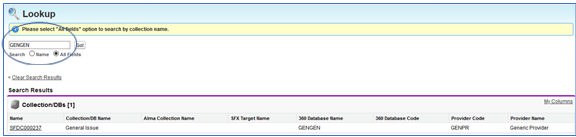"Collection/DB Lookup” field added for Delivery Content Cases on Customer Support Portal
Collection/DB Lookup field
What happened?
The “Collection/DB Lookup” field was added for the delivery content cases.
A “delivery content case” is defined as a case assigned to one of the following assets Alma Community Zone, SFX KB and 360 KB.

Why did we do this?
We have added a “Collection/DB Lookup” field with the pre-defined list from which you now can choose a collection reported in the case. This addition will allow the relevant support teams to detect all cases associated with a specific collection and analyze, update and close those cases at the same time.
With more and more cases enriched with this information, it will mean better, clearer cases and less duplication of effort so we can address your queries faster.
How do you use it?
How you use it depends on which issue you would like to report via Support Portal:
Scenario 1: Known Database/Collection
If you know which database/collection the case is about:
- Enter the Database name in the Collection/DB Lookup field, then click the “lookup” (magnifying glass) icon.
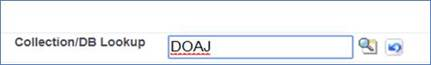
- Switch the Search from “Name” to “All Fields” and click “Go!”
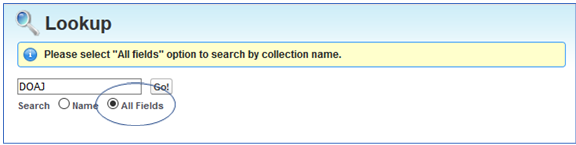
- Pick the DB Lookup that matches your collection name.
Scenario 2: Known Provider/Unknown collection
If you know which provider a case is about, but aren’t clear on the exact collection, OR it is a provider-wide/platform-wide issue, OR the collection has been removed
Enter the code “PRVISU” (it stands for “Provider Issue”) in the Collection/DB Lookup field and click "Go!"
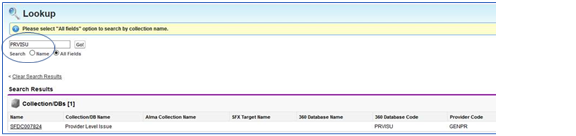
Scenario 3: Unknown Provider/Unknown Collection
OR missing collection, incorrect collection name OR if there’s a general content question, or question that involves multiple providers
Put the code “GENGEN” (it stands for “General General”) in the Collection/DB Lookup field and click "Go!"