JCR (Journal Citation Reports) Data in Converis
Coming in the September 2022 release (6.18)
General
Customers who subscribe to JCR can use this data from within Converis (Publication Management -> Journals). JCR provide journal level statistics that can help to understand a journal’s role and influence. While in the past the data had to be uploaded manually by using import files, with the 6.18 release we are adding the option to use the WoS Journals API. As a result you can schedule the import and Converis will automatically update the data accordingly without any manual intervention.
JCR data will be imported for journals that have at least one publication in Converis. By default the process imports metrics for the past 4 years, with the exception of journals that have associated publications that are older. In such cases the metrics for the year of this publication will also be added.
In addition to importing the data we are also providing a new option to link directly into JCR from the journals browse page (“View in Journal Citation Reports”).
Where in Converis can I see data from JCR
1. JCR data is added to the edit and browse windows of journals under Publication Management -> Journals. Got to setup
a. Edit page
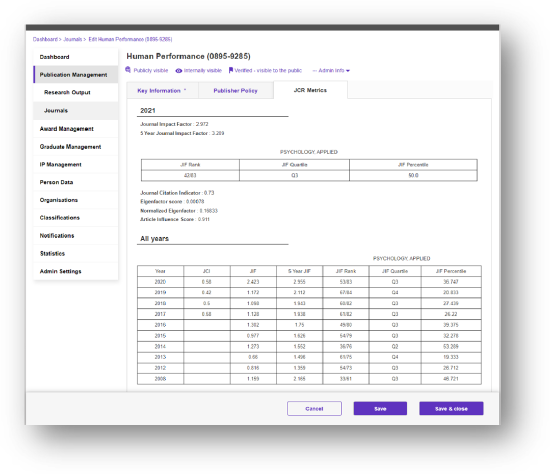
b. Browse page of journals that have JCR data
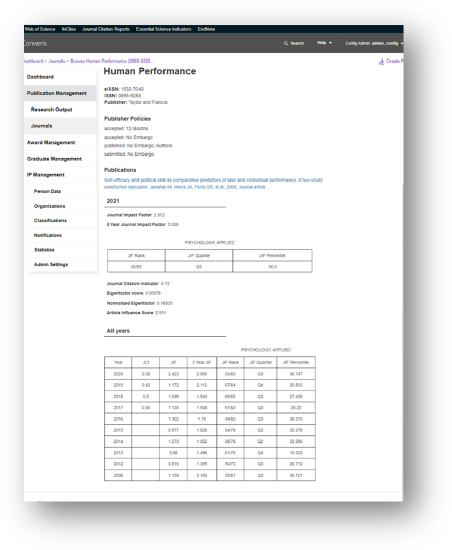
2. The link “View in Journal Citation Reports” is visible in the Journals browse page. This link is independent from the JCR data feed. Go to setup
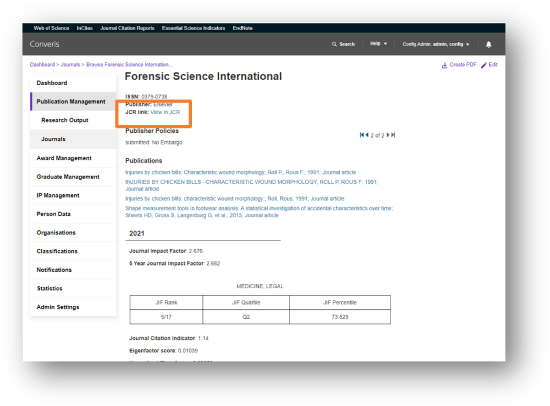
How to enable the function
Currently Converis is set to use the file upload. In order to use the Journals API instead you need to have an API key (if you do not have one, please get in touch with your usual Clarivate contact, it may require an additional license), change the before mentioned setting from file upload to API, and set up the JCR data feed.
To change the setting from file upload to API run the following script
update key_value_pair kvp set key_value = true where kvp.key_name = 'ENABLE_JCI';
How to set up the JCR data feed
1. Create new attribute "wosJournalId" in Journal entity
Data type: STRING
MultiLanguage: false
Labels: wosJournalId
Rendering type hint: OUTPUTONLY
Input pattern: STRING
3. Add your API key for WoS Journals API in /opt/converis/kettle/converis/jcrmetrics/jcr.properties (please get in touch with your usual Clarivate contact if you do not have an API key, it may require an additional license).
4. Create the PDI process in Converis (Configuration → Data Integration Processes → Add new)
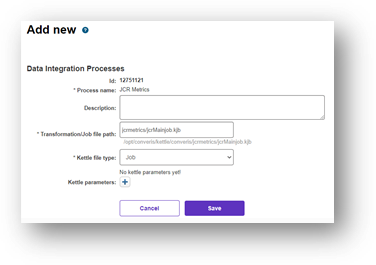
5. Create the timer in Converis (Configuration → Timers → Add new). The recommended frequency is to schedule the job to run once a week.
6. Optional: Change in jcr.properties, attribute import_last_n_years the default # of years for which to import data – default setting is 4
7. In order to receive email notifications, enter your email in Converis constant KETTLE_LOGGING_EMAILS.
Ensure that API authentication info is available for CONVERIS_PLUGIN_PDI; if not, create it.
How to add the link to the Journal browse page
Add the following xml snippet to the browse template of Journal entity:
<!-- Display JCR link -->
<co:block id="block_jcr_link">
<dep:render>
<dep:or>
<dep:eval datatype="string" elementId="issn_element" operator="set"/>
<dep:eval datatype="string" elementId="eissn_element" operator="set"/>
</dep:or>
<dep:eval datatype="string" elementId="wosjournalid_element" operator="set"/>
</dep:render>
<co:iot_attribute id="issn_element" name="ISSN">
<dep:render>
<dep:and>
<dep:eval datatype="string" elementId="issn_element" operator="set"/>
<dep:eval datatype="string" elementId="issn_element" operator="notset"/>
</dep:and>
</dep:render>
</co:iot_attribute>
<co:iot_attribute id="eissn_element" name="eISSN">
<dep:render>
<dep:and>
<dep:eval datatype="string" elementId="eissn_element" operator="set"/>
<dep:eval datatype="string" elementId="eissn_element" operator="notset"/>
</dep:and>
</dep:render>
</co:iot_attribute>
<co:iot_attribute id="wosjournalid_element" name="wosJournalId">
<dep:render>
<dep:and>
<dep:eval datatype="string" elementId="wosjournalid_element" operator="set"/>
<dep:eval datatype="string" elementId="wosjournalid_element" operator="notset"/>
</dep:and>
</dep:render>
</co:iot_attribute>
<co:label bundleName="BROWSE" id="label_jcr_link" labelKey="journal.jcr_link_label">
<co:style font-weight="bold"/>
</co:label>
<co:text id="colon_jcr_link" value=": ">
<co:style font-weight="bold"/>
</co:text>
<!-- Display JCR link based on ISSN -->
<co:iot_attribute id="jcr_link_issn" name="ISSN">
<dep:render>
<dep:eval datatype="string" elementId="issn_element" operator="set"/>
</dep:render>
<co:transform>
<co:stringtransform prefix="http://gateway.webofknowledge.com/gateway/Gateway.cgi?GWVersion=2&SrcApp=Converis&SrcAuth=Converis&DestApp=JCR&KeyISSN"/>
<co:linktransform bundleName="BROWSE" labelKey="journal.jcr_link_text" target="new"/>
</co:transform>
</co:iot_attribute>
<!-- Display JCR link based on eISSN -->
<co:iot_attribute id="jcr_link_eissn" name="eISSN">
<dep:render>
<dep:and>
<dep:eval datatype="string" elementId="eissn_element" operator="set"/>
<dep:eval datatype="string" elementId="issn_element" operator="notset"/>
</dep:and>
</dep:render>
<co:transform>
<co:stringtransform prefix="http://gateway.webofknowledge.com/gateway/Gateway.cgi?GWVersion=2&SrcApp=Converis&SrcAuth=Converis&DestApp=JCR&KeyISSN"/>
<co:linktransform bundleName="BROWSE" labelKey="journal.jcr_link_text" target="new"/>
</co:transform>
</co:iot_attribute>
</co:block>
What reports are available for JCR and where can I see them
The two standard list view reports
a. Publication Year JCR
b. Latest JCR
are included in the system but must be added to the configuration to make them available for users.
Troubleshooting
How does the API request for JCR work (Integration logic)
Journals must fulfill the following criteria before the integration will select the journal and try to retrieve JCR data and load it into Converis:
- The journal must not be in status Archived.
- The journal must have a valid ISSN or eISSN.
- The journal must be related to at least 1 publication (that is not in status Archived).
In case a journal fulfills all those criteria, the integration will import JCR data for the last 4 years by default (can be configured via parameter import_last_n_years in jcr.properties). In addition it will import JCR data for years that have a related publication with concerned publication year in Converis. JCR data will only get imported if metrics for concerned journals and years are available via WoS Journals API (some might not provide metrics for specific years or journals might not be available in WoS Journals API at all).
Depending on whether there was an update of JCR data in WoS Journals API since the last run of the integration, different actions will be performed:
If no new JCR data has been released since the last run of the integration:
- The integration will set update_mode parameter to create, which means only non-existing but required JCR metrics will get imported during this run.
- The integration will check if there are any qualifying journals that don't have JCR metrics imported to Converis yet, but have available JCR metrics in WoS Journals API. If this is the case, it will import the required JCR data for any missing years (either last 4 years or also for years that have a publication with concerned publication year that has not been imported to Converis so far).
If WoS Journals API indicates that new JCR data has been released since the last run of the integration:
- The integration will set update_mode parameter to update, which means it will update all JCR data for the last year, because JCR data might have been updated with corrections in WoS Journals API.
- In addition to updating all metrics of last year, the integration will also import JCR data for required / missing years (similar to update_mode = create).
At the end of the integration an email will be sent to recipients that have been configured in Converis constant KETTLE_LOGGING_EMAILS.
Error messages that may be returned by the WoS API and what they mean
|
HTTP code |
Error message |
Description |
|
400 |
{ |
|
|
401 |
{ |
|
|
429 |
{ |
|
More than one journal returned by WoS Journals API
In rare cases it may happen that an ISSN or eISSN returns more than one journal from WoS Journals API. In this case the integration will do the following:
- The integration will pick the journal that has the latest JCR data (selected by latest JCR year) and write affected journal ID to attribute Journal.wosJournalId in Converis
- Journals affected will be logged to CRA log file.
Why are JCI or JIF related metrics empty for specific journals / years?
In some cases journals may not have all metrics available in WoS Journals API. Here are a few typical examples:
- JCR data in general is only available starting from 1997 (earliest year possible). However, that doesn't guarantee that all journals have JCR data starting from 1997, some journals might start later.
- Some journals don't have JIF related metrics (especially journals from AHCI and ESCI citation indexes).
- JCI is a new metric that has been introduced in Journal Citation Reports 2021 - it is available from 2017 onwards only

