Intota Assessment: Using IE 11 (Internet Explorer) Older Versions
- Product: Intota
Your Intota Assessment experience with IE 11 will differ depending on what version of IE 11 you are using.
If you are using the latest version (Version 11 as of September 2015), IE 11 will display Intota Assessment screens successfully.
If you are using an older version, you may not be able to get beyond an Oracle sign in page due to the way that older versions of IE 11 handles session cookies (temporary cookie files that are deleted when you close your browser). There are a couple options available to you:
If you are using the latest version (Version 11 as of September 2015), IE 11 will display Intota Assessment screens successfully.
If you are using an older version, you may not be able to get beyond an Oracle sign in page due to the way that older versions of IE 11 handles session cookies (temporary cookie files that are deleted when you close your browser). There are a couple options available to you:
- Option 1) Upgrade to the latest version of Internet Explorer; or
-
Option 2) Change your IE 11 Settings to allow session cookies. To change your Settings:
- In IE 11 go to Tools > Internet Options > Privacy and click on the Advanced button. The Advanced Privacy Settings window will open.
- Note that the Tools menu is accessible from the gear icon located in the top right corner of IE 11.
- In IE 11 go to Tools > Internet Options > Privacy and click on the Advanced button. The Advanced Privacy Settings window will open.
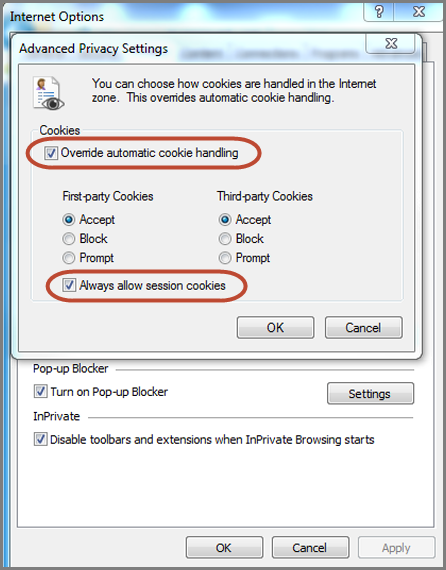
- Date Created: 30-Sep-2015
- Last Edited Date: 30-Sep-2015
- Old Article Number: 13176

