360 Resource Manager and 360 Counter: Include Cost Payment in Total for Fiscal Year
- Product: 360 Counter
How can I include payment information in the total for the fiscal year?
If you want payment information included in the total for that fiscal year, check the Include in Total for Year box on the Add Payment page. Payment information added to the Payment Amount (Local Currency) field will be used to calculate the total. Please note that this box is checked by default:

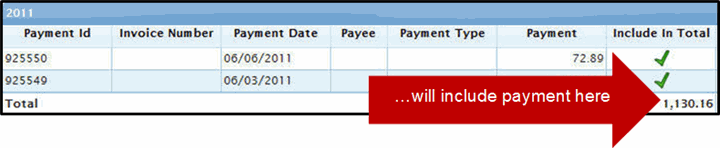
- Date Created: 9-Feb-2014
- Last Edited Date: 21-Feb-2014
- Old Article Number: 7325

