Configuring Sticker Prices and Price Currencies
Configuring Sticker Prices (Classic UI)
Librarians can configure sticker prices on citations in Leganto.
The display_sticker_price value must be set to true (library only) for the sticker price to be displayed in Leganto (Configuration Menu > Leganto > Features > Leganto Features). Set the value to false or leave the field empty to hide the sticker price.
The possible comma-separated values are: all, librarians, instructors, students.

Displaying the Sticker Price
Configuring Sticker Prices (New UI)
When display_sticker_price (Configuration Menu > Leganto > Features > Leganto Features) is set to true, all, or librarians, the Sticker price field is displayed to librarians in the new UI full view Item details tab. When a sticker price is set for an item, the Sticker price is viewable on the Cost analysis Student savings tab. Regardless of configuration, the sticker price does not display to instructors or students in the new UI.

Sticker price

Cost analysis - Sticker price
Configuring Price Currencies
Librarians can configure price currencies on citations in Leganto.
The price_currency value determines what currency symbol is displayed next to the sticker price in Leganto. A string can be entered here as well (Configuration Menu > Leganto > Features > Leganto Features).
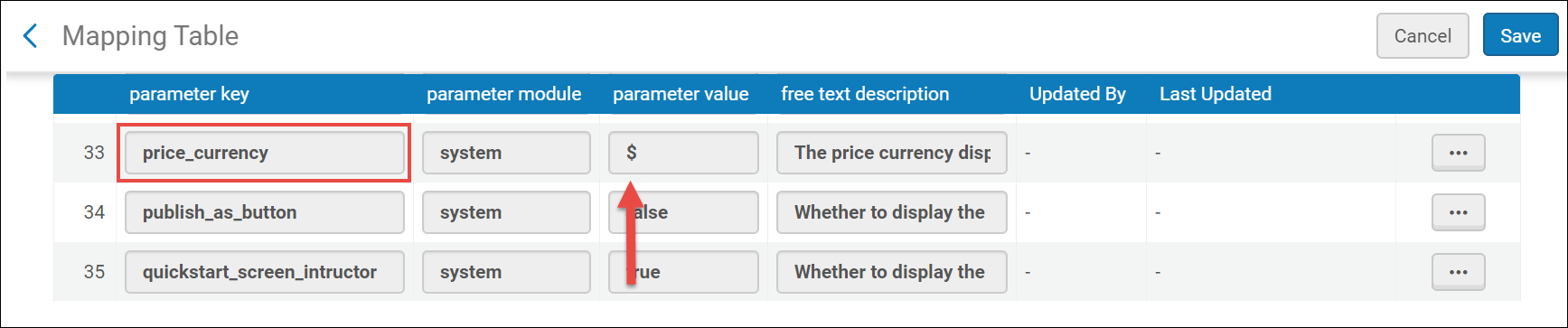
Setting the Price Currency String

