Hybrid Collections in CDI
As of September 2021, CDI started supporting hybrid collection types for linking and availability calculation.
Up to now, collections used only one linking method calculation: either Link Resolver or Link in Record (with availability set on collection level and linking is stored in the record).
With the introduction of the hybrid type, collections can now use both linking methods and select the one that is best suited for each content type. This means part of a collection is based on Link Resolver and the active portfolios in Alma/SFX, and part is based on the collection level availability setting, using Link in Record. This change will enhance the granularity and accuracy of rights calculation and linking particularly for aggregator collections with mixed content.
Timeline
The new behavior went live at the end of September 2021.
The new hybrid indication on SFX/Alma collections was added in the first November revision/release.
The change of collections to the hybrid types will happen over time. New hybrid collections will be added to the CDI Collection Lists for Alma and SFX, and will also be included in the weekly CDI release notes.
As a first step, we changed the 101 PQ collections to Hybrid Full text. See full list below.
Background
As detailed here, CDI has the following main collections types:
- Full text collections using Link Resolver
- Full text collections using the Link in Record
- Database with Full text using Link in Record
- A&I databases using Link Resolver
We are now introducing 2 new collection types: Hybrid Full text collections and Hybrid A&I collections.
Hybrid Full Text Collections
Full text Rights: Subscription (Title Level)
Linking: Hybrid
CDI Type: Full text collection
Some collections contain a mix of content types: traditional academic content such as journals and books, but also non-traditional content types such as videos, images, etc. and primary sources such as newspapers and historic content.
Content with standard identifiers (ISSN/ISBN) such as journal articles and books usually work very well with link resolvers which calculate the appropriate copy an institution has access to and shows all the options as configured by the library. However, content without such identifiers (often primary sources, historic content or non-traditional content types) work better with using Link in Record. Such content may even be unique (only available from one platform) and therefore there is only one link available. Using the link resolver for such content can be very problematic because the link resolver relies on a stable matching mechanism, such as identifier or title match. The latter can be unreliable because titles often vary depending on the metadata source.
Until now, these collections were using Link Resolver only which worked well for some but not all content. With the introduction of Hybrid Full text collections, the linking method is set per content type. While part of the content will still be using Link Resolver, the other part will use Link in Record method and go directly to the provider platform without the link resolver involved.
Criteria for Link in record in Hybrid Full Text collections
- No identifiers
OR
- Resource/content type = Dissertation
For either criteria, the linking method will be Link in Record. Other content will continue to use Link Resolver (no change). Please see the full list of collections below.
What do you need to do now?
If you have set the selective setting ("We subscribe only to some titles in this collection") to any of these collections, we recommend NOT using this setting once a collection has changed to collection type “hybrid”.
By turning off the selective setting, all records of these collections, including those with no identifiers, will appear as full text available based on the collection level activation but – unlike before – only the ID content will use Link Resolver while the other content will use Link in Record.
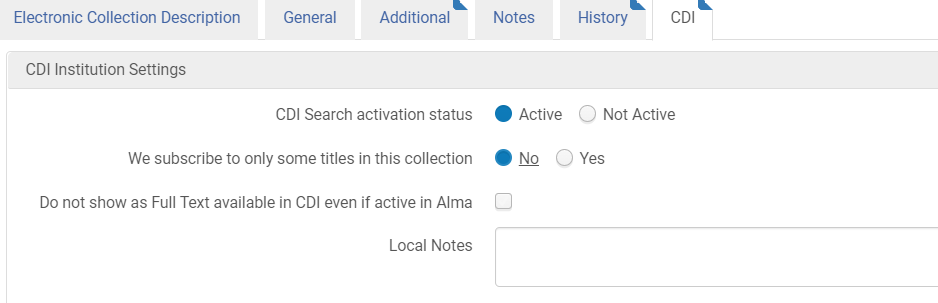
Hybrid A&I Collections
Full text Rights: Hybrid
Linking: Hybrid
CDI Type: Hybrid
Some Abstracting and Indexing databases (A&I) contain full text for part of their content.
Usually the linking method for A&I collections is Link Resolver. The A&I metadata records are used for discovery and appear as Full text available with a link when they match to at least one active portfolio with a full text service in Alma/SFX. However, for those records where the full text is available from the A&I provider’s platform, this may not work because there may not be a portfolio in Alma/SFX. Up to now these records were not flagged as full text available. With the new Hybrid A&I collection, records that are delivered by the content provider with a clear indication that there is full text available on the A&I provider’s platform and contain a link to that full text will be set to full text available regardless whether there is a full text portfolio in Alma/SFX or not, and the link in record method will be used. All other content will continue to use the link resolver and to calculate availability based on active portfolios.
Note, in cases the records with the direct links to the A&I platform are Open Access and have another subscription for this resource from a Link Resolver collection, Primo will show the link Resolver link and not the Open access one. This is expected behavior as explained in Link Prioritization in the Merged Record.
What do you need to do now?
Hybrid A&I collections are collections of type database. The new behavior will be applied once a collection is changed to the new hybrid A&I type AND it is active for full text in Alma (or uses the “activate for Full Text in CDI only” setting). If you have such collections only active for search, nothing will change. In more detail - for pure A&I databases (not hybrid) you can use either the search activation function, or activate them for full text. There is no difference in the user experience in Primo, regardless which setting you use. However, for hybrid A&I collections, you need to have the collection active in Alma (for full text) or use the “activate for Full Text in CDI only” option. Otherwise the content will be searchable, but only items with an association to an active portfolio in Alma will be flagged as full text available.
We recommend that you check the list of hybrid A&I databases below and make sure that you have those that apply active in Alma.
DBIDs
Hybrid Collections have 2 DBIDs on the DBID field in Alma/SFX in the Provider package code (DB ID) and in the CDI Collection ID (DB ID) field under CDI tab. This is necessary to enable CDI to calculate two different types of availability and linking calculation. The main DBID is the first one. The second is internal and used for calculating the hybrid linking.
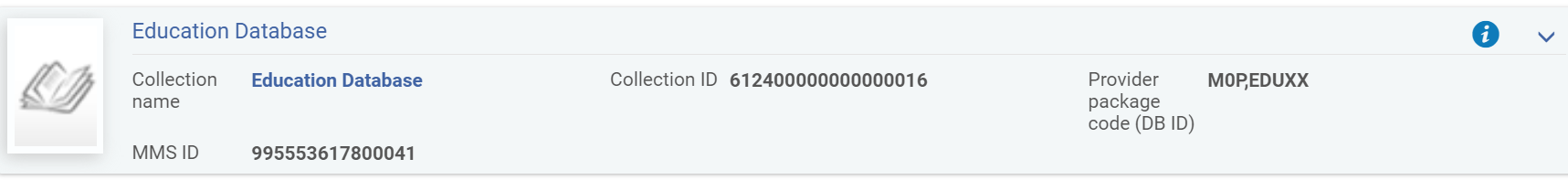
Hybrid Linking Collection Lists
For a list of collections, refer to the general CDI Collection List for your environment: CDI Collection List for Alma or CDI Collection List for SFX. You can use the following column filters to display the new hybrid collection types:
-
Hybrid Full Text Collections – Set Full text Rights to Subscription (Title Level), Linking to Hybrid, and CDI Type to Full text collection.
-
Hybrid A&I Collections – Set Full text Rights to Hybrid, Linking to Hybrid, and CDI Type to Hybrid.

