DEDUP / FRBR Troubleshooting in Primo VE
Scenarios:
- Given Records should be deduped/frbred, but they are not.
- Given Records should NOT be deduped/frbred, but they are.
1. Records should be DEDUP but they are not.
1. Compare record. (For example – 9926465668505776 and 9926466870105776)
- Go to Alma Configuration > Discovery > Dedup and FRBR Test Utility
- Compare records to see matching key

2. Understanding matching key reading
- Outcome is: No Match
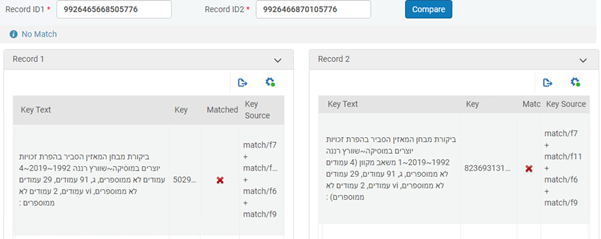
- Look into Key Source column and copy the value.
- In this example > match/f7 + match/f11 + match/f6 + match/f9
3. Understand the keys combination.
- Refer to CKC Understanding the Dedup and FRBR Processes (Primo VE) to understand what are these keys:
- match/f7 + match/f11 + match/f6 + match/f9 > full title + main entry + date + pagination
- Search for these match/** keys one by one to understand which MARC field is being used for them. Refer to table "Mapping Dedup Key Fields" for this.
F7 > uses MARC 245
F11 > uses 100 ; 111 OR 110 ; 111 ; 130
F6 > 260 c AND 008 (position 7-10)
F9 > 300 a OR 008 (position 15-17)
Solution: Check both above MARC records to make sure they have these fields with same value. Then they will have same matching key in order to Dedup.
Similar analysis required for both FRBR and DEDUP.
*****
Explanation about Type = 1+2 in table "Mapping Dedup Key Fields".
There are 2 types of dedup -
1 – Indicates that the record is not a serial record.
2 – Indicates that the record is a serial record.
> 1+2 in one line > means for both non-serial and serial records, same MARC fields are being checked.
> Separate lines for 1 and 2 > means depend on type 1 or 2, there are different Marc fields being checked.

