Full Results Fields in The Views Wizard Tiles Are Missing
- Product: Primo
- Relevant for Installation Type: Multi-Tenant Direct, Dedicated-Direct, Local
Problem
In the Views Wizard > Tile configuration > Full Display > Full Results, no fields are displayed under "Field to display in the full results" except for "Vernacular title":
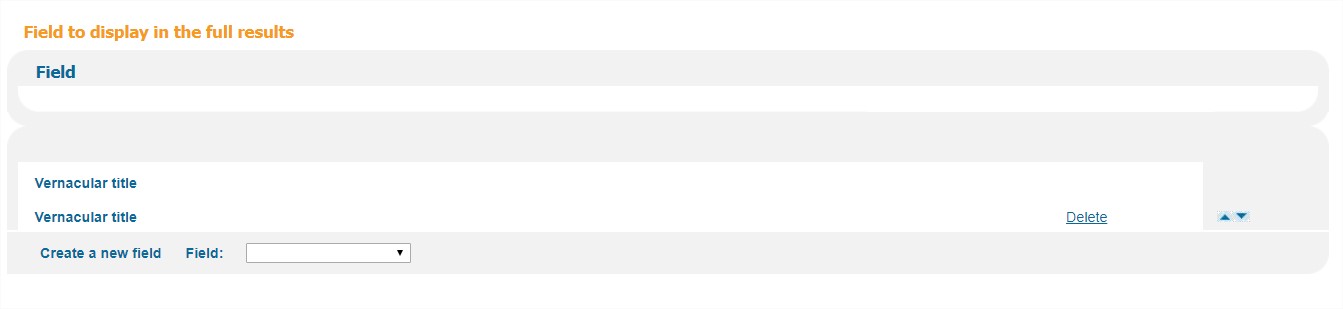
Resolution
1. Go to Code Table, edit ‘FrontEnd Display Fields’ table
2. Enable all of the fields that are required to appear in the Full Results tile.
3. Save and Deploy
4. Modify Full Results fields tile per requirements.
- Article last edited: 04-Oct-2018

