How to track actions from Primo users on Main Menu Links?
- Product: Primo
- Product Version: All
- Relevant for Installation Type: Multi-Tenant Direct, Dedicated-Direct, Local, TotalCare
Question
We have several main menu links. How can I track actions such as amount of clicks to these links?
Answer
In Primo Analytics based on OBI, the main menu links are called Main Menu Link 1-10, as described in the screenshot below.
The numbers of the Main Menu links are ordered according to the order they are configured in the Views Configuration in Primo, therefore if the links are changed, or reordered, it may cause some confusion in the data stored in Primo Analytics.
A suggestion to have actual data is to keep a track on the changes performed in these main menu links, so you know what date the links were changed or reordered over time, and getting accurate data based on the links themselves can be saved.
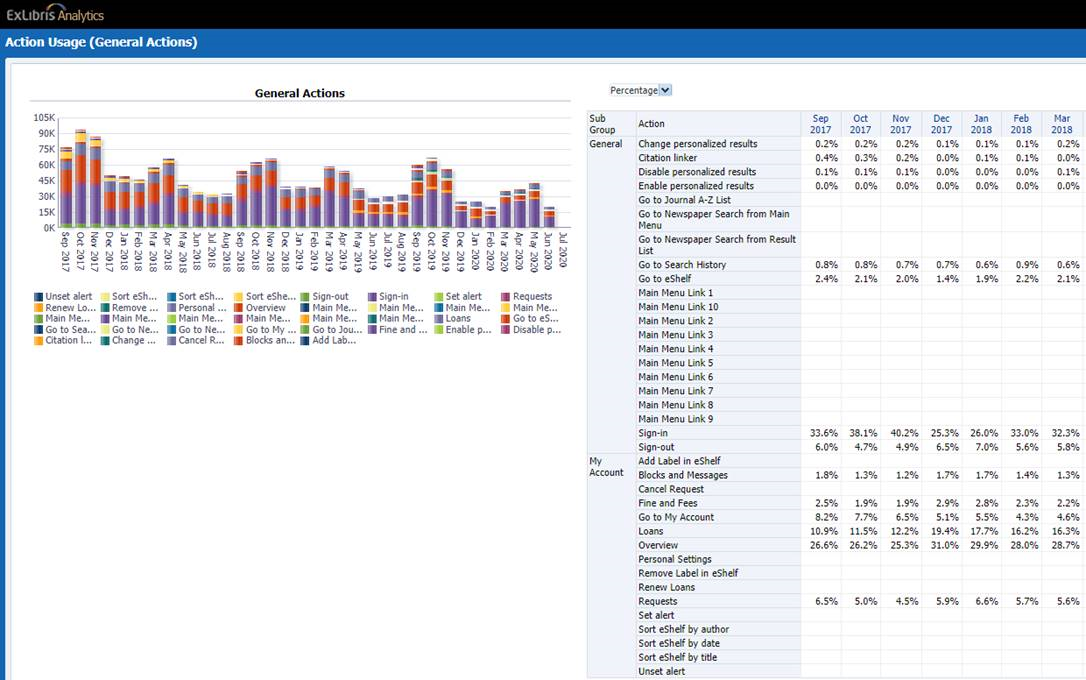
Additional information
Currently OBI counts only 10 links. If you have more than 10 links, the first 10 ones will be recorded through Analytics.
- Article last edited: 21-Jul-2020

