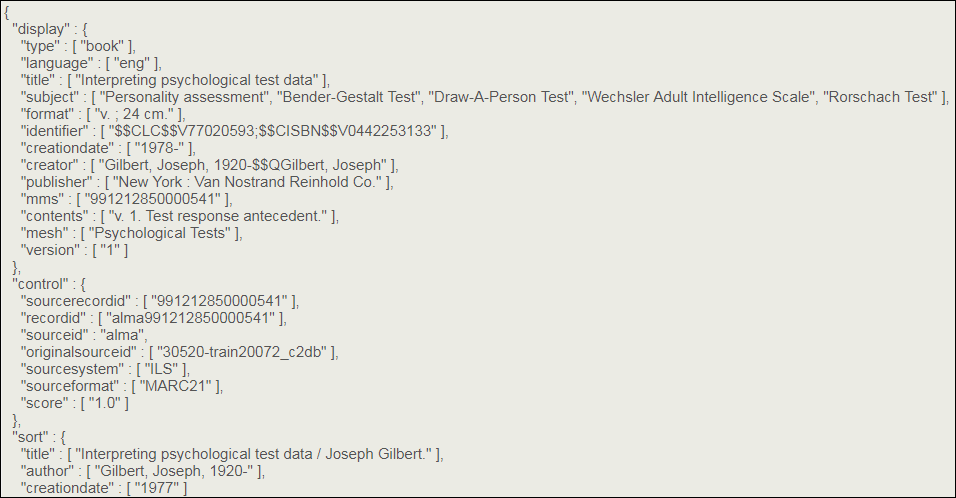Display PNX Record in Primo VE
For use in Primo VE, the source records are stored in the Primo VE normalized format. From the UI, you can view a normalized record in the JSON format by adding the &showPnx=true parameter to the end of the record's full display URL. This is useful to understand what metadata is being used in Primo VE and why information appears in the results. PNX records include the following sections:
-
Control – Formatted data that is used for control purposes.
-
Display – Data that is displayed in the brief and full displays in the UI.
-
Search – Metadata that is indexed for searching and faceted browsing in the UI.
-
Sort – Sort fields that are used as the basis for sorting the results.
-
addata (additional data) – Data elements that are required for a number of actions, such as pushing records to citation managers.
For example: