Configuring the Display of Citations (Original UI)
Introduction
Citation links provide users (such as researchers and graduate students) with either the list of records that cite the current CDI record or the list of records that are cited by the current CDI record. The area in which these links appear depends on the type of link:
-
Times Cited – This type of link appears only in the Citations section of the record's full display, and it displays the number of times this CDI record was cited by articles from the Web of Science and Scopus services. Before a link is displayed, the following conditions must be met:
-
Your institution has subscribed to the WoS or Scopus services, and their collections have been activated in Alma.
-
The user has signed in or is on campus (because both collections require a subscription to search or display their content).
 Times Cited Links for Web of Science and Scopus Services
Times Cited Links for Web of Science and Scopus ServicesFor citations from external platforms (such as Scopus and Web of Science), we cannot guarantee that the times cited counts from our indexing will match the exact count on the external platform. There may be small discrepancies, depending on the frequency of provider updates and CDI indexing schedules.
-
-
Citation Trail – This type of link enables users to follow the trails of each citation, either by checking the citations from the article or book displayed or by looking at records citing this article or book.
The links appear in the Citations section of the record's full display as well as the brief results.
 Links Shown in Citations Section in the Full Display (Original UI)
Links Shown in Citations Section in the Full Display (Original UI) Links Shown in Brief Results (Original UI)
Links Shown in Brief Results (Original UI)
For more information, see Using Citation Trails.
Enabling the Citation Service and Links
The Citations service displays the citation trails for the record and also includes a link to the cited by records provided by the Web of Science and Scopus services.
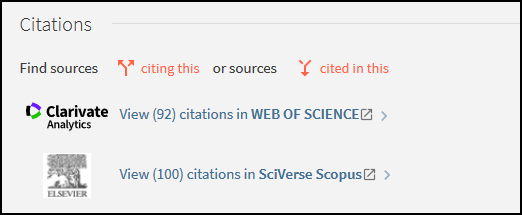
For citations from external platforms (such as Scopus and Web of Science), we cannot guarantee that the times cited counts from our indexing will match the exact count on the external platform. There may be small discrepancies, depending on the frequency of provider updates and CDI indexing schedules.
Primo VE enables you to configure whether citation trails and cited by links from the Web of Science and Scopus services appear in the Citations service.
-
On the Views List page (Configuration Menu > Discovery > Display Configuration > Configure Views), edit your view to open the View Configuration page.
-
Select the Full Record Services tab.
-
If you have not already done so, select Customize, which appears above the list of services in the Full Record Records Services tab.
-
Select the Configure row action to configure the Citations service.
-
In the Edit Citation Service dialog box, select the following options as needed and then select Done:
-
Citation Trail – When selected, this option displays the citation trails in the Citations section of the record's full display. By default, the citation trail results are filtered by availability. If you want to change the default to expand the citation trail results to include citations for collections that do not have access to full text, clear the Filter by Availability checkbox.
Clearing the Citation Trail checkbox also clears the Filter by Availability checkbox.
-
Times Cited – When selected, this option displays the times cited links from the Web of Science and Scopus services in the Citations section. Before a link is displayed, the following conditions must be met:
-
Your institution has subscribed to the WoS or Scopus services, and their collections have been activated in Alma.
-
The user has signed in or is on campus (because both collections require a subscription to search or display their content).
-
-
Configuring Display Labels for Citation Trails, Links, and Results
| Code Table | Description | ||||||||||||||||||||||||||||||||||||||
|---|---|---|---|---|---|---|---|---|---|---|---|---|---|---|---|---|---|---|---|---|---|---|---|---|---|---|---|---|---|---|---|---|---|---|---|---|---|---|---|
|
Citation Trail (Configuration > Discovery > Display Configuration > Labels) |
The following codes let you customize and translate labels associated with Citation Trails:
|
||||||||||||||||||||||||||||||||||||||
|
Times Cited Labels (Configuration > Discovery > Display Configuration > Labels) |
The following codes let you customize and translate labels associated with the Times Cited Links for Scopus and Web of Science:
|
||||||||||||||||||||||||||||||||||||||
|
Results Tile Labels (Configuration > Discovery > Display Configuration > Labels) |
The following codes let you customize and translate labels associated with Citation Trails:
|
||||||||||||||||||||||||||||||||||||||
|
Aria labels (Configuration > Discovery > Display Configuration > Labels) |
The following codes let you customize and translate labels that provide accessibility for Citation Trails:
|

