Saving Records in the NDE UI
Introduction
The NDE UI allows signed-in users to save found records for subsequent sessions. After saving a record, the User Area > Saved Records tab enables users to perform the following operations on saved records: view, delete, export, and label. Labels enable you to group and manage similar records.
For guest users, records are saved in local memory and are not retained between browser sessions.
Saving an Individual Record
Users can save a record from the Brief Results and the Full Display pages with the NDE UI.
-
Perform a search.
-
Select the Save Record icon
 next to the item you want to save from the brief results or the record's full display.
next to the item you want to save from the brief results or the record's full display. Save Record Option in the Brief Results
Save Record Option in the Brief ResultsAfter being saved, the icon changes to the Saved Record icon
 , and the item is added to the User Area > Saved Records tab.
, and the item is added to the User Area > Saved Records tab.You must sign in to save items for future sessions.
Saving Records in Bulk
Users can select multiple items on the Brief Results page to save them in bulk to the User Area > Saved Records tab.
-
Perform a search.
-
You can select records individually by selecting their check boxes or all records on the page by selecting the check box above the results list.
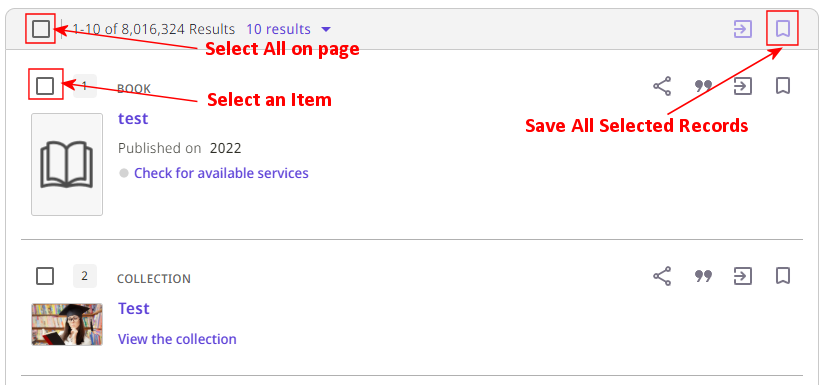 Select Records to Save from the Brief Results
Select Records to Save from the Brief Results -
Select the Save Record icon
 above the results list.
above the results list.

